Samsung WiFi Calling: Guide & Fixes
In today's age of connectivity, being online matters, even where cellular coverage is poor. That's where Samsung WiFi Calling comes in. With it, you can call and be called as long as a WiFi network is available. WiFi Calling keeps your communications smooth in a basement, an office with poor coverage, or the countryside.
Can't wait to try this feature? No problem! Here, we discussed everything there's to know about Samsung WiFi Calling and how to use it. Let's continue.
Understanding the Samsung WiFi Calling Feature
Samsung WiFi Calling is a function that allows you to make and receive domestic or international calls on a WiFi network instead of a cellular signal. It's favorable when there's very little, even zero, cellular network coverage, such as indoors and in secluded spots.
How Does WiFi Calling Work?
Works similarly to VoIP, WiFi Calling transmits your voice call on an available WiFi network. The network serves as the medium for transmitting communications over the internet.
When a call is made or a text is sent, the data is transmitted over the WiFi network to the carrier's servers. The carrier then routes the call or message to the recipient through the traditional phone network or internet.
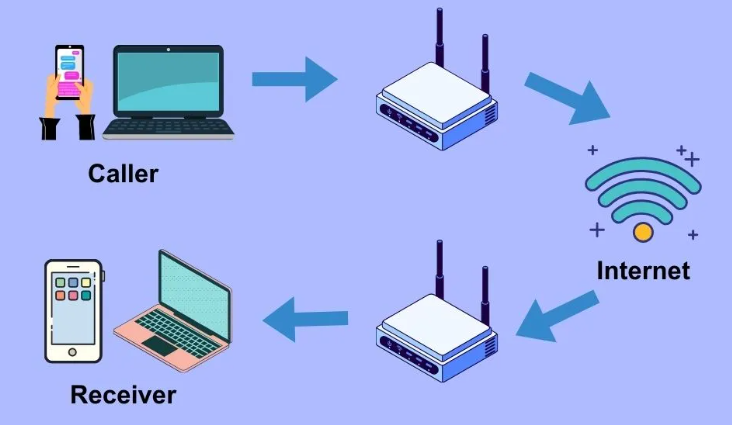
Which Samsung Devices Support WiFi Calling?
Though this feature is useful, it is not available on all Samsung smartphones. Some of the popular Samsung phones with WiFi Calling are:
| Samsung Series | Models |
|---|---|
| Samsung Galaxy S Series | S24, S23, S22, S21, S20, S10, S9, S8 |
| Samsung Galaxy Note Series | Note 20, Note 10, Note 9, Note 8 |
| Samsung Galaxy A Series | A73, A72, A53, A52, A33, A32, A22, A14, A12, A03 |
| Samsung Galaxy Z Series | Z Fold 5, Z Fold 4, Z Flip 5, Z Flip 4, Z Flip 3, Z Fold 3 |
Note: This table is for reference only. It is better to check if your device comes with this built-in feature or not in the Phone settings.
Is My Carrier Offer WiFi Calling?
As you may not know, WiFi Calling is carrier-dependent and only available if your mobile provider supports it. Some carriers around the world offer this feature, including:
- United States: AT&T, Verizon, T-Mobile, Sprint (now merged with T-Mobile)
- Canada: SaskTel, Rogers, Bell, Telus
- United Kingdom: EE, O2, Vodafone, Three
- India: Jio, Airtel, Vi (Vodafone Idea)
- Australia: Telstra, Optus, Vodafone
How to Turn on/off WiFi Calling on Samsung
After learning basic knowledge of WiFi Calling, now, let's see how to turn on WiFi Calling on Samsung.
Before You Start:
- Make sure your phone and carrier support WiFi Calling.
- Connect your phone to a stable WiFi.
Option 1: via Quick Settings Panel
The Quick Settings Panel undoubtedly provides the fastest way to toggle WiFi Calling on or off on a Samsung.
- Step 1.Swipe down from the top of your Samsung screen to open the Quick Settings panel.
- Step 2.Swipe down again to expand the panel fully.
- Step 3.Look for and tap the "WiFi Calling" icon.

If there is no WiFi Calling toggle, tap the "+" button to add it for quick access.
Option 2: via the Phone Settings
You can also manually enable or disable WiFi Calling through the Settings app.
- Step 1.Open the "Settings" app and then "Connections."
(Alternatively, you can navigate to the "Phone" app. Tap the three dots icon and then "Settings".) - Step 2.Toggle the "WiFi Calling" option on.
- Step 3.You can also choose your WiFi Calling is "Mobile network preferred" or "WiFi preferred." This seamless handover between WiFi and cellular networks allows calls to continue without interruption.
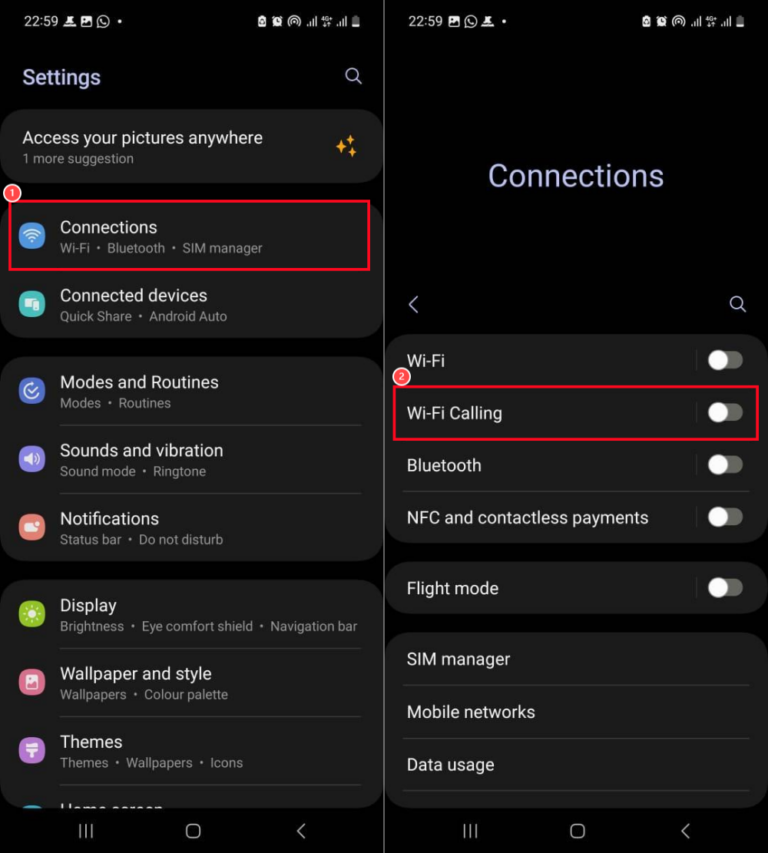
Your phone will also show a symbol for WiFi calling in the status bar if WiFi Calling is activated.
![]()
You can also launch the Phone app to see if the traditional call button is replaced with the WiFi Calling one.
Why There Is No WiFi Calling Option on Samsung?
Sometime, you can't find the WiFi Calling option on your Samsung device after applying the above steps. Indeed, you're not alone. Many Samsung users reported this issue in the community.
Several factors could be causing the no Samsung WiFi Calling option issue. Below are the most common reasons and possible solutions.
1Your Carrier Doesn't Offer WiFi Calling
WiFi Calling is network-carrier-specific, and hence, if your cellular network operator doesn't offer this service, then you can not avail yourself of this.
Generally, most major carriers like Verizon, T-Mobile, and more are supporting WiFi Calling. In contrast, some regional and smaller network operators don't provide this.
Solutions:
- Check your carrier's website or contact customer support to confirm if they support WiFi Calling for your plan.
- If your SIM carrier doesn't support it, consider switching to a provider that does.
2Your Samsung Device Doesn't Support WiFi Calling
While most of today's Samsung phones feature WiFi calling, there are lower-end phones and even some of the older phones without this.
Solution:
- Check Samsung's web page or your user's guide for your device to discover if your model has WiFi Calling. If your phone doesn't, you'd better invest in a more current Samsung smartphone.
3Your Device Is Disconnected from WiFi
WiFi Calling relies on a stable WiFi network to work. If WiFi is turned off or your phone isn't connected to a network, WiFi Calling won't work.
Solution:
- Swipe down from the top of your screen to open Quick Settings and look for if the WiFi tile is highlighted.
4The Software Is Outdated
A software bug or outdated Samsung firmware can cause WiFi Calling to disappear from settings.
Solution:
- Update your Samsung phone to the latest One UI and Android version.
- Reboot your Samsung smartphone.
Bonus: Making Family Chat and Calls over WiFi
WiFi Calling is perfect for staying in contact, but for a more family-centered communications solution, AirDroid Parental Control offers Family Chat.
In addition to general parental controls, it enables seamless communication for family members over WiFi or cellular data. Family members can now send messages and make calls to each other through the app's one-to-one conversations or group chats without charges.
Here's how to activate Family Chat in AirDroid:
- Step 1.Download the latest version of AirDroid Parental Control on your phone.
- Step 2.Tie up and connect your family member's devices.
- Step 3.Once done, go to the "Family" tab and you can dive into conversations with your families.
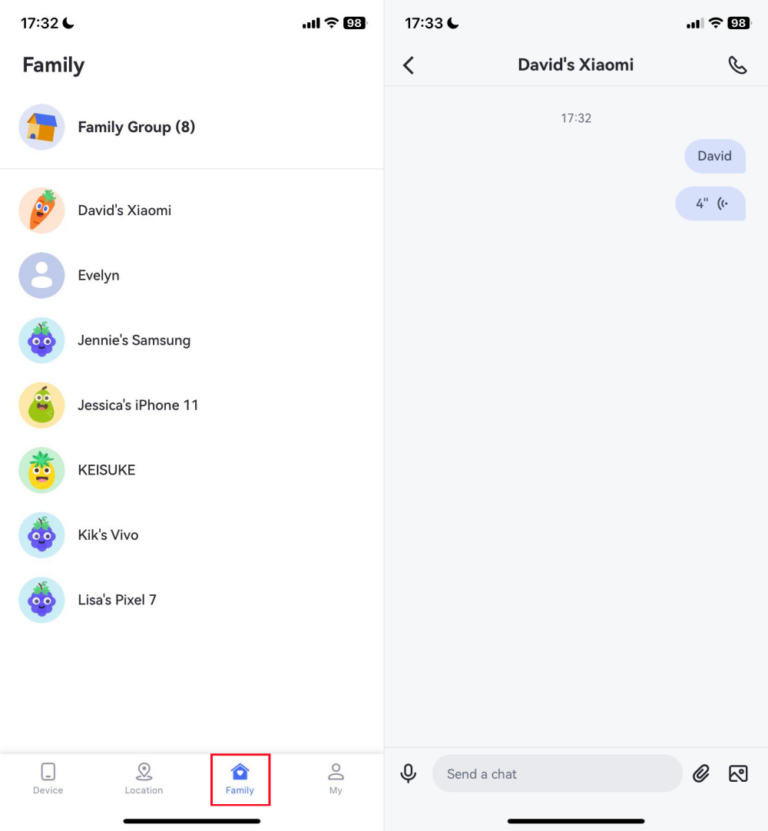
Verdict: Should You Turn on WiFi Calling?
Although Samsung WiFi Calling is a useful facility for receiving crystal-clear calls on a WiFi network without using a mobile signal, it comes with disadvantages. So, it is up to you to turn it on or off. Here, we'd like to show you some pros and cons of using WiFi calling to help you make a decision.
Pros:
- Communications even in areas with weak or no cellular signal.
- No additional cost for domestic calls.
- Cost-effective for international calls.
- Clearer and more stable call quality.
- Uninterrupted calls between WiFi and cellular networks.
Cons:
- Dependence on WiFi quality.
- Emergency services limitations.
- Not available for all device and carrier.
- Fast battery consumption under WiFi Calling.
- Unavailable features, such as call forwarding or recording.
FAQs About Samsung WiFi Calling















Leave a Reply.