How Do I Get Deleted Text Message Back on My Phone?
Have you accidentally deleted text messages? Look no further — you can always recover deleted texts. This guide will explore how to retrieve deleted text messages, whether you're using an Android or iPhone. You'll discover effective recovery methods and practical tips to prevent future message loss. Now, let's dive in!
Understanding the Basics of Message Recovery
Message recovery involves retrieving deleted or lost messages from backups or the built-in recycle bin.
Backups play a paramount role in retrieving lost or deleted content including messages. So, if you have backups on your phone, it is not difficult to get your deleted messages back.
Aside from backups, you can find and recover deleted messages in the recycle bin of the Messages app, a holding area for deleted messages for up to 30 days.
Surely, I bet that you must have noticed message recovery software when googling. But note if you have not installed and set up the app or created a backup before messages have been lost, it will not serve your purpose.
All in all, using the backups or the recently deleted space is the most reliable yet free way to recover deleted text messages.
How to Recover Deleted Text Messages on Android
Below are some practical methods to help you restore those lost conversations effortlessly on your Android device!
Way 1. See the Deleted Texts through the Recycle Bin
Are you wondering how to see deleted texts? Many Android smartphones, such as Samsung, have a native Recycle Bin function that keeps recently removed messages for 30 days. From here, you can access and retrieve your deleted messages even without a backup.
Here are the steps to follow: (I use the Samsung Galaxy as an example)
- Step 1.Open the "Messages" app.
- Step 2.Open "settings by tapping the three-dot icon in the top-right corner.
- Step 3.Select "Trash" or "Recycle Bin" from the dropdown menu.
- Step 4.Locate the deleted text messages you want to recover.
- Step 5.Tap and hold the messages, then select "Restore."
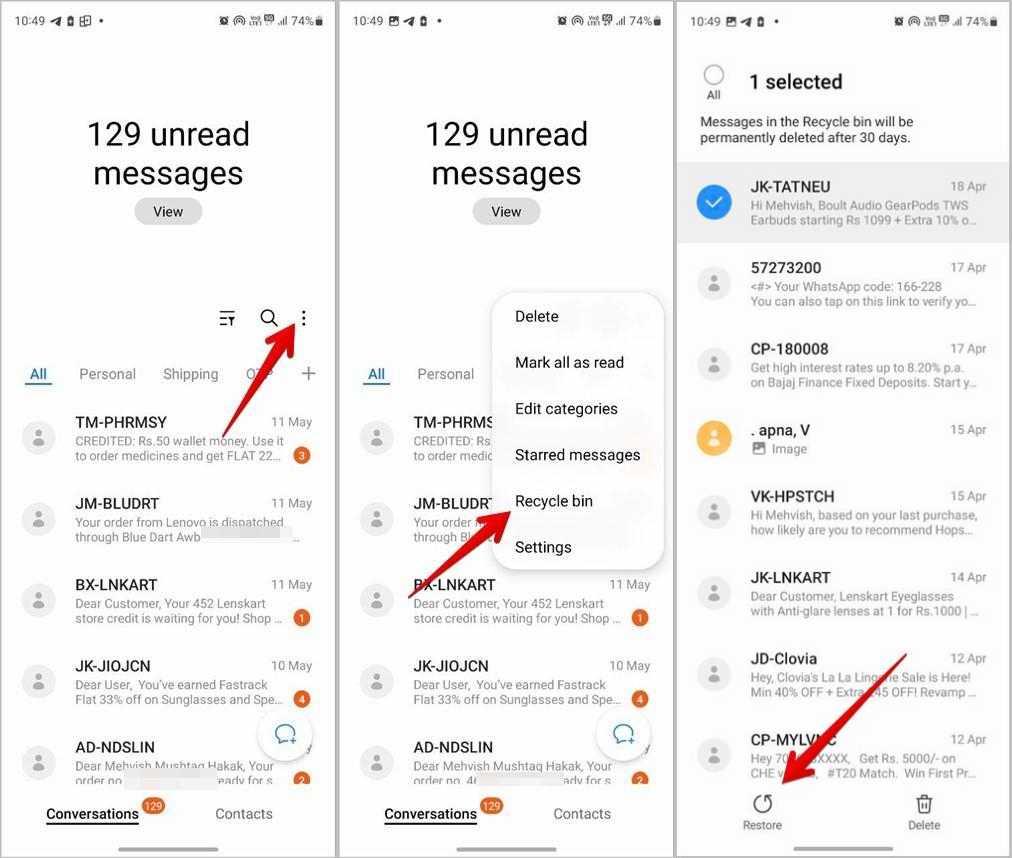
Challenges of Using This Way:
- You can restore deleted text messages only within the last 30 days.
- Not all Android phones have the "Recycle Bin" for text messages.
Way 2. Retrieve from Your Backups
If you've backed up your Android device before deleting the messages and this backup hasn't been overwritten, you can restore deleted messages via cloud backups.
As Android users have two options for data backup (one is Samsung Cloud and the other is Google backup), here we also list down two options for retrieving deleted messages from backups.
Samsung Cloud is a service offered by Samsung that allows you to back up and restore various types of data, including text messages. It's the most secure and convenient option for Samsung device owners. To retrieve deleted messages from Samsung Cloud, follow these steps:
- Step 1.Open the "Settings" app on your Samsung device.
- Step 2.Scroll down and tap "Accounts and backup."
- Step 3.Tap "Restore data" and choose the backup that contains the deleted messages.
- Step 4.Select the "Messages" category and tap "Restore."
💡Tip: Always opt for the backup that existed before you deleted the messages. For instance, to recover text that was deleted on January 20, you should choose the backup made on January 18.
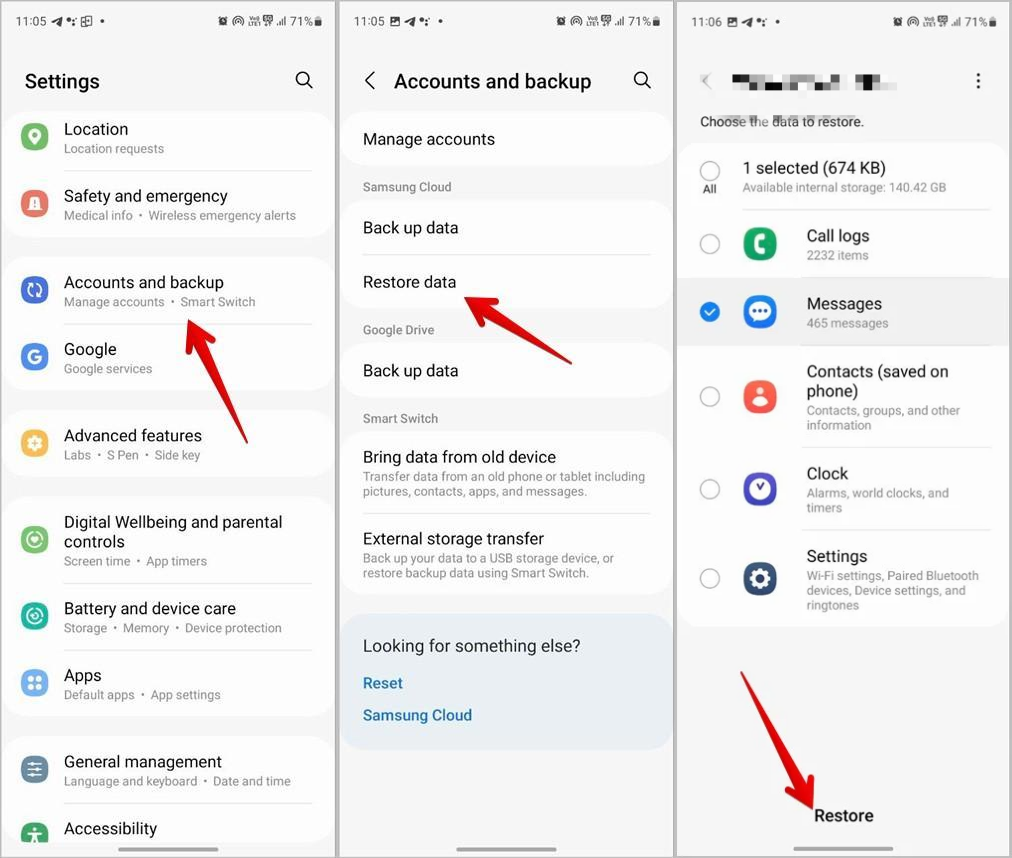
As the Samsung Cloud is only designed for Samsung users, Google Drive backup is a more general option to get deleted messages back.
Google Drive allows you to back up your app data, contacts, SMS, settings, and more stored on your Android to your Google Account. Once done, the content can be restored across the devices used with the same Google account. To retrieve and check deleted SMS on Android, follow these steps:
- Step 1.Open the "Settings" app on your Android device.
- Step 2.Scroll down and tap "Google" to check when the last backup was made.
- Step 3.If you deleted the conversation after that time, proceed with the steps below.
- Step 4.To restore the content from the backup, you have to perform a factory reset.
- Step 5.During the device setup, sign in to your Google account and select the backup that contains the deleted messages.
- Step 6.Follow the prompts to restore the backup and you can get your deleted messages back.
Challenges of Using This Way:
- To recover deleted messages, a backup must have been taken beforehand when messages were not yet deleted.
- Restoring a previous backup could result in the loss of new messages and information.
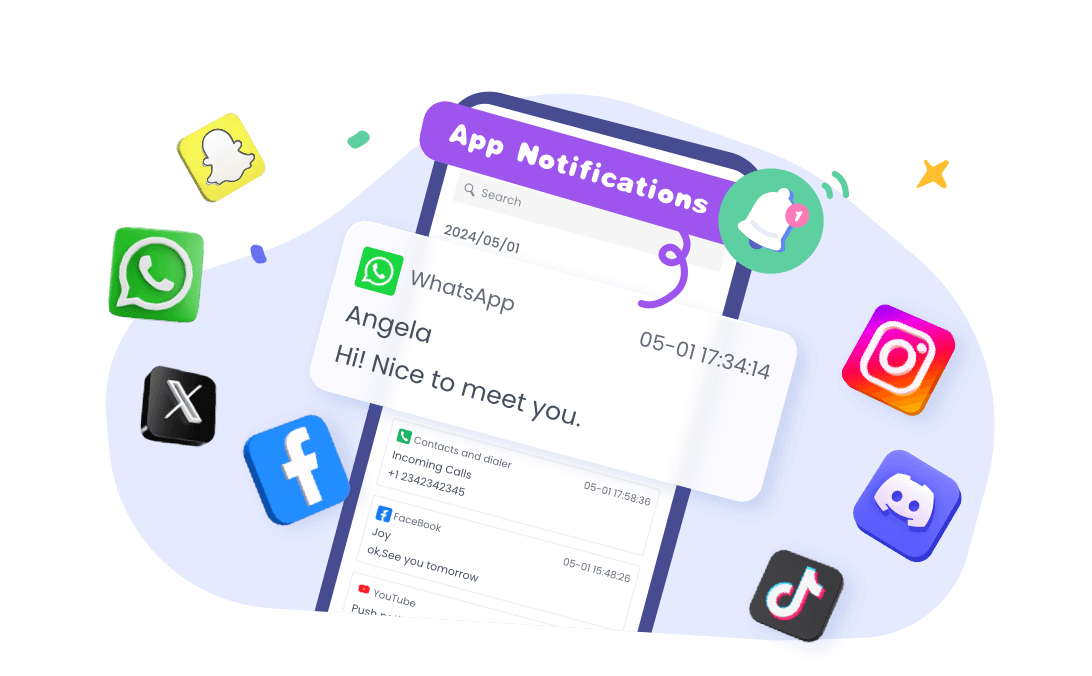
How to Retrieve Deleted Text Messages on iPhone
Whenever you accidentally delete messages from iPhone, there are ways to get them back with or without backup.
Way 1. Recover from Recently Deleted
The easiest way to find and retrieve deleted text messages on iPhone is to navigate through the "Recently Deleted" folder in the Messages app.
Similar to Android's messages trash, Apple provides a temporary holding area for deleted messages, allowing you to restore them before they are permanently erased from your device. Here's how to find erased text messages without backup:
- Step 1.Open the "Messages" app on your iPhone.
- Step 2.Once opened, tap on the "Filter" button at the top left.
- Step 3.Head to the "Show Recently Deleted" section.
- Step 4.Browse through the deleted messages and select the ones you wish to restore.
- Step 5.Tap "Recover" to restore the selected messages to your inbox.
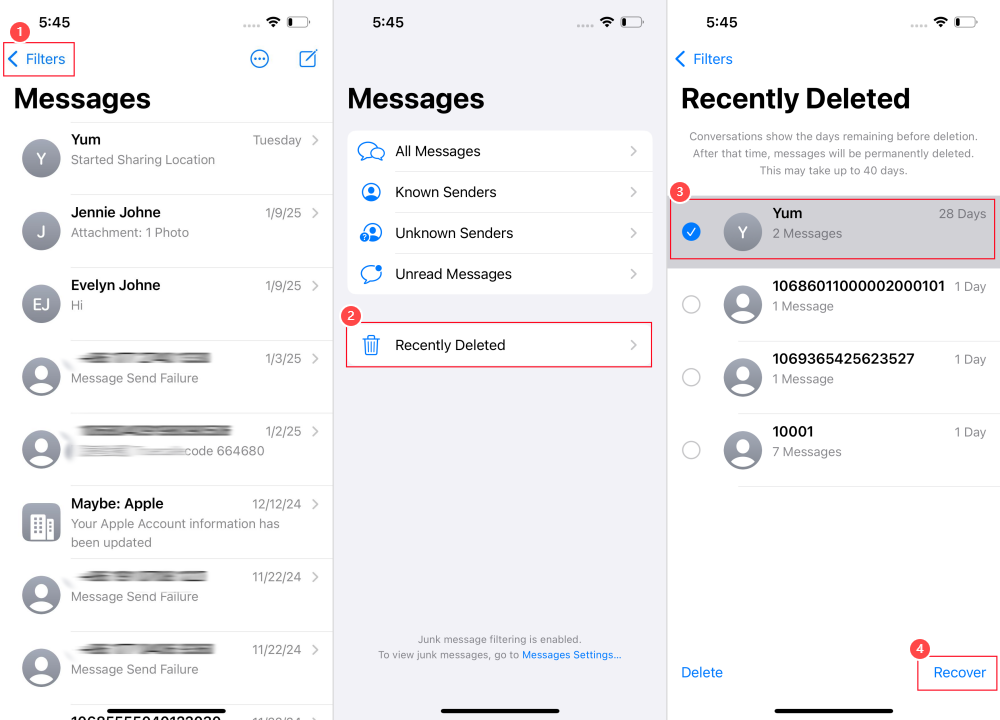
Challenges of Using This Way:
- You can restore deleted text messages only within the last 30 days.
Way 2. Restore from iCloud Backup
For iPhone users, there is no more introduction to iCloud, the giant in the realm of the cloud service.
Once you've set up Messages in iCloud, the test messages and iMessages will be backed up automatically and regularly. Now, let's find out how to recover permanently deleted text messages on iPhone:
- Step 1.Go to "Settings" on your iPhone and tap your name at the top.
- Step 2.Tap "iCloud," then "Messages."
- Step 3.Check the date of your most recent backup to ensure it was created before the messages were deleted.
- Step 4.Then, erase the device completely for restoration. To erase, go to "General" in the settings. Then, select "Reset" > "Erase All Content and Settings."
- Step 5.Set up your iPhone and select "Restore from iCloud Backup" during setup.
- Step 6.Choose the backup that contains the deleted messages, and your iPhone will restore the messages from the backup.
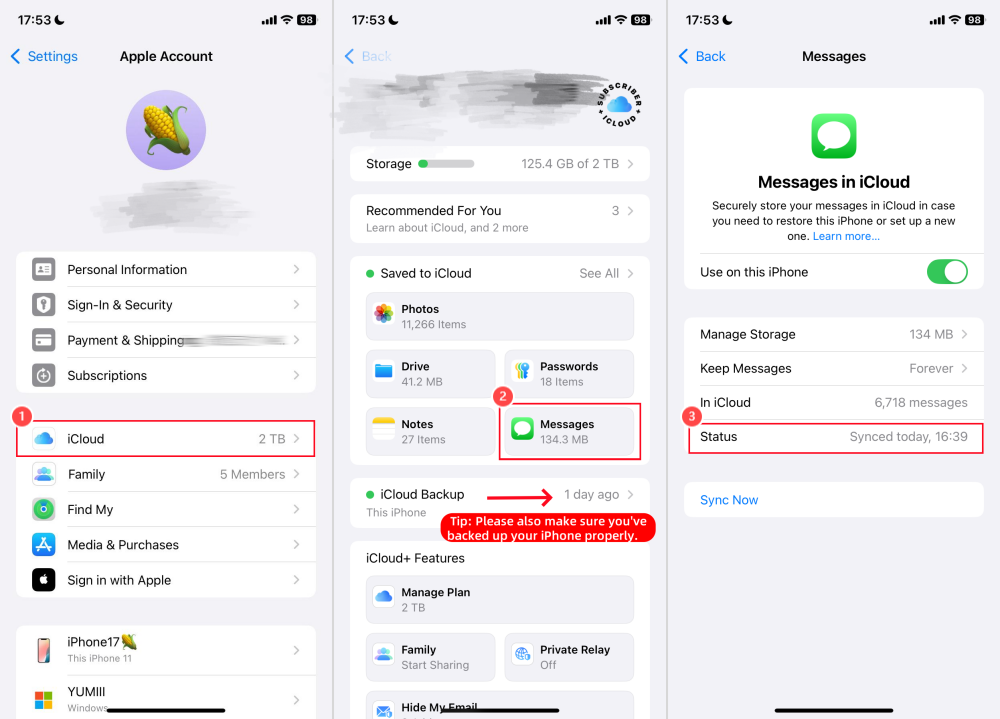

Challenges of Using This Way:
- You can only restore messages from a backup taken before messages have been removed. This means the current information in your iPhone will get lost.
- iCloud auto backup is frequent so you might not get the backup containing your deleted messages for more than 1 day.
Bonus: How to Avoid Message Lost
In addition to accidentally deleting messages, you might have seen some messages disappear or erase without reason. Here are some key things you can do to avoid message loss or deletion.
Back up Your Data Regularly
Make it a routine to regularly back up your phone via cloud platforms such as iCloud (for an iPhone) or Google Drive (for an Android device). Backing up your phone helps in case messages have been wrongly deleted; you can simply restore them from a current backup.
Change Settings to Keep Messages Forever
Conversations on iPhone can sometimes be lost due to device storage or settings. To prevent this, save important audio messages manually. You can also adjust settings to prevent Apple from deleting your older message history.
To do so, open "Settings" > "Messages." Then, select "Forever" under "Keep Messages" and "Never" under "Audio Message Expire."
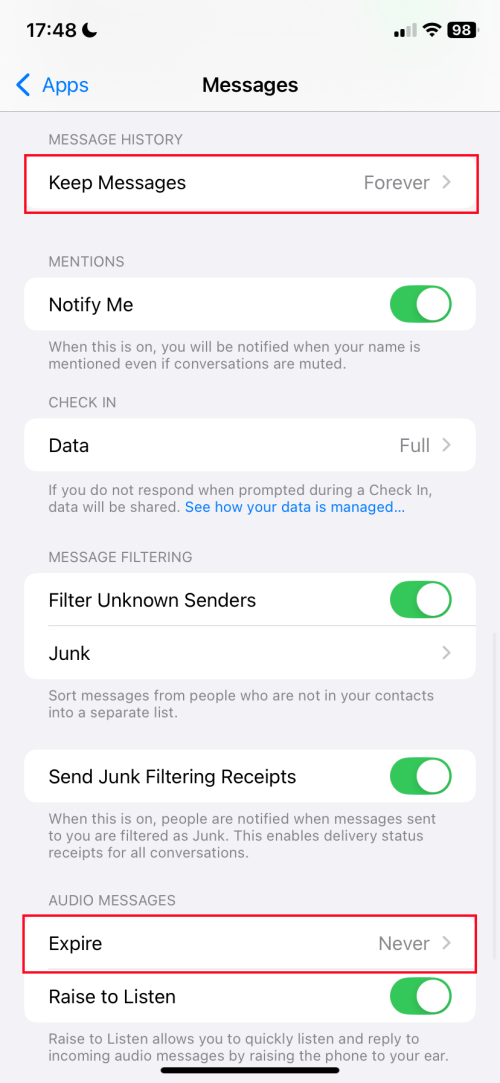
Archive Messages Instead of Deleting
Rather than deleting messages that you might need later, consider archiving them on your Android. Archiving allows you to store and hide old messages without permanently losing them, making it easier to retrieve them, if necessary, in the future.
Install SMS Recovery Software
Another method for recovering deleted messages is via SMS retrieval software. But as we stated at the very beginning, one type of software can only recover messages you deleted after downloading the app. Hence, this can only be used for prevention in the future. For parents, you can download AirDroid Parental Control to see messages that are deleted by your kids.
Another type of message recovery software like DroidKit, etc, claims they can recover messages without backup. But actually, they rely on the backup to work (According to a user's comment from a YouTube tutorial.)
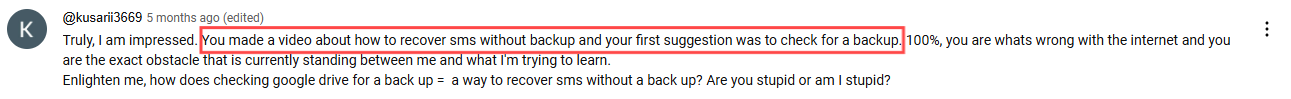
Recap
If you're wondering how to retrieve deleted text messages, several methods exist for Android and iPhone users. Android users can use the Recycle Bin, cloud backups like Samsung Cloud or Google Drive, or apps like AirDroid. iPhone users can recover messages via the "Recently Deleted" folder or iCloud backups. To avoid losing important texts, regularly back up your data and use recovery tools when necessary.















Leave a Reply.