Net Nanny Review 2026: A Hands-On, Reality-Checked Analysis
When I started testing parental control apps in 2026, my goal was clear: I wanted to understand not just what kids can access online, but how they actually use apps, social feeds, and messaging. Blocking URLs alone wasn't enough — I needed insights into behavior, context, and cross-platform risks.
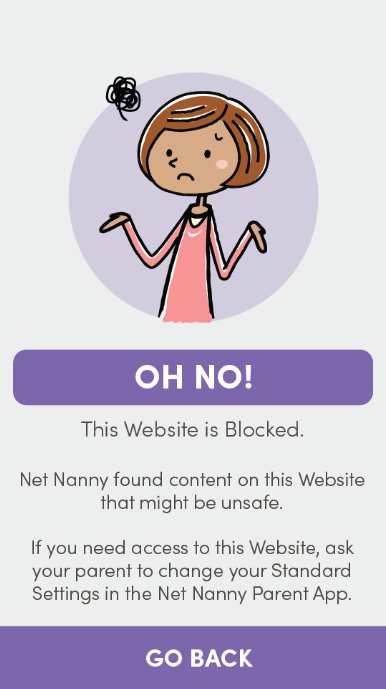
Net Nanny is one of the longest-standing parental control solutions, promising deep content filtering, location tracking, and screen time management. On paper, it checks a lot of boxes. But after hands-on testing across real devices and usage scenarios, I started asking:
- Does Net Nanny still deliver meaningful protection in today’s app-heavy, social-first digital landscape?
Over the course of my testing, I observed where it excelled — and where the limitations became unavoidable.
Quick Verdict
Net Nanny delivers reliable web filtering and basic parental controls, but its usefulness in 2026 is constrained by limited behavioral insight and incomplete device coverage.
Great for:
- Parents who want robust web & pornography filtering
- Families mainly using Windows, macOS, or iOS
- Basic screen time limits and scheduling
Not ideal for:
- Households with Android, Chromebook, or Kindle Fire — no current support
- Parents who want app usage analytics or communication context
- Teens who spend most time inside apps and social platforms
Bottom line:Net Nanny does an effective job reducing exposure on supported devices. But after real-world testing, the bigger question wasn't whether it could block content — it was whether it reflected how children actually use devices today.
What Net Nanny Actually Does
That distinction becomes clearer once you move past the feature list and look at how Net Nanny behaves in everyday family routines.
1.Content Filtering
Net Nanny's content filtering is where the product feels most mature. During testing, category-based filtering worked largely as advertised.
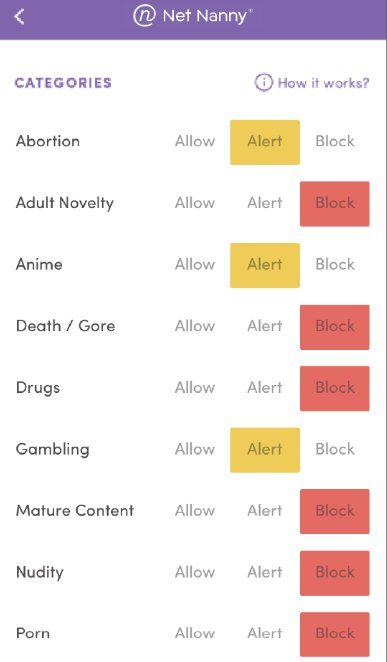
- Categories like pornography, violence, and hate were consistently blocked
- Alerts triggered reliably when restricted content was accessed
- Custom keyword filters added an extra layer of precision
- Safe Search enforcement reduced accidental exposure via search engines
In practice, this meant explicit text-based content — including risky search snippets and some thumbnails — was filtered more effectively than many built-in browser tools.
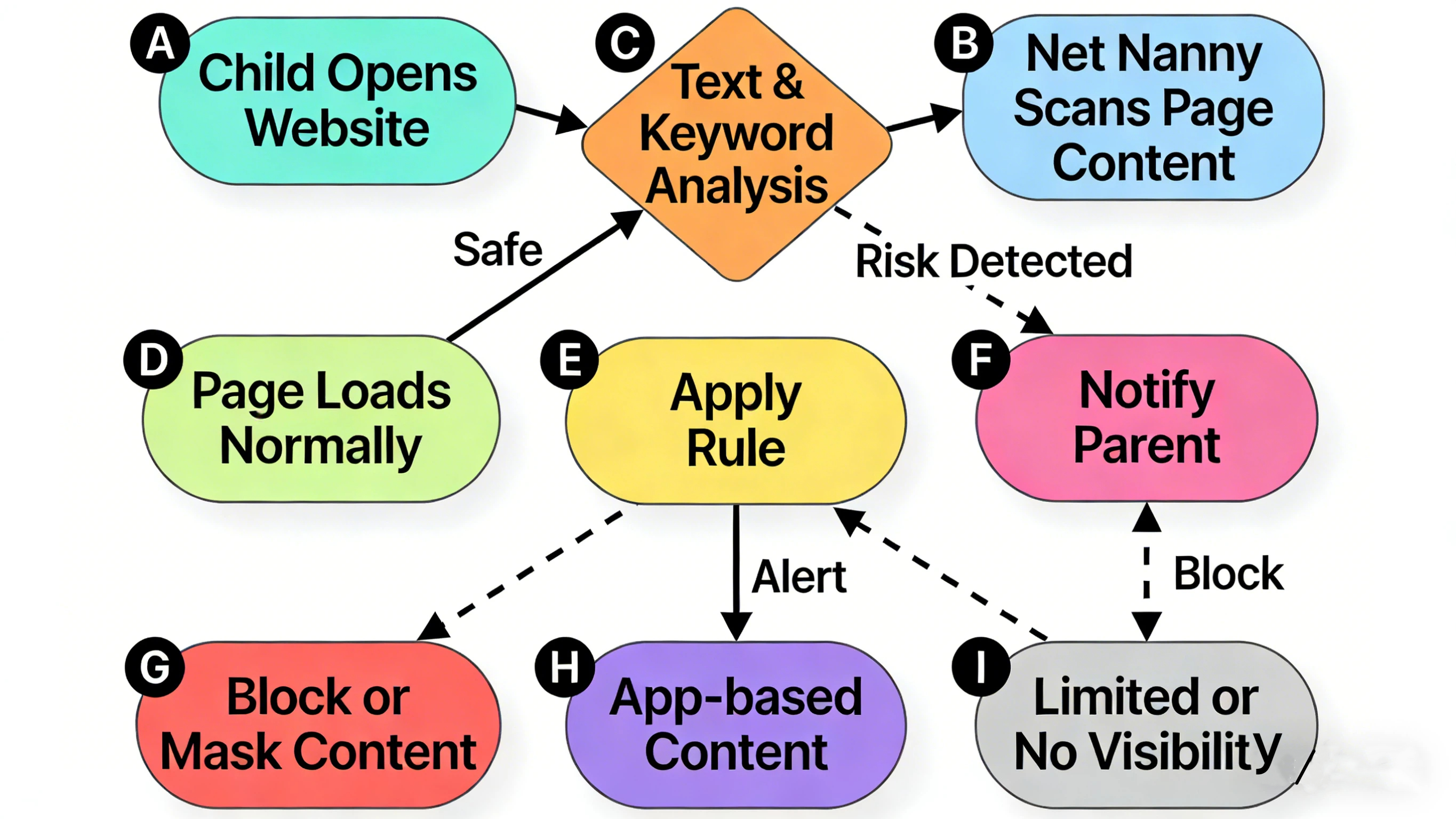
The limitation became noticeable once usage shifted away from traditional browsing. On video-heavy platforms and image-driven feeds, the filtering engine struggled to interpret context — a common issue for systems built primarily around text and keywords.
Filtering worked well in isolation. The moment it had to interpret tone, visuals, or short-form content, its effectiveness became far less predictable.
2. Screen Time Management
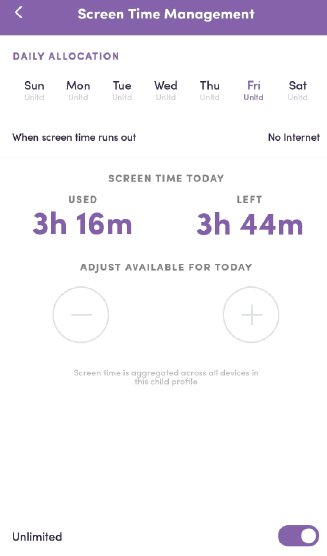
Net Nanny supports scheduled time blocks and daily usage caps, and during testing these limits triggered consistently. Bedtime internet shutdowns, in particular, were reliable.
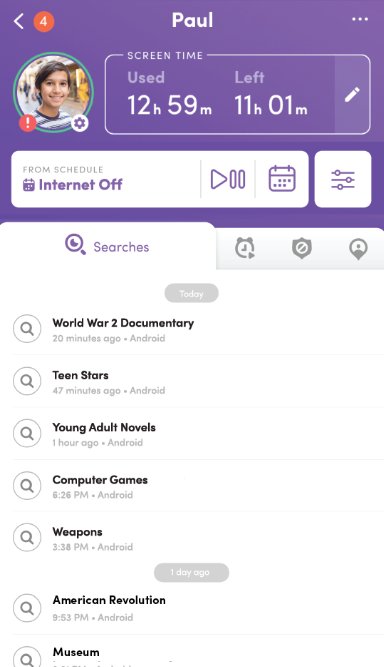
The limitation surfaced when trying to manage time more selectively. Once a daily limit was reached, internet access stopped entirely — including educational or productivity apps.
- 🚫 No way to limit individual apps
- 🚫 No “study mode” with exceptions
- 🚫 No distinction between learning and entertainment
There was no option to say, “Turn YouTube off, but keep Duolingo available.” For families trying to encourage healthier habits rather than enforce hard stops, this lack of flexibility becomes a real constraint.
3. Alerts & Reporting
Net Nanny's reports provide a clear log of surface-level activity:
- Visited websites and blocked attempts
- Search queries
- Daily and weekly screen time totals
- Location data and history
The issue became apparent once usage shifted away from browsers. Without app-level trends or behavioral context, reports answered what happened, but left several important questions unanswered:
- Which apps consume most of the child's attention?
- Is usage becoming repetitive or compulsive?
- Are risky searches increasing over time?
Without trends or context, reporting becomes reactive rather than preventive. You see individual incidents — but not the patterns that usually precede them.
4. Platform Support
Net Nanny officially supports:
- Windows 10+
- macOS
- iOS 11+
Android, Chromebook, and Kindle Fire are not supported. In households where Android tablets are the default for children, this limitation isn't theoretical — it's disqualifying.
Even strong filtering loses relevance when it can't be applied to the devices children actually use.
Real-World Usage: Strengths & Weaknesses
What Net Nanny Does Well
- Web filtering that catches explicit content even on thumbnails and text embeds — better than many built-in browser tools.
- Custom keyword filters that let parents tailor controls rather than guesswork.
- Location history tracking lets you see where your child has been recently.
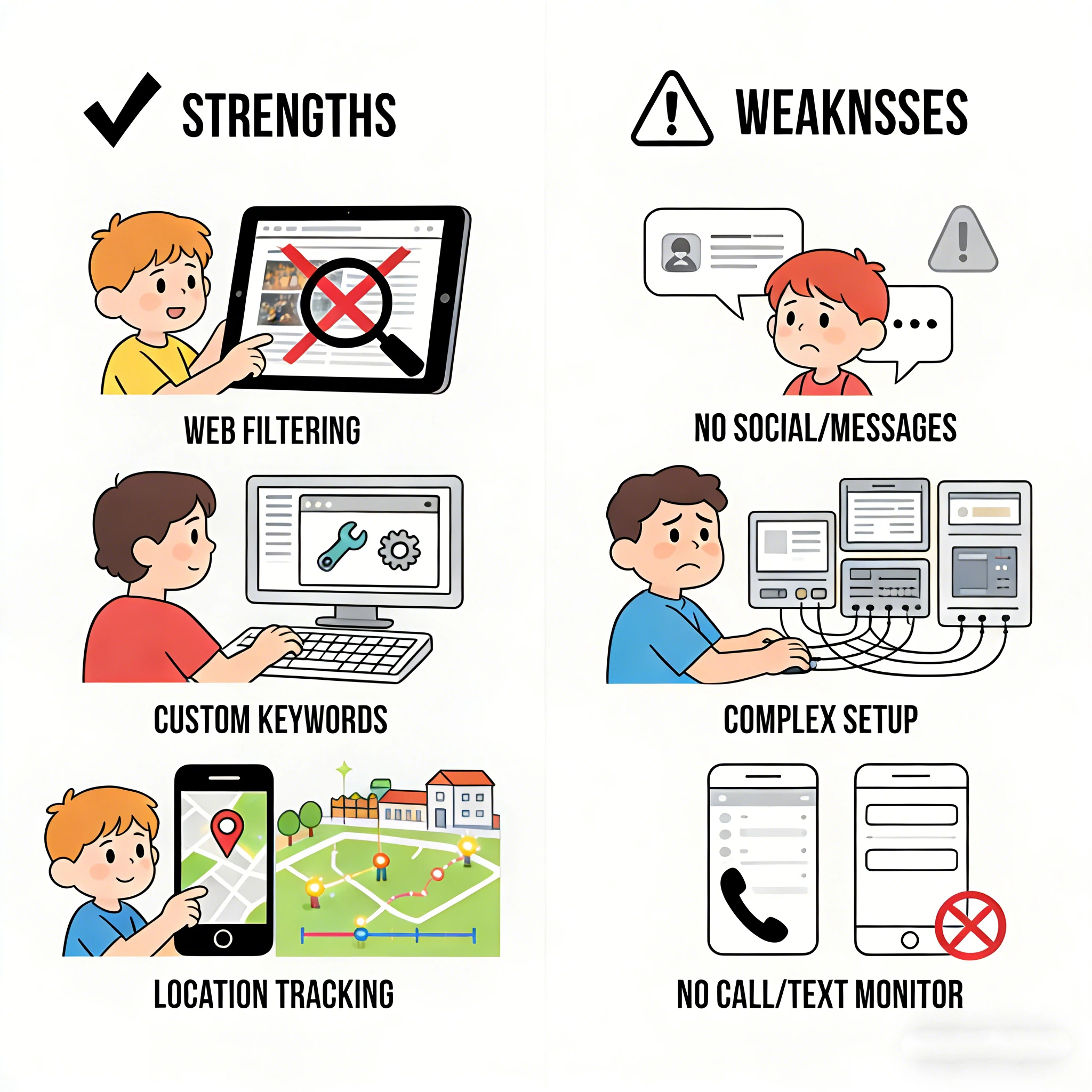
Where It Falls Short
- No social media or message context insights, critical for teen safety.
- Fragmented installation and dashboard navigation, which can feel overwhelming to non-technical parents.
- No call/text monitoring — meaning Net Nanny isn't truly "comprehensive."
This combination — strong at blocking but weak at understanding behavior — means it protects the surface, but not the whole digital experience.
Net Nanny vs What Modern Parents Actually Need
| Aspect | Net Nanny | Modern Expectation |
|---|---|---|
| Web Content Filtering | Essential | |
| GPS Location Tracking | Essential | |
| App Usage Insights | Strongly Preferred | |
| Communication Monitoring | Often Required | |
| Social Media/Video Context | Very Important | |
| Android/Chrome OS Support | Important |
Net Nanny delivers solid baseline protection on paper. In practice, however, its visibility ends once behavior moves inside apps and social platforms.
That limitation doesn't signal failure — it defines the boundary that prompted a closer look at alternatives built for behavioral insight.
Net Nanny Alternatives
If you're considering solutions beyond Net Nanny, here's how the major alternatives stack up — based not just on feature lists, but real hands-on use:
1AirDroid Parental Control
When app usage and social feeds became the dominant part of my test teen's screen time, I needed a tool that could answer one question Net Nanny couldn't: what is my child actually doing inside apps? That's when I turned to AirDroid Parental Control.
AirDroid focuses not just on blocking content, but on contextual visibility and behavioral insight:
- App usage breakdown and trends — I could see which apps were most engaging and how usage evolved over the week
- Social Content Detection — risky keywords flagged inside chats and posts, providing real-time context
- Live location tracking + geofencing — helped me confirm safe routes for outdoor activities
- Real-time alerts explain risk patterns — I could intervene early rather than react after something happened
- Works on both Android and iOS — covering the mix of devices in my household

During testing, I found AirDroid's real value wasn't just seeing what was blocked — it was understanding why a child was spending time on certain apps. For example, when my test account received repeated alerts for a messaging app, I could quickly check the context, rather than just seeing “blocked website attempts” like with Net Nanny.
Compared to Net Nanny, AirDroid provides much deeper insights into behavioral patterns — not just exposure:
- Best for families with mixed device ecosystems
- Ideal for parents who want both control + context
- Free version allows realistic testing before committing to premium
AirDroid vs Net Nanny (feature snapshot):
- Web filteringStrong + contextualStrong
- App usage insights


- Social media monitoringAdvancedLimited
- Android support


- Free versionLimited but available

2Bark
During testing, I turned to Bark when I realized Net Nanny left me blind to what was happening inside messages and social feeds. I wanted to know not just whether content was risky, but why it was risky.
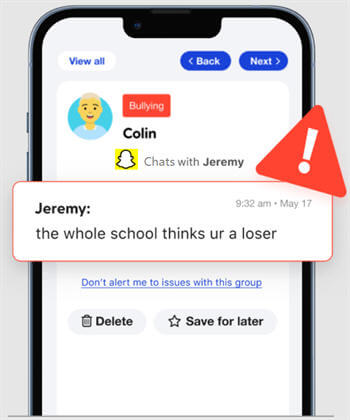
Bark stood out for:
- AI-driven social & message analysis that flagged concerning keywords and patterns inside texts, emails, and social apps
- Contextual alerts explaining why a particular message or post might indicate risk
- Coverage across multiple platforms, including messaging apps that teens primarily use
In real use, Bark made the difference immediately. For example, it flagged slang-laden messages on Instagram that, without context, I would have overlooked. Alerts came with explanations, helping me understand the nature of the potential risk rather than just being told “something bad happened.”
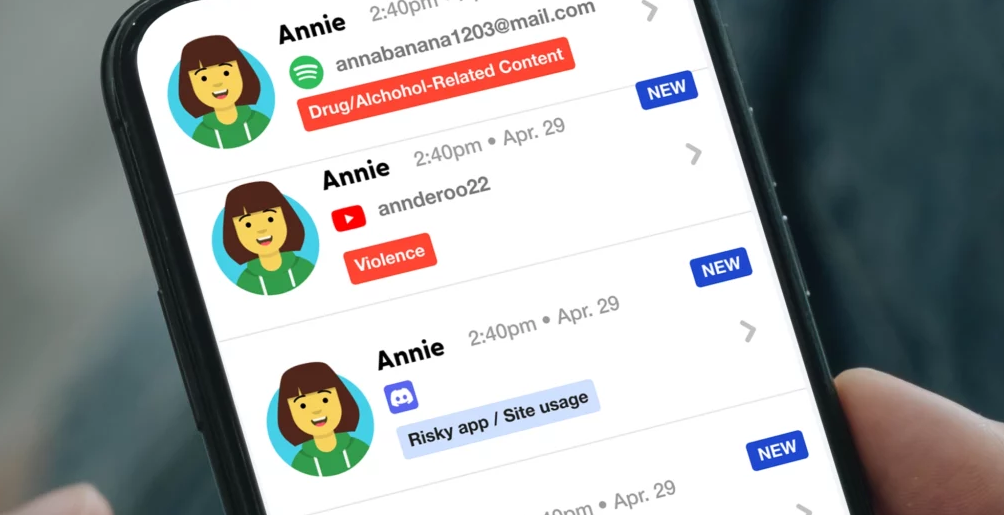
Compared with Net Nanny:
- Bark explains risk; Net Nanny simply blocks exposure
Limitations of Bark that Net Nanny doesn't have:
- ❌ No device-level monitoring — you can't see all app usage or screen time
- ❌ No built-in screen time control — alerts don't pause device activity
Overall, Bark is an excellent complement if your priority is conversation monitoring and early alerting. In practice, it lets you intervene before risky behavior becomes a pattern, which is exactly what Net Nanny can't offer.
3Qustodio
I decided to test Qustodio after noticing Net Nanny left large blind spots on Android devices and offered little insight into app-level usage. I needed a tool that could provide a comprehensive view across multiple platforms, not just block websites.
Qustodio stood out for:
- Support for Android, iOS, Windows, Mac, and Chromebook — letting me monitor all test devices in one dashboard
- App usage stats and screen time, showing which apps were used most and for how long
- Robust content filtering plus routine scheduling, which allowed me to create realistic daily limits
During testing, I quickly realized the advantage. I could see, for example, that my test teen account spent far more time on YouTube than homework apps — insight Net Nanny couldn't provide. I could also adjust screen time per device, which made routines like "study then play" enforceable without shutting down everything.
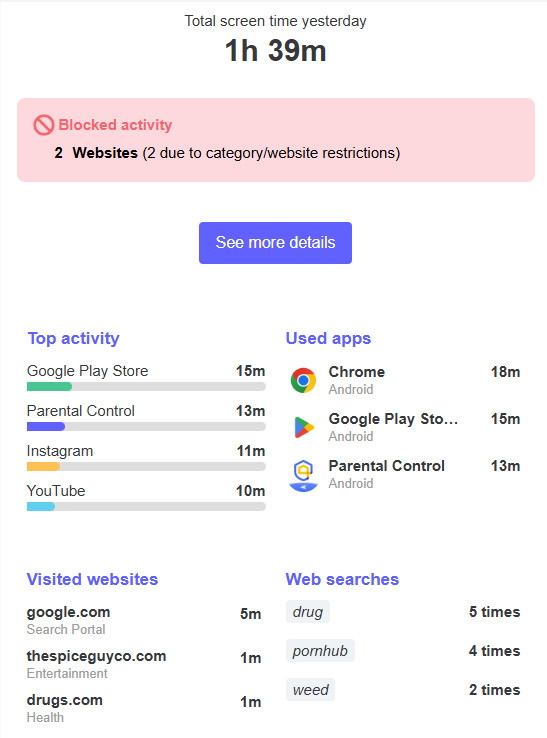
Compared with Net Nanny:
- Broader device support — Qustodio works on Android, Net Nanny does not
- Better visibility into app usage and trends — so I could anticipate digital risk rather than just react
But unlike AirDroid:
- ❌ Social monitoring and alert explanations are weaker — you get exposure data, but not rich context
- ❌ No advanced image or content detection inside apps, limiting proactive risk alerts
In practice, Qustodio is a solid choice if your priority is cross-platform coverage and traditional parental control. It's less about decoding behavior and more about giving parents actionable oversight across devices — something I found indispensable when managing both Windows and Android devices in my test setup.
Who Should Choose Net Nanny in 2026?
Net Nanny still earns its place for:
- Families focused on web content blocking
- Households primarily on Windows/macOS/iOS
- Parents who want simple, rule-based filtering without complex analytics
But it's a narrow tool in the context of modern risk:
- 🚫 No app usage insights
- 🚫 No social message analysis
- 🚫 Limited platform support
For most modern families — especially with teens, Android users, or social behavior concerns — alternatives like AirDroid, Bark, or Qustodio provide a more realistic picture of digital behavior.
Final Thought
Net Nanny isn't bad — it's narrow. It excels at what it was built for: filtering harmful content and basic screen time control. But in 2026, effective parental control goes beyond blocking content — it requires insights into how, when, and why children interact with digital environments.
If your goal is understanding behavior, not just limiting exposure, then look beyond simple filters. Contemporary parental controls must help decode risk, not just hide it.














Leave a Reply.