Inside Location Sharing: Exploring Location History on Apple, Google & Samsung - Part 3
In the last article, we explored the real-time location features offered by Google, Samsung, and Apple. Now, we're turning our attention to the apps from these brands that track your location history.
As navigation today involves more than just knowing where you are, it's also about who else might have access to that information. With 74% of U.S. mobile users depending on these services, we need to see how Google, Samsung, and Apple handle your data and protect your privacy. Let's find out if they really keep their promises or if there are still reasons to be cautious.
Availability of Location History Features
Location history feature has become an integral part of our lives. No doubt, little nostalgic surprises through geotagged memories have become a norm, but this isn't just it. These services let you revisit past locations, track your every step, and personalize everything accordingly.
So, how do Google, Samsung, and Apple also provide these features?
- Google Maps Timeline allows users to revisit past locations and view their travel history.
- Google Photos provides geotagged memories, helping users recall the places they've visited.
- Location data is used to offer personalized recommendations, such as suggested places to visit based on previous locations.
- Apple's Significant Locations feature securely tracks places where users spend most of their time, enhancing personal recommendations.
- The Maps app draws on information about your significant locations from Location Services to provide personalized features like traffic route predictions.
- Location history is integrated with other apps like Photos for geotagging and organizing memories.
- Samsung devices integrate Google's Location Services, offering a similar experience to Google Maps Timeline.
- Built-in apps like Find My Mobile help track device location and history.
Apple
Samsung
Location Data Collection and Storage
So, how do Google, Samsung, and iPhone use and store our location history data? Let's find out.
Data Collection Mechanisms
Google uses a versatile system to gather location data, enhancing its features:
GPS: Provides precise outdoor tracking, essential for accurate travel histories in Google Maps Timeline.
Wi-Fi Positioning: Used when GPS is weak, Wi-Fi triangulation estimates location indoors, ensuring accurate geotagged memories in Google Photos.
Cellular Triangulation: Serves as a backup, using cell tower proximity to approximate location, maintaining history continuity.
Sensor Fusion: Serves as a backup, using cell tower proximity to approximate location, maintaining history continuity.
Data Retention Policies
Google's policies offer user control and privacy:
Auto-Delete: Users can set location history to auto-delete after 3, 18, or 36 months via Google Account settings.
Manual Deletion: Through Google My Activity, users can delete specific entries or entire histories, maintaining privacy without losing features like geotagged memories.
Apple
Data Collection Mechanisms
Apple prioritizes encryption and data security in handling location history:
Significant Locations: This feature tracks frequently visited places, like home or work, storing the data locally on your device. It enhances apps like Maps by offering personalized traffic updates and route suggestions, making daily commutes smoother.
App Integration: Location history integrates with apps like Photos, allowing geotagging to organize images by location, creating a personalized photo experience.
Siri and Location Services: Siri uses location data to provide timely suggestions, such as reminders based on traffic conditions, enhancing the user experience with intuitive responses.
Data Encryption
Apple ensures your privacy with strong security measures:
AES-256 Encryption: Your location data is locked down with AES-256 encryption, so even Apple can't access it. This meets high global security standards to keep your information safe.
User Control: You can manage your location history in your device settings. By going to Privacy > Location Services > System Services > Significant Locations, you can view and delete your data, keeping you in control of your privacy.
Samsung's Solutions
Samsung combines Google's services with its own technologies to offer a comprehensive location history experience.
Google Integration
Google Maps and Timeline: Samsung devices work with Google Maps to provide detailed travel histories and location data. This integration uses GPS, Wi-Fi, and cellular networks for precise tracking and personalized recommendations.
Privacy and Data Management: Samsung follows Google's privacy policies, meaning data is managed under Google's framework. Users benefit from Google's features but should consider privacy implications.
Samsung's Native Solutions
Advanced Location Technologies: Samsung enhances tracking accuracy with GPS, Wi-Fi triangulation, and Bluetooth Low Energy beacons, ensuring reliable location data even in challenging environments.
Samsung Find My Mobile: This app helps users track their device in real-time and access location history of their items. Users can log into their Samsung account to view movements, and remotely lock or wipe the device for security.
🔨Comparison and Verdict
Choose Google for detailed data insights, Apple for top-notch privacy, and Samsung for a mix of both with extra security.
User Access and Control
Managing location history is a serious concern for users. Each company provides different tools for users to view, edit, and control their data, and these methods can vary widely.
As the Timeline feature now is only available on the Google Maps app, you can't see it through the Google Maps web page.
Step 1: Open Google Maps on your Android device.
Step 2: Click on your profile and then Your timeline.
Step 3: Your timeline is opened, and you can select a day on the calendar.
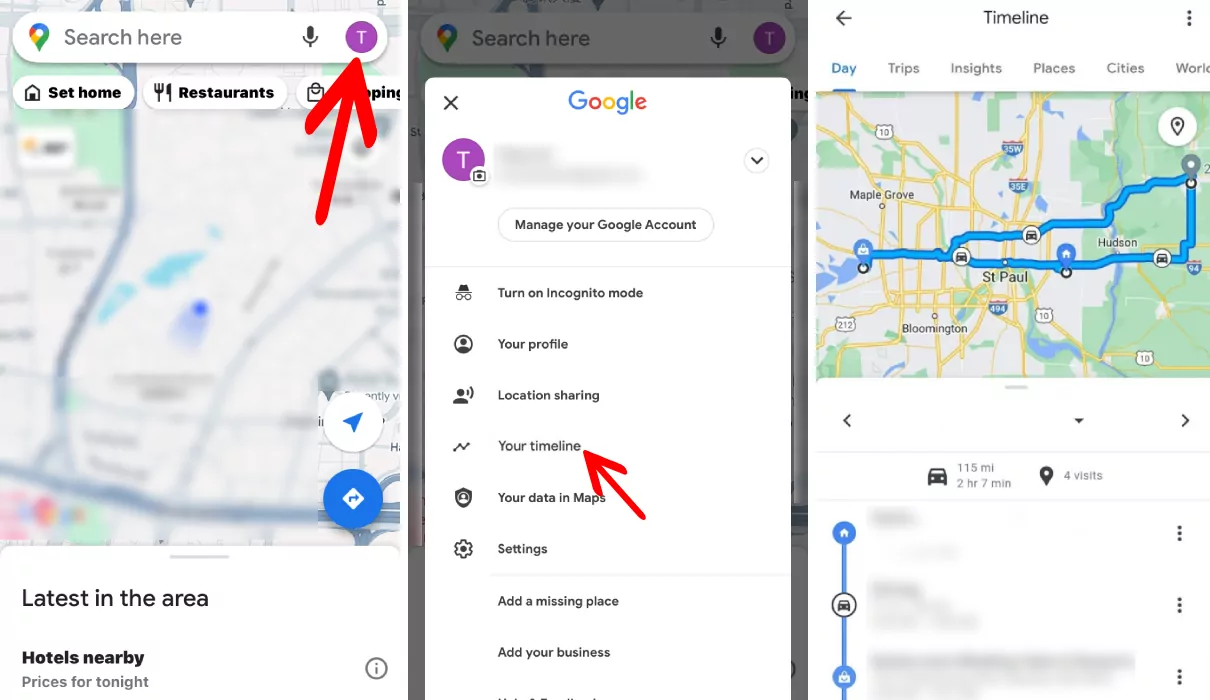
Similarly, if you want to edit, delete, or turn off your Google location history, follow these steps:
Step 1: Open Google Maps, click on your profile, and then Your timeline.
Step 2: Click on '⋮' in the top right corner and then Location & privacy settings.
Step 3: Here you can either turn off your timeline or delete your location data completely or on a specific date.
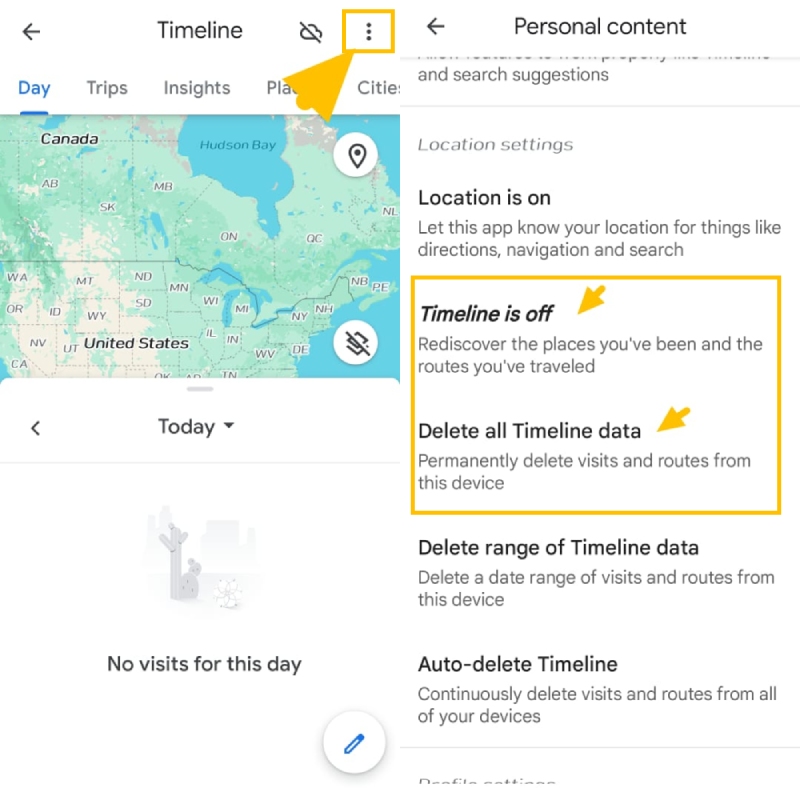
Apple
Apple's Significant Locations feature is accessible on your iPhone, iPad, or Mac. Here's a simple guide for iPhone:
Step 1: On your iPhone, go to Settings > Privacy & Security > Location Services.
Step 2: Scroll down and tap System Services > Significant Locations.
Step 3: Now you can see your significant locations here.
Step 4: Similarly, to delete your iPhone location history, you can simply click Clear History.
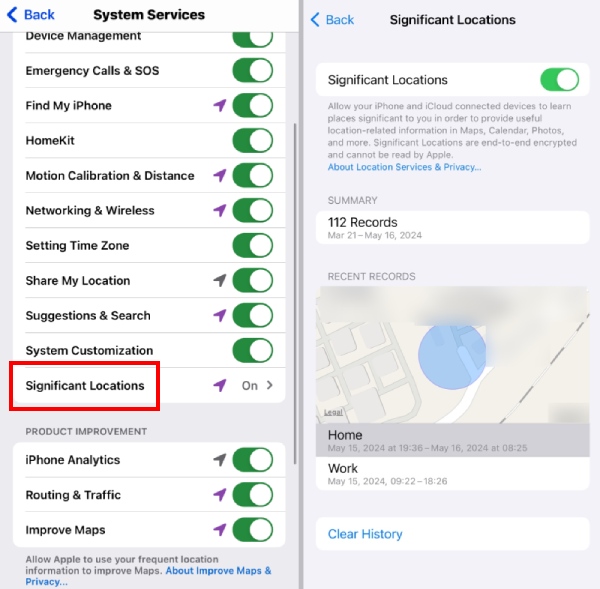
Samsung
To find your Timeline location history on a Samsung device using Google Maps, follow the usual process.
Navigation may differ with native apps like Samsung Find My Mobile. You can view the location history for the past 7 days in your SmartThings app. Here's how:
Step 1: Open your SmartThings app, tap Life > Find.
Step 2: Choose your item, then tap Location history.
Step 3: Similarly, to delete the item's location history, tap the three-dot button at the upper right corner and choose Delete history.
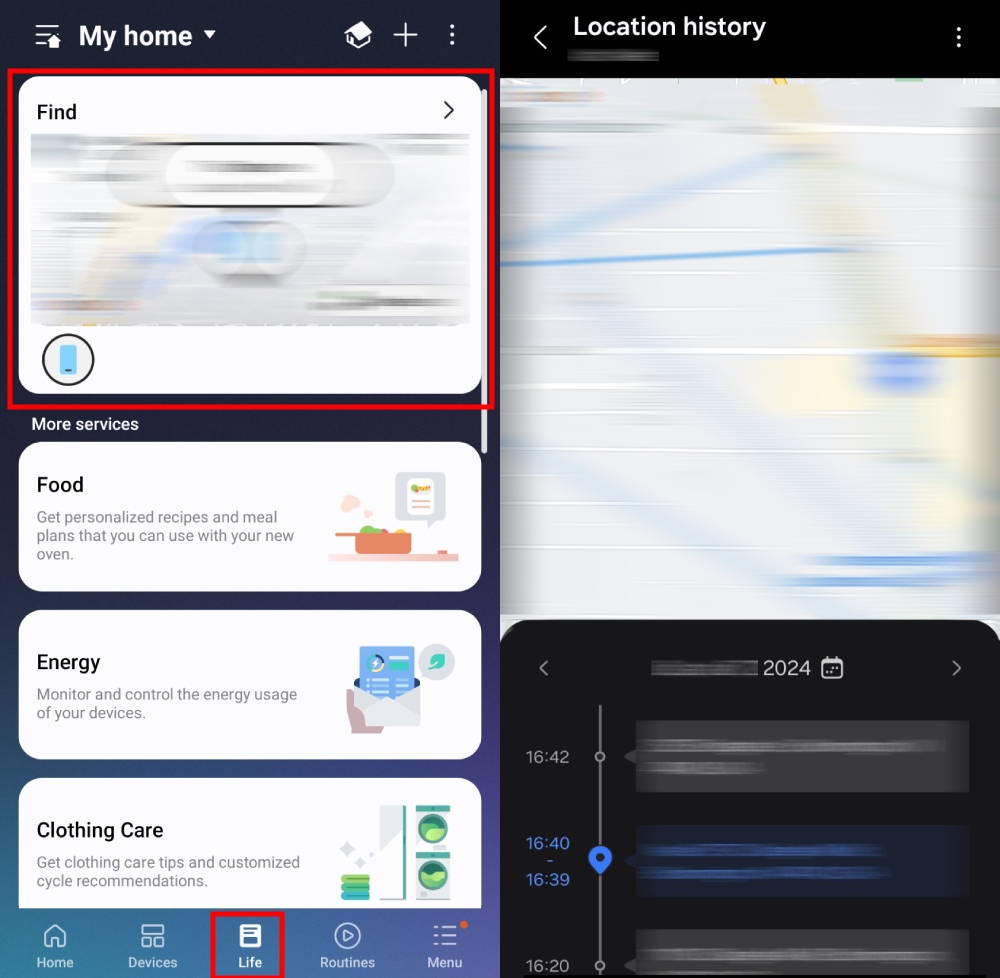
🔨Comparison and Verdict
Go with Google for detailed insights, Apple for top privacy, and Samsung for a mix of both with added security.
Privacy and Security Measures
Google keeps your location history in your Google account, encrypted with standards like TLS. They assure users that the data isn't shared or sold. Consent is key for Google; your location history is saved only with your permission.
You can manage it via Google Account settings, using Google My Activity to view, edit, or delete data, and even pause or disable tracking if needed.
Apple
Apple secures your location history with Data Protection technology, using AES-256 encryption for newer devices and AES-128 for older ones. They require explicit permission to track your location and notify you when services are active, giving you control over your data.
Samsung
Samsung uses Google for location services, aligning with Google’s security practices, including encryption. They also enhance security with apps like Find My Mobile, which helps manage your device's location history.
🔨Comparison and Verdict
Choose Google for detailed data management and insights, Apple for top-tier privacy and security, and Samsung for a balanced approach with added device security.
Key Takeaway
When picking a platform for real-time location sharing and keeping track of where you've been, it's all about what you value most. We've covered how these brands differ in handling location history. In the next article, we'll focus on how three real-time location-sharing services/apps perform when it comes to parents keeping an eye on their kids' locations.















Leave a Reply.