How to Locate My Lost Xiaomi Devices
Xiaomi devices are some of the most popular Android phones among smartphone users. Losing a Xiaomi device can be stressful, especially when it contains important data. Fortunately, Xiaomi users have several ways to track and recover their lost phones. Hence, this guide explains some methods for locating your lost Xiaomi phone.
If you encounter challenges when retrieve your lost gadget, this guide will help resolve them. Additionally, we explore the location functions of other Xiaomi devices and share preventive tips to keep your devices safe.
3 Ways to Locate My Lost Xiaomi Phones
In this section we consider the three main methods to locate lost Xiaomi devices.
1Xiaomi Find Device
The Find device feature comes with every Xiaomi device including its sub-brands like Redmi and POCO.
Premise and Tips:
- The lost device runs the MIUI 8 or later OS versions.
- You must have a Xiaomi account operational on the device.
- Find device feature is enabled on your lost Xiaomi phone (Settings > Mi Account > Find Device).
- Location services should be enabled on the device for accurate tracking.
- Please disable Battery optimization for Xiaomi Cloud and Xiaomi Account.
- The phone should be connected to the internet.
Then please follow the below steps to find the lost phone:
- Open the web browser on any devices.
- Enter the Mi Cloud website link: i.mi.com in the search box.
- Log in with your Mi account details.
- Click on the Find device tab.

- The page will display the current or last known location of your device on a map.

If you've logged into your Xiaomi account on multiple devices, please first select your lost Xiaomi device from the list of linked devices. You can also use the features below to recover your phone quickly or protect your privacy:
- Play Sound: Use this to make your phone ring loudly, even when set to silent. It is useful if the lost phone is nearby but hidden.
- Lost Mode: Lock the device and periodically report its location. This mode also unlinks any bank cards associated with Mi Pay for added security.
- Erase Data: Wipe all data remotely to protect privacy when you are sure the device can’t be recovered.
2Google Find My Device
Xiaomi's MIUI system is a deeply customized version of Android. If you're signed into your Google account on the lost phone, you can use Google's service to locate it.
- Open the web browser on any device.
- Enter Google Find My Device website link: www.google.com/android/find.
- Log in to the Google account linked to your phone.
- Select your lost device from the list of linked devices.
- The location of the phone will be displayed on the map.

If the lost Xiaomi phone isn’t connected to the internet, it will show the last location before offline. You can also use other features like:
- Ring: Make your phone ring at full volume.
- Secure Device: Lock the phone and display a recovery message.
- Erase Device: Wipe all the data on your phone remotely.
3AirDroid Family Locator
Instead of using default features, third-party alternatives have more features to help you track a Xiaomi phone. One of the most reliable tools is the AirDroid Family Locator.
- Track live location and record location history
- Get notified if the device enters or exits a specific area.
- See, hear and record what is happening around the Xiaomi phone
- Receive alerts when the Xiaomi phone is in low battery or offline
To use it you have to Install the AirDroid Family Locator app on your Xiaomi phone and AirDroid Kids on tracking device. Once you have installed and connect the phone to your account, follow the steps:
- Open the AirDroid Family Locator app.
- Tap the Location icon at the bottom to view its location on the map.
- You can also tap the refresh icon to get the latest location.
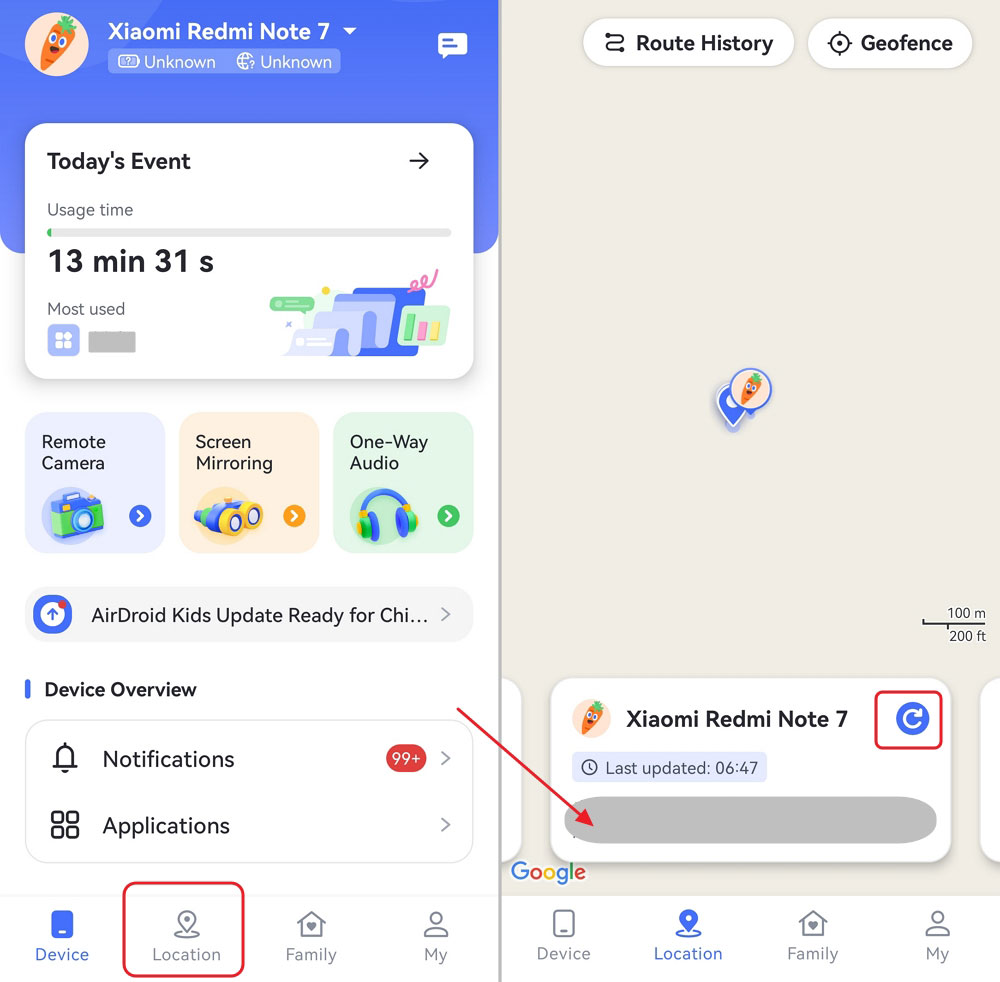
Except ensuring your child’s safety in outdoor, you can also use features like Social Content Detection, Calls & SMS Monitoring, App & Website Control to protect your kids online.
Common Problems and Solutions During Locating the Lost Xiaomi Device
When using any of the discussed methods to find an MI phone, you may face a few challenges. These challenges have been identified and resolved in this section.
Unable to Log in to the Account
If you cannot log into the account on the device you are tracking, it could be because of an incorrect credential. To resolve these issues, you should double-check your login credentials. You can also apply for a new SIM card to reset your password.
Inaccurate Location
"If the map location is inaccurate and static, the location service might be disabled, or the device is offline. Hence, the device’s location is outdated or imprecise. In some cases, you may try alternative tracking methods.
Device Offline Status
If the device appears offline during tracking, wait for it to connect to a network. Meanwhile, you can enable Lost Mode to secure your data. Also, use the Play Sound or alert feature to ring the device once it is online. You can also check the device’s location history to get more insights.
Other Xiaomi Devices with a Location Function
If you are using Xiaomi devices other than its smartphone, you can check the list below to confirm if your device has a location function to track it if it gets lost.
Xiaomi Smartwatches: Many Xiaomi smartwatches come with GPS tracking, allowing users to locate them using the Mi Fit or Zepp Life app.
Xiaomi Tablets: Tablets with MIUI have the Find Device feature and can be tracked similarly to phones.
Xiaomi Smart Bands: Devices like the Mi Band can be located through connected apps if they’re within Bluetooth range.
Preventative Measures to Avoid Losing Xiaomi Devices
To ensure your device can be easily tracked and is not lost, here are some preventive tips to consider.
Enable Tracking Features: Always activate Find Device or similar tracking services on your Xiaomi devices. This will make it easy to track the gadget if it is no longer in your possession.
Regularly Update Software: Keep your device’s software uptodate to avoid bugs that might affect tracking. For instance, Google Play and location services should always be updated.
Use Secure Lock Screens: Set a strong password, PIN, or biometric lock to protect your data. When using a password or PIN ensure you are using a unique one that is not used on any other platform and cannot be easily guessed.
Attach GPS Trackers: Attach an external tracker to valuable Xiaomi devices for added security. Popular examples of GPS trackers you can use are Chipolo One, Samsung SmartThings Tracker, Pally Smart Tag, Protag, etc.
Be Mindful of Your Device: Avoid leaving your phone unattended in public places. If you need to leave it, leave it in the care of a known and trusted person. Also, keep it safely in your bag or pocket if you need to use your two hands and cannot hold the device.
Closing Thought
Misplacing your Xiaomi device does not have to lead to panic. You can use Xiaomi Find Device, Google Find My Device, or AirDroid Family Locator to track down your device. You can locate your lost phone quickly and secure your data by following the steps outlined above.
However, taking preventative steps to minimize the chances of losing your device again is very crucial. These tips will help you keep your Xiaomi devices safe and within reach.



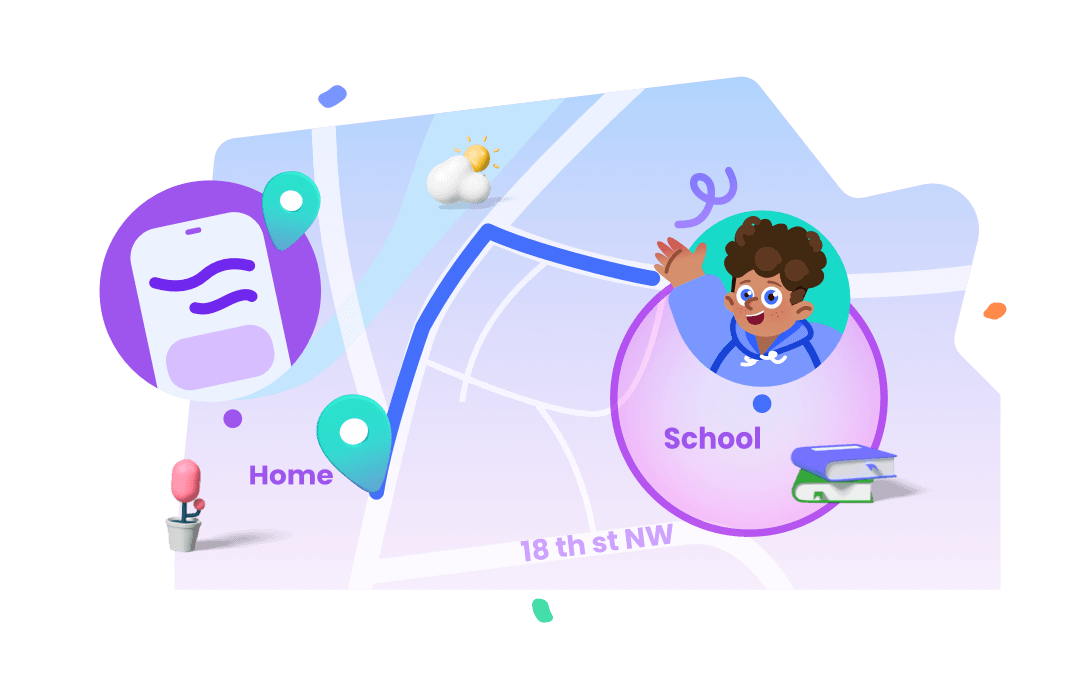
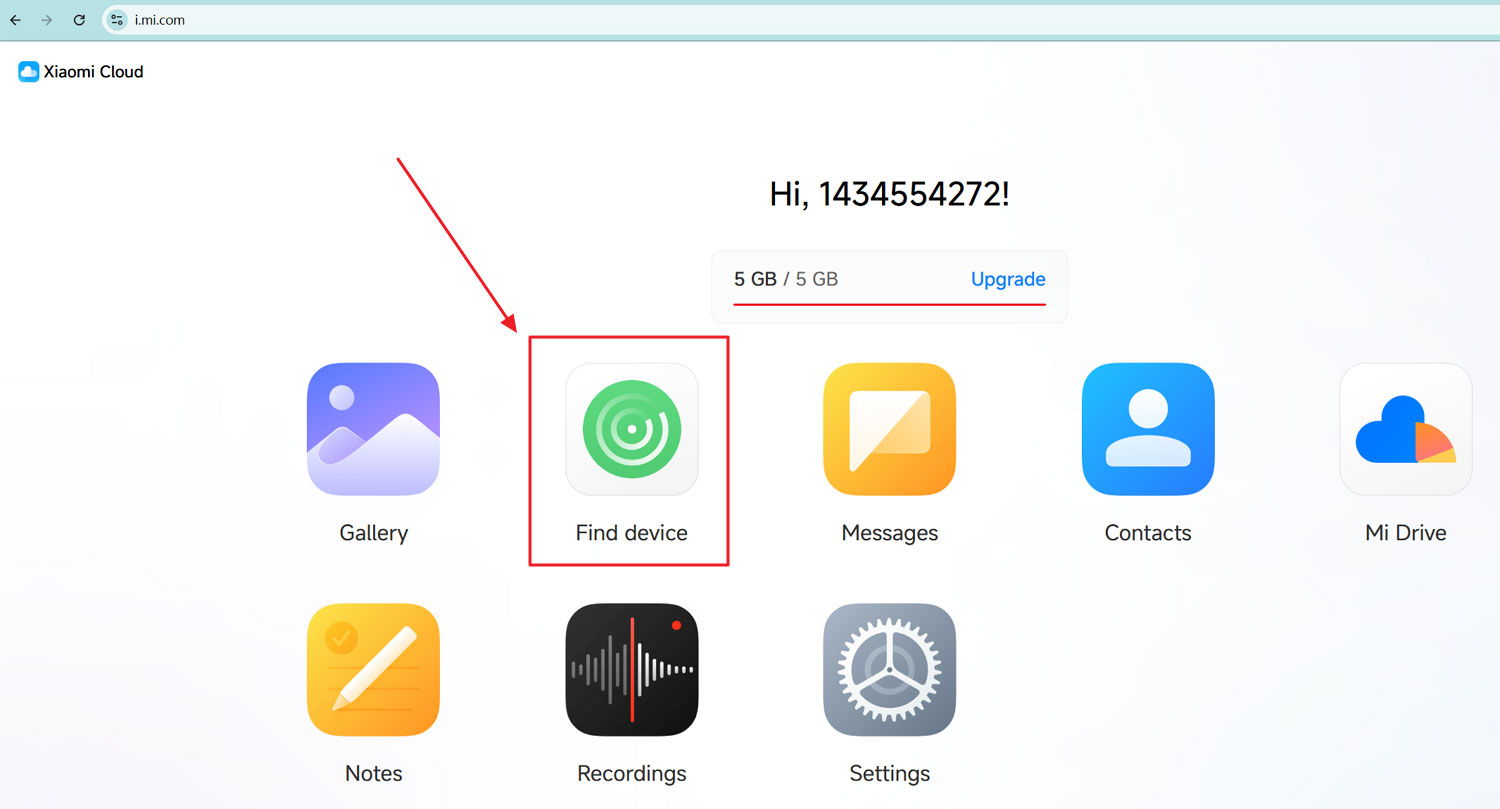
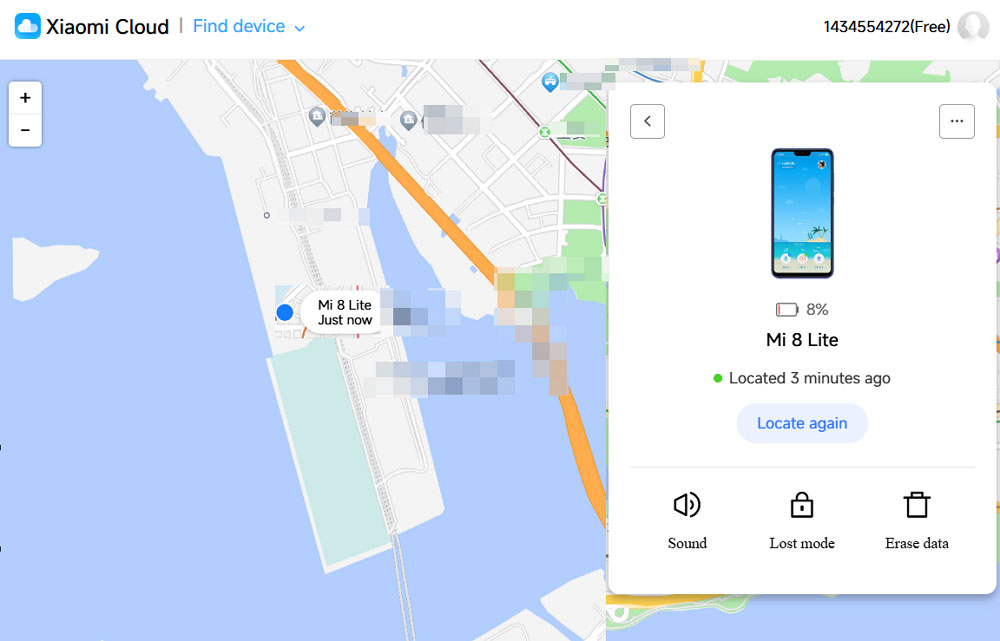












Leave a Reply.