How to Use Live Listen on Android
Live Listen, originally an Apple feature, users can enhance their hearing in noisy environments or from afar by turning their devices into remote microphones. While Live Listen is exclusive to Apple, Android users can achieve similar functionality by adjusting device settings and various apps.
This guide helps you enable and use an Android device's equivalent of Live Listen, providing improved hearing clarity and enhancing auditory experiences in everyday situations. Let's learn how to use Live Listen on Android explore the world of enhanced audio with your Android device today.
Is There Live Listen for Android?
Yes, Sound Amplifier is an app that is available on Android devices, and it is similar to Live Listen on iPhones. This allows for improved sound listening since it employs your phone's microphone to pick background sounds from wired or Bluetooth headphones.
Sound Amplifier is an app designed by Google to support Android 6.0 and newer devices. It is usually installed on the device, but one can get it from the Google Play Store if it is missing. Once activated, it works online as a sound control, automatically filtering unwanted sounds and improving frequency ranges in real time.
How to Turn on Live Listen on Android?
The Sound Amplifier app offers an alternative to the iPhone's Live Listen function for Android users who want to improve their hearing. With the help of this software, you may make it simpler to hear crucial audio and follow discussions by enhancing and clarifying noises in your surroundings.
Ensure your device meets the necessary requirements and has the app installed before proceeding with the steps to activate the Sound Amplifier. Now, let's discuss how to enable Live Listen on an Android device:
Open "Settings" and select "Accessibility."
Scroll and select "Sound Amplifier."
Use the "Open Sound Amplifier" option to enable it.
Connect your wired headphones or pair your Bluetooth headphones with your device, as Sound Amplifier requires headphones.
Tap "Devices" to select which headphones the Sound Amplifier should use.
Adjust the volume level by dragging the slider to ensure soft voices are audible.
Toggle the microphone option and select the desired microphone for the Sound Amplifier, with the front microphone being the preferred choice.
Ensure nothing obstructs the microphone, allowing the Sound Amplifier to capture and amplify nearby audio.
Press the back arrow to exit settings. Sound Amplifier will now activate and route the enhanced audio to your headphones.
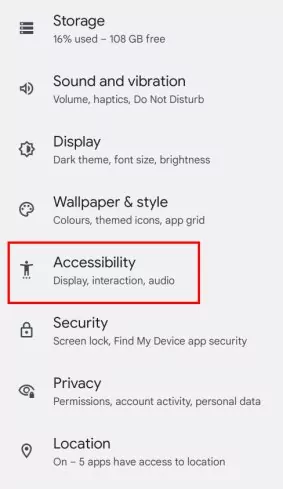
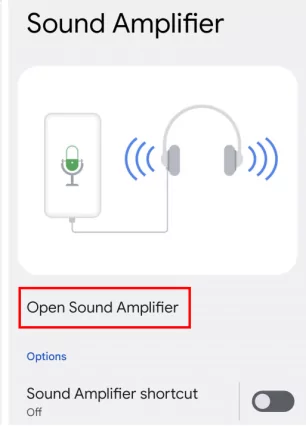
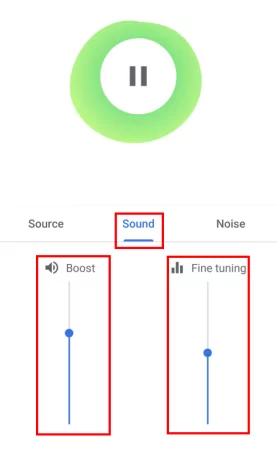
Is There an App Like Live Listen?
Yes, there are several apps available that offer functionality similar to Live Listen, enabling users to enhance and clarify surrounding sounds. These apps use your smartphone's microphone to capture audio and transmit it to your headphones, improving hearing in various environments. Let’s discuss the best option for apps like Live Listen:
1AirDroid Parental Control
Numerous remote listening apps are available today, but after extensive testing, AirDroid Parental Control stands out as the top choice for monitoring phone surroundings. It allows you to listen to the surroundings remotely. This means you can effortlessly stream live surroundings of the phone and hear nearby conversations. Additionally, it offers robust security features, making it a reliable solution for supervising what your children are doing online and protecting them in the digital world.
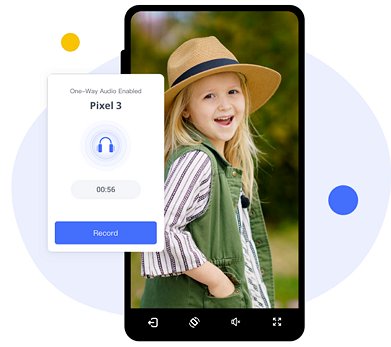
Here's how to use AirDroid Parental Control:
Navigate to the Google Play Store or App Store and download the AirDroid Parental Control app. On your child's device, install the AirDroid Kids app and complete the setup process.
Now open the AirDroid Parental COntrol app, tap One-way Audio to listen to the environment through the microphones of your kid's device.
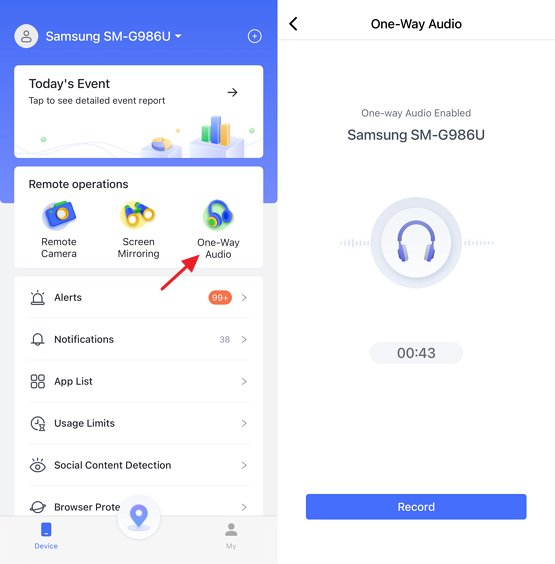
Is Live Listen a Spy Tool?
No, Live Listen is not a spy tool. It is a feature originally introduced by Apple on iOS devices to assist individuals with hearing difficulties. Live Listen allows users to use their iPhone or iPad as a remote microphone, transmitting audio to their hearing aids or AirPods. While it can enhance hearing in various environments, it is not intended for covert surveillance or spying.















Leave a Reply.