Last Seen in WhatsApp Is Not Showing? Reasons and Fixes
WhatsApp allows users to communicate their availability with other users without a message. One of the features of doing so is the Last Seen prompt just under the user's name in a chat. This prompt helps the user to indicate when they were last active on the green app. However, users are always looking for fixes when the Last Seen in WhatsApp is not showing. In this post, fixes for all the reasons Last Seen is not showing on WhatsApp will be discussed.
Why Is Someone Last Seen Not Showing on WhatsApp?
If you are having issues with Last Seen in WhatsApp not showing, then these reasons are the ones for you to consider.
- The Person Has Hidden the Last Seen Status from You: The most common reason is that the person has hidden their Last Seen status in their privacy settings.
- The Person Has Not Saved You in Contacts: You will not see the Last Seen indicator of a person if the person sets their Last Seen to contacts, but they do not have your contact saved in their phone.
- The Person Has Blocked You: You will not be able to see the Last Seen status of someone who has blocked you on WhatsApp.
- You Have Hidden Your Own Last Seen Status: If your Last Seen privacy setting is turned on to prevent anyone from seeing when you were last active on the app, you also will not be able to see others' Last Seen status.
- WhatsApp Synchronization Issues or Glitches: Bugs, glitches, viruses, or synchronization problems within the app or your device can stop the last-seen status from showing properly.
- Network Connection is Bad: If your internet connection is weak or unstable, it may hinder your WhatsApp from updating the last-seen status for contacts on the app.
- The Person May Be Using an Unofficial/Outdated Version of WhatsApp: On very rare occasions, the person may be using an older or unofficial version of WhatsApp that does not support the sharing of the Last Seen prompt.
How to Fix Last Seen in WhatsApp Not Showing
If you are experiencing any of the issues already discussed about Last Seen in WhatsApp not showing, here are the solutions you can have a try.
1Check Your Privacy Settings
You need to check your privacy setting to be sure you have not turned off your Last Seen status. If it is hidden, you will not be able to view others' Last Seen status. You have to turn it on if it is off.
- Open WhatsApp on your device.
- Click on the hamburger icon at the top right corner and choose Settings.
- Click on Privacy from the settings options.
- Click on the Last Seen and Online option.
- Change your Who can see my Last Seen from Nobody to Everyone, My contacts, or My contacts except…
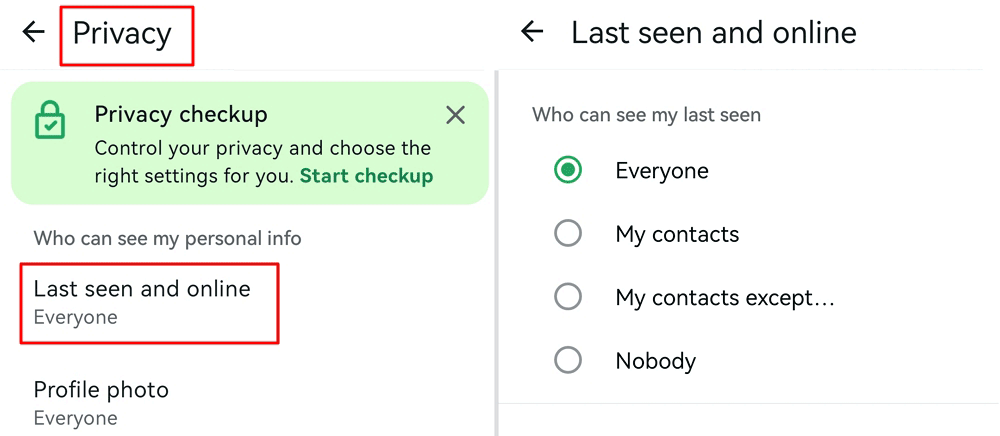
2Check Internet Connection
A working network connection is needed for WhatsApp to update last-seen statuses. Hence, the issue might be your internet connection when you notice WhatsApp is not showing Last Seen.
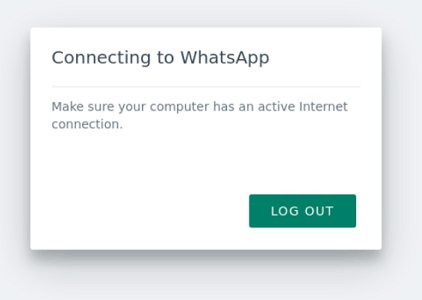
You may try switching between Wi-Fi and mobile data to see if the issue is resolved. You can also update your internet connection subscription or connect to a stronger network. Try to restart a router if necessary.
3Save the Number and Message Him to Save Your Number
If the above methods don't work, you should consider whether you have the person's contact saved and if they have saved yours. Sometimes, there might be an error in the contact saved that is causing the issue. If the privacy setting of one or both persons' accounts is set to Contacts, the Last Seen status only works when both parties have each other's contact details saved.
- Open the Contact or Phone app on your device.
- Tap New Contact to save the contact on your phone.

- Send them a message asking them to save your contact, too.
If you have an existing chat with them, you can click on the contact directly on WhatsApp to save it.
4Update or Reinstall WhatsApp
Your outdated version of WhatsApp may have bugs or glitches like Last Seen not showing. To get rid of such an issue, you have to update your app to the latest version of WhatsApp. If a direct update is not working, you have to uninstall the old one and reinstall the new one. However, ensure you backup your chats and media before uninstalling so that you can recover them upon reinstalling it.
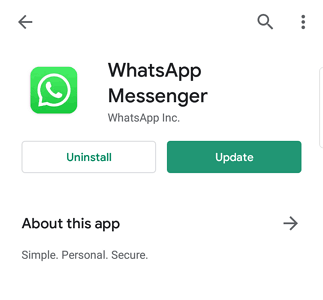
5Clear Cache (Android)
Another cause of glitches on WhatsApp is if your device has accumulated cached data. Only Android devices experience this kind of issue. Also, the device allows users to clear the accumulated cache. When they are removed, saved preferences on your device or WhatsApp might be removed depending on the Android model and version.
- Open the Settings app on your Android device.
- Click on the Apps settings option.
- Select WhatsApp from the app options.
- In WhatsApp, click on Storage, then select Clear Cache.
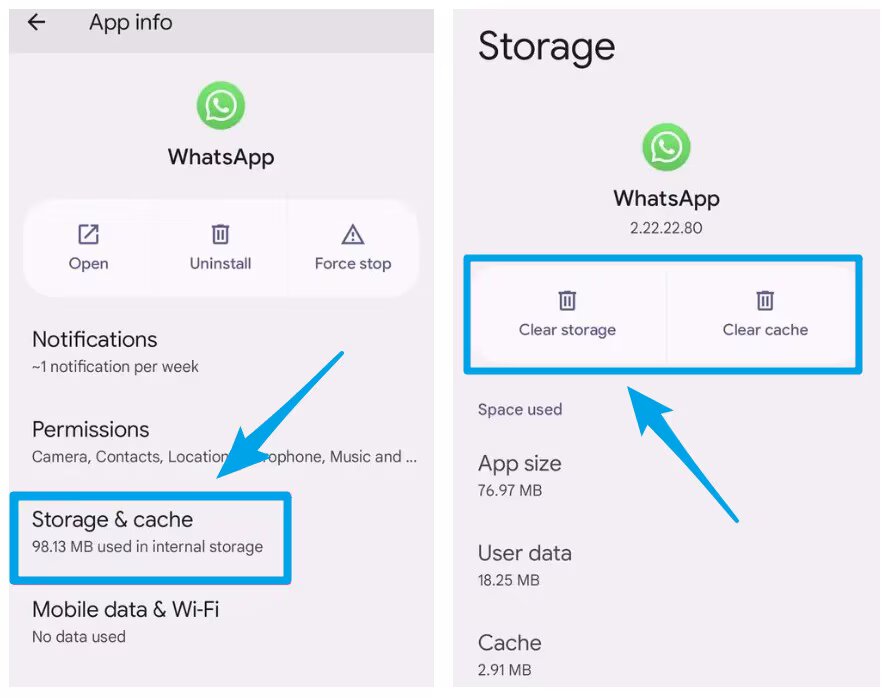
You can also open the file manager and clear WhatsApp cache directly.
6Restart Your Device
Another method for checking device glitches for all devices is to restart it. Restarting the phone on some devices has a similar effect as clearing the cache. Hence, restart your device if none of the above solutions work.
7Try WhatsApp Monitoring App
If the traditional remedies do not work or your child refuses to share their Last Seen status, you can use a WhatsApp monitoring app. These apps monitor someone's WhatsApp activity and relay it to you. Hence, we recommend a reliable solution like AirDroid Parental Control.
You can get an activity report or even watch their activities on a live screen. This tool is designed for parents to monitor their children's online activities closely.
AirDroid Parental Control for WhatsApp
Filter inappropriate content on WhatsApp and send instant alerts; sync WhatsApp notifications and schedule WhatsApp Usage.
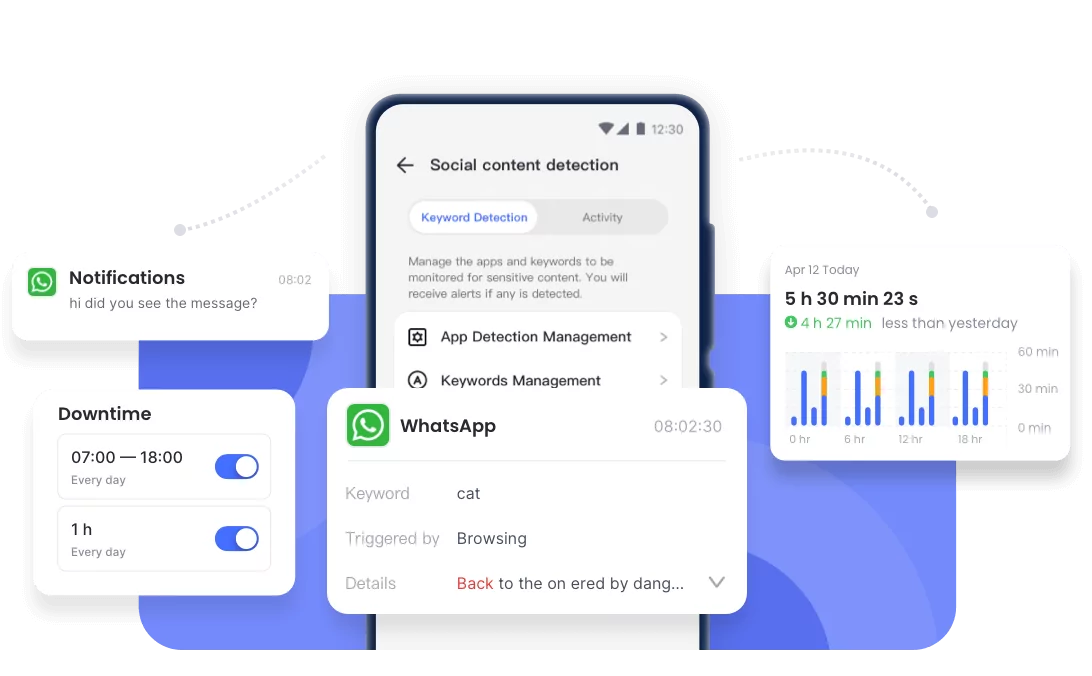
8Contact WhatsApp Support
If you suspect a bug or glitch causes the issue you cannot handle, you should contact WhatsApp support. They will provide solutions or resolve the issue for you remotely, especially if it is happening with all your contacts. However, response times may vary because not all issues may be resolved quickly. They can also help you confirm the issue if you have no idea what was wrong.
WhatsApp Not Showing the Correct Last Seen Time? [Solved]
Aside from the Last Seen status not showing, there are times when the time is not correct. You can confirm this with a nearby device that has recently opened WhatsApp, but the status indicates otherwise. Hence, check these solutions.
Unstable Internet Connection: If your internet connection is unstable, WhatsApp may not update Last Seen statuses on your account. Hence, make sure your device is connected to a stable network.
Wrong Time and Time Zone: If the time or time zone on your device is incorrect, it can affect how WhatsApp shows the Last Seen. Hence, go to your phone Settings and correct the time. Also, enable Automatic Time Zone to ensure correct synchronization.
Things to Note When Checking Someone's Last Seen on WhatsApp
You need to note the following when checking someone's Last Seen, especially for the privacy of the person and the terms provided by WhatsApp.
Privacy Breach: Using third-party apps to track someone's Last Seen can be a breach of WhatsApp privacy terms. These apps may violate WhatsApp's terms of service and can lead to your account's suspension.
Respect Privacy: It is important to respect others' privacy settings. If someone chooses to hide their Last Seen, it should be respected. Their privacy setting can also be a security precaution.
Be Patient and Understanding: There are many reasons you may not be seeing the Last Seen of a contact. Hence, instead of jumping to conclusions, seek to know if it could be due to privacy settings or technical issues. Try the solutions proffered above before panicking.
FAQs about Last Seen on WhatsApp
Below are the most recurrent questions on the internet about Last Seen on WhatsApp.
1Does WhatsApp Last Seen Disappear When the Person Has Not Been Online for Weeks?
No, WhatsApp Last Seen does not disappear when the person has not been online for weeks. The status remains visible as long as the person has not hidden it or blocked you. Their last online time will still show unless changed via settings.
2Does WhatsApp Last Seen Disappear If Someone Changes Their Phone?
No, WhatsApp Last Seen does not disappear when the person changes their phone. The last time the account was active will be displayed until the account is set up on a new phone. But if they change the number, the Last Seen of the disabled contact disappears.
3Can I See Someone's Last Seen on WhatsApp If They've Changed Their Phone Number?
No, you cannot see the WhatsApp Last Seen of the person when they change their phone number. However, only the Last Seen of the old number will be disabled. Once you save their new contact and they save yours, you will see the Last Seen of the new contact.
4Can Someone Hide Their Last Seen but Still Show Their Online Status on WhatsApp?
Yes, a person can hide their Last Seen but still display their online status. The two options are different even though they can be linked. You can choose for everybody to see that you are online even when the Last Seen is turned off.
Post Summary
Issues with Last Seen on WhatsApp not showing can result from various factors like privacy settings, connection problems, or app glitches. To resolve such issues, change your privacy settings and address bugs. Furthermore, it considers irregularities in the Last Seen time display and respects the privacy terms of WhatsApp and the contact you are not seeing its Last Seen. However, you can use AirDroid Parental Control when there is a pertinent need to monitor WhatsApp activities, but you cannot resolve issues of Last Seen on WhatsApp not showing.




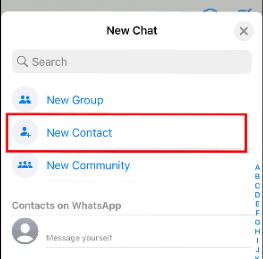











Leave a Reply.