Even if someone restrict you, you can still see their story. Limiting access to an account without blocking or unfollowing a particular user is possible.
How to Know If Someone Restricted You on Instagram
Ever message someone on Instagram but can no longer get a reply—even though you can see their posts? You might be restricted.
Since Instagram doesn't notify you when someone restricts you, this guide will help you find out if you suspect that. We'll review some tell-tale signs that indicate you're restricted on Instagram and what does "Restrict" do on Instagram.
Understanding "Restrict" on Instagram
"Restrict" on Instagram is a feature that allows users to limit unwanted interactions with someone without blocking or unfollowing them. It's a more subtle way to control what users see from a specific account, and the restricted account will not be notified.
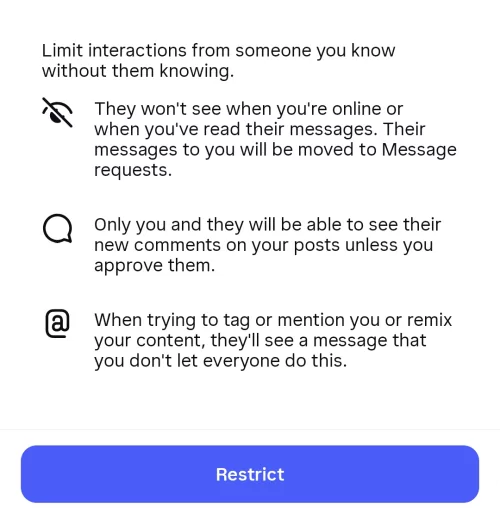
What Happens When Someone Restricts You on Instagram?
When you're restricted on Instagram, the following happens:
- Your messages move to their message requests, instead of inbox.
- Their activity status is hidden from you.
- Your comments on their posts will not be seen by everyone until they approve them.
- You are not allowed to tag or mention them on Instagram.
- Their Instagram content can't be remixed by you.
- They won't be notified of your messages.
- You will not be able to see if they read your messages.
How to Tell If Someone Restricted You on Instagram?
To tell if someone restricted you on Instagram, do the following on your end:
1Try Sending a DM
As we stated above, if you're restricted on Instagram, there is no "Seen" receipt for messages you sent. So, go to send a message. If you can't get a "Seen" tag and a reply for a long time, it indicates they have restricted you.
2Go to Mention or Tag Them
Use @ to tag or mention someone in an Instagram's post or comment, if you see a pop-up saying "Can't tag" or "Can't mention," it probably shows they’ve restricted you.

3View Their Activity Status
To check if someone restricted you on Instagram, the activity status can help. After being restricted, you will not be able to see their online activity status (e.g., "green dot" or "Active 1h ago").
4Check the Comments
A restricted user's comment isn't visible to the public on Instagram.
Therefore, leave a comment on someone's post. Then, try to create a new account or ask a mutual friend to view your comment. If your comment is not there, then you're restricted.
How to Restrict Someone on Instagram?
Instagram's restrict feature can be helpful if you need to protect yourself from cyberbullying, harassment, unwanted interactions, and offensive comments.
So, if you want to restrict someone on Instagram, try these options:
1. Restrict Someone in Messages Directly
If you've been getting harassed or spam messages from someone on Instagram, you can now feel secure as you can restrict them right from your Direct Messages section.
Step 1: Launch the Instagram app and view the chat section.
Step 2: Head over to the conversation with the user you wish to restrict.
Step 3: Tap on their name at the top of the chat thread.
Step 4: Select the Restrict option from the menu on the next window.
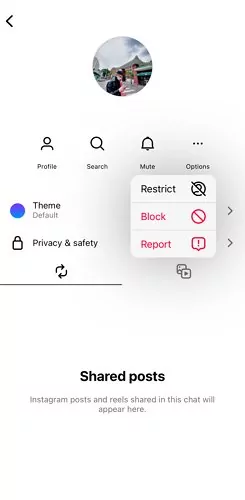
2. Restrict Someone through a Comment
If you want to restrict a user from being able to comment on your Instagram posts, you can do so by restricting them. To stop someone from commenting on your posts:
Step 1: View your Instagram post and click on "View all comments."
Step 2: Tap on the comment of the user you wish to restrict and hold it.
Step 3: Click on the exclamation icon at the top-right side.
Step 4: Tap on Restrict to restrict the user.
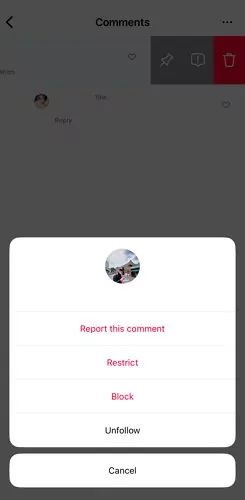
Once you've done this, the person you've restricted will no longer be able to comment on your posts without your approval.
3. Restrict Someone in Settings
It is still possible to restrict a user from your Instagram settings, even if you never initiated a conversation or can't view their comments.
Step 1: Launch the Instagram app and head to your profile page.
Step 2: Tap on the three horizontal lines menu at the top-right side to view Menu.
Step 3: Open Settings and click on Privacy.
Step 4: Now select Restricted accounts and tap on Continue.
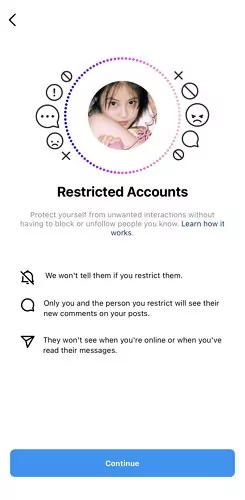
Step 5: To restrict an account, search for it in the Search bar, then select Restrict next to their username.
4. Restrict Someone through Their Profile
Finally, you can restrict users to limiting unwanted interactions from their profile or Instagram page.
Step 1: From the Instagram app, find the user you wish to restrict.
Step 2: Head to the user's profile page.
Step 3: Tap on the three vertical lines menu.
Step 4: Now click on Restrict from the next window to restrict their account.
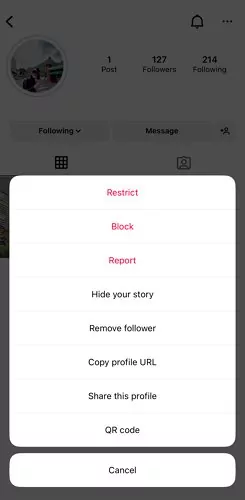
Bonus: See If Someone Is Active on Instagram After Being Restricted
Once someone restricts you on Instagram, there is no built‑in way for you to see their activity status, and you won’t be able to tell when they’re online or when they were last active. However, AirDroid Parental Control offers an easy solution. It monitors Instagram activity in real-time.
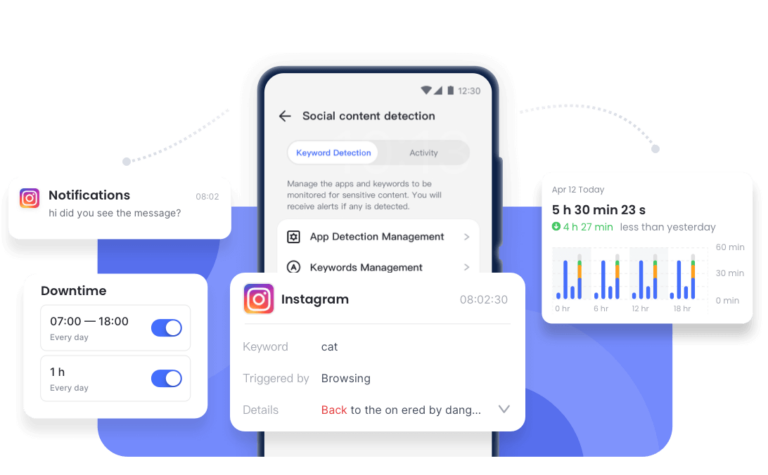
- View your child's Instagram live activity and chats with screen mirroring.
- Sync all notifications received on your child's Instagram.
- Detect halmful content and send real-time alerts.
- View Instagram usage reports and control its use.
Hottest Questions Related to Instagram Restriction Feature
Yes, regardless of whether someone has restricted you on Instagram, you can still see their likes.
Yes, you can still message them. However, your messages won't appear in their DMs but instead in their message requests section.
Restrictions on Instagram have no negative impact on your account. They may be due to an accidental action or because the other person wishes to take a break from you.




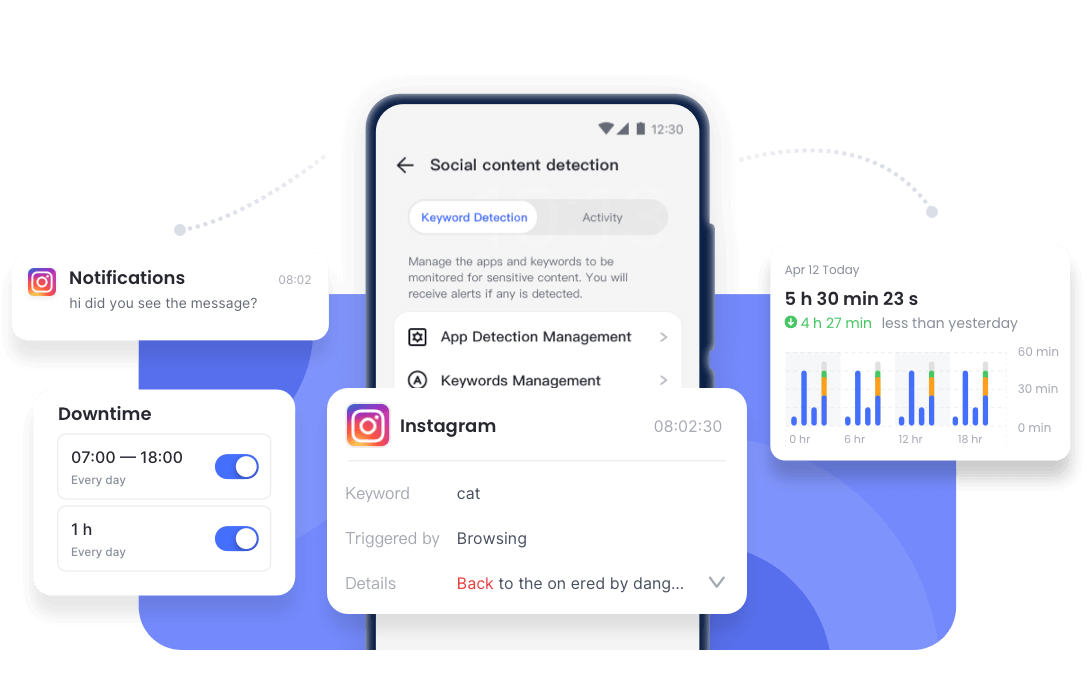











Leave a Reply.