How to Know If Someone Blocked You on Telegram
Wondering if someone has blocked you on Telegram? When notice changes in how you interact with someone, you may guess these are indicators of being blocked.
As Telegram does not directly notify you if someone blocks you, it might be tricky to determine. Yet, there are 6 obvious signs that help you know if you are blocked on Telegram, including:
Sign 1. Fail to Launch Voice or Video Calls
Effectiveness: ⭐⭐⭐⭐⭐
It is obvious that the other person has blocked you if you are unable to initiate a voice or video call and consistently receive the error message "Call Failed." Here's how to check:
- Step 1.On Telegram, open the chat and tap on the contact's name.
- Step 2.Tap on the "call" or "video" button to make calls.
- Step 3.If the screen says: "Call Failed," it means the contact has blocked you.
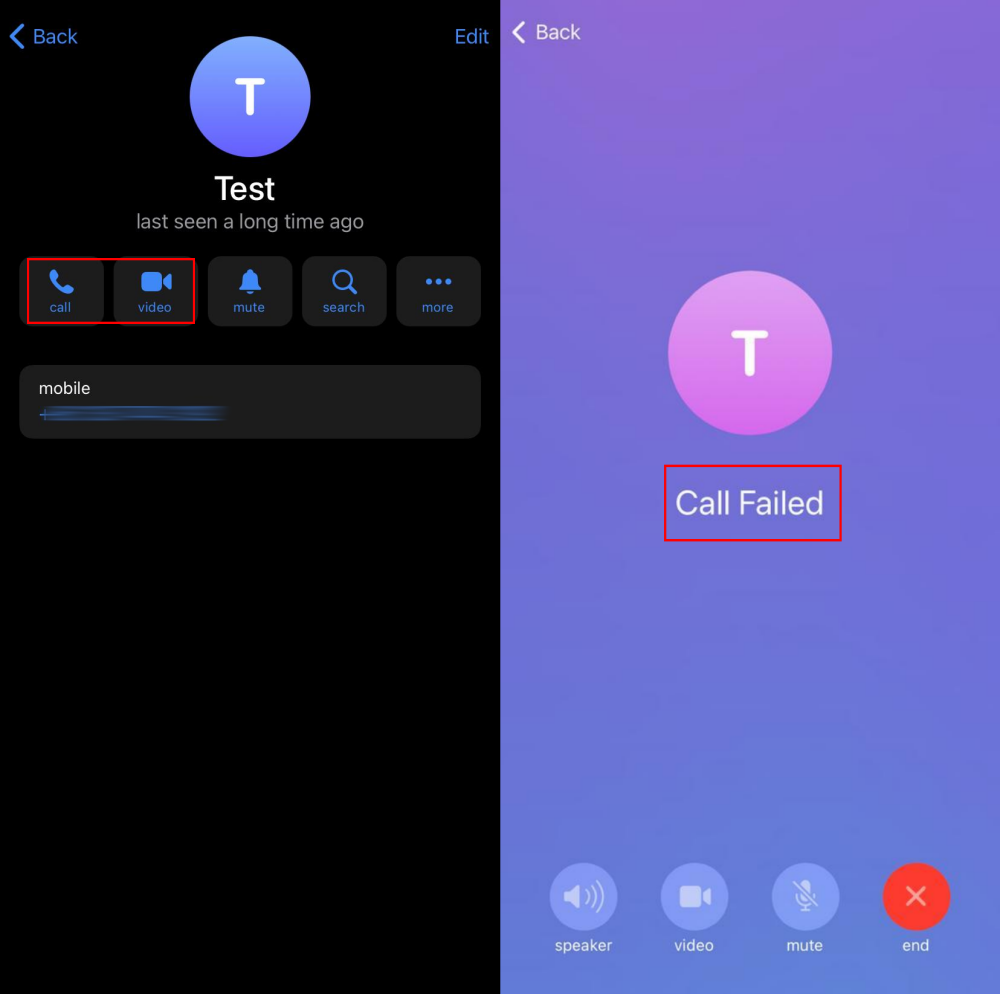
Sign 2. Can't Start A Secret Chat
Effectiveness: ⭐⭐⭐⭐⭐
Another way to tell if someone blocked you on Telegram is to attempt to start a secret chat with that contact. The secret chat will not succeed when blocked. Instead, you may encounter a pop-up showing, "An error occurred, please try again later."
- Step 1.To start a secret chat on Telegram to know if you're blocked, follow these steps:
- Step 2.Open the contact's profile from a chat window.
- Step 3.Tap on "more" to select "Start Secret Chat."
- Step 4.When the error message appears on the screen, it means you are blocked.
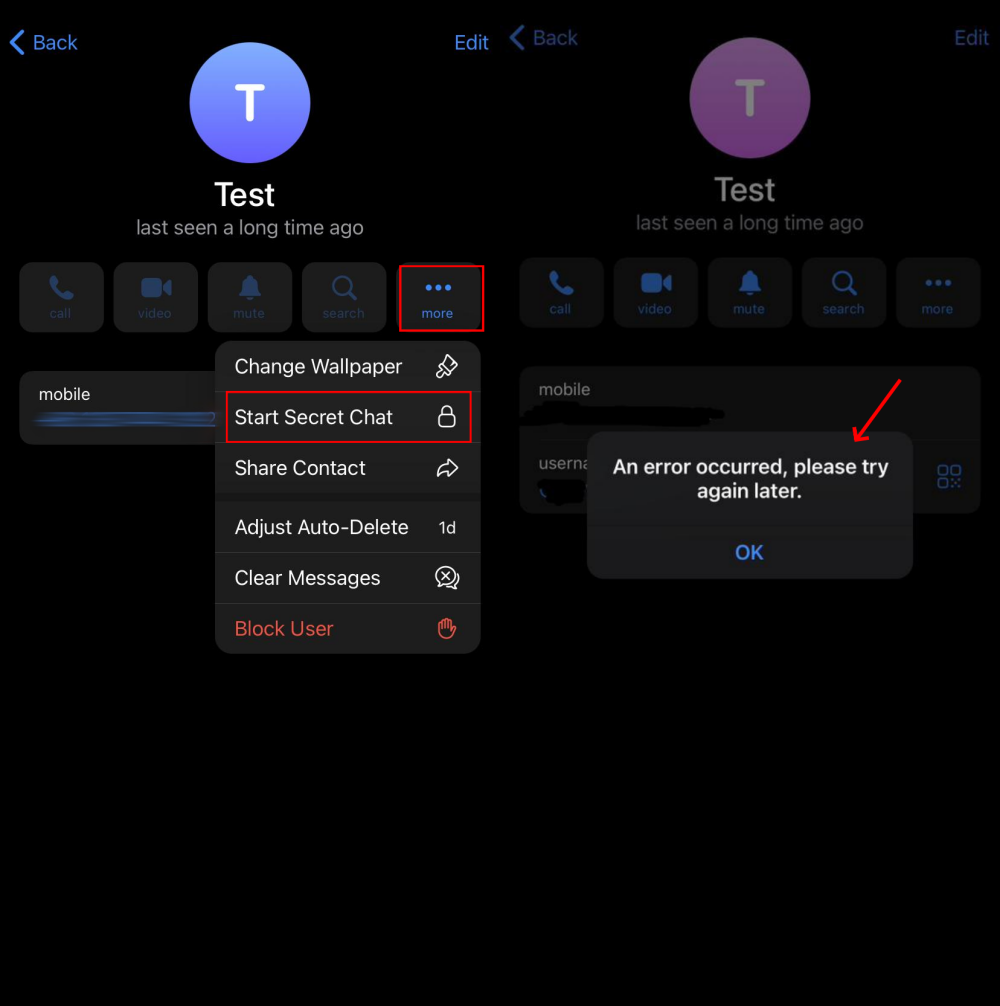
Sign 3. Unable to Add Them to Group Chats
Effectiveness: ⭐⭐⭐⭐⭐
You cannot add someone to a group conversation on Telegram if they have blocked you. Moreover, you are not able to see their profiles and names in the same group chat. Now, follow the steps to include a contact in a Telegram group and then have a check:
- Step 1.Navigate to the group where you want to add the contact.
- Step 2.Select "Add Members" and choose the contact.
- Step 3.If the contact has blocked you, he or she failed to join the group.
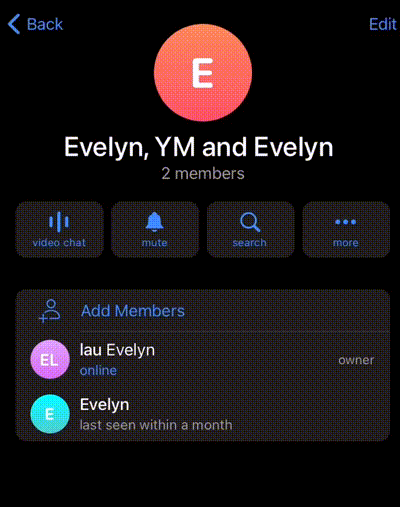
Sign 4. Only See Last Seen A Long Time Ago
Effectiveness: ⭐⭐⭐
Have you ever seen the status "last seen a long time ago" on Telegram? This last seen timestamp could mean the contact has either blocked you or been offline for over 30 days. Blocking freezes the "last seen" status and won't update. Thus, you may no longer have access to their Telegram activity status. Here's how to check and verify:
- Step 1.Go to the chat with the person you want to check.
- Step 2.Look at the top of the chat screen to see their last seen status.
- Step 3.If it says, "Last seen a long time ago," it means they might have blocked you. To confirm they really added you to the blocklist, just combine the above ways like starting a secret chat.
Sign 5. Messages Are Always "Delivered"
Effectiveness: ⭐⭐⭐
If you've been blocked by your contacts on Telegram, your messages on Telegram can still be delivered, but the receiver cannot receive what you sent. That is to say, you messages will not become "read."
Therefore, if you see a single checkmark for an extended amount of time, this probably means you've been blocked. Additionally, because the person who blocked you is not able to send you texts, you cannot receive messages from him or her.
Sign 6. The Profile Picture Back to the Initial
Effectiveness: ⭐⭐
When a contact's profile picture on Telegram reverts to its default or initial image, it can indicate that they have removed their profile picture or you have been blocked. Therefore, when noticing this change along with other indicators like being unable to see their "last seen" status or message delivery issues, the contact might have blocked you on Telegram.
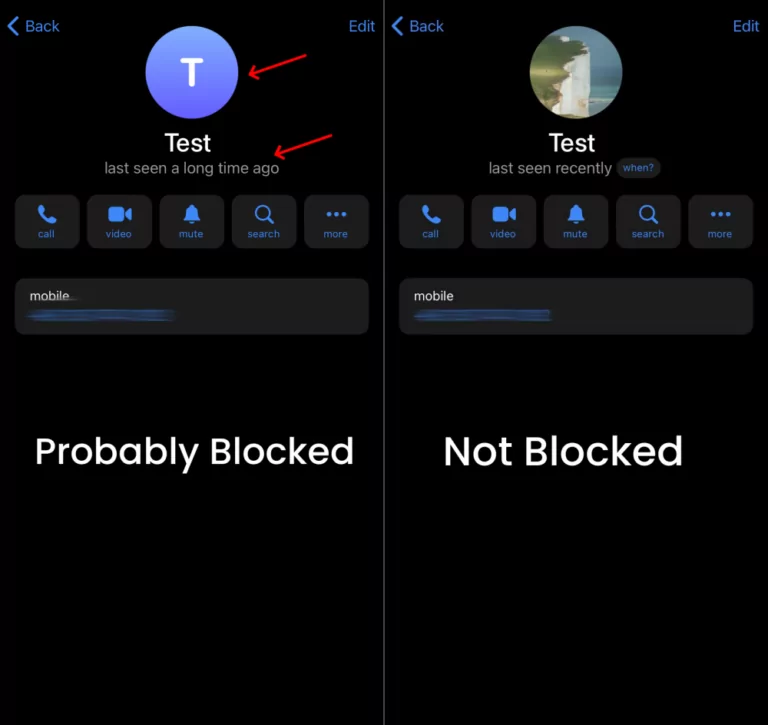
FAQs
Conclusion
Even though Telegram doesn't provide notifications for being blocked, there are some signs to help you know if someone blocked you on Telegram. For example, you can make a video call, start a secret chat, add them to a group, check the last seen or message delivery status, or head to the profile. Once you observe something go abnormally, it's more likely you have been blocked.



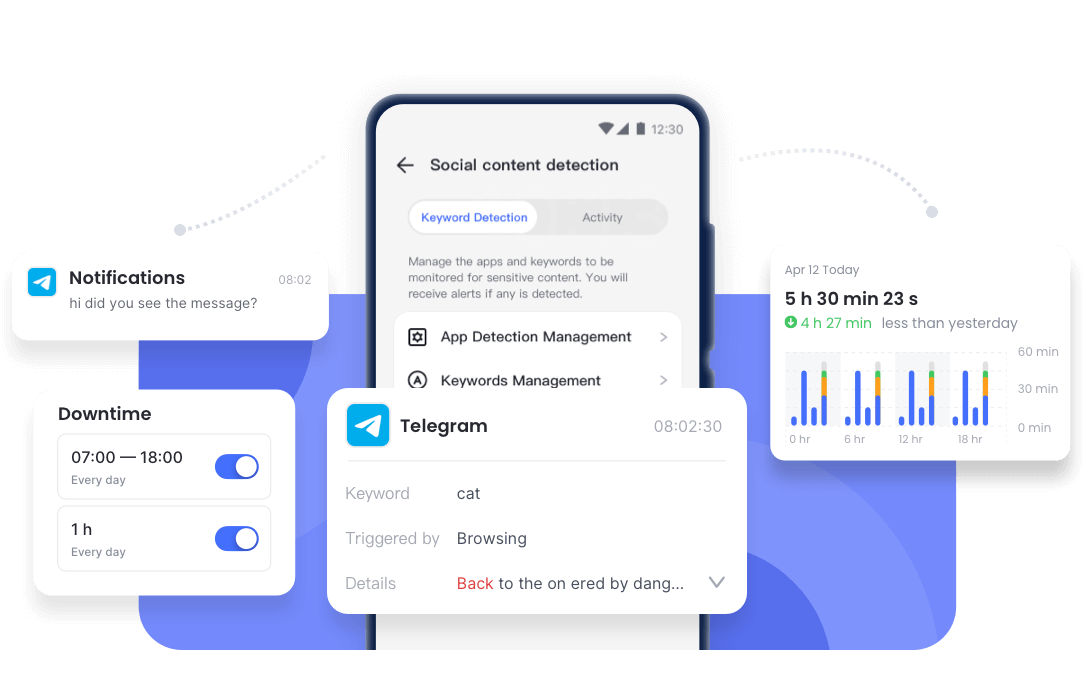











Leave a Reply.