A: No, don't count on any heads-up before anyone unfollows you on Facebook. You can see they are no longer following you by analyzing your friends list or by how they no longer react to your posts.
How Can You See Who Unfollowed You on Facebook? [2025 Guide]
Curious About Your Facebook Unfollows? You are not alone if you find yourself asking, Who's looking through your Facebook posts? There might be someone you noticed was interested in your updates, but they haven't responded lately.
Did they actually unfollow you? Unfortunately, Facebook doesn't let you know when someone unfollows you. Don't be concerned! In this article, we'll walk you through what unfollowing means, describe how to find out who you might have lost.

Does Facebook Tell You Who Unfollowed You?
No, Facebook doesn't have a feature yet that notifies you when someone unfollows your profile or page.
If someone unfollows you, their likes, comments, or shares on your posts might vanish. Let's clear up the difference between unfollowing and unfriending:
- Unfollowing: They're still your Facebook friend, but your posts won't show up in their News Feed. They can still check out your profile if they want to.
- Unfriending: This is the full breakup—they're no longer your friend on Facebook. You won't see each other's posts, and your profiles might be mostly hidden from each other, depending on privacy settings.
How to Spot If Someone Unfollowed You (The Manual Way)
Since Facebook doesn't hand you a list of who unfollowed you, you've got to play detective. Here are a few tricks to spot if someone has unfollowed you on Facebook, though they're not foolproof:
1Check Your Friend/Follower Lists over Time
If you've got a small circle, you could compare your current friends or followers to an old screenshot (if you've got one). But let's be real—this is tedious if you've got a big network.
2Look for Missing Interactions
Notice someone who used to like or comment on your posts but now doesn't? They might have unfollowed you. Or maybe they're just not on Facebook much, or the algorithm's hiding your posts from them.
3Check If You're Still Following Each Other
Visit a friend's profile. If you see a "Follow" button instead of "Following," they're not following you. But heads-up: they might've never followed you in the first place, even if you're friends.
4Check from Facebook's "Favorites" or Lists
If you organize your friends into lists (like "Close Friends" or "Favorites"), you might notice someone's missing from a list they used to be on. But this only works if you're super organized with your lists.
Third-Party Tools: Proceed with Caution
Some Apps or browser extensions claiming that they can track who unfollowed you on Facebook. Sounds tempting, right?
Some Apps might have popped up on your browser before, but their reliability is iffy. Plus, they often need to be installed before someone unfollows to track changes.
So, here's why you should think twice before investing your time on such platforms:
The risks:
- Privacy red flags: These tools often want full access to your Facebook data, which could expose your info.
- Security concerns: Some such platforms might be sketchy or even malware in disguise.
- They might not work: Facebook's updates can break these tools, making them useless.
- Against the rules: Using unofficial tools could get your account suspended for breaking Facebook's terms.
Bottom line: Skip these tools. The risks outweigh the benefits.
So, Someone Unfollowed You—Now What?
If someone has unfollowed you on Facebook, don't sweat it too much. Here's how to keep your cool:
- It's not personal: People unfollow for all sorts of reasons, and it's rarely about you.
- Reflect on your content (if you're losing a lot of followers): If you're seeing a big drop, take a peek at your posts. Are you sharing what your audience loves? Maybe tweak your topics, posting schedule, or style.
Focus on Engagement, Not Numbers
Instead of obsessing over who's unfollowed, zoom in on how people are interacting with your posts. Are they liking, commenting, or sharing? That's the real gold. Great content that sparks conversation beats a big follower count any day.
Tools to Stay Connected
Here are some tools not for spotting unfollowers on Facebook, but to help you manage your social circle:
- AirDroid Parental Control: It's mainly for monitoring kids' devices, but it can show app usage.
- Social Fixer: This browser extension lets you customize your News Feed to focus on posts from specific friends or lists. It's not about unfollowers, but helps you stay tight with your faves.
- Privacy extensions: Some tools boost your social media privacy, like hiding suggested posts or limiting data sharing.
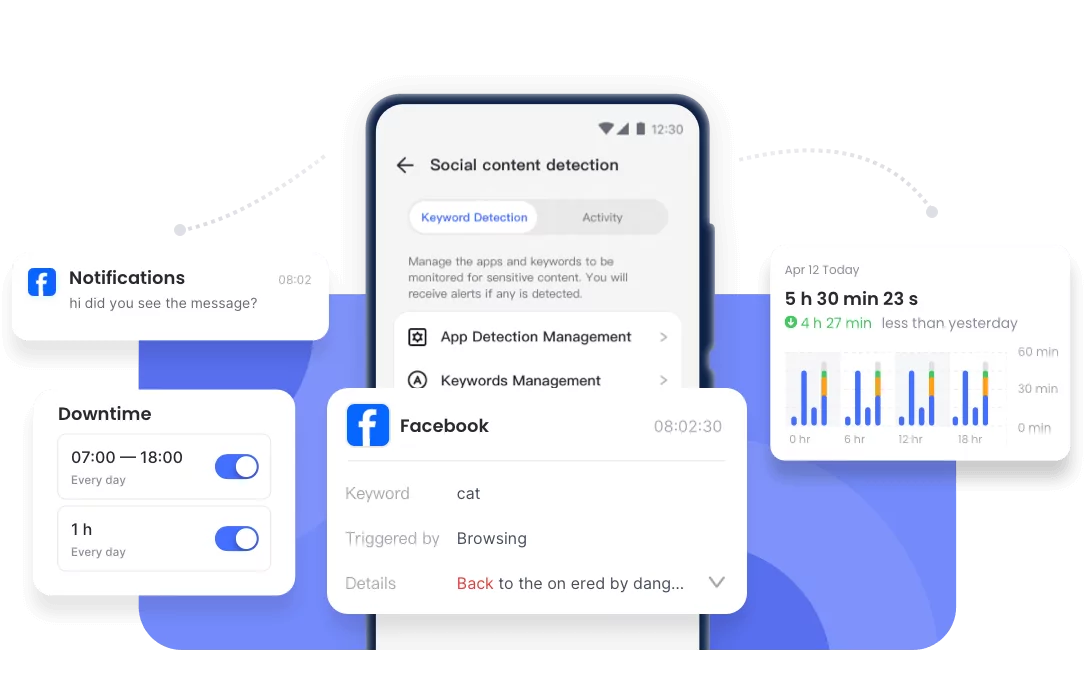
Wrapping It Up
It's natural to be curious about who has unfollowed you on Facebook, but the platform doesn't make it easy to find out. Manual checks can give you clues, but third-party tools are risky and often not worth it.
Instead, pour your energy into sharing awesome content that your audience loves. Real connections and engagement matter way more than a follower count.
Frequently Asked Questions:
A: It is best to avoid using such unfollow apps, as they can sometimes fail and might affect your privacy. Facebook's guidelines prevent them from easily getting the information.
A: The main reasons are to keep user information safe, avoid endless notifications, and point all the attention at quality content, rather than followers' trivial disputes.
A: Not likely! All kinds of factors contribute to it. If many of your followers are disappearing, consider whether something could be changed with your content.
On Unfollowing, the person will still be your friend, but you won't be able to see them in your News Feed anymore. Unfriending, on the other hand, stops you from being connected with that person on Facebook.















Leave a Reply.