Technically, yes. You can screenshot their story and repost it in your own account—but you shouldn't do that without notifying them, unless it's a popular celebrity's story you're reposting.
How to Repost on Instagram: Share Stories, Posts, and More in 2025
Instagram is no doubt one of THE most popular social medias right now. It used to be a place only for teens; now celebrities to moms, everyone has an Instagram. It's easy to see why reposting content is the best way to share the sentiments you can relate to.
Which is why, in this blog post, we're going to list the top methods to repost an Instagram story/post—along with other most asked questions!
How to Share an Instagram Story to Your Story
Method 1 – Repost a Story You're Tagged In
This is the easiest method. Let's say your friends or whoever tagged you in their story, then you'll get a notification to view the story, and you can take it from there.
- Step 1. Open the notification that says you were mentioned in someone's story.
- Step 2. Tap "Add to Your Story"—edit with text, stickers, or GIFs you want.
- Step 3. Tap "Your Story" to share.
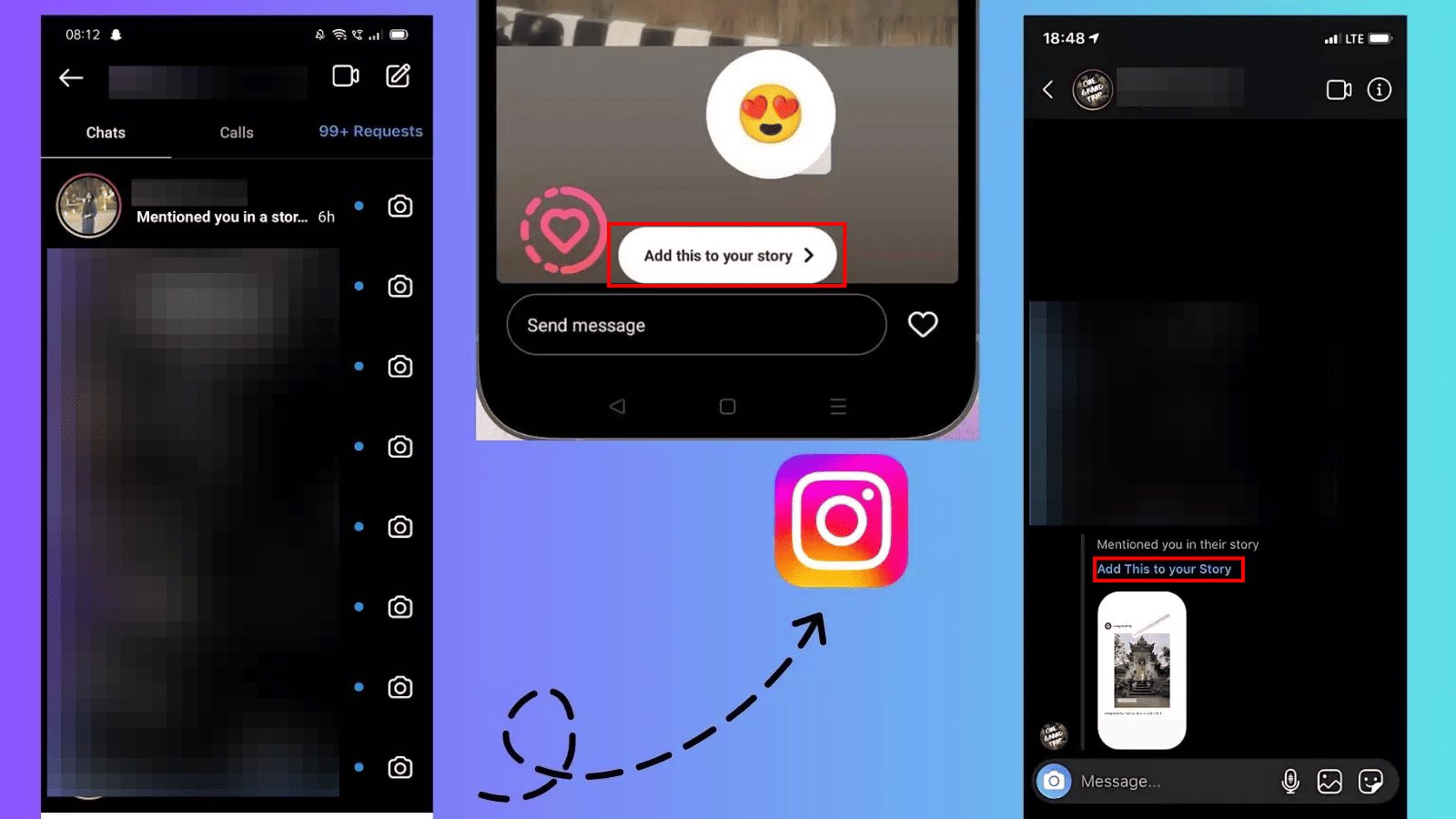
Note that this only works if you're tagged or mentioned in the original story. If you're trying to share a story that's not tagging you, then move on to method 2.
Method 2 – Use the Share Button (If Available)
If the creator has sharing enabled for their stories, then you can go through these steps to share it in your own:
- Step 1. View the story you want to share from their profile.
- Step 2. Look for the share icon (paper plane icon) at the bottom.

This clearly looks like the most default method, but it only works when the original creator has enabled “story sharing" in their privacy settings. Besides you can only share it via DMs and not to your own story in this way. That's why we have the third method.
Method 3 – Use a Third-Party App or Screenshot (with credit)
Tough luck if you don't have access to either of the above. Maybe the person just doesn't know how to allow other people to share their goodness, but here's how you can get around it and still repost the story:
- Step 1. Take a screenshot of the story.
- Step 2. Create a new story and upload the screenshot. Make sure to crop it so only the story shows.
- Step 3. Tag the original creator in your reposted story and give credit. Easy way to do so would be “Credits to @username" or so.
- Step 4. Add context about why you're sharing (not necessary but good to do if you have the space).
If you're not in for manual labor, then here's something a bit more useful for you!
Tools to Help You Repost on Instagram Easily:
- Repost for Instagram: Easily share content from others on your story, perfect for engaging with community content.
- StorySaver: Quickly download and save stories from Instagram, great for sharing stories for later.
- InstaRepost: Repost photos and videos on your feed, ideal for sharing content from other users or accounts.
- Tailwind (best for businesses): Schedule and plan your Instagram posts in advance, taking a proactive approach for your business's social media presence.
How to Repost an Instagram Post to Your Story
Luckily, reposting an Instagram post to your story is a built-in feature that you don't have to sweat about. Here's how to repost an instagram post to your story.
- Step 1. Open the post you want to share.
- Step 2. Tap the paper airplane icon below the post.
- Step 3. Select "Add post to your story". You can resize the post preview by pinching and dragging, add text, stickers, or GIFs to decorate it.
- Step 4. Tap "Your Story" to publish.
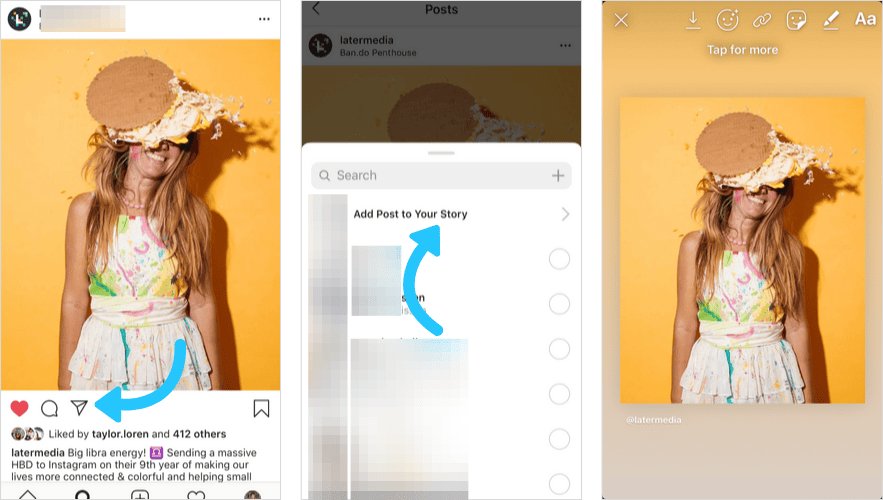
This is perfect for promoting friends' posts, products you love, or just sharing relatable memes with your followers.
How to Repost an Instagram Post to Your Feed (Manually)
If you want to repost an instagram post to your main feed and not stories, you can follow a manual method that's slightly similar to the one we mentioned for sharing stories that you can't normally:
- Step 1. Take a screenshot of the post (or download it using one of the tools mentioned above).
- Step 2. Create a new post and upload the saved image. Make sure to write a caption that credits back to the original creator (@username).
- Step 3. Include relevant hashtags and context!
- Step 4. Post to your feed! That's simple!
How to Repost Reels or IGTV
Despite being a comparatively new feature on Instagram (compared to posts) — Instagram has the option to easily share reels to your stories. It's the same as posts:
- Step 1. Watch the Reel or IGTV video you want to share. Tap the share icon.
- Step 2. Choose "Add to Story" if available (some accounts might have it turned off despite being public, in order to protect from content being stolen).
- Step 3. Alternatively, just send via DM to your friends/followers.
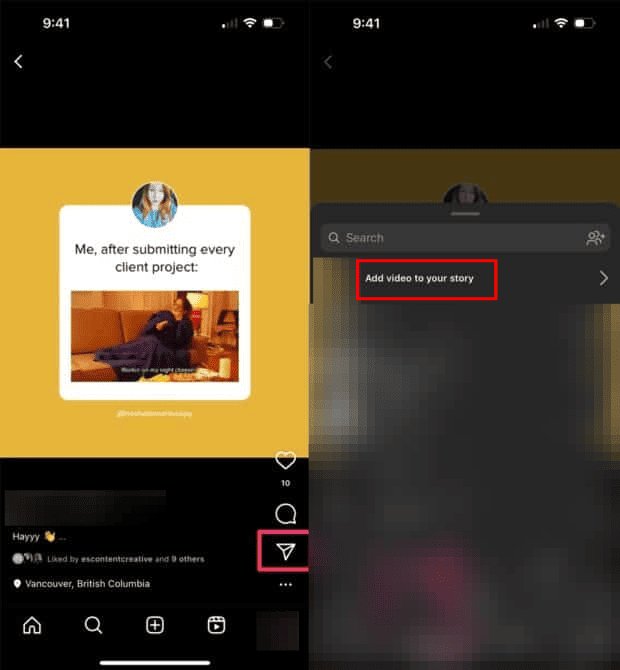
Of course, you can download reels using third party IG reels downloader, but keep in mind to follow all Instagram reposting etiquettes (mentioned just below) before you hit the post button.
- Track Instagram Reposts
- Set Ins Every Day Screen Time
- Receive Social Content Alerts

Why Can't I Repost Someone's Instagram Story or Post
Good question; it's usually because they have their sharing permissions turned off. In simple terms, they don't want anyone to share their stories or posts. However, if that's not the case, then we have a few other causes you can consider:
- Your Instagram app needs updating.
- You weren't tagged in the story.
- The account is private and you don't follow them.
- The content violates Instagram guidelines.
Best Practices & Etiquette for Reposting on Instagram
It's a scary world out there on the internet, and you wouldn't want to make enemies there. To maintain good relationships with everyone, you have to pay due respects when you're reposting on Instagram. Here is a list of “rule-of-thumbs" when it comes to reposting etiquette on Instagram.
- Always give credit to the original creator.
- Ask for permission before reposting if you weren't tagged.
- Add value with your own perspective when reposting. This way you avoid plagiarism, content theft, and lazy content farming.
- Don't alter the original content in misleading ways, and do NOT take things out of context.
- Use reposting to support others, not to plagiarize content for your own monetization.
Conclusion
If you've come so far, you already know that reposting others' content on Instagram is a good way to diversify your own feed and engage in interactions with like-minded people.
While you're at it, make sure to give credits where it's due, repost with creativity, and don't chase monetization with only reposted material. By making sure you're following ethical methods and keeping the creator's opinion in consideration, you'll be reposting like a professional in no time!
Go to your profile, tap on the three lines in the top right corner and select "Settings." Click "Privacy," then "Story." Turn on "Allow posts and reels to be shared to stories" below "Sharing and reuse." You can also adjust other options like "Allow people to mention you in their stories" if you want credits and all.
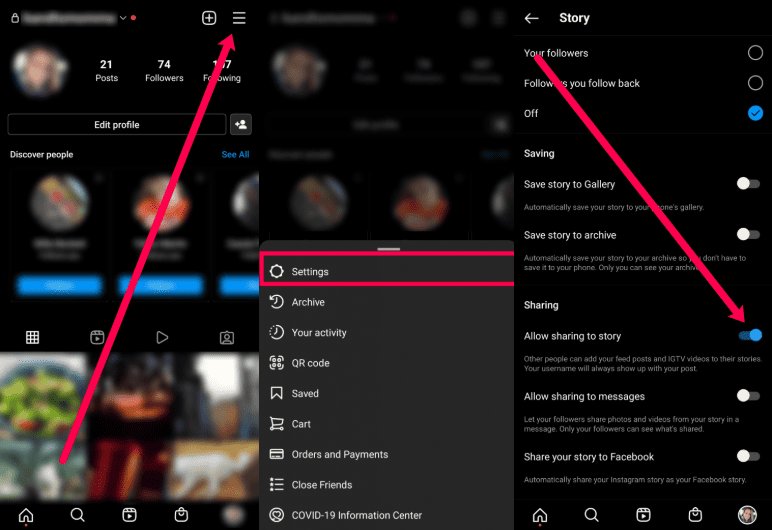
Yes, but you should DM the creator and ask for permission before reposting it for good measures. If that sounds like too much for you, tag them in your repost or credit them.
Click on your story, swipe up and check the viewers. People you can see under the share icon are the reposts you're looking for.














Leave a Reply.