How to Pause Snapchat Location? Will Others Know?
Although Snap Map lets your friends see where you are in real-time, sometimes, you may want a little more privacy. Thankfully, Snapchat allows you to pause your location sharing by turning it off or not.
In the meantime, I bet you must have been wondering whether your friends will find out if you pause your location. Of course, that's a valid concern.
So, let's look at different ways through which you can pause Snapchat location and see which of them will let your friends know when your location is paused.
How to Pause Location on Snapchat
No doubt, you can freeze your location on Snapchat at any time. And we found four ways to do so. Not sure which method is best for you? This table gives you a quick overview:
| Methods | Pause Location for Who? | Will My Friends Know? |
| Using Ghost Mode | Everyone | Yes. Your Bitmoji will disappear. |
| Adjusting Location Visibility | Specific friends | Yes. Your Bitmoji will disappear. |
| Disabling Location Services | Everyone | Yes. Your Bitmoji will disappear. |
| Enabling Airplane Mode | Everyone | No. Your Bitmoji won't disappear. |
Method 1. Enable Ghost Mode
Ghost mode is one of the effective privacy features for Snap Map. Each time you activate ghost mode, Snapchat will stop fetching and updating your location data on the map. When this happens, your location and online status will become invisible to your friends.
Now, follow the steps to pause your location on Snapchat by enabling ghost mode:
- Step 1.Go to "Map" on Snapchat.
- Step 2.Tap the "Settings" icon in the top-right corner.
- Step 3.Toggle the Ghost Mode switch on and select how long you want your location paused.
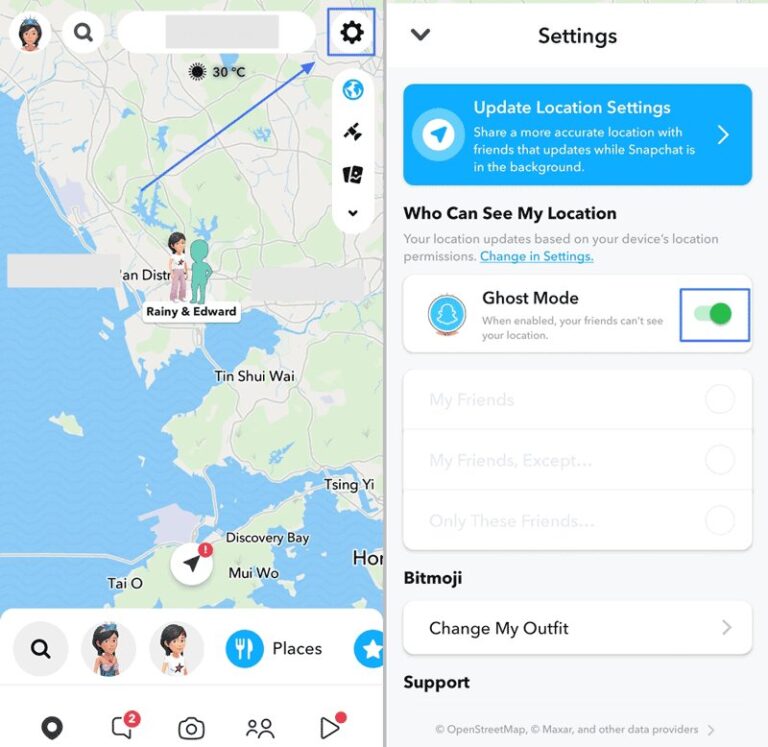
Although this way freezes your location effectively, it's not as discreet as you might think. As soon as ghost mode is activated, your Bitmoji will completely disappear from their Snap Map. This action will definitely give your friends clues that you've turned off your location sharing.
Method 2. Customize Who Can See Your Location
Another good thing about Snapchat location sharing is that it allows you to control who can see your live location. So, if you need to pause your location from specific friends, this is your go-to solution. To use this way:
- Step 1.Open Snap Map's Settings.
- Step 2.Under "Who Can See My Location," choose from "My Friends," "My Friends, Except..." or "Only These Friends."
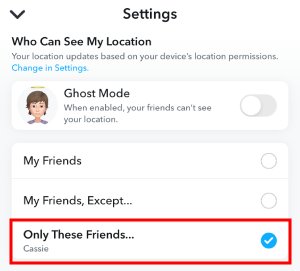
Method 3. Disable Location Services for Snapchat
We all know that the Snapchat location sharing feature depends on your device for location updates. That means, once you disable location services for Snapchat, your location will also be frozen on the Snap Map.
Disabling location services for Snapchat to pause location on Snapchat is very easy. Here's how:
On iPhone
- Step 1.Open the Settings app.
- Step 2.Locate and tap "Snapchat" from "Apps."
- Step 3.Tap "Location" and select "Never" to turn off its location access.
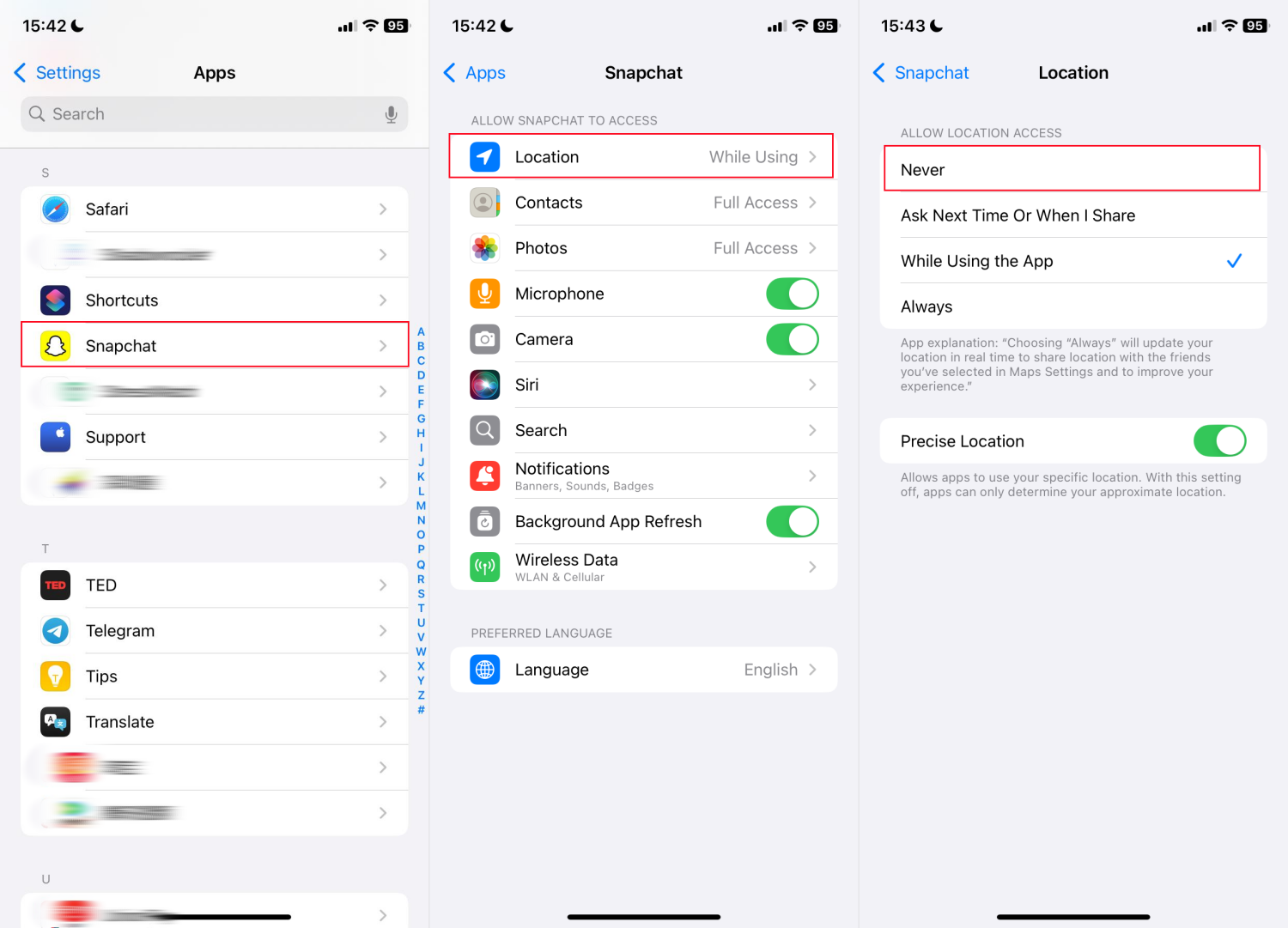
On Android
- Step 1.Long-press the "Snapchat" app on your home screen and go to the app info.
- Step 2.Tap "Permission" and select "Location."
- Step 3.Choose "Don't allow" to disable access to location service.
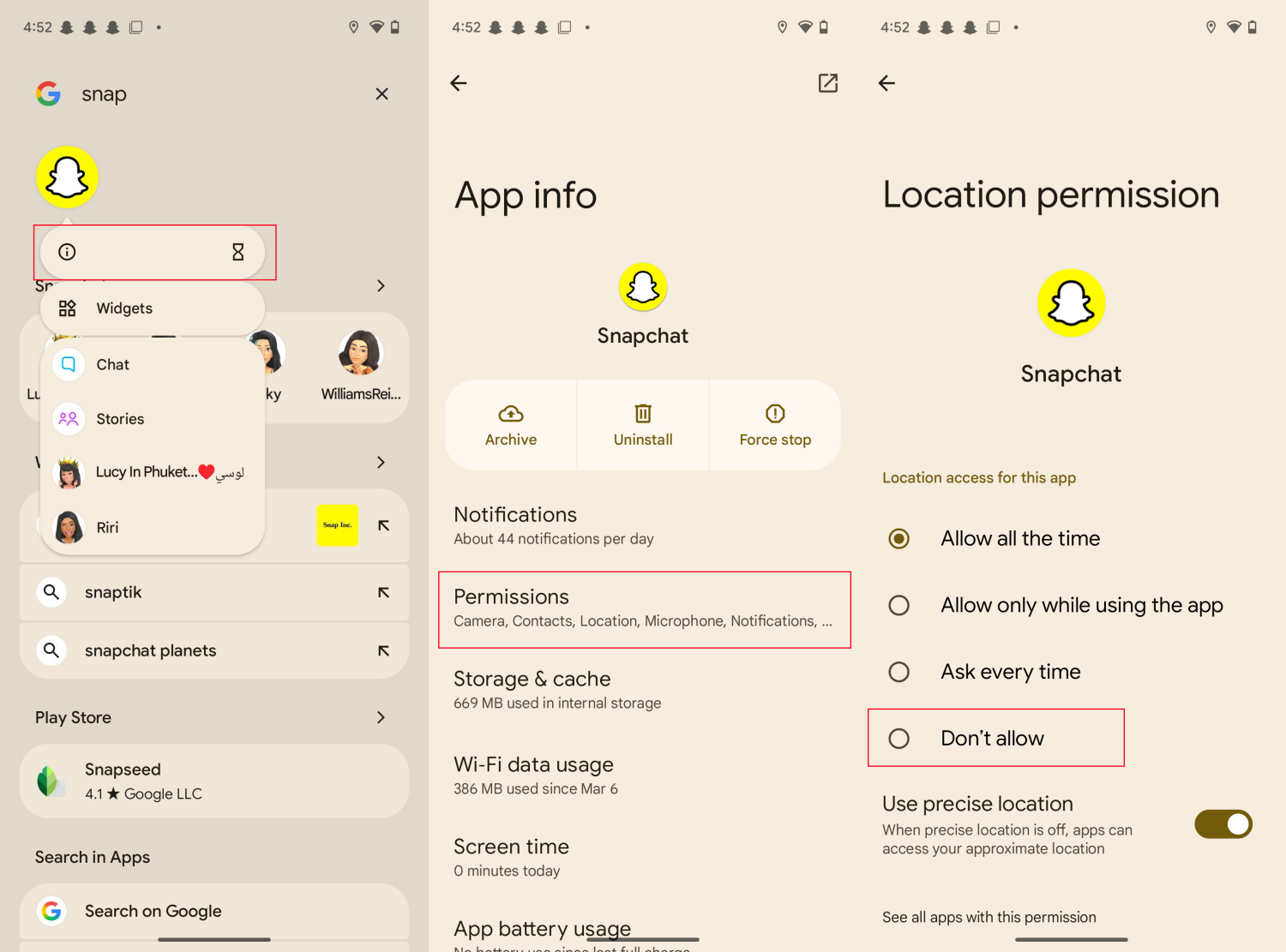
Method 4. Activate Airplane Mode
If you just need to pause location on Snapchat without them knowing, consider activating the airplane mode. Doing this disconnects your device from the internet connection and makes it difficult for Snapchat to share your location with others.
The best part about this method is that it is highly discreet compared to other methods on this list. When you toggle on flight mode, your Bitmoji won't disappear. Instead, Snapchat displays your last known location on your friends' map.
So, it will be very difficult for your friends to guess that your location was paused.

How to Know If Someone Paused Their Location on Snapchat
Since Snapchat won't notify users when someone pauses their location on the app, what if you need to know if your friends freeze their Snapchat location?
There is an obvious sign that can help you out. That is to check their Bitmoji on your snap map.
Snapchat's Bitmoji always appears on the snap map if users' locations are shared. Therefore, once you can no longer see your friends' Bitmoji on your snap map, then there is a high chance they've paused their location on Snapchat or they've hidden their location from you.
Track Snapchat Location Even If It Is Paused
Well, if the Snapchat location has been paused, it is no longer to track anymore. However, for safety concerns, you might need to locate your friends or families even if they paused their location. Then, how can you do that?
Consider using AirDroid Location Tracker! This app helps you monitor someone's whereabouts in real-time as long as they don't turn off location services.
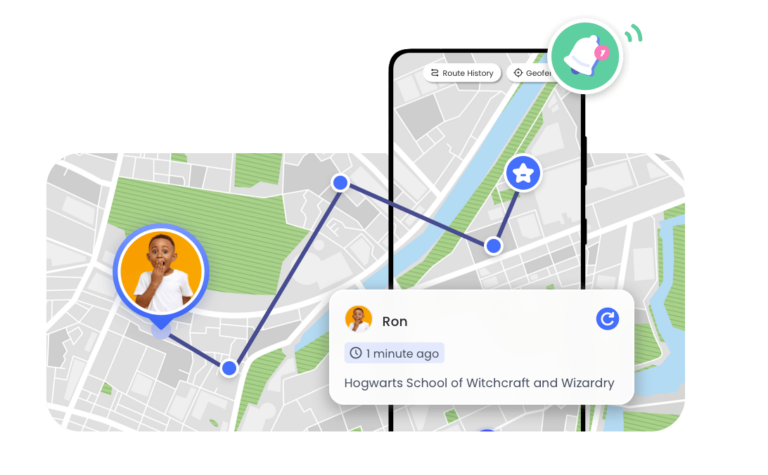
It even has a geofencing feature that lets you automatically alert you whenever your friend leaves a specific boundary. The good part is that it can store location data for up to 30 days. What's more? Click here to try it for free!
FAQs about Snapchat Location
Conclusion
To pause location on Snapchat, you have several options including turning on ghost mode, controlling location visibility, and disabling location service for Snapchat. Unfortunately, they are not completely discreet and your friends will notice your disappeared Bitmoji on the snap map. So, if you don't want your friends to know you've frozen your Snapchat location, it's better to activate airplane mode.
For parents, even if your children ghost the map, you can still monitor their Snapchat GPS and chats from the parent portal.















Leave a Reply.