How to Know If Someone's Phone Is Dead or Off
When you try calling someone but can't get a signal on their phone like the above iPhone user, you may want to know if their phone is off or do they block you?
Understanding the real situations can make you identify something wrong in an urgent case and prevent assumptions from being ignored. So, here we share 5 ways to tell if someone's phone is dead or off.
Phone Dead vs. Phone Off
Before determining whether someone's phone is dead or turned off, it's important to understand the key differences between these two states:
Phone Is Dead (Battery Drained)
A phone is no longer operational because its battery is completely drained. That is, it is out of power and will not turn on except when it is charged.
Phone Is Off (Manually Powered Down)
A phone turned off typically has been manually powered down by the user. While it may still have battery life left, it will not function until it is turned back on.
Although the two states are slightly different, the phone screen is black (off) and cannot be used in both states. Therefore, the methods we are going to discuss next are applicable to identifying a dead phone and off-phone.
5 Signs to Tell If Someone's Phone Is Dead or Off
1Calls Go Straight to Voicemail
One of the biggest clues that a phone is either out of power or is turned off is that you are immediately sent to voicemail when you call the phone holder.
In a phone that is on, your call will ring several times before you are either answered or sent to voicemail. But with a phone that is off, your call will be directed to voicemail immediately without ringing and you will hear:
- "The number you're trying to call is currently switched off."
- "The person you are trying to call is not available. Please leave a message after the tone."
- Apple iMessage: iMessage will be sent but it won't show "Delivered" as usual.
- Google Messages: You can send the messages to the phone that is off, but you won't get delivered checkmarks.
- WhatsApp: You can only see one gray tick (sent instead of delivered) under the message you sent.
(The voicemails are different depends on the network providers.)
2Messages Not Delivered
When a phone is dead or off, it can no longer accept messages, so your messages over WiFi will not have a "Delivered" status in some messaging apps.
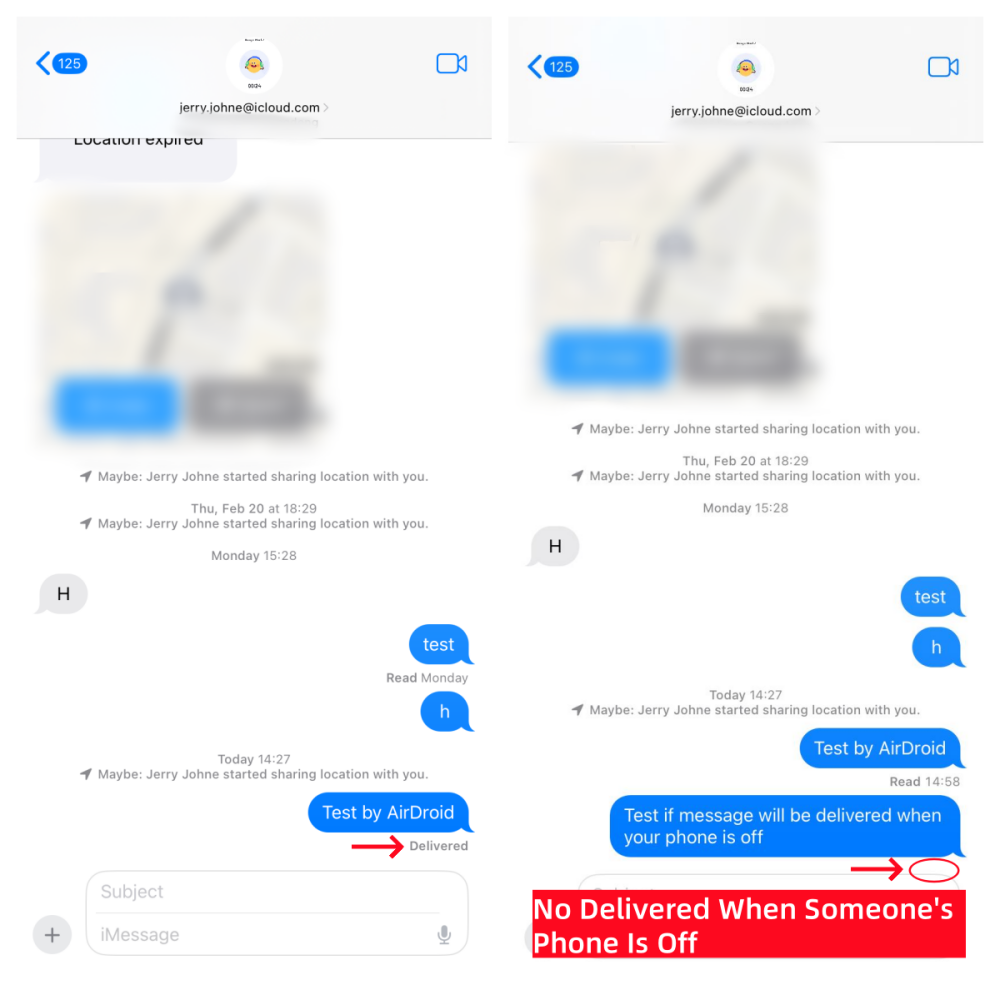
The following is what will occur with varying messaging apps if someone's phone is off or dead:
Please do not send SMS to identify if someone's phone is off because there are no "Deliver" or "Read" receipts for normal SMS.
3No Location Updates
If the phone has shared location with you through Find My iPhone or Google Maps, then you can use this way to tell if it is turned off or dead.
When a phone is out of power or is switched off, the GPS signal, Internet connection, and location services are inactive, so location tracking features cannot work to fetch the latest location information. That is to say, you cannot view the updated shared location of that phone.
So, to use this way, first open the location-sharing apps. (Here, I take Apple Find My as an example.)
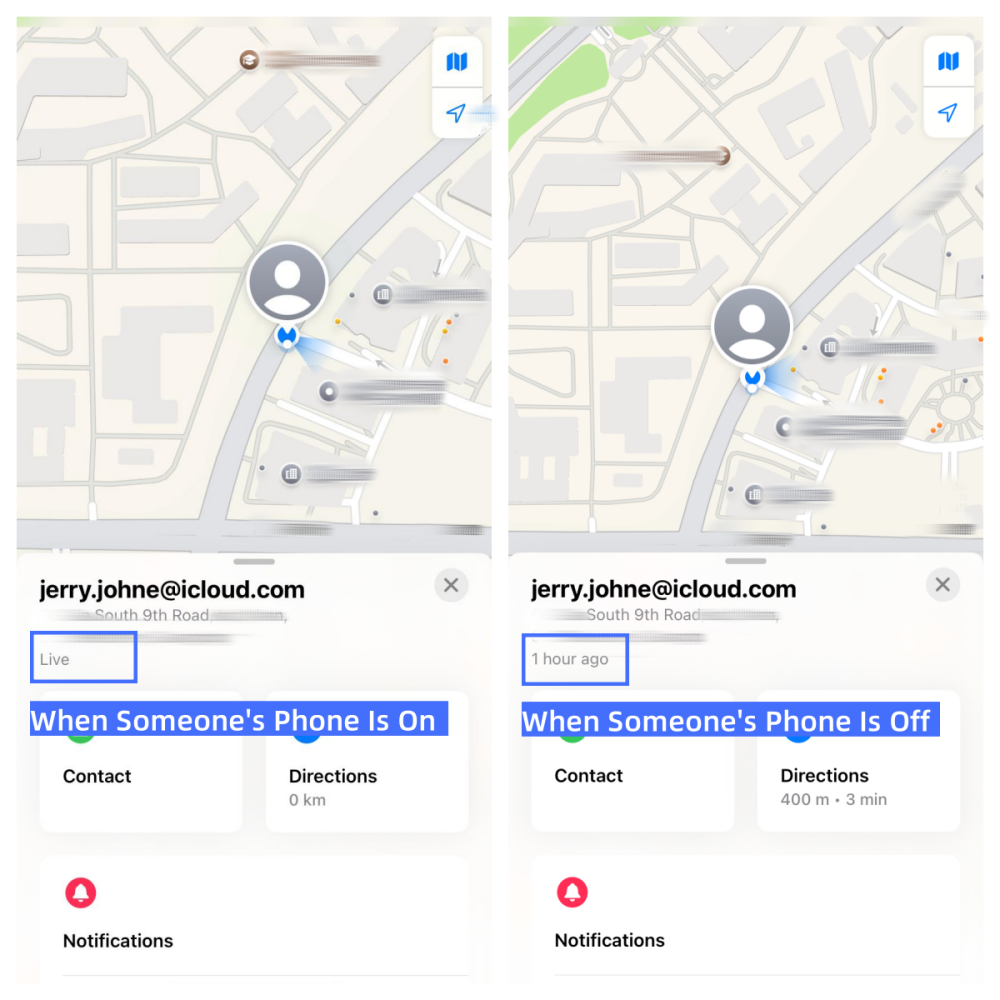
If you notice the iPhone shared location hasn't been updated for a long time, then it probably indicates that the iPhone is turned off.
4No Recent Activity on Social Media
Another way to check if someone's phone is dead is by looking at their last seen or checking if they posted new content on social media apps. However, the effectiveness of this method is very low.
If they are usually active but haven't been online for a long time, their phone may be off or dead.
5Use AirDroid Parental Control
Compared to calls or messages, which will not necessarily establish whether a phone is on, AirDroid Parental Control gives you direct information about a device's accessibility. However, the method involves pre-configuring the target phone.
This tool is designed for parents to tracking child's device states and activities in real time. What's more surprising, it will send instant notifications when the target phone is low-battery or powered off. Wanna have a try? Download it right now and you can try it free!
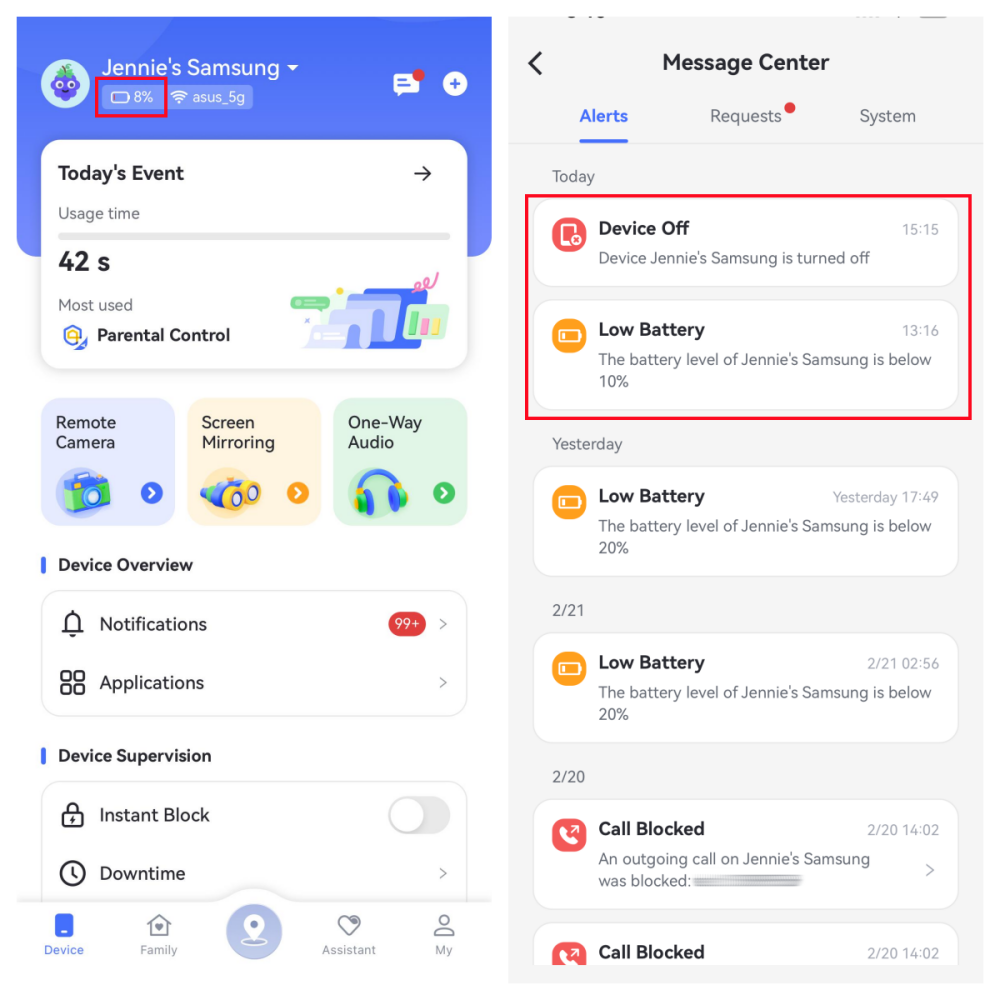
Am I Blocked, or Is Their Phone Dead?
I know many of us may suspect that they blocked us when we cannot get in touch with them. It indeed can be confusing to determine whether someone's phone is turned off, or if they have blocked you.
Thankfully, the table below can help you differentiate between these possibilities and scenarios:
| How to Tell? | Someone's Phone Is Off | Someone Blocked You |
|---|---|---|
| Calls | Go straight to voicemail without ring | One ring, then go to voicemail |
| Messages | Undelivered | Undelivered |
| Last Seen Status | Last seen at a specific time | Will update when phone is online |
| Location Sharing | No location updates | Location sharing stops |
FAQs about a Dead Phone
Final Words: Steps to Take If Concerned
After confirming someone's phone is off and dead with the above methods, if you need to contact someone urgently, such as in a workplace or business, try to contact them through email or a landline.
If the person has been unreachable for an unusually long time, consider contacting mutual friends, their families, or roommates who may have more recent information about them. If necessary, seek help from local authorities in case of dangerous situations.















Leave a Reply.