How to Find Contacts on Instagram? 3 Proven Ways
Instagram is a fantastic social platform for connecting with others, but finding those you know isn't always easy even if you have their phone number. Therefore, if you're finding friends' or acquaintances' IG accounts, this guide will show you tested methods to find contacts on Instagram.
How to Find Your Contacts on Instagram
Here's a quick breakdown of the different ways to find your contacts on Instagram:
| Methods | Pros | Cons |
| Discover synced contacts | Easy to use; automatically suggests friends | You can't tell which is which; privacy concerns |
| Invite your contacts | High accuracy | Very low success rate |
| Ask mutual friends | Simple; high accuracy | Depends on the willingness of mutual friends |
Option 1. Discover Contacts Suggested by Instagram
This method requires you to sync your phone contacts with Instagram to discover which of your friends are already on the platform. However, please note that Instagram won't tell you which account is which contact. So, if you're comfortable with this way, follow the steps below to see your contacts on Instagram:
- Step 1.Sync Your Contacts with Instagram
- 1) Launch the Instagram app and go to "Settings" from your profile page.
- 2) Then, select "Accounts Center."
- 3) Scroll down to "Your information and permissions" and tap on "Upload contacts."
- 4) Turn on "Connect contacts" to let Instagram access and sync your phone's contacts list.
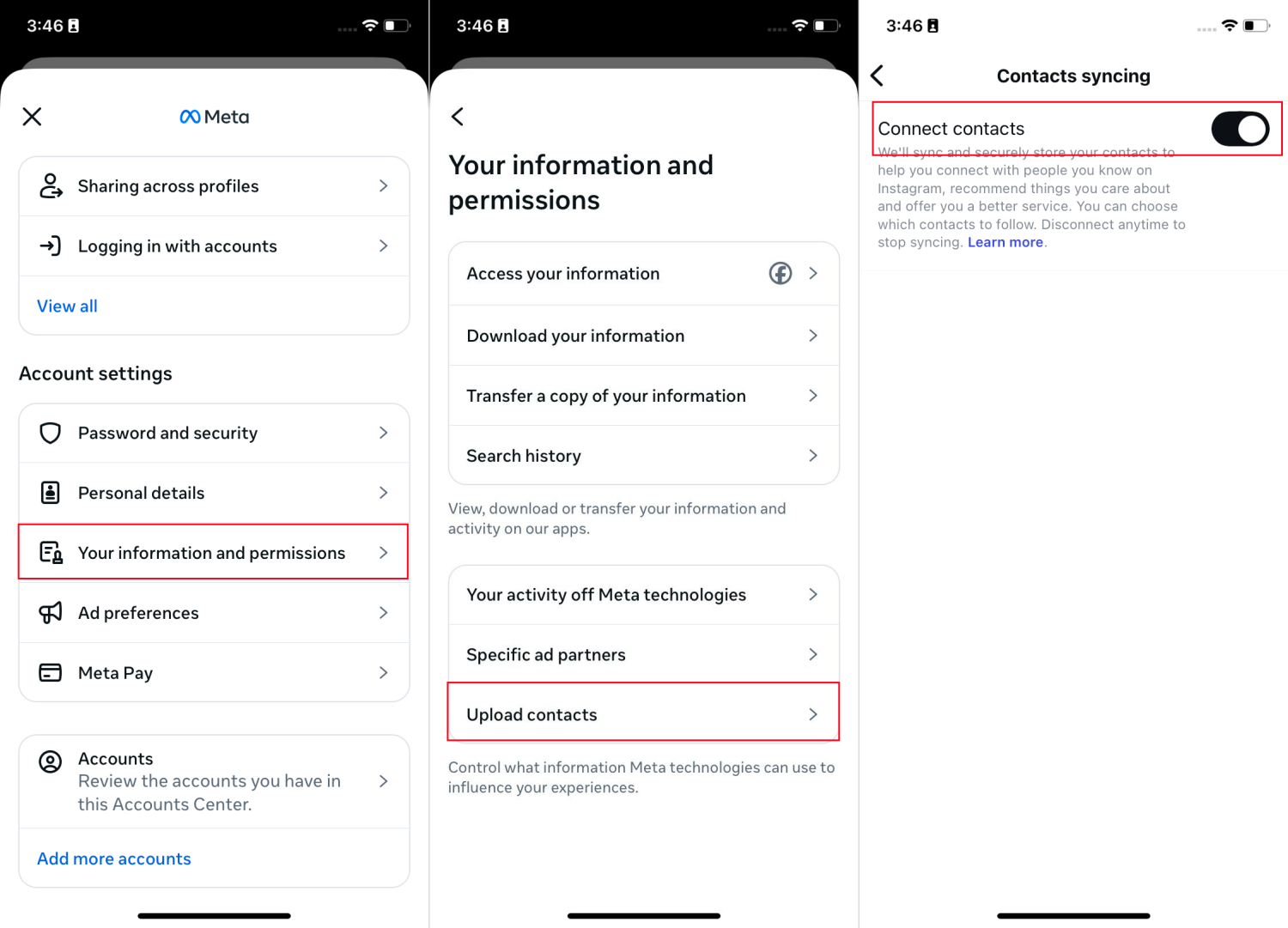
- Step 2.View Contact Recommendations
- 1) Go back to your profile page.
- 2) Under "Discover People," tap on "See all" and you can see and follow a list of suggested accounts, including those from synced contacts.
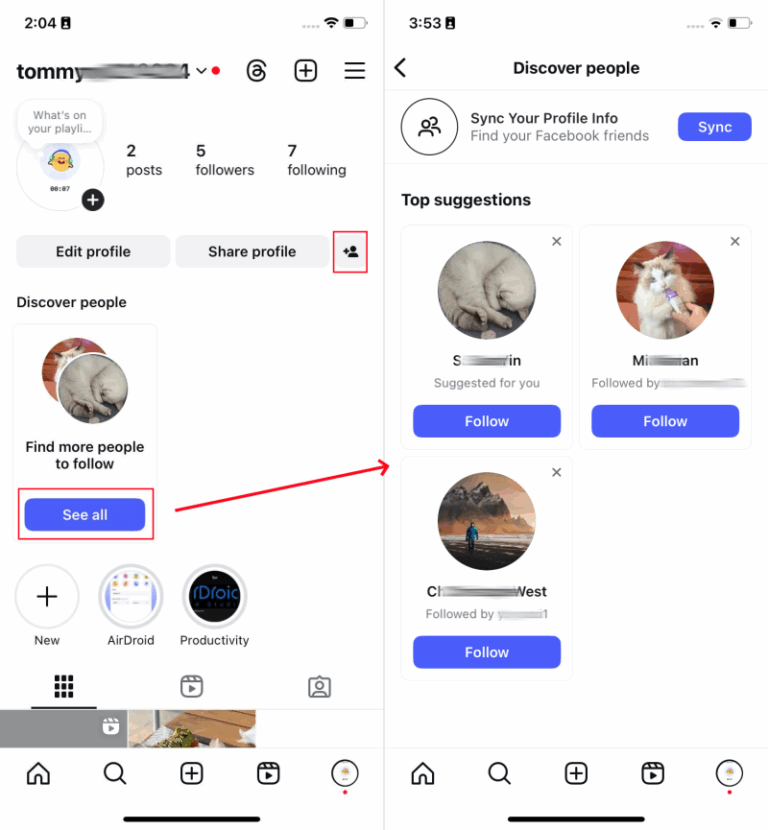
Option 2. Invite Your Contacts to Follow You
To find people from your contacts on Instagram accurately, you can send them an invitation to follow you. Once they follow you, you can follow back and start chatting.
Keep in mind that doing this does not guarantee that your contacts will follow you, and it will expose your Instagram account to a certain extent.
- Step 1.On Instagram, open "Settings and privacy."
- Step 2.Scroll down and select "Follow and invite friends."
- Step 3.Tap on your preferred option to send an invite. You can choose from Contacts, WhatsApp, Snapchat, or Copy invite link.
- Step 4.Follow the prompts to share the invite. Once sent, your contacts can use the link to follow your profile directly.
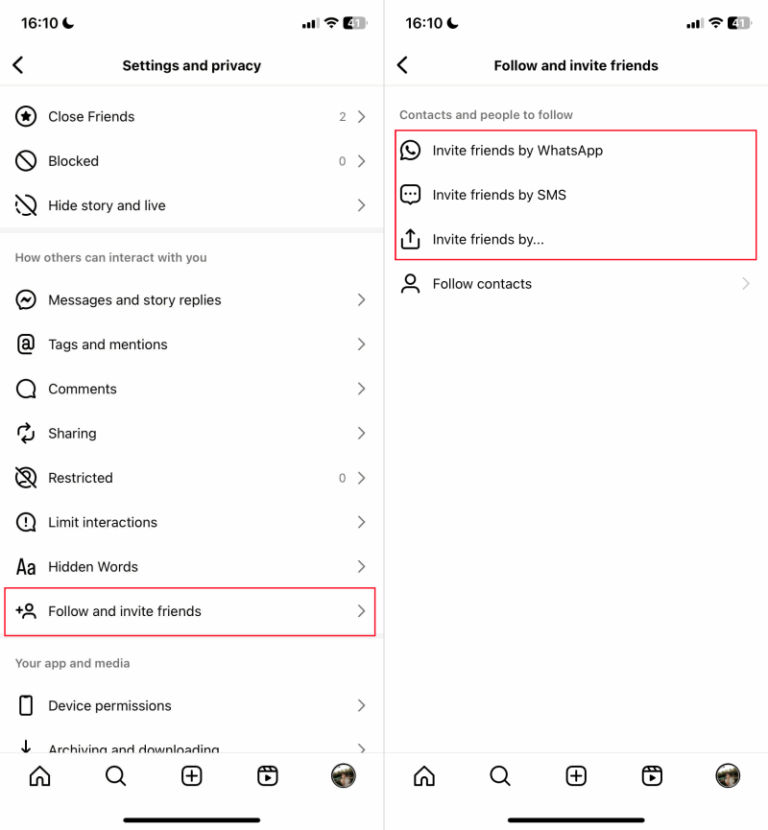
Option 3. Ask Mutual Friends
If other ways fail to help you find a person on Instagram, turning to mutual friends is a quick and easy way to go. As long as you and the contact you are trying to find have friends in common, those friends may already follow them or have them on Instagram.
You can send a direct message to those friends or simply inquire in person if they could pass along the username or send you a link to the person's profile.
Why Can't I Find Contacts on Instagram
Sometimes, even after syncing your phonebooks and trying all available methods, you might still be unable to find certain contacts on Instagram. Here are some common reasons:
1You Search the Phone Number Directly
Direct search by phone number is not available on Instagram. Entering a number into the search bar won't retrieve results and accounts if the person has not published his number or used it in his/her username.
2They Use Instagram with Email Instead of Number
Some of them register on Instagram through their email address rather than their phone number. In that case, syncing the contacts on your phone won't help you find them, as there is no number to match Instagram's list of synced numbers.
3They Blocked Your Instagram Account
If someone has blocked you on Instagram, you won't be able to find their accounts in the suggestions and access their profiles — even if they're on your contact list.
4Their Account Was Deactivated or Deleted
If the individual has deactivated or deleted their Instagram account temporarily or permanently, they won't appear in any search results or friend suggestions. The only way to locate them is if they reactivate or create a new profile.
Check Suggested Accounts from Your Child's Instagram
Though Instagram's suggested algorithm enhances user experience, some recommended accounts may pose many risks for minors, such as privacy leaks, or even falling into cyberbullying or fraud traps.
If you're concerned about who your child is connecting with on Instagram, checking out who they're recommended to follow can give you valuable insights.
To do so, you can use AirDroid Instagram Monitor that can display notifications from your child's Instagram, allowing you to view who Instagram suggest for them and any of their Instagram incoming messages.
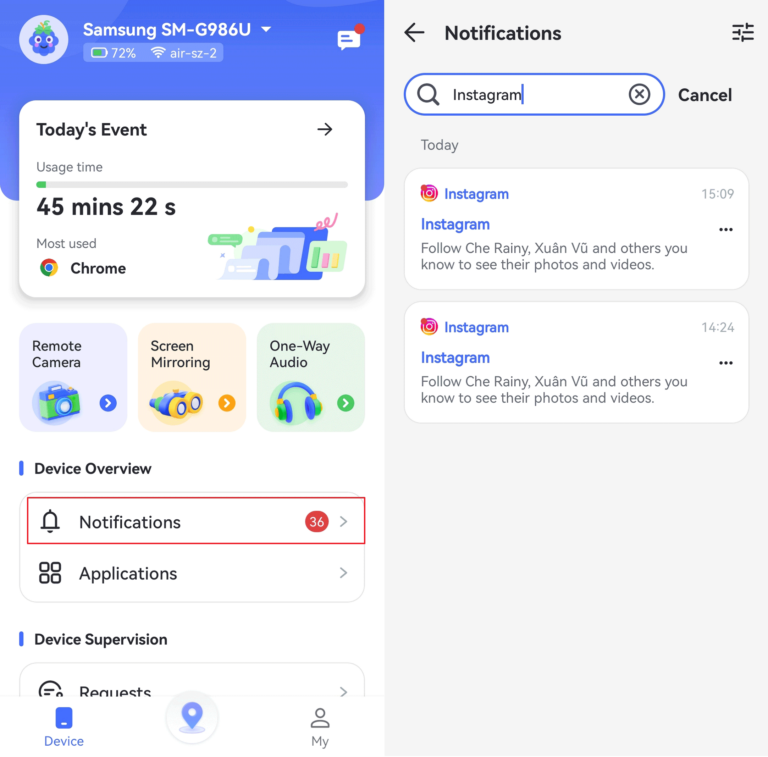
FAQs about Adding Contacts on Instagram
Go to your Instagram "Settings" and then "Accounts Center." Select "Your Information and Permissions," tap "Upload Contacts," and toggle off "Connect Contacts" to stop syncing.
Alternatively, you can disable the contact's access to Instagram in your phone settings.















Leave a Reply.