How Do I Find Someone on Facebook without Logging In?
Facebook is one of the leading social media platforms with billions of users. However, some people may not have an account or can't access theirs but still want to view someone's profile. If that's you, keep reading. In this post, we'll show you how to find someone on Facebook without logging in, discuss various methods, and explain any limitations. Let's get started!
5 Methods to Search Facebook without an Account
1Name Search Using the Site Operator
The first method you can try is using search engines to find the Facebook link to the profile. You can use Google, Bing, Yahoo, etc.
Specifically, use the "site operator" to refine your search. Type the person's name followed by site:facebook.com to limit results to Facebook. This technique effectively narrows down your search and helps you quickly locate the desired profile.
Here are the detailed steps to do it:
Step 1. Open Google Chrome or another browser on your computer.
Step 2. In the search bar, enter the person's name along with the keyword "site:facebook.com". For example, you can search for "Johnny Shepherd site:facebook.com".
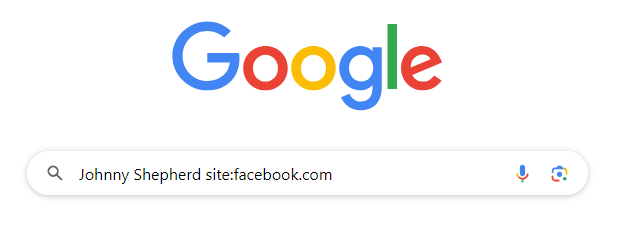
Step 3. The search engine will display results related to the person you are looking for. Look for links to Facebook profiles in the search results.
Step 4. Click on links that appear to be related to the person's Facebook profile.
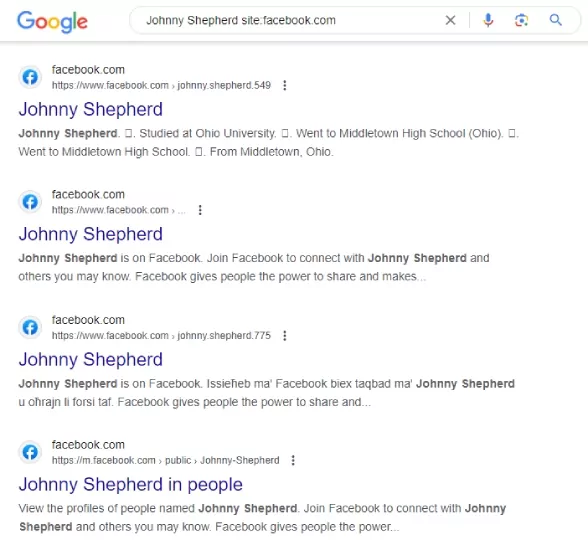
2Use Social Searcher Engine
When it comes to browsing Facebook profiles, a valuable social search engine tool that stands out is Social Searcher. This web-based tool, also available for Android and iOS devices, simplifies the process.
Social Searcher offers a convenient and effective way to take a look at Facebook profiles without the limitations of registering or logging in. Here are the steps to do so:
Step 1. Open Social Search on your computer.
Step 2. Enter the name of the person you are looking for in the search bar.
Step 3. Social Searcher will provide you with a list of profiles related to your search. Review the results and click on a profile to view more details.

3Search Facebook Hashtags
Hashtags aren't just for Twitter or Instagram; they're quite popular on Facebook too.
Let's say you stumbled upon a hashtag and found an account posting really interesting content, but you can't remember the account's name. You can use that hashtag to search for the Facebook account.
However, this method is better suited for finding accounts using less popular hashtags. If it's a common hashtag, you'll have to scroll through a lot of posts, which can make it harder to find the account.
Step 1. Open Google or any other search engine.
Step 2. In the search bar, type the hashtag link. For example, type in "wwww.facebook.com/hashtag/cat".
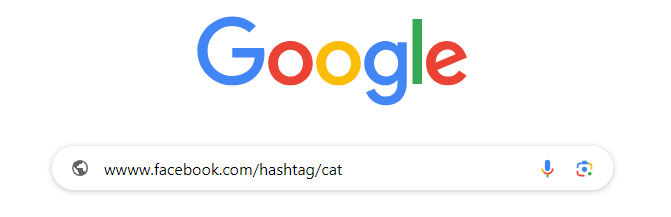
Step 3. The search engine will display posts and profiles associated with the hashtag.
Step 4. Here you can scroll down to find the target Facebook account.
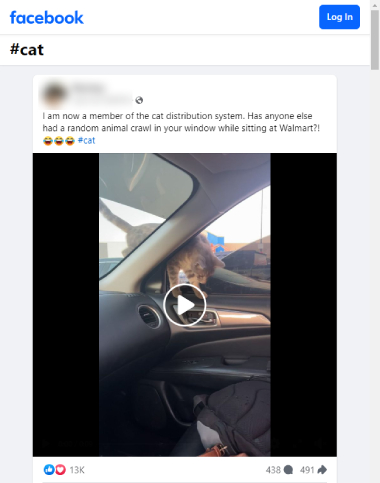
4Reverse Image Search
This method is great for finding well-known celebrities on Facebook. But if you're trying to search for an ordinary person, make sure the person has a public profile and is really active on social media.
You can use Google Images to do a reverse photo search of the celebrity's name. The search results will show images with Facebook links. Click on those to view the person's Facebook profile.
Step 1. Go to Google Images.
Step 2. Type in the person's name with Facebook, then search it. For example, "john smith facebook".
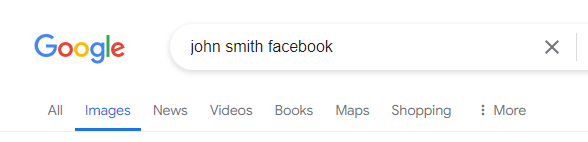
Step 3. Google will search for similar images across the web. Look through the results for any links to Facebook profiles.
Step 4. If you see the image appears on Facebook, tap the image and you'll be direct to their Facebook profile.
5Ask a Friend with a Facebook Account for Help
If you know someone who uses Facebook, ask that person to look up the profile using his Facebook account. Lots of people are on Facebook, so finding a relative or a friend who uses the platform won't be hard.
Have your friend take a screenshot of the profile you're searching for and send it to you, or just browse the profile using his account when you're together.
Limitations for Non-Facebook Users
Facebook is a social media platform designed to connect people who voluntarily create accounts and share their information. Because of this, the platform has strict privacy measures in place.
When you don't log into your Facebook account:
- Your ability to search for someone on Facebook is limited. For example, when you view someone's profile, sometimes, Facebook will pops-up login requirement asking for logging in or you won't view their post
- While you can view some public information, your access and interaction are restricted without an account.
- If the person has set their account to private, you won't be able to find their profile. In fact, a private Facebook account is only visible to their friends.
Bonus: Make Your Kid's Facebook Browsing Suitable for Their Age
Imagine your child browsing Facebook to keep up with friends or hobbies, and suddenly they see explicit content or harmful messages. If you were a parent, you can't watch their online activity every moment. This is where AirDroid Parental Control's Social Content Detection feature comes in handy.
By setting up customized keywords, parents can ensure the app detects and flags any suspicious content their child might encounter, whether they are searching, browsing, or even the texts they posted.

Conclusion
Now we have discussed several ways to find someone's Facebook account without logging in, but keep in mind the limitations and respect others' privacy.















Leave a Reply.