How to Hide and Freeze Last Seen on WhatsApp
User privacy is highly important for limiting spies and stalkers. Hence, WhatsApp and other social media apps provide users the option to turn on or off their last seen status. To help you get accustomed to using this feature on WhatsApp, this post details the possibility of freezing your last seen on the platform. Furthermore, it discusses how to hide and freeze last seen on WhatsApp. Then, you will learn how to discover if someone freezes their last seen on WhatsApp.
Can I Freeze My Last Seen on WhatsApp?
No, you can't freeze your last seen on WhatsApp. The official app does not provide users with the Freeze Your Last Seen feature. It only allows user to hide their last seen, which is different from freezing it. The hide feature stops displaying your last seen to all your contacts or set individuals.
Some third-party apps like GB WhatsApp claim to offer the feature to freeze your last seen on WhatsApp. However, if you search GB WhatsApp on Google, you will find a lot of similar websites. We have tried the top 10 results only found that many of the versions doesn't have the feature while some versions have been banned and the APK has been removed. What's more, using a third-party app violates the privacy and security provisions of WhatsApp and it is risky for your account.
How to Hide and Freeze Last Seen on WhatsApp
Hiding your last seen prevents all your contacts or specified individuals from seeing when you were last active. Since the Hide Last Seen feature is only available on the official app, this section will focus on how to navigate through this feature on the official app available for Android and iPhone devices.
Notes:
- It will only affect your future last-seen updates and your previous last seen time will still be visible to others.
- The setting applies on all your linked devices but may have a delay.
- If you hide your last seen from others, you will not be able to see their last seen status either.
Android Steps
- Open WhatsApp on Android and click on the three dots in the top-right corner.
- Select the Settings option.
- Tap on the Privacy setting.
- Navigate to Last seen and online. Click on Last Seen, then select from the options My contacts, My contacts except…, or Nobody.

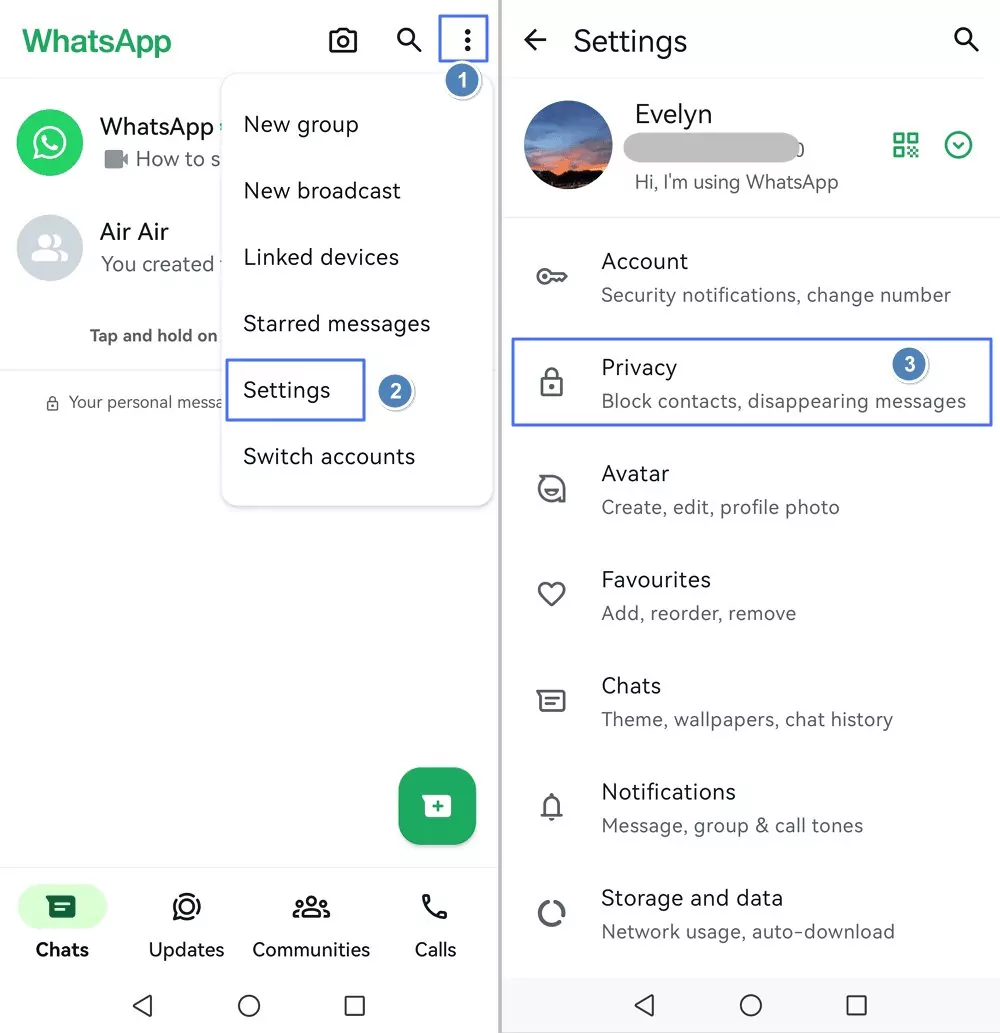
iPhone Steps
- Open WhatsApp on iPhone.
- Click on Settings in the bottom-right corner and tap on the Privacy setting.

- Navigate to Last Seen and Online and click on the My contacts, My contacts except…, or Nobody option.

Why Would Someone Freeze Their Last Seen on WhatsApp?
Several reasons may warrant users to freeze their last seen. Some of these reasons are highlighted below.
- Some users do not want others to know when they were last active.
- To avoid messages or calls without offending the sender.
- To avoid specific people without blocking them.
- To make an account look inactive.
Bonus: How to Know If Someone Hide or Freeze Their Last Seen on WhatsApp?
If someone hid their last seen on WhatsApp, it won't show a status in your chat window. However, sometimes WhatsApp didn't show the last seen status due to some issues, you may confirm it with the ways discussed below.
Try to Send a Message or Call the Person
If someone has frozen their last seen, you can still message and call them. If you do receive a reply but still get no update of their status, they may have hidden their last seen and online status.
However, if the message is not delivered at all, they may be offline for several reasons. For instance, messages will not be delivered if they are not connected to the internet or if they lose their phone and other login devices.
Check WhatsApp activities with WhatsApp Monitoring App
You can monitor a person's WhatsApp activities in real time by using a third-party app. This will help you see who they are chatting with, notifications, and many other details about their account. Hence, you can use AirDroid Parental Control for its proven reliability. It is a useful monitoring tool for keeping track of someone's WhatsApp activity. It can help you tell their actual last seen status and other features highlighted below.
- See WhatsApp calls and message notifications.
- Check the live screen if the user has an Android.
- Check WhatsApp activity report on both Android and iPhone.
Observe Other Contacts
Before you can ascertain a hidden or frozen last-seen contact, you have to check other contacts on your device. If you also can't see other contacts last seen, chances are that you have hidden your last seen by mistake.
What's more, if you previously saw a person's last seen and it has suddenly disappeared, it may indicate that they have changed their privacy settings or blocked you. However, if you can still see their online status, this suggests that they may have only hidden their last seen.
Final Words
Hiding or freezing your last seen on WhatsApp can offer privacy benefits and control over your online status. The official app only allows you to hide your last seen. Using these third-party apps poses several risks and almost none of them worked. We also discussed how to know if someone hid or froze their last seen. But it's essential to remember that respecting others' privacy is crucial.




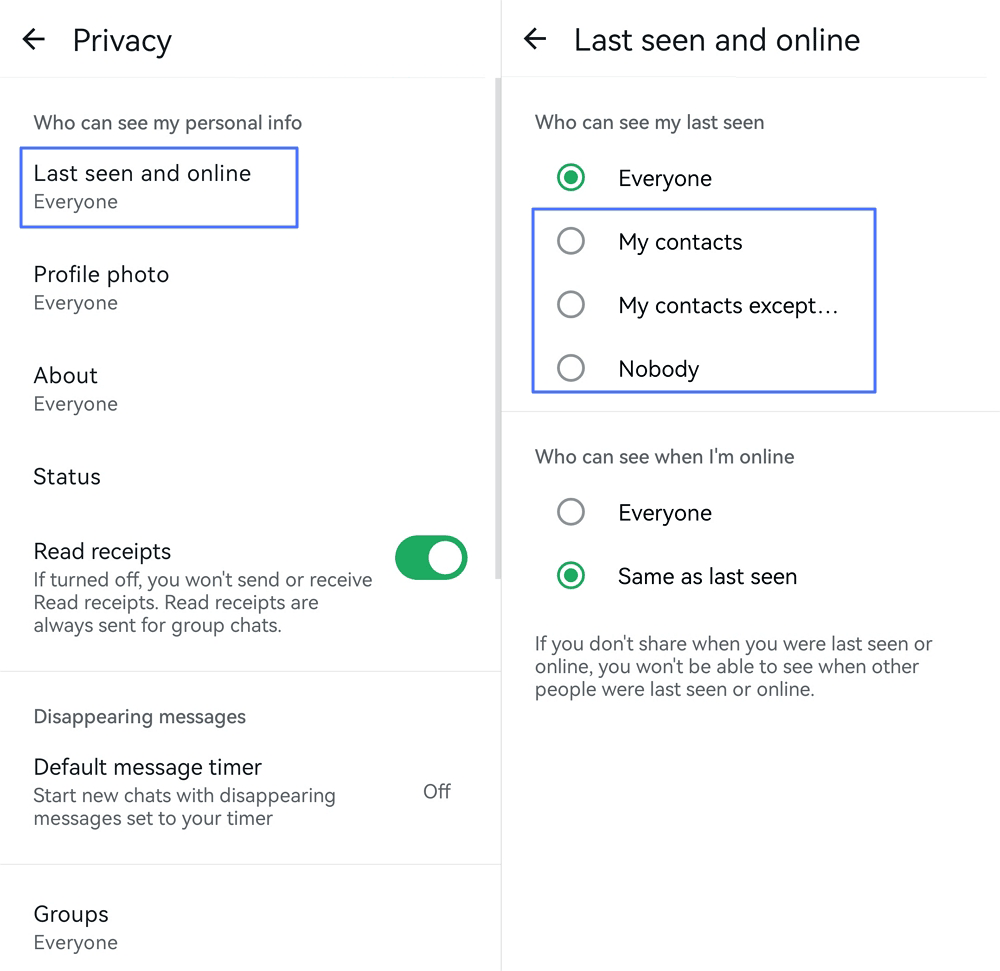
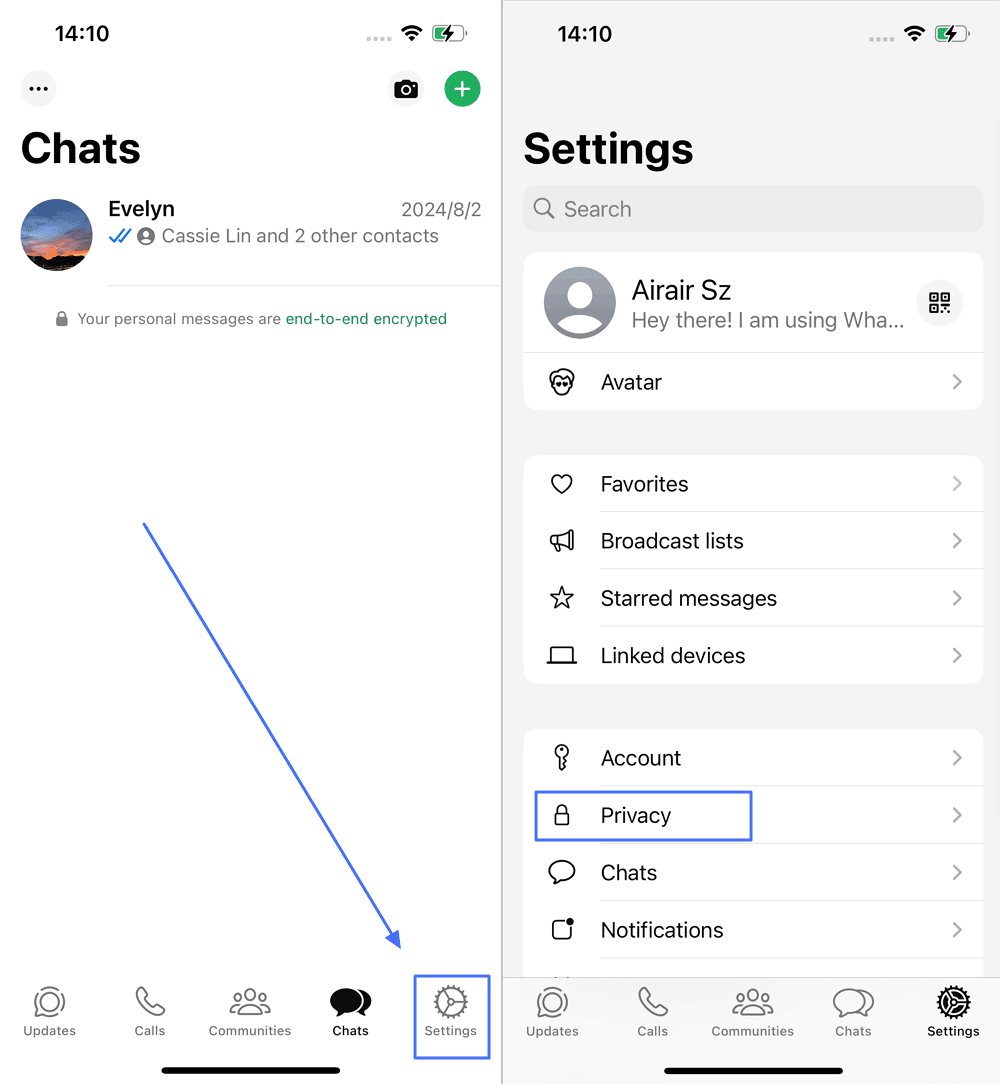
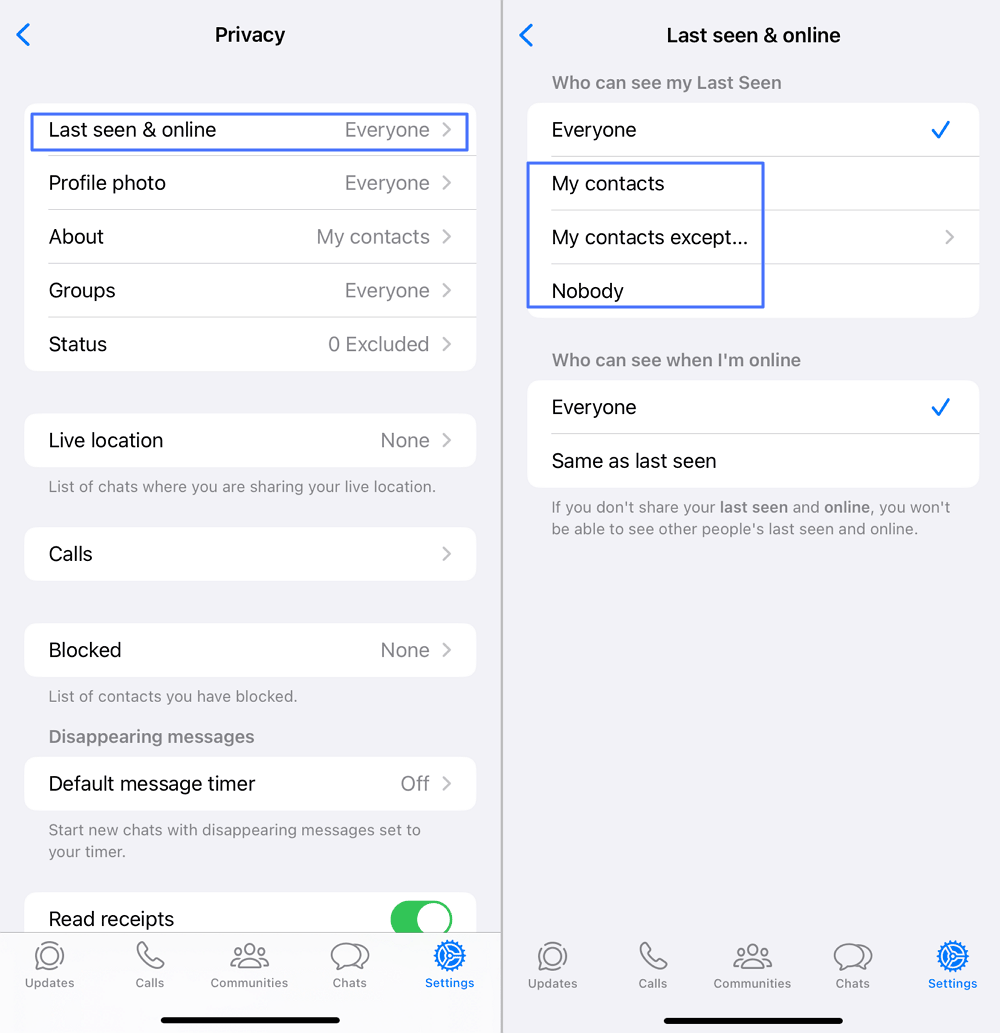











Leave a Reply.