How to Get Phone Records [3 Proven Methods]
Want to check phone usage, verify calls, or investigate suspicious activities? Getting phone records can help! Usually, you'll need to contact your phone company and ask for records. Sometimes, there's a fee, and you must show your ID. Make sure you understand privacy rules before checking someone else's phone info.
Parents can use this to watch their kids' communication and keep them safe. To avoid any legal concerns, always ensure that your acts respect private rights and comply with local laws. In this article, we will learn the complete details about how to get phone records. So, let’s begin to explore!
Why Do People Want to Access Phone Records?
People want to access phone records for various reasons, from personal to investigative. Here are some potential reasons:
● Monitoring Usage: Parents may wish to monitor their kids' phone usage to ensure their kids are safe and using their phones appropriately.
● Call Verification: People can need to confirm calls to settle disagreements or for invoicing considerations.
● Examining Suspicious Activity: Reviewing phone records might yield important information if someone has suspicions about fraudulent or suspicious activity.
● Business Purposes: To ensure efficiency and appropriate use of corporate resources, employers may monitor their employees' phone usage.
● Legal Cases: Sometimes attorneys may require phone records as court proof.
How to Get Phone Records
Accessing phone records can help verify call details, monitor usage, or investigate suspicious activities. It’s crucial to follow legal procedures when obtaining these records. Now, let's explore the methods to get phone records.
1Check Call Logs
One way to access phone records is by checking the call logs directly on your device. Android and iPhone allow users to view recent calls, including details like call duration and time. This straightforward method provides immediate access to your phone's call history.
To check call logs on Android:
Access and open the Phone app.
Tap on the "Recents" tab.
You'll see icons next to each call indicating if it was missed (incoming), answered (incoming), or made (outgoing).
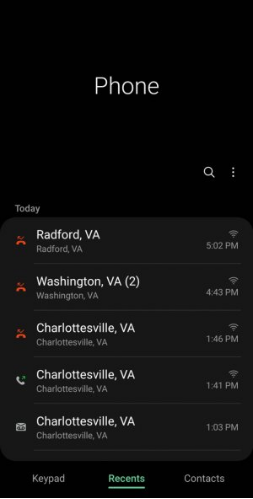
For checking call logs on iPhone:
Launch the Phone application.
Tap on the "Recents" section to access your recent call list.
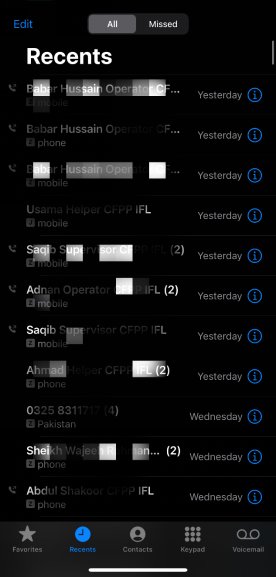
2Use a Call History App
Parents and guardians can use AirDroid Parental Control as a call history app to manage their children's phone usage. It provides instant access to call history.
Moreover, Parents can supervise their children's digital activities and create a safer online environment by reviewing incoming and outgoing calls and setting up fast alerts for new ones.
Here's how to use AirDroid Parental Control to check call history:
Navigate to the Google Play Store or App Store and download the AirDroid Parental Control app. On your child's device, install the AirDroid Kids app and complete the setup process.
Now open AirDroid Parental Control and tap Notifications, you can check all detailed call history.
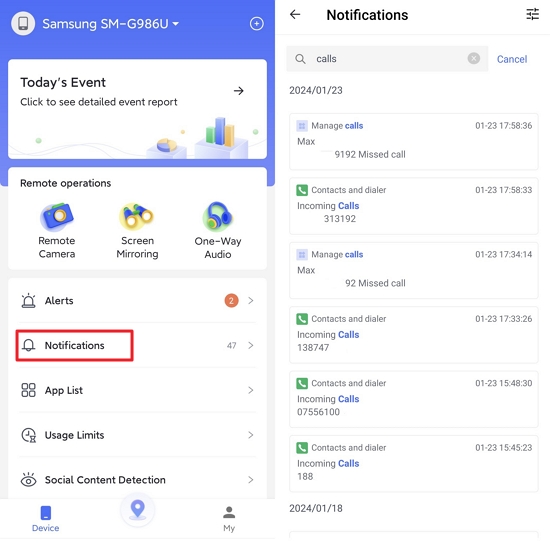
3Contact Your Phone Provider
Reaching out to your phone provider is another option to access phone records. They possess comprehensive records of call history, including details like incoming and outgoing calls, durations, and timestamps. Contacting them allows you to request access to these records, usually by providing account verification details.
However, it's always important to follow legal procedures and ensure you have the right to access the records, respecting privacy laws and regulations.
Note: Depending on their policies, they may charge a fee for this service.
How to Get Phone Records from Mobile Carriers?
Are you curious about obtaining phone records from mobile carriers? Mobile carriers retain detailed call logs and other records. Let's explore how to access these records legally and responsibly.
From T-Mobile
Accessing phone records from T-Mobile provides valuable insights into communication patterns essential for various purposes, such as monitoring usage, verifying calls, or investigating suspicious activities. Let’s explore its method below:
Sign in to your T-Mobile account on their website.
Navigate to the "USAGE" section in the menu.
From the usage details, opt for the type of usage you wish to print: "Data," "Messages," or "Calls."
Choose the specific line you want to examine.
Now, select "Download PDF."
Save the file to your storage, open it, and print it for your records.
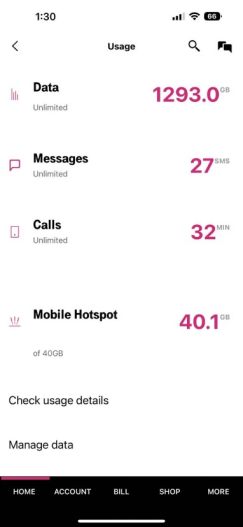

From Verizon
Acquiring phone records from Verizon is crucial for multiple reasons, from tracking personal usage to resolving disputes or legal matters. Like other providers, Verizon keeps thorough call logs and records that can offer insightful information. By gaining access to these Verizon records, people and organizations can be equipped with the data they require for various uses, guaranteeing openness and responsibility in communication. Here are some simple steps for this method:
Open and sign in to the official Verizon website.
Visit the "Usage Details" page.
Now, select "View previous usage."
From the previous usage page, you can choose "View" or "Save printable bill (PDF)."
Review the bill or save it for your records.
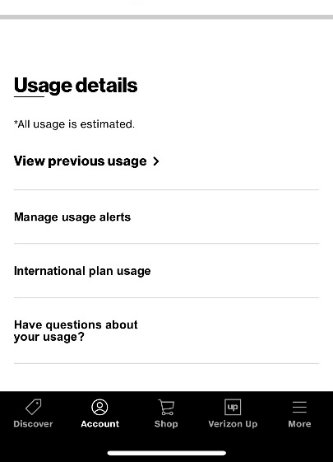
From AT&T
Access to phone records from AT&T offers a window into communication patterns, helping in personal accountability and ensuring transparency. AT&T's detailed call logs and records provide insights for diverse purposes, from managing usage to resolving disputes.
Understanding the process of obtaining these records empowers individuals and organizations with the information needed for informed decision-making and communication management. Check out the simple method below:
Log in to your AT&T account.
Click on the (+) icon within the My Digital Phone menu.
Choose "Check or manage voicemail & features" from the MyVoicemail & Phone Features menu.
Navigate to the “Call History” tab to access your AT&T Phone Call Logs page.
Review call history directly from this page.
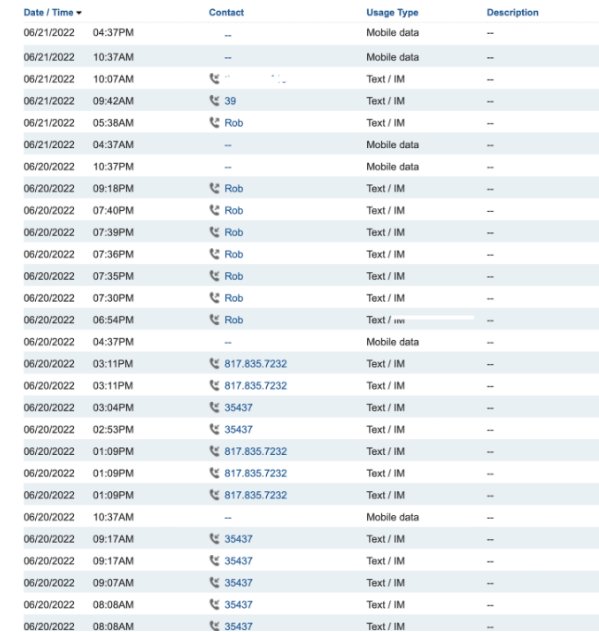
How to Subpoena Cell Phone Records?
Subpoenaing cell phone records involves a formal legal process. It's like getting a special request from a court. You can only ask for it if you're involved in a legal case connected to the records. If you have a lawyer, they can do it for you. Otherwise, you must go to the court's office and ask for the proper form. This ensures that everything is done following the rules and laws. Understanding this process is important to ensure you're doing everything right when dealing with legal matters.











Leave a Reply.