What Is Flash SMS and Why You Should Care About It
Have you ever received a message that instantly pops up on your screen, even before you unlock your phone? That's called Flash SMS, and it's designed to ensure you see urgent messages right away. Whether it's a warning about an emergency, a one-time password (OTP), or a limited-time offer, Flash SMS ensures these critical messages get through—immediately.
But what exactly is Flash SMS, and how does it affect your daily life? In this post, we'll explain what Flash SMS is, how it works, and how it might impact you—both positively and negatively.
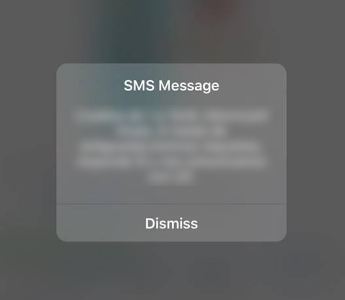
What Is Flash SMS?
Flash SMS appears instantly on your screen and disappears after being read (unless saved). It's used for urgent, time-sensitive messages, like emergency alerts or One-Time Passwords (OTPs) for security.
For example, when you receive an OTP to access your bank account, that's Flash SMS ensuring you don't miss it.
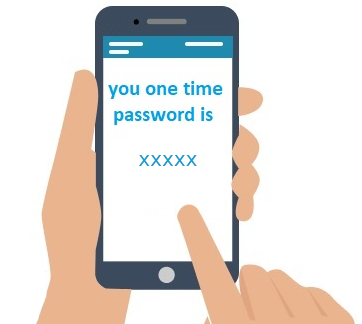
Is Flash SMS the Same as Class 0 SMS?
Flash SMS is also known as Class 0 SMS in a way. In GSM standards, Class 0 SMS works the same way—messages pop up directly on your screen without being stored in your inbox. Both Flash SMS and Class 0 SMS are used for important alerts, such as government warnings or security notifications.
Below is a government flash flood warning sent via Flash SMS to ensure you're immediately alerted.
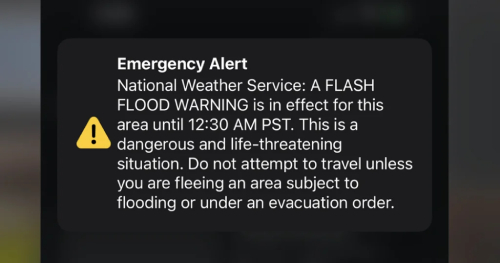
Difference: iPhone Critical Alerts v.s. Android Flash SMS
• On iPhones, Critical Alerts are device-specific notifications that override settings like Do Not Disturb to ensure you receive vital updates. They're typically used for life-saving information, such as health or safety alerts.
• Flash SMS can cover a broader range of messages, including security, emergency, and marketing, but doesn’t guarantee to bypass your DND mode.
The Historical Background of Flash SMS
- Early Uses
- Initially, Flash SMS was mainly used for emergency alerts like natural disaster warnings. Governments and organizations used it to notify people about critical events such as storms, earthquakes, or floods. The main advantage was that the message would appear immediately on the screen, ensuring that it couldn’t be missed, even if the phone was locked or in use.
- Expansion in the 2000s
- As mobile technology grew, Flash SMS started being used for more than just emergencies. It became a tool for businesses to send security alerts, such as One-Time Passwords (OTPs) for online transactions, as well as promotions and flash sale alerts, creating urgency for customers to act quickly.
- Modern Day Usage
- Today, Flash SMS is still used for critical alerts, banking security, time-sensitive promotions, and more. Its ability to deliver instant notifications without requiring an app or internet connection has kept it relevant, especially in situations where immediate visibility is necessary.
When You Might Receive a Flash SMS
| Emergency Alerts | Flash SMS ensures you get immediate updates during natural disasters like storms or floods. | Example: A government sends a Flash SMS to warn you about a storm heading your way. |
| One-Time Passwords (OTPs) | Get secure access to your accounts with OTP Flash SMS—you'll never miss a login or password change. | Example: Receive an OTP from your bank to confirm a transaction. |
| Special Offers & Promotions | Flash sales delivered directly to your screen—no app needed. These messages create a sense of urgency for instant action. | Example: You're notified about a limited-time discount while shopping in-store. |
| Quick Feedback & Surveys | Businesses send Flash SMS for real-time customer insights—a simple way to share your opinion. | Example: A mobile provider asks for feedback on your recent service. |
| Bank Alerts and Fraud Detection | Flash SMS helps protect your financial accounts by alerting you immediately about any suspicious activity or transactions. | Example: A bank sends a Flash SMS notifying you about an unrecognized transaction to prevent fraud. |
| Appointment Reminders | Healthcare providers or service companies use Flash SMS to send urgent reminders about appointments or services. | Example: A doctor's office sends a Flash SMS reminding you of an upcoming appointment. |
| Travel and Flight Updates | Stay informed about your flights or travel plans with real-time updates directly to your phone. | Example: An airline sends a Flash SMS to alert you of a flight delay or gate change. |
| Utility Service Interruptions | Utility companies often send Flash SMS to notify you about planned outages or emergency repairs. | Example: Your electricity provider sends a Flash SMS notifying you of a power outage in your area. |
Differences: Flash SMS vs. Regular SMS vs. Push Notifications
| Characteristics | Flash SMS | Regular SMS | Push Notifications |
|---|---|---|---|
| Appearance | Flash SMS makes sure you see the notification, this is why it comes in a full-screen pop-up mode. | Regular messages just come in your inbox making sure you see the message once you open the messaging app. | Push Notifications are shown in the notification bar until you clear the bar manually. |
| Visibility | Flash SMS are visible the moment you receive them. Can't ignore them as they'll be deleted forever if not saved manually. | You can check regular SMS anytime whenever you're free, so the visibility depends on you. | The visibility of push notifications completely depends on the device you possess. |
| Storage | Flash SMS are just for that exact moment, this is the reason they are not saved automatically in the storage. But if you want, you can save them manually. | Regular messages are saved in storage the moment they're received. | Push Notifications are saved temporarily in the storage. |
| Character Count | Flash SMS isn't supposed to be lengthy, that's why the word count is limited. | Regular messages have a flexibility of 160 words per SMS , making sure the message makes sense and delivers the update or information. | The word count for push notifications varies per message. |
| Intent | Flash SMS is sent for a sole purpose which is URGENT communication either 1-way or 2-way. | Regular SMS is for a normal or a general conversation between the sender and the receiver. | Push notifications are all about app-based alerts. So it helps users to get notified of the app's updates so that they won't miss any. |
| Duration | The minute you have read the OTP or any critical flash SMS , it will disappear unless you save it immediately in your inbox. | Regular messages always stay in the inbox, you can read them anytime. | Push notifications are just for a temporary time period. They aren't saved in the inbox or in any other app. |
What Are the Benefits of Flash SMS ?
Instant Visibility
Anything that creates urgency grabs attention somehow, and this is what Flash SMS does.
Flash messages pop on your screen making you look at them even if you usually avoid notifications.
For example, when a bank has to alert its customers about a fraud, it uses flash SMS , so that all of the customers stay informed without any kind of delay.
Reliability in Critical Situations
Flash SMS doesn't rely fully on network connections, which is the reason why you'll find the flash messages fully operative in scenarios where the connectivity chances are nearly zero.
Life-saving information needs to be shared with everyone living in the region, and this is why public safety organizations always rely on flash messages, as never mind how weak the network signals are, flash SMS won't miss a number.
No Need for an App or Inbox
Flash SMS doesn't require recipients to have specific apps downloaded on their devices, not even the class 0 SMS message needs access to your inbox.
This makes flash messages super flexible and universally accessible, all thanks to the simplicity and ease of receiving these messages.
Enhanced Security and Control
Your OTPs and financial alert messages are not the type of information you want anyone to see or have access to.
This is why you'll find flash SMS highly secured because they are not stored permanently in your storage, so the risk of data theft or prying will be zero.
How Do You Enable/Stop Flash SMS on iPhone/Android Phone?
How to Enable It on iPhone/Android
You don't need to do anything special to receive Flash SMS. It's handled by your network provider, so as long as your phone can receive regular SMS, the Flash SMS will show up right on your screen. Your phone settings, like Do Not Disturb, might affect how it appears, but you'll still get the message.
However, for iPhones, Critical Alerts are a little different. They don't need to be activated by default, but you can turn them on in your app settings (for apps that support them). These alerts can bypass Do Not Disturb and silent modes, making sure you see them in an emergency. You can follow the steps below:
Step 1: To enable or disable iPhone Critical Alerts, click on the Settings app.
Step 2: You'll find the Notifications option right there. Click on it.
Step 3: Choose the app that is supposed to be managed. Let's say you want to tap Message.
Step 4: Turn on to enable the Critical Alerts, while turning off will result in disabling them.
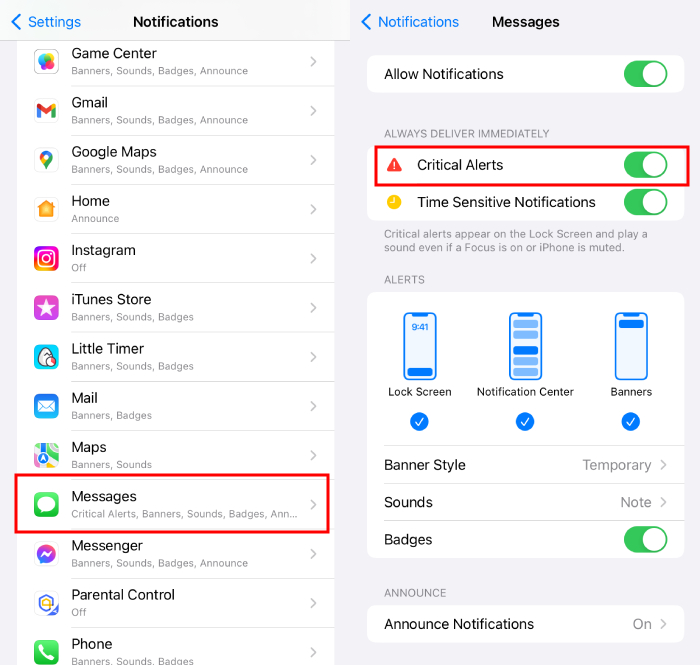
How to Disable It on iPhone/Android Phone
It's not all Android devices that have this feature, but if yours does, you can turn it off here:
Step 1: Open the SIM Toolkit app.
Step 2: Tap FLASH!
Step 3: Tap Activation and choose Deactivate.
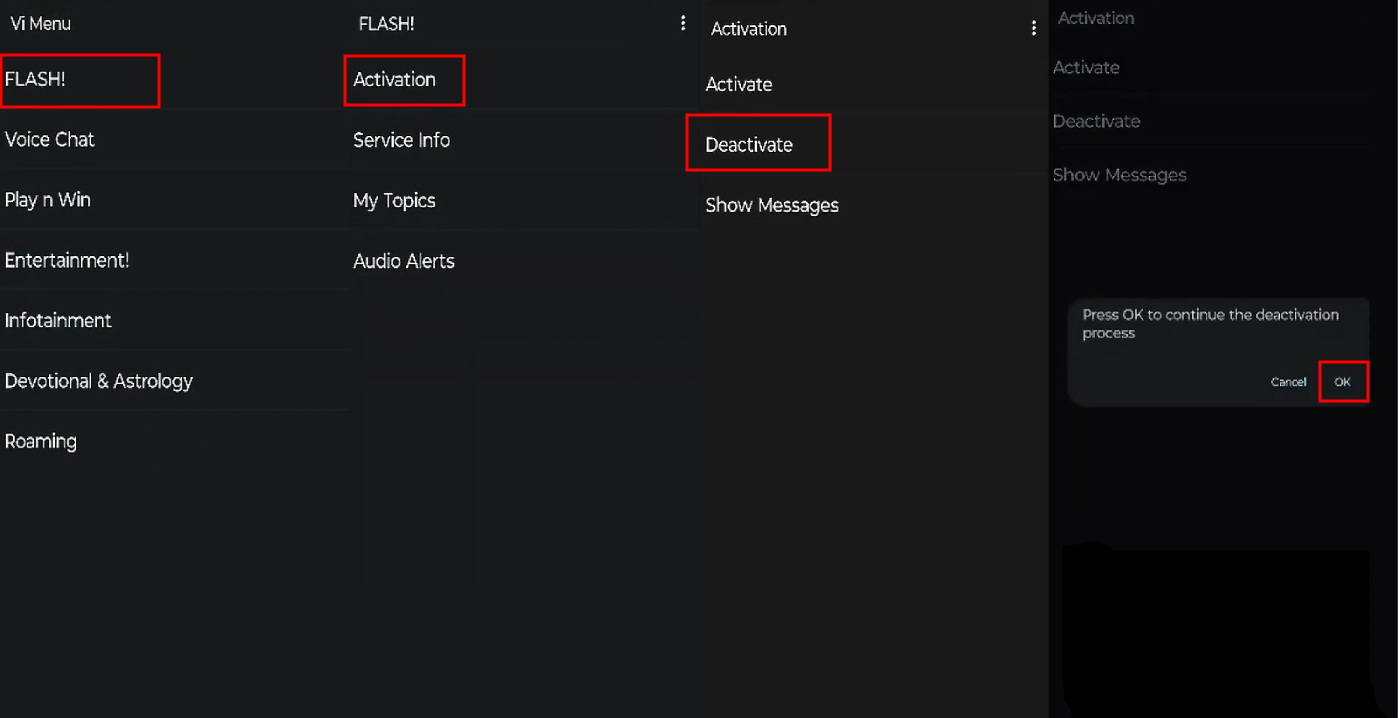
Open iPhone:
Step 1: Go to Settings > Cellular > SIM Applications.
Step 2: You might see different options depending on your network provider here. Now, as per the image, click on airtel Now!.
Step 3: Tap Start/Stop, and then tap Stop to confirm it.
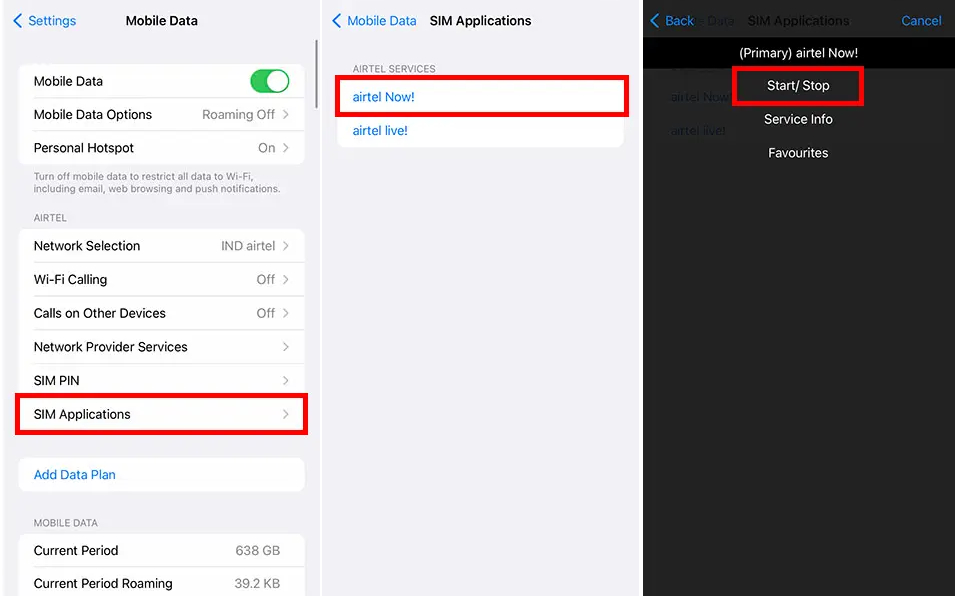
Bonus: How to Manage Flash SMS without the Overload
Turn off Critical Alerts on iPhone/Turn off Flash SMS on Android
Simply follow the above-mentioned methods, and turn off Android Flash messages and iPhone critical alerts in a single tap. In this way, you won't be annoyed with limitless continuous Flash SMS every day.
Contact Your Network Provider for Help
If turning off doesn't help, it's better to utilize the tools offered by the network provider in your area to simply block the spam flash messages that bother you on a regular basis.
Contacting the network provider support team and telling them about the reason for disabling will make the process easier for you.
Note: In India, many network providers offer dedicated apps to users, in order to disable flash messages.
Key Takeaway
You must have known by now about—what is flash SMS .
Flash Messages are the type of messages that one can't afford to ignore, especially during times when your whole account sign-in or password-changing process depends on a 1 single OTP.
Flash SMS is helping both businesses and government officials, as unlike regular messages, it earns attention the minute it is delivered. So, even with the emerging AI technology, flash SMS is still in use by big companies and institutes to deliver information-packed messages that create an impact.
Real-Time Text Alerts for Parents: Try AirDroid Parental Control
AirDroid Parental Control keeps parents in the loop with real-time text notifications, so you never miss an important message from your child's device.
FAQs about Flash SMS















Leave a Reply.