Can You Hide Followers on Instagram? [2025]
With each passing year, privacy concerns continue to grow. Many users wonder. “How can I hide my Instagram followers?” Well, if you want to keep your follower list private or have a low-profile online presence, Instagram has some settings that can help. There's no direct way to hide your followers, but you can make your account private or restrict certain users.
In this guide, we will look at 5 methods for Instagram hide followers list to manage who can see your followers.
Part 1: Can You Hide Followers on Instagram?
Instagram does not allow users to hide their follower lists. Its main goal is to build social connections, and a hidden follower list would go against it. By showing follower lists, the platform encourages users to engage, find mutual friends, and feel part of a community. However, for those who value privacy, the lack of this option can be frustrating, especially when wanting to keep their social circle private.
While Instagram does not have a direct way to hide followers, there are several options to limit who can see your followers list. In the following section, we have discussed 5 methods of how you can hide followers on Instagram.
Part 2: Five Ways to Hide a Follower on Instagram
If you’re wondering can you hide your following list on Instagram, the answer is yes. Here are 5 ways in which you can do so:
1Set Private Account
One of the easiest ways to hide Instagram following list is by making your Instagram account private. When your account is private, only approved followers can see your posts and follower list. Also, random users and non-followers won’t be able to view your followers.
And as an added layer of privacy, you will manually be able to accept or deny new follow requests.
To make your account private:
- Step 1. Go to “Settings > Account Privacy.”
- Step 2. Turn the toggle on for “Private Account.”
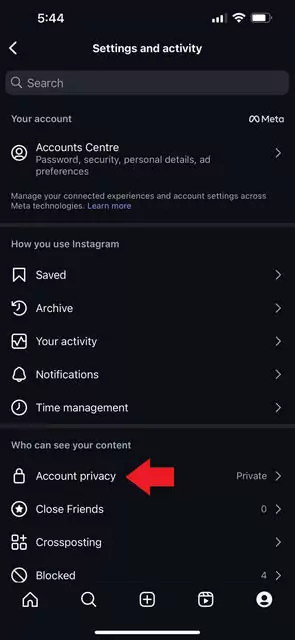
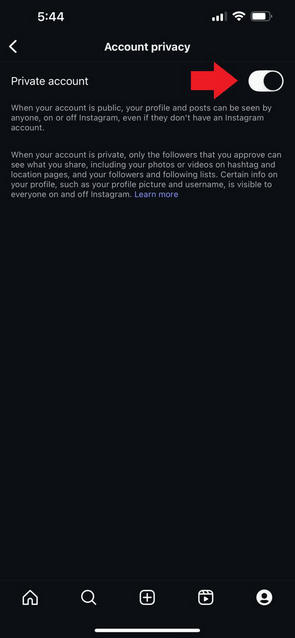
2Remove Followers
If you don’t want someone to see your content or follower list but don’t want to block them, removing them is a great option. They won’t be notified, and they’ll lose access to your followers list and posts.
Here’s how to remove a follower:
- Step 1. Open your Instagram profile, tap on “Followers,” and select the follower you want to remove.
- Step 2. On their profile, tap on the 3 dots at the top right corner and select “Remove Follower” from the options.
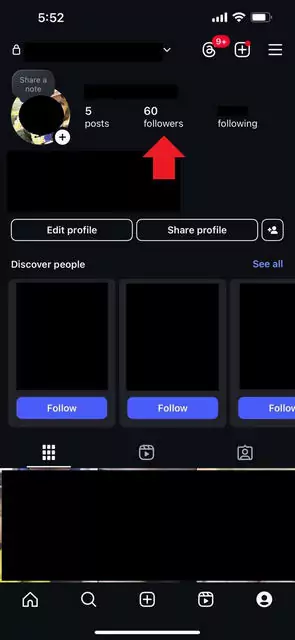
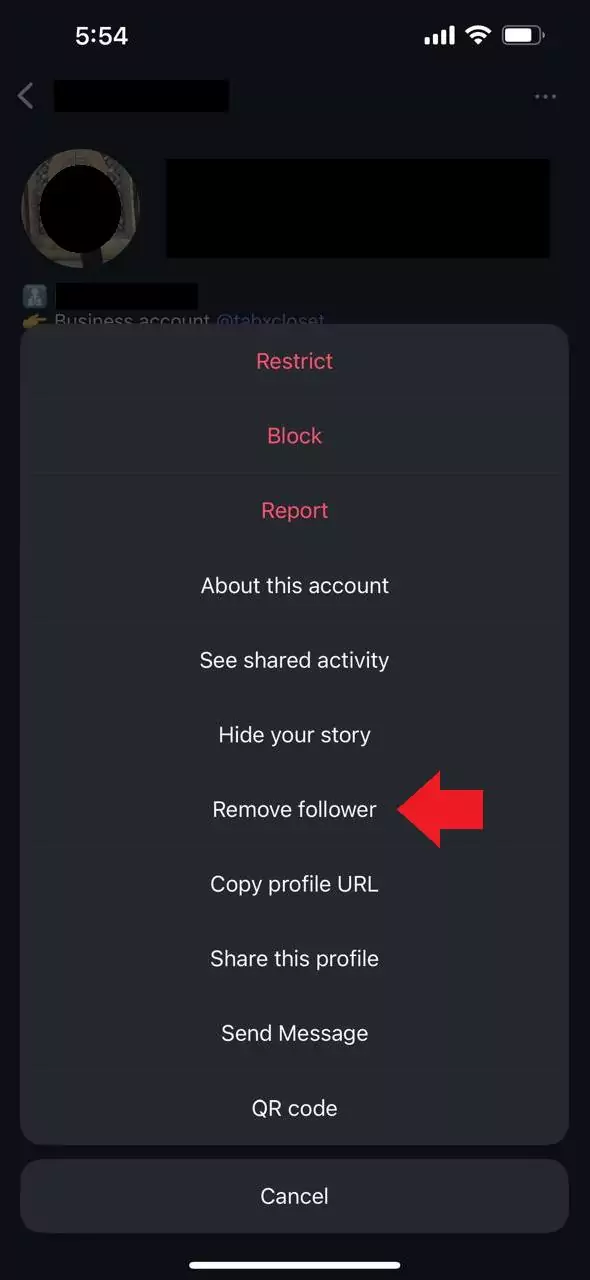
3Block Users
Blocking completely hides your account from a user. Once blocked, they won’t see your posts, stories, followers, or followers list, and they won’t be able to search for your profile. The best part about blocking a user is that they won’t know they’ve been blocked unless they try searching for you.
To block a user, follow these steps:
- Step 1. Go to your followers list and select the person you want to block, or directly go to their profile.
- Step 2. Tap on the 3 dots in the top right corner and select “Block” from the options.
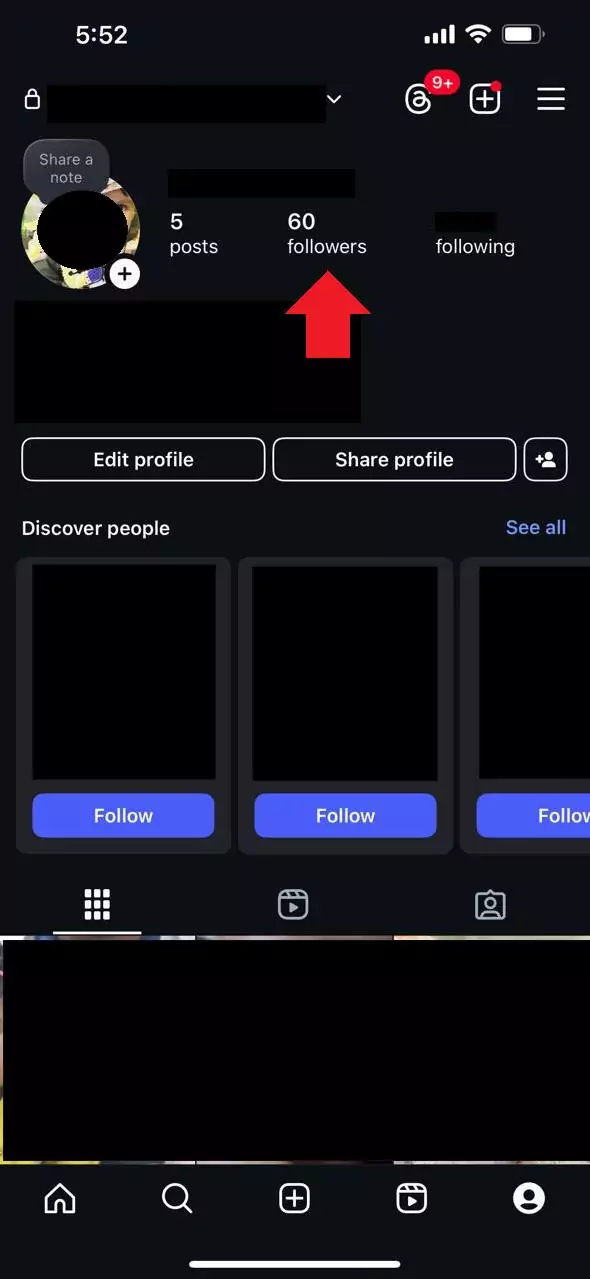
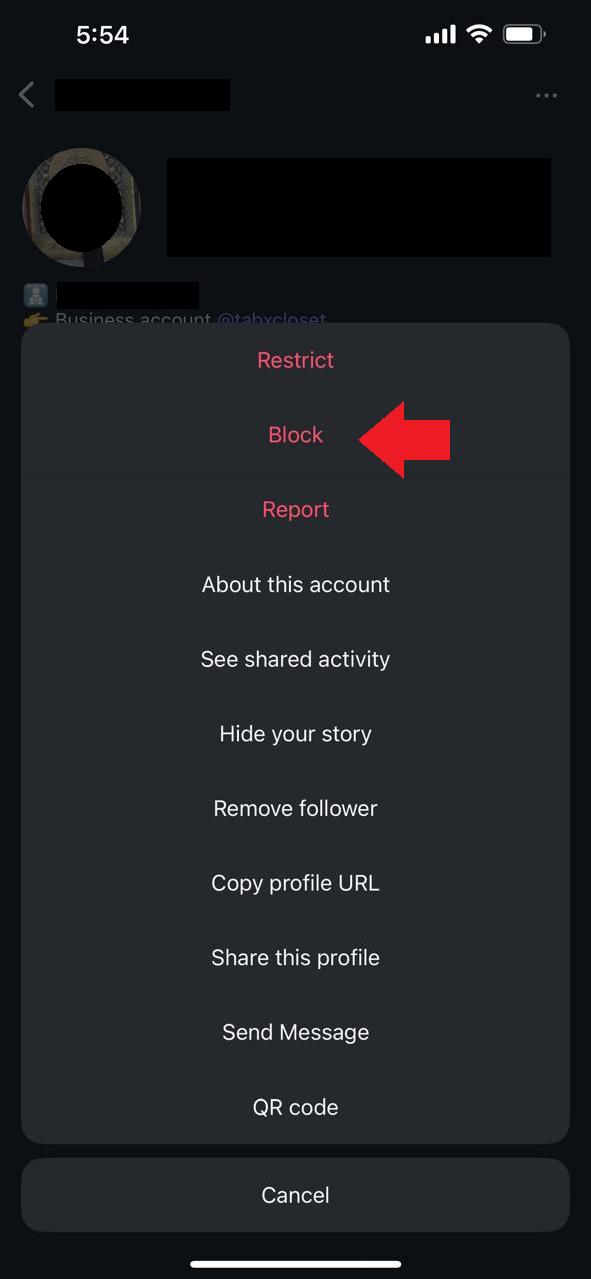
4Restrict Users
If you think that blocking someone is way too much, restricting them is a simple way to limit their interactions with you. When someone is restricted, you won’t be able to see their posts on your main feed and their comments on your posts. Their DMs will also go to the message requests section.
Here are the steps to restrict a user:
- Step 1. Go to the user's profile and tap on the 3 dots in the top right corner.
- Step 2. Now select “Restrict” from the options.
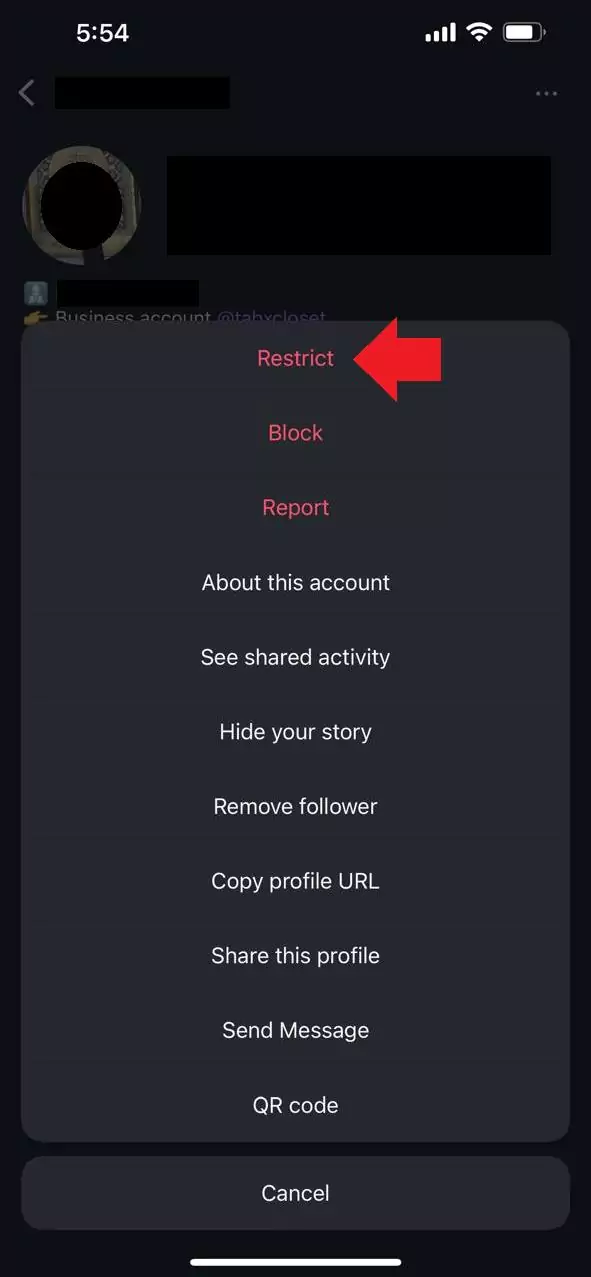
5Mute Someone on Instagram
Muting allows you to hide someone’s content from your feed without unfollowing them. Unlike blocking or restricting, they’ll still see your posts and remain your follower, but you won’t see their updates.
To mute someone, you’ll have to separately mute their stories, posts, and messages. Here are the steps for all three:
Mute Someone on Instagram Stories
- Step 1. Go to their story and tap on the 3 dots at the top right.
- Step 2. Select “Mute” from the options.
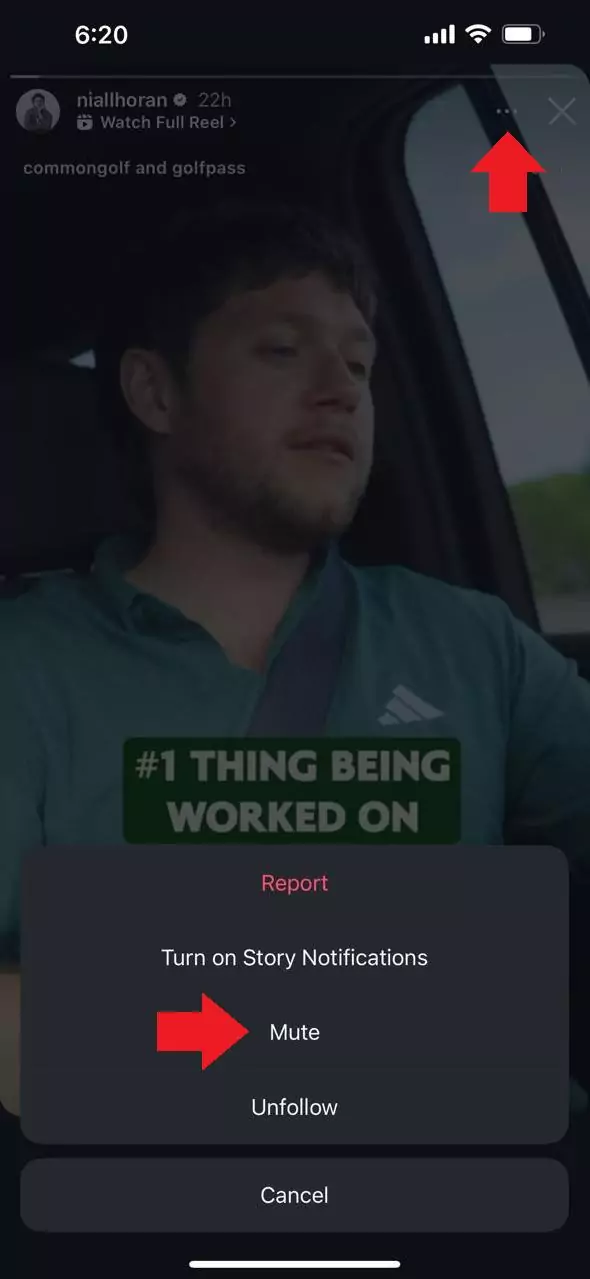
Mute Someone on Instagram Posts
- Step 1. Go to the user’s profile, and tap on “Following.”
- Step 2. Tap on “Mute” and turn the toggle on for “Posts.” You can also use this option to mute stories and notes.
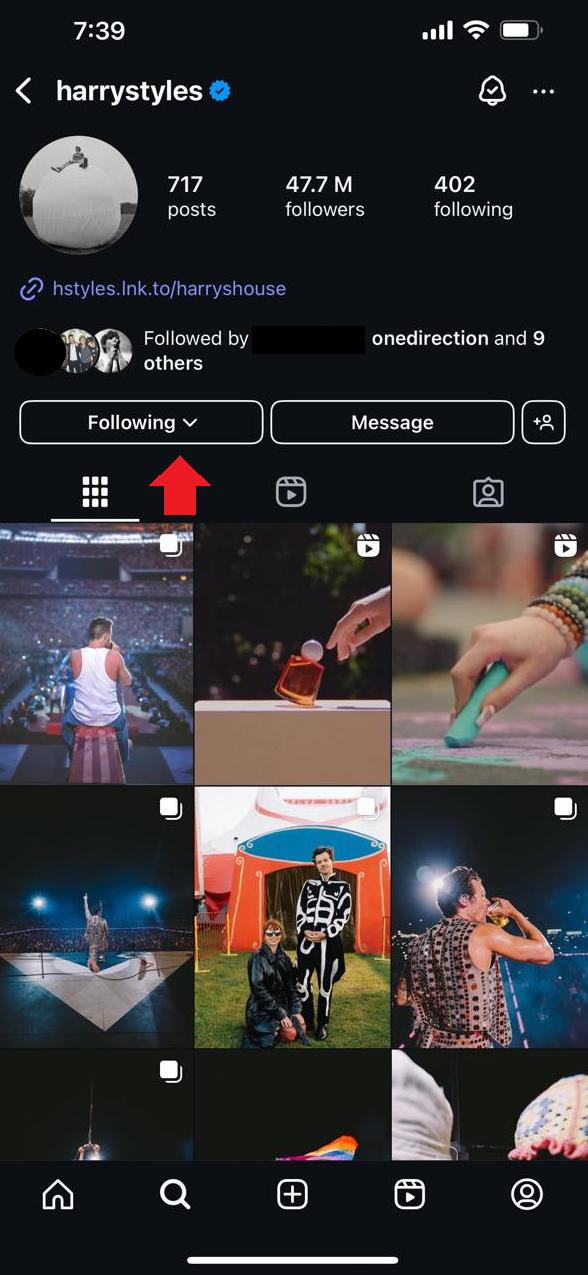
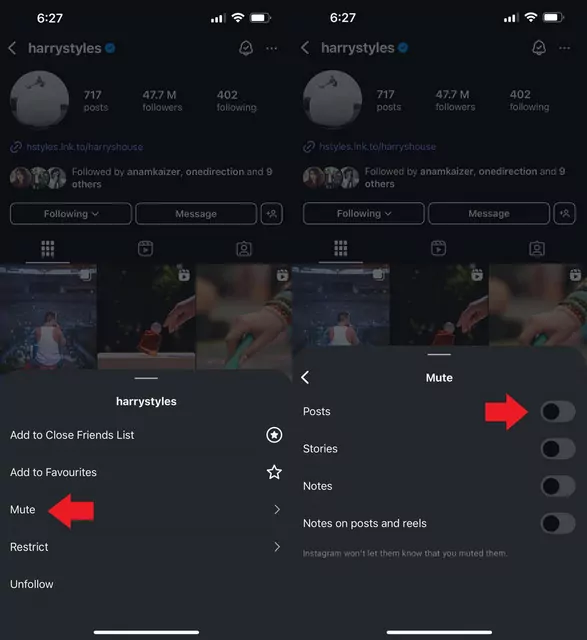
Mute Instagram Messages
- Step 1. Open the DM conversation of the user and tap on their name at the top.
- Step 2. Now, tap on “Mute” and turn the toggle on for “Mute Messages.”
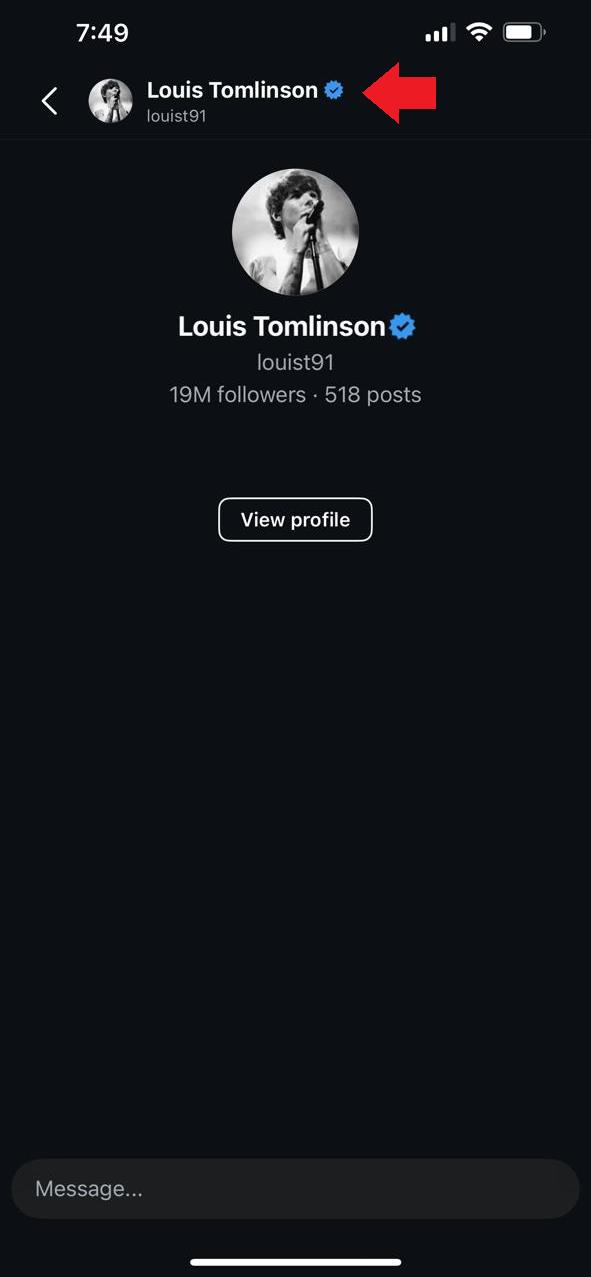
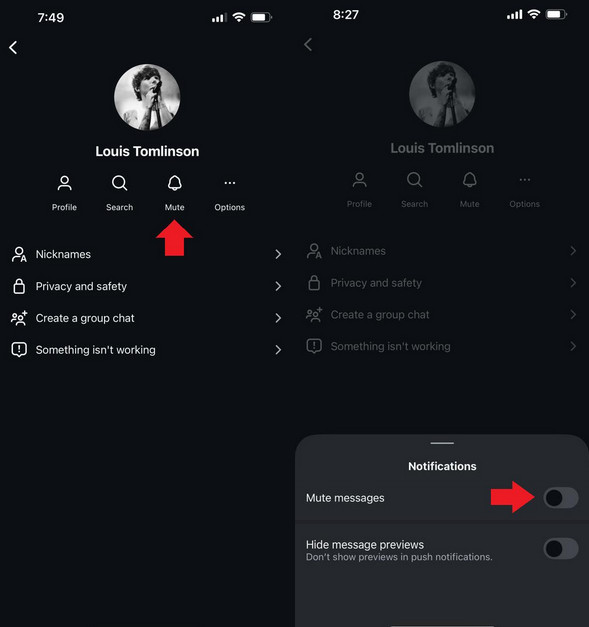
While muting someone on Instagram won’t hide your followers from them, it is a good way to avoid seeing their posts and stories.
Extra Protection for Teens: How to Monitor Instagram Safely
As Instagram is becoming more popular with teenagers, parents are concerned about their child's exposure to unwanted viewers, inappropriate content, and online dangers. Instagram has privacy settings, but they might not fully protect users.
AirDroid Parental Control is a useful tool that helps parents watch over, manage, and keep their teens safe on Instagram without taking away their online freedom.
- Track Suspicious Follower Activity: Parents can monitor new followers on Instagram and detect any suspicious accounts. This helps Identify potential online threats, such as cyber bullies or scammers.
- Set Screen Time Limits: Parents can set daily screen time limits and schedule downtime to prevent overuse.
- Monitor Direct Messages: Parents can sync and review messages to detect potential risks. They can also set keyword alerts for harmful content like bullying, threats, or inappropriate language.
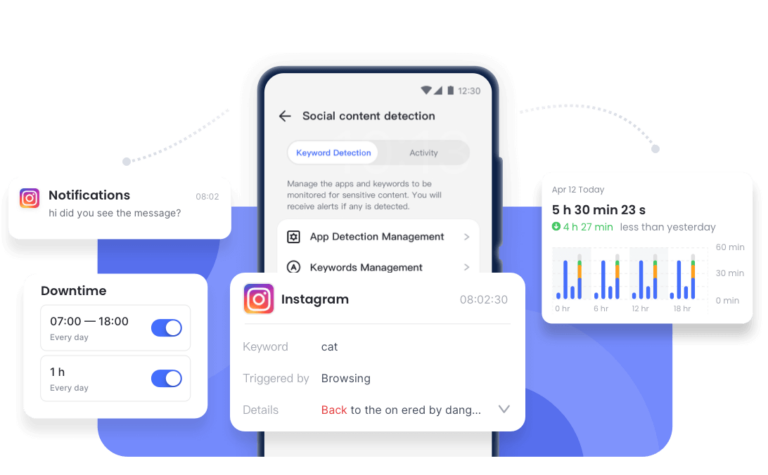
Conclusion
Instagram is one of the most popular social media networks out there. However, being a platform to connect with others, it doesn’t have an option to hide your followers. If you’re wondering how can you hide followers on Instagram, this guide rounds up 5 smart ways to do so.
And if you want to keep your kids protected from the danger that comes with Instagram usage, AirDroid Parental Control offers a non-intrusive way to keep their activities in check.
FAQ















Leave a Reply.