Can I Show My Name in a WhatsApp Group?
If you’re wondering whether your name is visible in a WhatsApp group, you’re not alone. Many users want to know how their name appears to others and whether they can change it.
In this article, we’ll guide you how to change the group name on WhatsApp and your WhatsApp profile name so that it displays correctly in chats.
Part 1. Can I Show My Name on WhatsApp Group?
Yes, you can show your name on a WhatsApp group, but only your WhatsApp profile name will be visible. Currently, there is no option to set a unique WhatsApp nickname for a specific group. This means that whatever name you choose for your profile will appear in all your chats and groups. It’s a universal setting!
So, if you’re hoping to use a different name in just one group while keeping your real name in others, there’s no built-in feature for that. The only workaround is to manually inform the group members about the name you'd like them to use when referring to you.
Part 2. How to Change My WhatsApp Profile Name?
Now that you know your WhatsApp profile name is the only name visible in groups, you might be wondering how you can change it. Whether you want to update your name for privacy reasons or just for fun, here’s a simple step-by-step guide to help you do it:
- Step 1. Launch WhatsApp on your device and go to “Settings” at the bottom right corner.
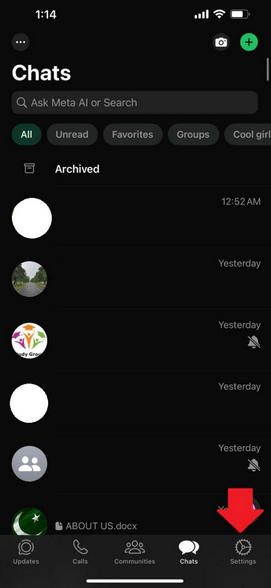
- Step 2. Tap on your name at the top and tap again on the space for the name to edit it.
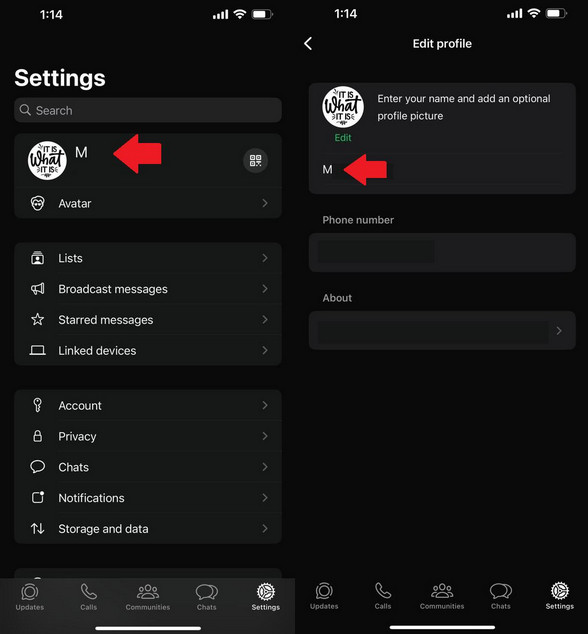
This will change your profile name on WhatsApp, and all your contacts and people on WhatsApp groups will be able to see it.
Part 3. How to Change My Group Name on WhatsApp?
When you create a group on WhatsApp, it automatically suggests a group name based on the names of the members. For instance, if you create a group with participants named “Harry, Larry, and Barry,” WhatsApp might name it “Harry & Larry & Barry” by default. This feature is useful for quickly identifying groups, especially if you have multiple chats with the same members.
However, many users find these auto-generated names plain and uninteresting. Therefore, if you have interesting Whatsapp group names in mind, you can always change your group’s name.
Here’s how to change group name in WhatsApp on Android and iOS:
Change Group Name on WhatsApp (Android)
- Step 1. Launch WhatsApp and open the group chat you want to change the name of.
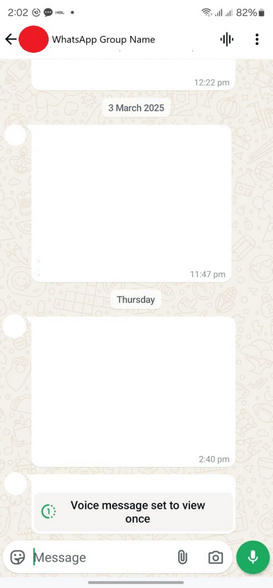
- Step 2. Tap on the group’s name, go to the 3 dots on the top-right corner, and select “Change Group Name.”
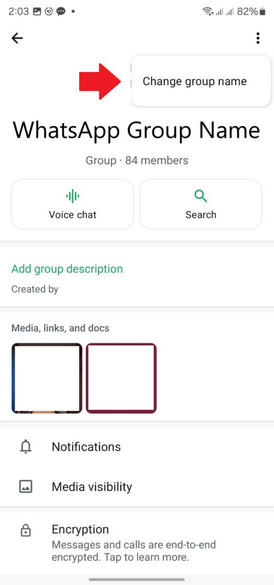
- Step 3. Now, enter the new WhatsApp group name in the provided space and tap “Ok.”
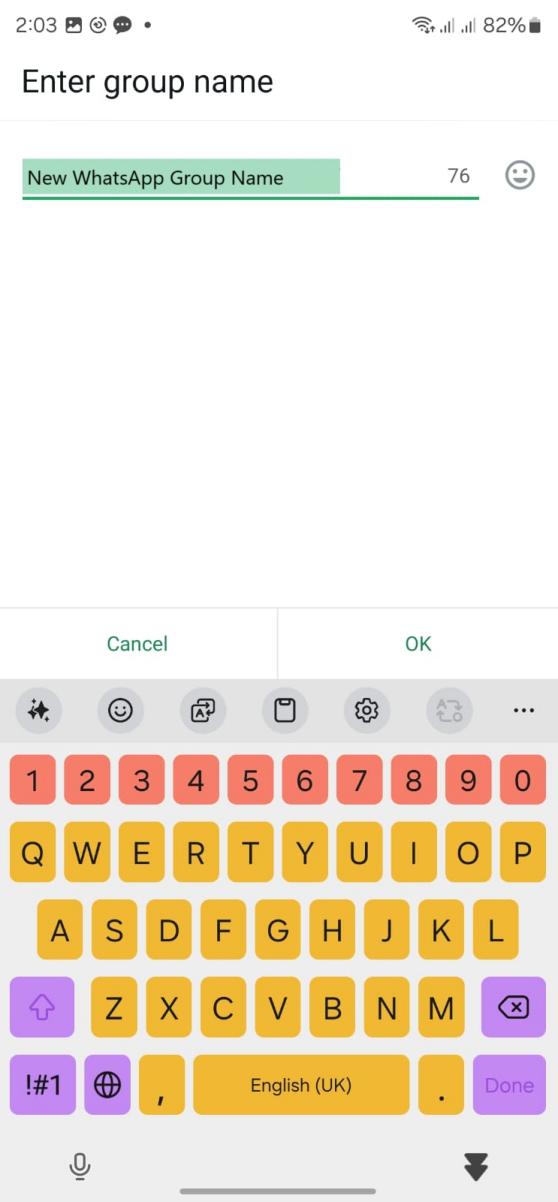
Change Group Name on WhatsApp (iOS)
- Step 1. Launch WhatsApp and open the group for which you want to change the name.
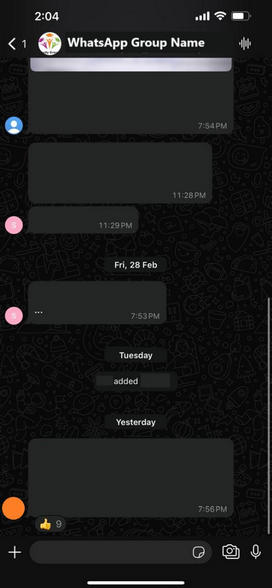
- Step 2. Tap on the group name, and then tap on “Edit” at the top right corner.

- Step 3. Enter the new group name in the given space and tap “Done.”

And that’s how to change group name on WhatsApp on Android and iOS. The changed name will be visible to all group members.
Part 4. Advice for Protecting Your Privacy on WhatsApp
When someone creates a group on WhatsApp, they have different privacy options to make it private or public.
Public Groups: Anyone can join a public WhatsApp group using an invite link. However, this may make your WhatsApp profile name visible to strangers.
Private Groups: Only admins can add members to private groups, making them more secure and restricted.
So, if you’re part of a public group, it’s important to take extra precautions to protect your privacy.
Tips
● Keep a Simple Profile
Consider using a nickname or limiting personal details to stay safe.
● Be Mindful of What You Share
Only display your real name and personal info in groups where you trust the members.
● Adjust Your Privacy Settings
Check your WhatsApp privacy options to control what information others can see.
By following these simple steps, you can enjoy group chats while keeping your personal details secure!
Bonus: Ensure Your Kids Safety on WhatsApp
With so many features and interactions on WhatsApp, it is possible that children accidentally overshare personal information or come across strangers who might lure them into providing confidential details or something dangerous.
Therefore, if your child uses WhatsApp to communicate with their friends, and you want to keep an eye on who they’re talking to and what they’re talking about, we suggest getting a safe and reliable parental control tool, like AirDroid Parental Control. Because online safety always comes first!
- Downtime Management: Set limits on the time their kids spend on WhatsApp. This not only limits their screen time, but helps kids focus on school, sleep, and other healthy activities.
- Keyword Monitoring: Parents can set risky or inappropriate keywords. Whenever those keywords appear in the child’s chat, the parents are notified, and they can quickly check the conversation.
- Sync Notification: Parents will get notifications about incoming WhatsApp messages on their children’s devices. This keeps the parents informed of who the kid is talking to without directly invading their privacy.
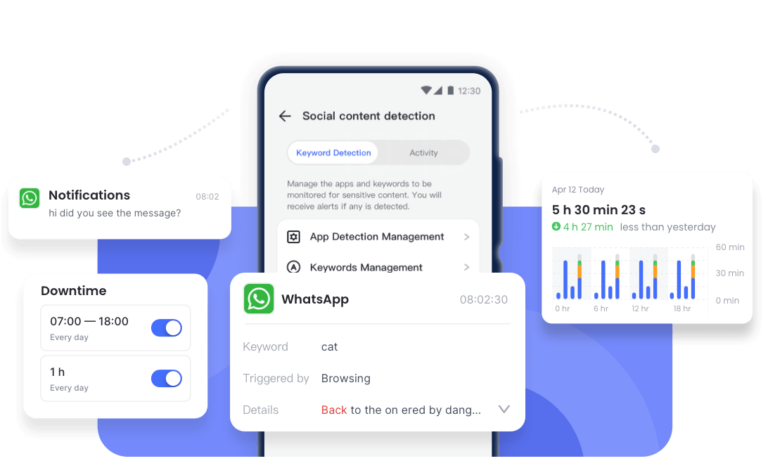
AirDroid Parental Control is a valuable tool designed to help parents monitor, manage, and protect their child's online activities. With features like screen time limits, keyword alerts, and real-time notifications, it ensures kids use apps like WhatsApp safely.
So, whether you're concerned about excessive screen time, online interactions, or potential risks, AirDroid Parental Control provides a secure and user-friendly solution to keep your child safe in the digital world.
Conclusion
WhatsApp makes group communication easy and fun, but understanding how your name appears in chats is important for privacy. In this guide, we have discussed how to change your profile name and group name in WhatsApp. We have also added some valuable tips to stay safe on public groups.
And if your kids are using WhatsApp, getting a parental control app like AirDroid Parental Control can save you and your kids from unwanted incidents.















Leave a Reply.