How to Call Someone Who Blocked You
Have you ever tried calling someone, only to find that your call won't go through? It's a frustrating experience, especially when you realize they might have blocked you. Being blocked can feel like a communication roadblock, whether due to a disagreement or simply needing space.
But what if you need to get in touch with them? In this guide, we'll walk you through what happens when you're blocked, how to know if you've been blocked, and what options you have for trying to reach out. Let's take a closer look at how to handle the situation.
What Happens When You Call Someone Who Blocked You?
Blocking someone's number is like putting up a &"do not disturb" sign specifically for them. So, if you're trying to call someone who has blocked you, here's what you need to know:
When you call someone who has blocked your number, it won't ring on their end. Instead, the call might either go straight to voicemail or just disconnect. For you, it can feel like they're declining your call or their phone is off.
They won't see your number in their call log or get any sign or notification that you've attempted to reach them. From their side, it's as if you never called at all. Even if you call multiple times, they won't realize you tried to contact them.
Hiding your caller ID can't let your call go through when you have been blocked.
However, if their phone carrier allows blocked numbers to leave a voicemail, they can check it in a separate folder or section called &"Blocked Messages" or something similar. But if their carrier blocks voicemails entirely, they won't even have access to any message you leave.
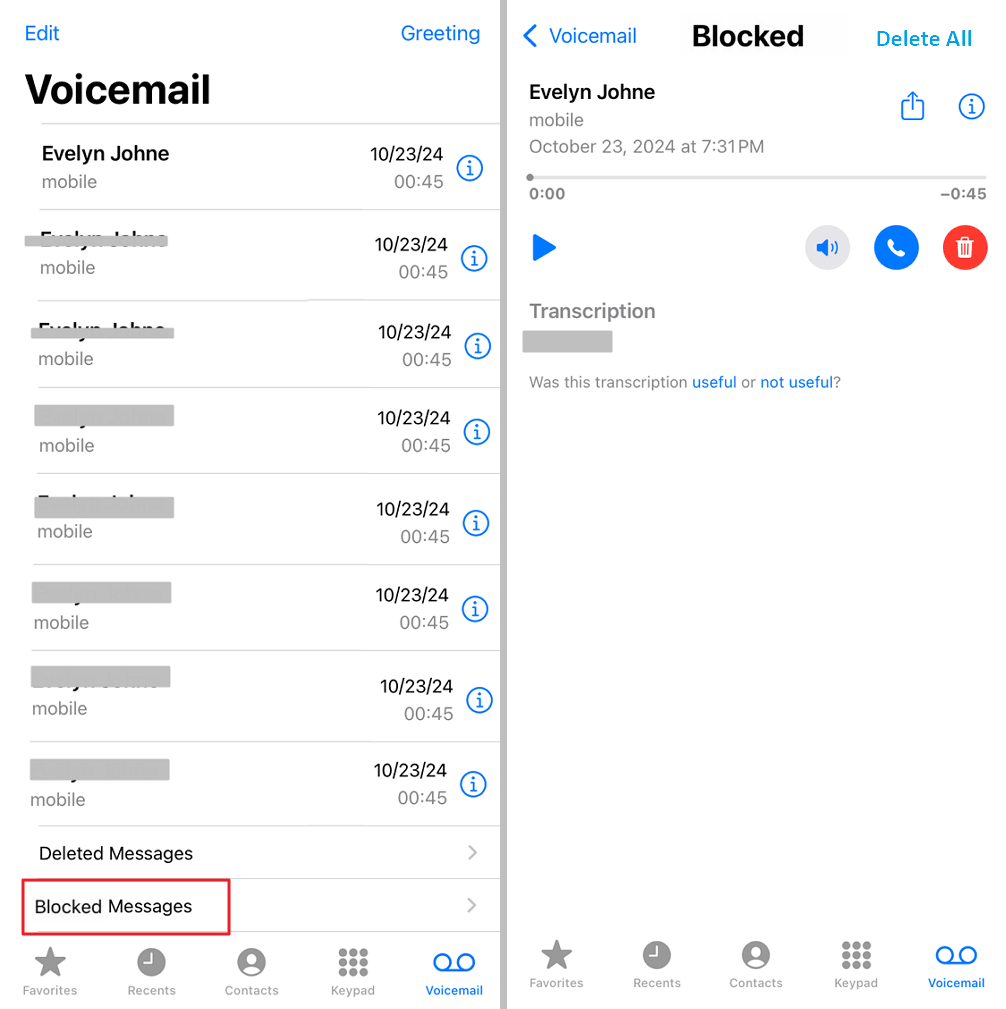
How to Get Through to Someone Who Blocked You
Before we dive in, let's make one thing clear: It's not possible to unblock yourself from someone's device unless you physically access their phone—which is something you should never do without permission. Respect their choice to block you.
That said, if there's an important reason to get in touch (like clearing up a misunderstanding or discussing urgent matters), here are two ways to try. But before you call, ask yourself: Is this the right time? Will they want to hear from me? A thoughtful approach goes a long way.
1Borrow Another Device
They may be more open to listening if you call from a familiar number, like a mutual friend or family member. This approach works best if the person you're trying to reach knows and trusts the person whose device you're borrowing.
If they pick up, keep it brief and respectful. If they don't, avoid excessive calls.
This only works if the recipient hasn't blocked your friend/family's number either. Avoid borrowing random or unknown devices, which might make the person even more uncomfortable. Be honest about why you're calling—deception may hurt trust further.

2Try a VoIP Service
If borrowing a phone isn't possible, or you're dealing with long-distance communication, using a Voice over Internet Protocol (VoIP) service can help. This is also an option for those who want to make free calls or need a temporary alternative number. Here are the steps:
- Download a VoIP App: Pick a service like Google Voice, TextNow, or TextFree that suits your needs.
- Set Up an Account: Follow the app's instructions to create an account and choose a new phone number.
- Make the Call: Dial the person's number from your new VoIP line.

- Explain Yourself: Be upfront about who you are and why you're calling.
Note:
- Some people may ignore unfamiliar numbers.
- These apps need an internet connection for calling.
- Don't misuse these services for excessive calling—it can damage trust further.
You May Try to Leave a Voicemail
If the person who blocked you allows voicemails from blocked numbers, this can be a good opportunity to deliver a short, respectful message. However, since they might only check these messages occasionally—or even delete them outright—you need to make your voicemail count.
Keep your voicemail brief and to the point—start by introducing yourself, clearly state why you're reaching out, and express your intention respectfully. Avoid sounding emotional or confrontational, as this could discourage them from responding. Instead, focus on being calm, sincere, and considerate, ensuring your message is worth their time to hear.
Can I Text Someone Who Has Blocked Me?
The short answer is no—you cannot text someone who has blocked you. When someone blocks your number, your messages won't be delivered to them, and they won't even see that you tried to contact them. If you need to get in touch and believe your message is important, here are a few options to consider:
Face-to-Face Communication
Sometimes, speaking in person is the best way to clear up misunderstandings or discuss serious matters. It shows effort and sincerity, but only do this if it's safe and the person is open to talking.
Ask a Mutual Friend or Acquaintance
You can ask a trusted mutual friend or family member to relay your message. Make sure to keep it respectful and explain why you're asking for their help.
Contact Through Other Social Apps or Email
If the person uses social media platforms like Facebook, Instagram, or WhatsApp, try reaching out there. Alternatively, send an email—it's formal and gives you a chance to explain your thoughts without overwhelming the recipient.
Best Practices to Reconcile with Someone Who Blocked You
If you've been blocked, it's important to approach the situation with sensitivity and respect. Reconciliation takes time and effort, and it's crucial to handle things carefully to avoid further damaging the relationship. Here are some best practices for trying to make amends:
1Reflect on What Happened
Before reaching out to someone who's blocked you, take some time to reflect on the situation. Ask yourself:
- What caused the fallout?
- Is there something I could have done differently?
- What do I want to achieve by reaching out?
Understanding the situation from both sides is key to making meaningful progress. If you can identify where things went wrong and take responsibility for your actions, it will be easier to approach the person with sincerity.
2Give Them Space
One of the most important things you can do when trying to reconcile is to give the person space. People often block others because they feel hurt, overwhelmed, or need time to process their emotions. Pushing them to communicate before they're ready could make things worse.
Be patient, and allow them the time they need. Sometimes, letting time heal the situation can open the door to a more peaceful resolution in the future.
3Acknowledge Your Mistakes
If the reason for being blocked is due to something you did, it's important to acknowledge your mistakes without making excuses. A genuine apology can go a long way in rebuilding trust. When you do apologize, be specific about what you regret and show empathy toward how your actions affected them.
For example:
"I'm really sorry for what happened last week. I realize I hurt you, and I regret my behavior. I want to take responsibility and make things right."
This shows maturity and understanding, which might make the person more open to communication.
4Use Indirect Communication Methods
If direct contact is not possible or the person isn't ready to hear from you, consider using indirect communication methods. As mentioned earlier, you could ask a mutual friend to pass along your message or try reaching out via email or social media (if they haven't blocked you on those platforms).
This allows you to express your desire to reconcile without directly imposing yourself on the person.
5Respect Their Decision
Reconciliation isn't always guaranteed. Even if you've done everything right—apologized, reflected, and tried to reach out—they may still need more time or may not want to reconnect at all. It's crucial to respect their decision.
Constantly pushing for reconciliation when the other person isn't ready can make them feel pressured and damage the relationship beyond repair.
6Be Prepared for a Slow Process
Reconciliation is often a slow and gradual process. It may take time for the person to trust you again or to be ready to hear your side of the story. Be patient and allow the relationship to heal at its own pace. Keep in mind that true reconciliation takes time and consistency.
Final Thoughts
While finding ways to call someone who's blocked you is possible, it's important to approach the situation with care. Everyone has their reasons for blocking someone, whether it's to protect their peace or simply take a step back from a relationship.
Before you try to reach out, take a moment to consider their boundaries and privacy. Is contacting them really necessary? Sometimes, giving them the space they've asked for can be the best choice.
Ultimately, respect for their wishes is key, and it's important to understand that communication can only happen when both parties are ready.
















Leave a Reply.