Top 15 Best Voice Recording Apps in 2025
The first time I used a voice recording app, I wasn't planning to. I was in a café, listening to a friend tell a story so gripping I didn't want to forget a single detail. I scrambled to take notes, but my fingers couldn't keep up. That's when I hit record.
Later, when I played it back, I realized something: voice recording isn't just about saving words—it's about capturing the pauses, the emotion, the unspoken moments that get lost in written notes. Since then, I've tested more recording apps than I can count, 🔍searching for the best ones for different situations.
No matter what you need—a simple voice note app or a full-fledged podcast recorder—there's a perfect one out there. Let's find the best voice recorder app with noise cancellation for you.
Top 15 Best Voice Recording Apps in 2025
The right app depends on your needs—do you want crisp, studio-quality audio, or do you just need a quick and easy way to record thoughts on the go? After testing dozens of options, I've narrowed it down to the 15 best voice recording apps.
Please always obtain consent before recording any conversation. Respect for privacy and adherence to local laws regarding audio recording is essential. Be sure to review and comply with the legal requirements of your region.
| Best for | Apps |
|---|---|
| Best for Editing & Post-Processing | |
| Best Free Options | |
| Best for Multi-Device Sync | |
| Best for Quality Audio | |
| Best for Podcasts or Interviews | Best for Parents |
| Best for Professional Use | |
| Best for Music |
1Audacity
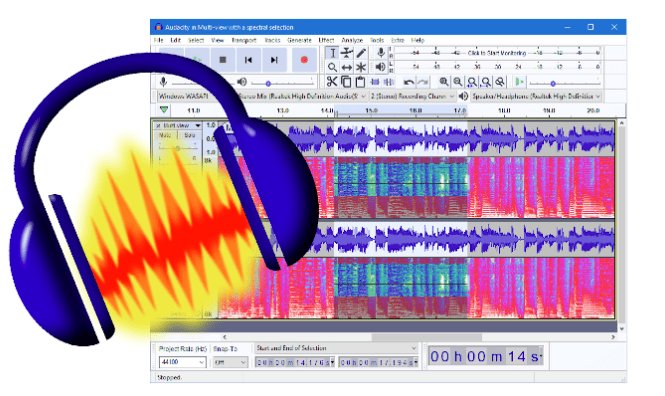
I still remember the first time I opened Audacity. Rows of waveforms stretched across the screen, endless menus waiting to be explored. It felt overwhelming, but I was hooked.
Here was a free tool that could rival paid audio software, and once I got past the initial learning curve, I realized just how much it could do. I started using it for cleaning up interviews, adding effects to podcasts, and fine-tuning background noise. Audacity handled it all.
The interface isn't the most beginner-friendly, but once you understand its logic—how to cut, layer, and clean up recordings—you'll appreciate its depth. There's no built-in cloud sync, but files can be saved locally and uploaded to services like Google Drive or Dropbox. Designed for precision, this is a tool for those who want full control over their audio.
Features and Editing Capabilities
- Multi-track editing with deep control over waveforms
- Wide range of effects: noise reduction, equalization, reverb, and more
- Supports a variety of formats, including MP3, WAV, and FLAC
- Spectrogram view for detailed frequency analysis
- Plugin support for VST, LADSPA, and Nyquist effects
Pros
- Feature-rich editing suite at no cost
- Highly customizable with third-party plugins
- Supports high-fidelity audio formats
Cons
- Learning curve can be steep for beginners
- No built-in transcription or cloud sync
Best For
- Podcasters and musicians who need precise editing tools
- Journalists and researchers working with long recordings
- Anyone willing to invest time in learning a professional-grade audio editor
Pricing:
Free
2Adobe Audition
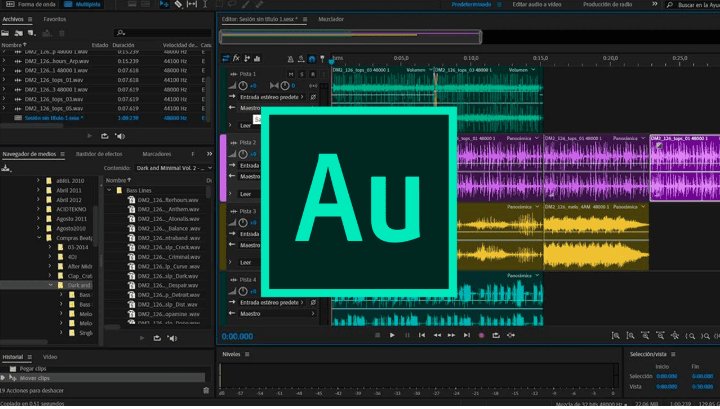
I first used Adobe Audition when I needed professional-grade post-production tools for a podcast. I had dabbled in other editors, but nothing felt as smooth and powerful as this. It is the best voice recorder app for podcast. Its seamless integration with other Adobe apps makes it the perfect companion for those already in the Adobe ecosystem.
Adobe Audition is all about sculpting sound. Every effect and every adjustment is designed for precision. I once cleaned up a noisy field recording that I thought was unusable, and after a few tweaks with Audition's noise reduction tools, it sounded like it had been recorded in a studio.
Features and Editing Capabilities
- Multitrack editing for complex projects
- Industry-leading noise reduction and sound restoration tools
- Adaptive AI-powered audio cleanup
- Spectral frequency display for pinpoint editing
- Seamless integration with Adobe Premiere Pro for video projects
- Batch processing to apply effects to multiple files at once
Pros
- Unmatched noise reduction and restoration tools
- Professional-grade effects and mastering tools
- Works seamlessly with other Adobe software
Cons
- Subscription cost can be high for casual users
- Learning curve for those new to audio editing
Best For
- Podcasters and voice-over artists who need top-tier audio refinement
- Filmmakers and video editors who require professional post-production tools
- Musicians and producers looking for deep sound customization
Pricing:
Subscription-based, starting at $20.99/month
3Voice Recorder (Windows Built-in)
Sometimes, the best tools are the ones you already have. I discovered Windows' built-in Voice Recorder when I needed to capture a quick interview but didn't want to install another app. I hit record, spoke naturally, and within seconds, I had a clear, well-balanced audio file. No complex menus, no settings to tweak—just a straightforward recorder that does exactly what it promises.
This simplicity is its biggest strength. Whether I'm capturing lecture notes, quick voice memos, or impromptu ideas, it's always just a click away. While it lacks advanced editing features, it makes up for it with its accessibility. Files are easy to find, rename, and share directly from the app, making it ideal for casual recording needs.
Features and Recording Capabilities
- One-click recording with an intuitive interface
- Basic trimming tool for quick edits
- Saves recordings in M4A format for easy playback
- Works seamlessly with OneDrive for cloud backup
- No installation required
Pros
- Completely free and built into Windows
- Simple, distraction-free interface
- Quick access and easy file management
Cons
- Limited to basic recording and trimming
- No multi-track editing or advanced features
Best For
- Students who need quick and easy lecture recordings
- Professionals looking for a no-frills way to dictate notes
- Anyone who needs a reliable, built-in recorder for everyday use
Pricing:
Free
4Easy Voice Recorder
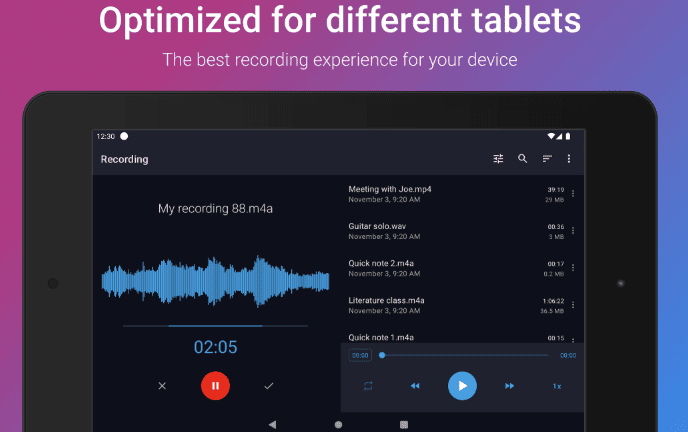
I didn't expect much when I first downloaded Easy Voice Recorder. The name alone made it sound like one of those generic apps that flood app stores. But within minutes, I realized it lived up to its name in the best way possible. No complicated menus, no extra setup—just a single tap, and I was recording. Whether I was capturing quick thoughts, saving a lecture, or conducting an interview, it delivered crystal-clear audio without the fuss. It felt like the kind of app that just works.
The interface is clean and intuitive, perfect for anyone who doesn't want to spend time fiddling with settings. Recordings are stored locally, but it also syncs with Google Drive and Dropbox for easy backup. For an app that's free, it offers surprising flexibility.
Features and Recording Fidelity
- High-quality MP3 and WAV recordings
- One-tap recording with no setup required
- Background recording allows multitasking
- Noise suppression and echo reduction
- Automatic cloud backup to Google Drive and Dropbox
Pros
- Incredibly easy to use
- High-quality recordings with noise reduction
- Seamless cloud backup integration
Cons
- No built-in editing tools
- Free version includes ads
Best For
- Students who need to record lectures without distractions
- Professionals who want a simple, no-fuss recorder
- Journalists conducting quick interviews on the go
Pricing:
Free and paid versions available
Easy Voice Recorder proves that simple doesn't mean basic. If you need a quick and reliable way to capture audio without technical hurdles, this is the app to have.
5Otter.ai
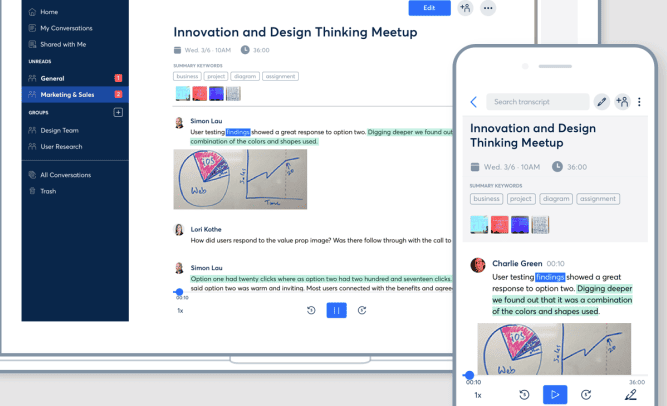
I used to think I was good at taking notes. Then, I met Otter.ai. One day, after furiously typing through a meeting, missing half the discussion, and ending up with a jumble of half-baked thoughts, I decided to try Otter. I hit record, sat back, and let it work. By the time the meeting was over, my notes were already done—organized, searchable, and with each speaker neatly identified. It felt like having a superpower.
Otter.ai syncs across devices, integrates with video calls, and even lets you highlight and search key moments in seconds. No more rewinding and re-listening to that one critical sentence you missed.
Features and Transcription Capabilities
- AI-powered real-time transcription that keeps up with even the fastest talkers
- Speaker identification, timestamps, and searchable transcripts
- Multi-device sync, so your notes follow you everywhere
- Seamless integration with Zoom, Google Meet, and Microsoft Teams
- Collaboration tools for teams to review and edit together
Pros
- Impressively accurate AI transcription
- Works seamlessly across devices
- Saves hours of manual note-taking
Cons
- Free plan has a cap on minutes
- Needs an internet connection for real-time transcription
Best For
- Professionals who want meeting notes without lifting a finger
- Students who prefer listening over scribbling
- Journalists who need accurate, searchable interviews
Pricing:
- Free plan with limited transcription minutes
- Premium plans start at $8.33 per month, unlocking extra features like AI summaries and more recording time
6Evernote
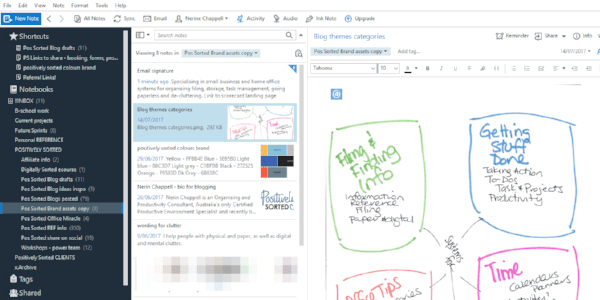
I first downloaded Evernote thinking it would be just another note-taking app. Then I discovered its built-in voice recording feature, and suddenly, my scattered ideas had a home. I used it for brainstorming blog topics, capturing quick reminders, and recording snippets of conversations. Evernote didn't just store audio—it wove it into my workflow. Every recording is linked to notes, to-do lists, and images, turning my notes into an organized hub instead of a pile of disconnected thoughts.
Features and Transcription Capabilities
Evernote doesn't just record audio—it integrates it into a broader note-taking system. You can:
- Record directly within a note and replay it anytime
- Sync audio with text-based notes for better context
- Search within notes that contain audio (though no automatic transcription)
- Access recordings across devices with cloud syncing
Pros
- Deep integration with text notes, images, and to-do lists
- Cross-device syncing ensures recordings are always accessible
- Strong organization tools for managing voice notes alongside written content
Cons
- No built-in transcription feature
- Free plan has storage limitations, especially for frequent recordings
Best For
- Writers and researchers who need to capture ideas on the go
- Professionals who want a seamless system for linking audio to written notes
- Students looking to keep lectures and study materials organized in one place
Pricing:
Plans start at $10.99 per month
7Voice Memos (iOS Built-in)
I underestimated Voice Memos at first. It's just a simple recording app, right? But after using it to capture an impromptu podcast idea, a songwriting session, and a client meeting—all with crisp, clear audio—I realized its power. It doesn't try to be everything, but what it does, it does exceptionally well. It is the best voice recording app for iPhone and other iOS devices.
Features and Recording Fidelity
- High-quality, uncompressed audio recording with support for lossless formats
- Basic editing tools like trimming and enhancing audio
- Syncs effortlessly with iCloud for access across Apple devices
- Integrates with Apple Watch for quick, hands-free recording
Pros
- Crystal-clear audio quality with noise-reduction features
- Smooth Apple ecosystem integration
- Zero cost with no ads or limitations
Cons
- Limited editing features compared to third-party apps
- No transcription or advanced organization tools
Best For
- Anyone who needs a no-fuss, high-quality recording app
- Writers and musicians who want to capture ideas on the fly
- Professionals who need reliable, built-in audio tools for quick notes
Pricing:
Free
8Rev Audio Recorder

Rev Audio Recorder is a bridge between high-quality audio capture and professional transcription. I first tested it during an interview, and within minutes, I had a near-perfect transcript ready for review. The clarity of the playback, combined with the option to order human-verified transcripts, made it an invaluable tool.
Instead of scrambling to take notes, I could focus on the conversation, knowing I'd have an accurate record waiting for me. The app keeps things simple with a clean interface and one-tap recording, while files can be stored locally or uploaded to cloud services like Dropbox and Google Drive.
Features and Transcription Capabilities
- High-fidelity audio recording with background noise reduction
- One-tap access to professional transcription services (99% accuracy with human transcription)
- Supports multiple formats, including MP3 and WAV
- In-app editing tools for trimming and organizing recordings
Pros
- Clean interface with easy navigation
- High transcription accuracy with human review
- Clear, high-quality audio recording
Cons
- Transcription services can be costly for long recordings
- No built-in cloud sync
Best For
- Journalists and professionals needing accurate transcripts
- Students recording lectures for later review
- Anyone looking for high-quality voice recordings with transcription options
Pricing:
- Free to record and playback
- Professional transcription services available at $1.50 per minute
9TwistedWave

TwistedWave is one of those apps that surprises you. At first glance, it looks like a simple voice recorder, but once you start using it, you realize it's a full-fledged audio editor wrapped in a sleek interface. I first tried it when I needed a quick way to record and edit a podcast segment on my iPad. Within minutes, I was adjusting volume levels, applying fades, and even adding effects—all without touching my laptop. The cloud sync made switching between devices seamless, and I could pick up right where I left off.
Features and Editing Capabilities
- High-quality audio recording with waveform editing
- One-tap noise reduction and volume normalization
- Multi-device sync with iCloud for easy access across platforms
- Supports multiple audio formats, including WAV, MP3, and AAC
- Non-destructive editing to preserve original recordings
Pros
- Intuitive interface with powerful editing tools
- Easy iCloud integration for cross-device access
- High-quality recording with professional-grade effects
Cons
- Advanced features require a paid subscription
- Limited collaboration tools compared to desktop DAWs
Best For
- Podcasters and content creators who need a mobile-friendly editing tool
- Professionals who want cloud-syncing for easy access across devices
- Musicians and audio engineers looking for quick edits on the go
Pricing:
Free and Pro versions available
10Alitu

Some apps are built for experts, and some are built for speed. Alitu is built for both. When I first tried it, I was racing against a deadline to produce a podcast episode. Normally, that meant juggling different tools—one for recording, another for editing, and yet another for polishing the final product.
But with Alitu, everything was in one place. I uploaded my audio, and within minutes, the app had cleaned up background noise, leveled volume inconsistencies, and even added my intro music automatically. The drag-and-drop simplicity felt almost too easy, but that's exactly why it's a game-changer for podcasters.
Cloud sync? Check. Web-based access? Double check. I could start editing on my laptop and switch to another device without losing progress. No installations, no complex settings—just podcasting made effortless.
Features and Editing Capabilities
- Automatic audio enhancement and noise reduction
- Drag-and-drop episode builder with easy clip arrangement
- Built-in hosting and publishing to podcast platforms
- Custom branding options for intros, outros, and transitions
- Web-based interface for editing from any device
Pros
- Automates audio cleanup and editing
- No software installation needed
- Direct publishing to podcast directories
Cons
- Higher price compared to traditional editing software
- Limited advanced editing options for professional sound engineers
Best For
- Podcasters who want a quick and polished workflow
- Beginners who need an easy-to-use editing tool with automation
- Professionals looking to streamline production without sacrificing quality
Pricing:
Subscription-based model starting at $32/month
11Descript
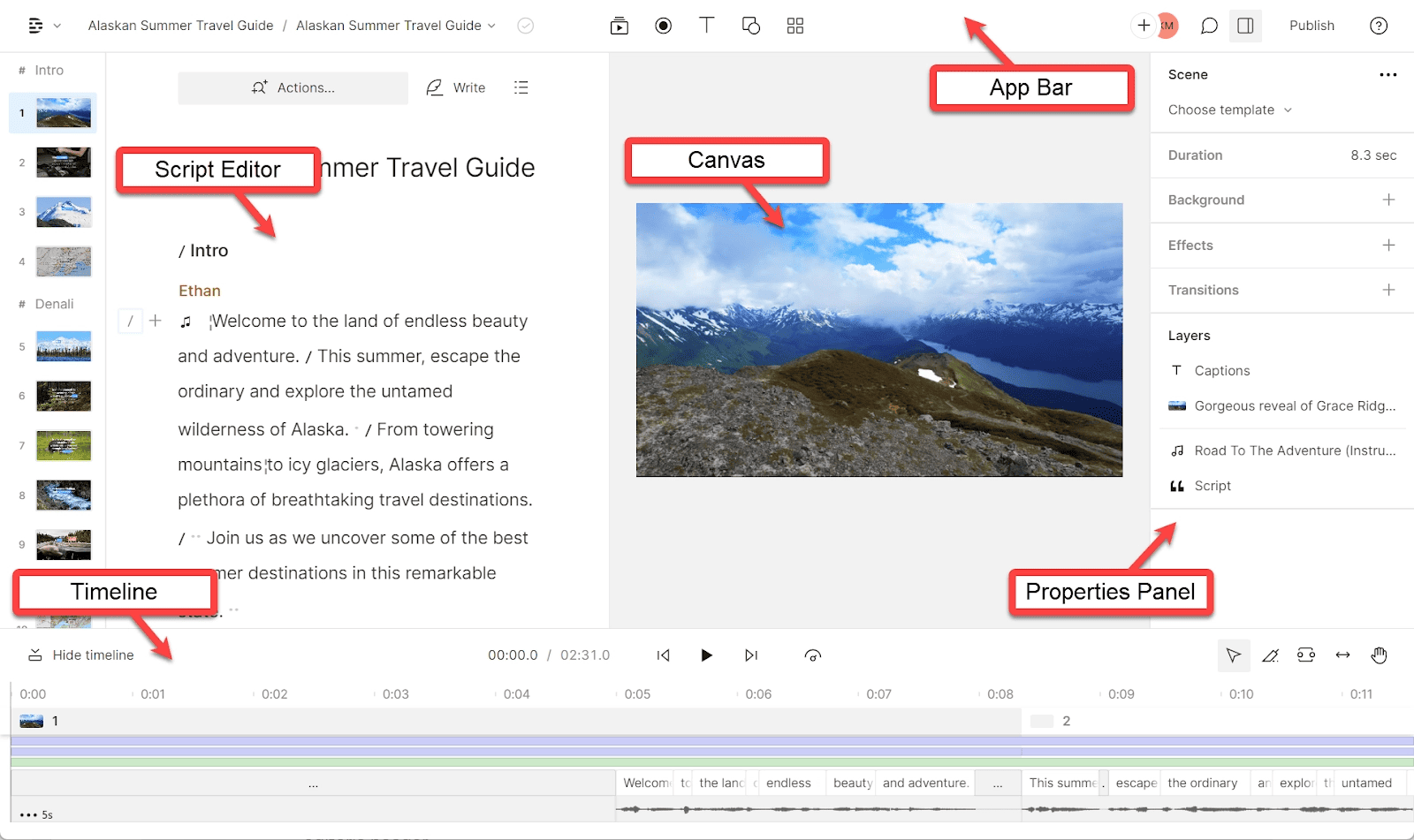
I'll be honest—Descript changed the way I think about audio editing. The first time I used it, I was thrown off. Instead of working with waveforms and timelines, I was editing text—like a Google Doc, but for audio. I deleted a sentence from the transcript, and just like that, the audio file updated itself. No cutting, no dragging—just pure, intuitive editing. It felt like magic.
Descript gives you complete control over your recordings. I could remove filler words with a click, generate AI voiceovers, and even collaborate with a team in real time. It works across devices with cloud storage, so I never had to worry about losing progress. For podcasters, interviewers, and content creators, this is, hands down, one of the most innovative tools out there.
Features and Editing Capabilities
- AI-powered transcription with near-instant turnaround
- Text-based editing—delete words in the transcript, and the audio adjusts automatically
- Built-in screen recording for video and podcast production
- Overdub feature for generating AI voice replacements
- Multi-user collaboration with cloud storage
Pros
- Revolutionary text-based audio editing
- AI-powered features save time and effort
- Cloud sync allows seamless access across devices
Cons
- Editing traditional waveforms can feel limited
- AI-generated voices may not always match original recordings perfectly
Best For
- Podcasters and interviewers who need quick, accurate transcripts
- Content creators looking for a seamless way to edit audio and video
- Teams collaborating on audio projects in real time
Pricing:
- Free plan with limited transcription hours
- Paid plans start at $12/month for additional features
12AirDroid Family Recorder
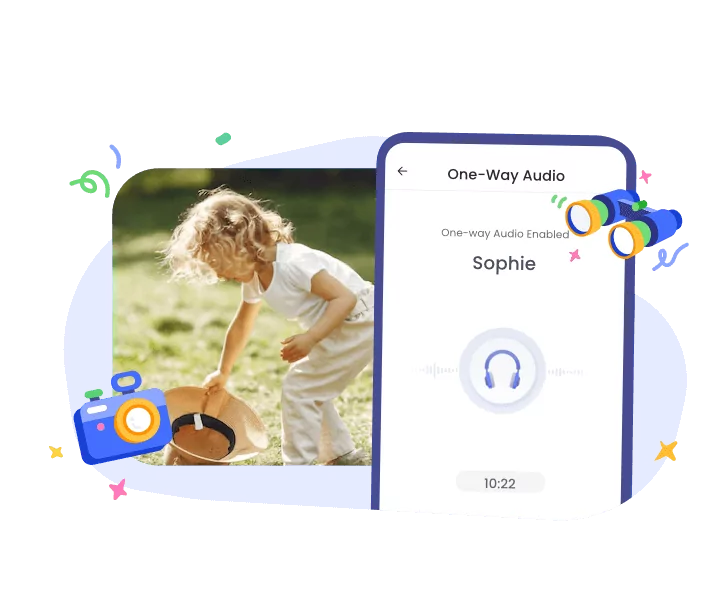
13Reaper

Some tools make you feel like a professional from the moment you hit record. Reaper is one of them. The first time I opened it, I was met with an interface that screamed, "Serious audio work happens here." It wasn't flashy, but it was powerful—endlessly customizable, lightweight, and capable of handling massive multi-track recordings without breaking a sweat.
Reaper isn't for the casual user. It's for those who want full control over every aspect of their audio. I could tweak effects, automate volume adjustments, and mix recordings with pinpoint precision. There's no built-in cloud storage, but with how efficient Reaper is, you'll want to store files locally anyway. And the best part? It runs smoothly on almost any computer—no bloated software slowing you down.
Features and Editing Capabilities
- Full-fledged digital audio workstation (DAW) with advanced multi-track editing
- Supports nearly every audio format, from MP3 to high-resolution WAV
- Extensive plugin compatibility (VST, AU, JSFX) for advanced effects and processing
- Highly customizable interface with scripting support
- Lightning-fast performance, even on older machines
Pros
- Unmatched customization and efficiency
- Handles large projects without lag
- Supports nearly every plugin and format
Cons
- Steep learning curve for beginners
- No built-in cloud syncing or collaboration tools
Best For
- Professionals who need a robust and efficient DAW
- Musicians, podcasters, and engineers handling complex audio projects
- Users looking for a powerful, affordable alternative to industry giants
Pricing:
60-day free trial, then $60 for a discounted license
14Recorder Pro
Sometimes, all you need is a no-nonsense recorder that works—every single time. Recorder Pro is exactly that. I first used it on a last-minute client call when I needed a crystal-clear recording but didn't have time to fiddle with settings. I hit record, and that was it. The app captured every word with professional-grade clarity, automatically adjusting levels to ensure balanced audio.
Recorder Pro offers secure cloud storage, so I could access my files from any device. The real standout? Its file organization. It automatically tags and categorizes recordings, making it easy to find specific files later. For professionals who juggle multiple meetings, interviews, or voice notes daily, this app is a lifesaver.
Features and Editing Capabilities
- High-fidelity audio recording with automatic level adjustments
- Cloud backup and multi-device syncing
- Intuitive file organization with tagging and search features
- Simple trimming and annotation tools for quick edits
- Export options in MP3, WAV, and FLAC
Pricing:
- Free version with basic recording features
- Pro version starts at $9.99/month with additional cloud storage and editing tools
Best For
- Professionals who need reliable, high-quality recordings
- Business users managing multiple meetings and interviews
- Anyone looking for a streamlined, organized recording system
Pros
- High-quality audio capture with automatic balancing
- Secure cloud backup for easy access
- Smart file organization for quick retrieval
Cons
- Editing features are limited compared to full DAWs
- Premium plan required for advanced tools
15PreSonus Studio One

Every musician I know has their go-to DAW, and for many, PreSonus Studio One is the gold standard. When I first tried it, I was struck by how effortlessly it combined power and usability. It felt professional but not overwhelming—like a recording studio packed into my laptop.
Features and Editing Capabilities
- Drag-and-drop interface for effortless track arrangement
- Professional-grade mixing tools with unlimited tracks
- Built-in virtual instruments and effects
- High-resolution audio recording (up to 64-bit/384kHz)
- Cloud collaboration via PreSonus Sphere
Pros
- Streamlined workflow for fast music production
- High-resolution audio support for professional recordings
- Cloud-based collaboration tools
Cons
- Free version lacks some essential features
- Steeper price point for full access
Best For
- Musicians and producers looking for a powerful yet intuitive DAW
- Songwriters who want built-in virtual instruments for composing
- Collaborators working remotely on music projects
Pricing:
- Free version (Studio One Prime) with basic features
- Paid plans start at $99, with a full suite available in PreSonus Sphere ($14.95/month)
Key Features to Look for in a Voice Recording App
The best voice recorder app for PC is one that fulfills all your needs. Before choosing one, keep these important features in mind:
- Audio Quality – High-fidelity recording with options for lossless or compressed formats
- File Formats & Compatibility – Supports MP3, WAV, AIFF, and other standard formats
- Cloud Storage & Backup – Sync recordings to the cloud for easy access across devices
- Editing Tools – Trim, cut, and enhance audio directly in the app
- Sharing & Exporting – Send files via email, cloud storage, or social media
- User Interface & Ease of Use – A simple, intuitive design makes recording hassle-free
How to Choose the Best Voice Recording App for Your Needs
Every app is built differently, which means one tool can be better suited for one person and other for another individual.
- For Professionals: Focus on audio fidelity and advanced editing features.
- For Students or Personal Use: Emphasize ease of use, free versions, and file sharing.
- For Podcasters or Journalists: Look at transcription features, multi-track recording, and cloud syncing.
- For Voice Memos & Simple Tasks: Focus on simplicity and quick recording options.
Comparison Table
Here's a quick overview to help you make an informed decision:
| App Name | Key Features | Platform Compatibility | Pricing |
|---|---|---|---|
| Audacity | Multi-track editing, noise reduction, plugin support | Windows, macOS | Free |
| Adobe Audition | Professional mixing, spectral editing, batch processing | Windows, macOS | Paid |
| Voice Recorder | Simple UI, basic editing, Windows integration | Windows | Free |
| Easy Voice Recorder | High-quality recording, noise reduction, cloud sync | iOS, Android, Web | Free/Paid |
| Otter.ai | AI transcription, live captioning, multi-device sync | iOS, Android, Web | Free / Paid |
| Evernote | Voice notes, cloud backup, organizational tools | iOS, Android, Web | Free / Paid |
| Voice Memos (iOS Built-in) | High-fidelity audio, Apple ecosystem sync | iOS | Free |
| Rev Audio Recorder | Human-powered transcription, high-quality audio | iOS, Android, Web | Free / Paid |
| TwistedWave | Cloud-based editing, effects, multi-track recording | iOS, Web | Paid |
| Alitu | Podcast automation, noise leveling, hosting | Web | Paid |
| Descript | Text-based audio editing, overdub, AI-powered tools | Windows, macOS, Web | Free/Paid |
| AirDroid Family Recorder | Remote Voice Recording | iOS, Android, Web | Free/Paid |
| Reaper | Advanced audio production, customizable UI | Windows, macOS, Linux | Paid |
| Recorder Pro | High-resolution audio, easy editing tools | iOS, Android | Free / Paid |
| PreSonus Studio One | Music production suite, mixing console, multi-track recording | Windows, macOS | Paid |
Pro Tips for Using Voice Recording Apps
Great audio quality is about setting yourself up for success. Small tweaks can make a huge difference in clarity and usability.
- Optimize microphone placement – Keep it steady and close, but not too close. Avoid background noise and echoes.
- Adjust app settings – Use higher bitrates for better sound and enable noise reduction if available.
- Stay organized – Label files properly and create folders for different projects.
- Back up recordings – Use cloud storage or external drives to avoid accidental loss.
- Trim and enhance – Cut out dead air and tweak levels for polished results.
Conclusion
A great voice recording app isn't just about buttons, waveforms, or fancy features. It's about what happens after you hit "record." It's about capturing a moment, an idea, a conversation—the raw material of creativity.
If you're crafting a masterpiece, Adobe Audition and Audacity give you the precision to sculpt sound exactly how you want. Need effortless, searchable transcripts? Otter.ai and Evernote turn spoken words into organized notes. For the perfectionists chasing pristine audio, Rev Audio Recorder and Voice Memos don't miss a beat.
Casual note-taker? Easy Voice Recorder has your back. Podcaster? Descript and Alitu make editing feel like magic. Musicians? PreSonus Studio One and BandLab bring your melodies to life.
The best voice recording app? The one that lets you focus on the story, not the software. Hit record. Let the ideas flow.















Leave a Reply.