The most effective habit tracker depends on your personal needs and preferences. Habitica is ideal if you enjoy gamified habit building. TickTick works well if you want to combine task management with habit tracking.
The Best Habit Tracker App for You in 2025 to Build Better Routines
Have you found it hard to maintain your daily habits? There are others who feel the same way. Learning a new habit is often not easy. But researchers have demonstrated that cues, routines and rewards lead to habit formation.
Atomic Habits by James Clear focuses on how making tiny changes daily can result in great achievements in the future.
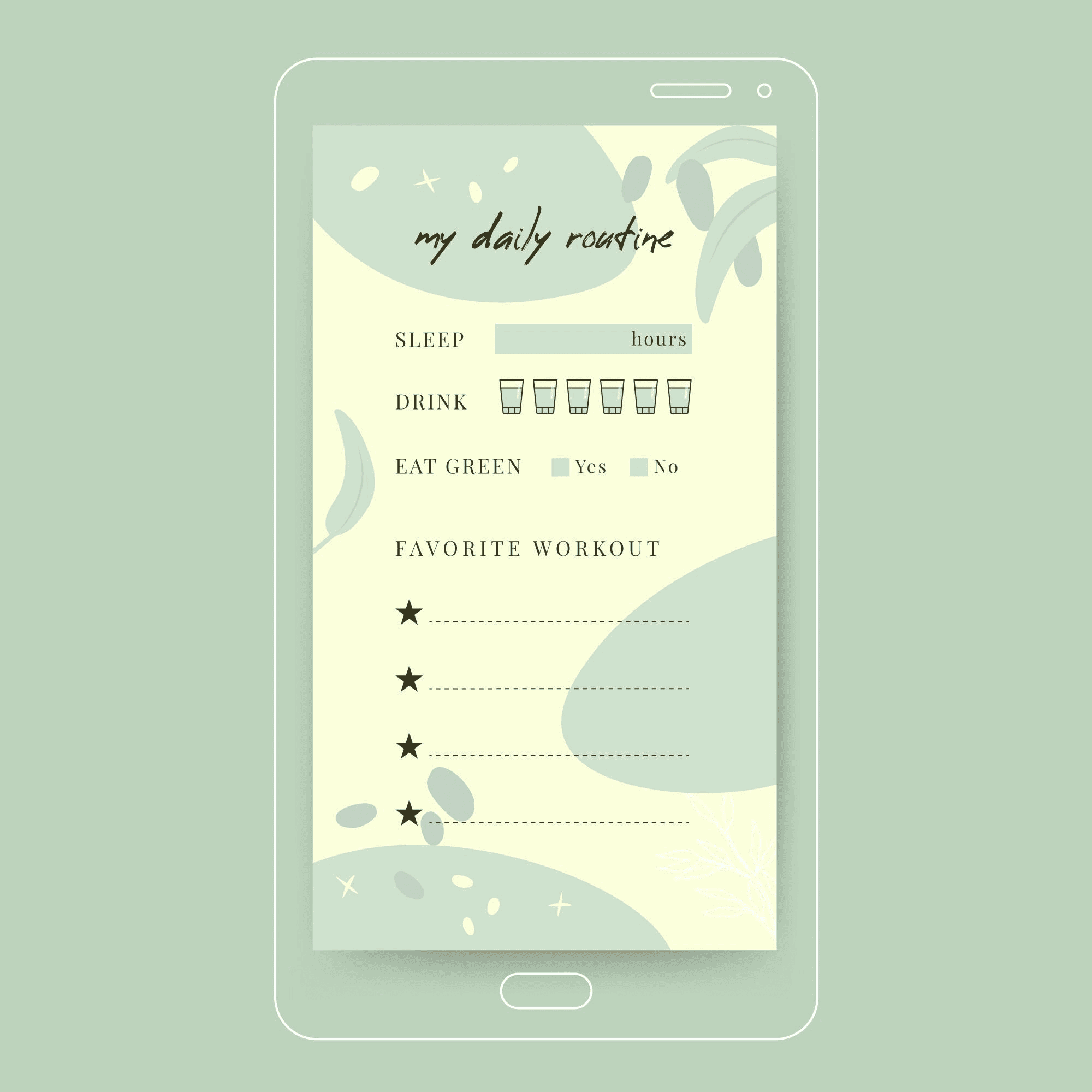
Here are the best habit tracker apps you can use in 2025. You can choose any app here, whether you're looking for simple, visual or flexible apps.
Editor's Choice – Best Overall Habit Tracker App
There are many habit tracker apps available, so choosing the right one may seem challenging. This is the main reason we've picked TickTick at the top of our list. It has a simple design, powerful features, and tools to support your daily efforts.
Best For: Combining task management and habit tracking in one app. Ideal for people who want a simple, all-in-one tool to manage their daily tasks and build habits.
Key Features:
- Keeping track of your habits and tasks within one app
- You can create your reminders and notifications.
- Visual progress dashboards and streak tracking
- An easy checklist has been used for this information.
- Syncs across iOS, Android, and web platforms
Pricing: TickTick has a free version that allows users to manage their habits and tasks. The Premium plan, accessible by paying a small amount each month, lets you gain calendar views, create your widgets, and keep track of as many habits as you need without limits.
What Makes It Special: TickTick is ideal because it allows you to keep track of tasks as well as personal habits. With all your tasks in the same place, you can easily maintain your productivity throughout the day. With the simple and effective reminders, habits remain on track without causing stress.
Platforms: iOS, Android, Web
🛡️ BONUS TOOL TO STAY CONSISTENT & FOCUSED
Try AirDroid Parental Control – the ultimate companion for habit-building families and focused individuals.
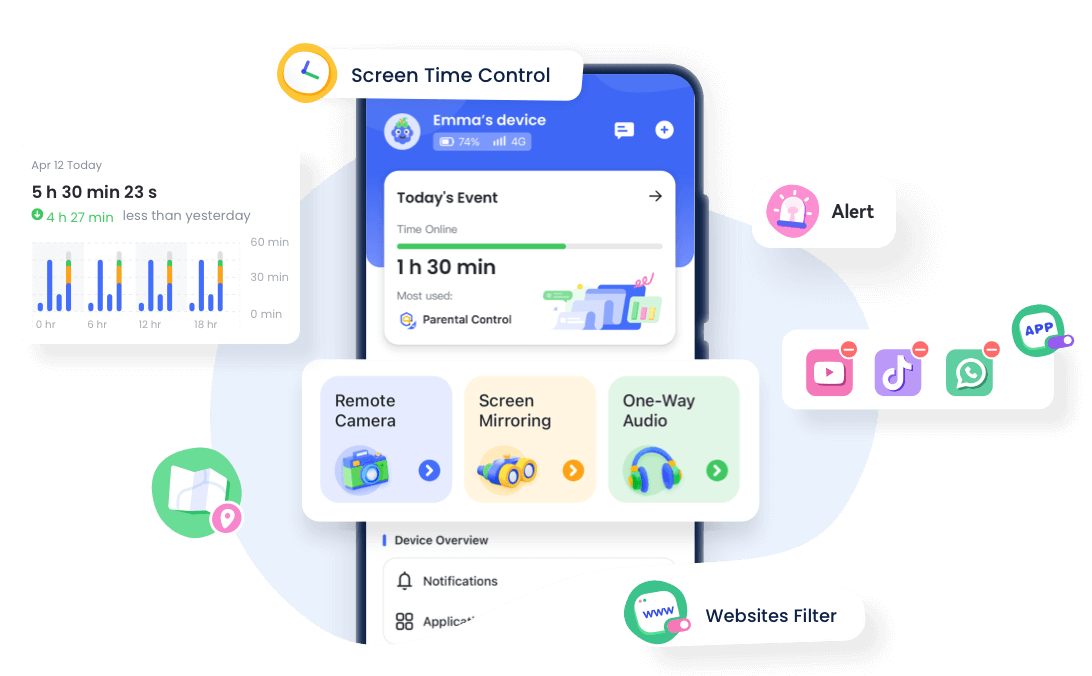
- Screen Time Limits
- App Usage Monitoring
- Schedule Downtime & Focus Mode
- Daily Activity Reports
📌 Whether you're building new habits or helping your kids stay on track, AirDroid Parental Control ensures everyone stays focused.
Top 10 Best Habit Tracker Apps in 2025 (Detailed Reviews)
Finding the perfect habit tracker can make or break your self-improvement journey. Whether you want a gamified experience, a clean checklist, or in-depth analytics, there's an app for you.
Below are the top 10 habit tracker apps in 2025—plus a few underrated picks you shouldn't overlook.
1Habitica – Best for Gamifying Your Habits
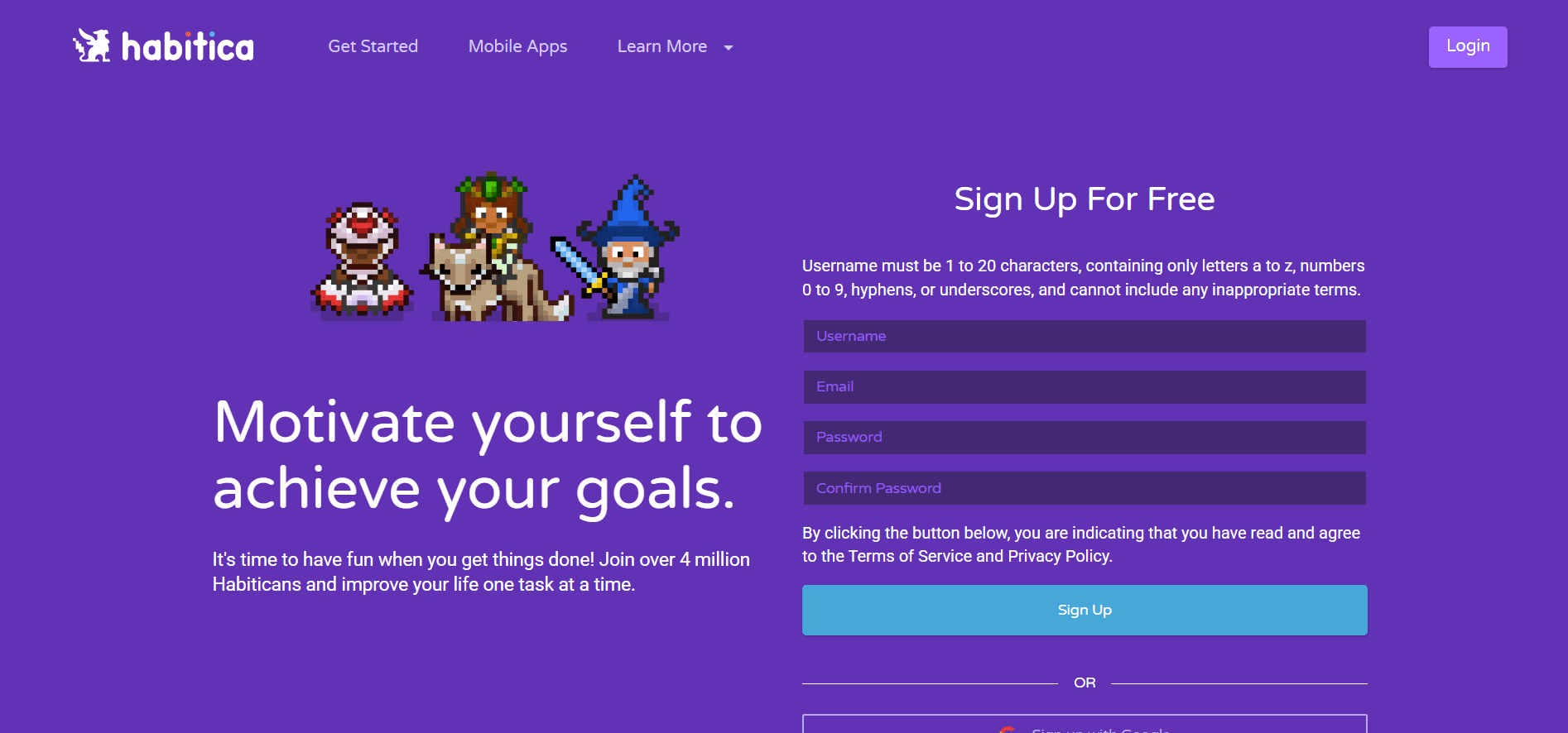
Habitica turns habit-building into an adventure. You create an avatar and earn rewards or face punishments based on your daily performance. Complete tasks to level up, collect gear, or battle monsters with friends. It's great for gamers or anyone who needs motivation beyond traditional checklists. Available on iOS, Android, and Web.
2TickTick – Best for Task + Habit Combo
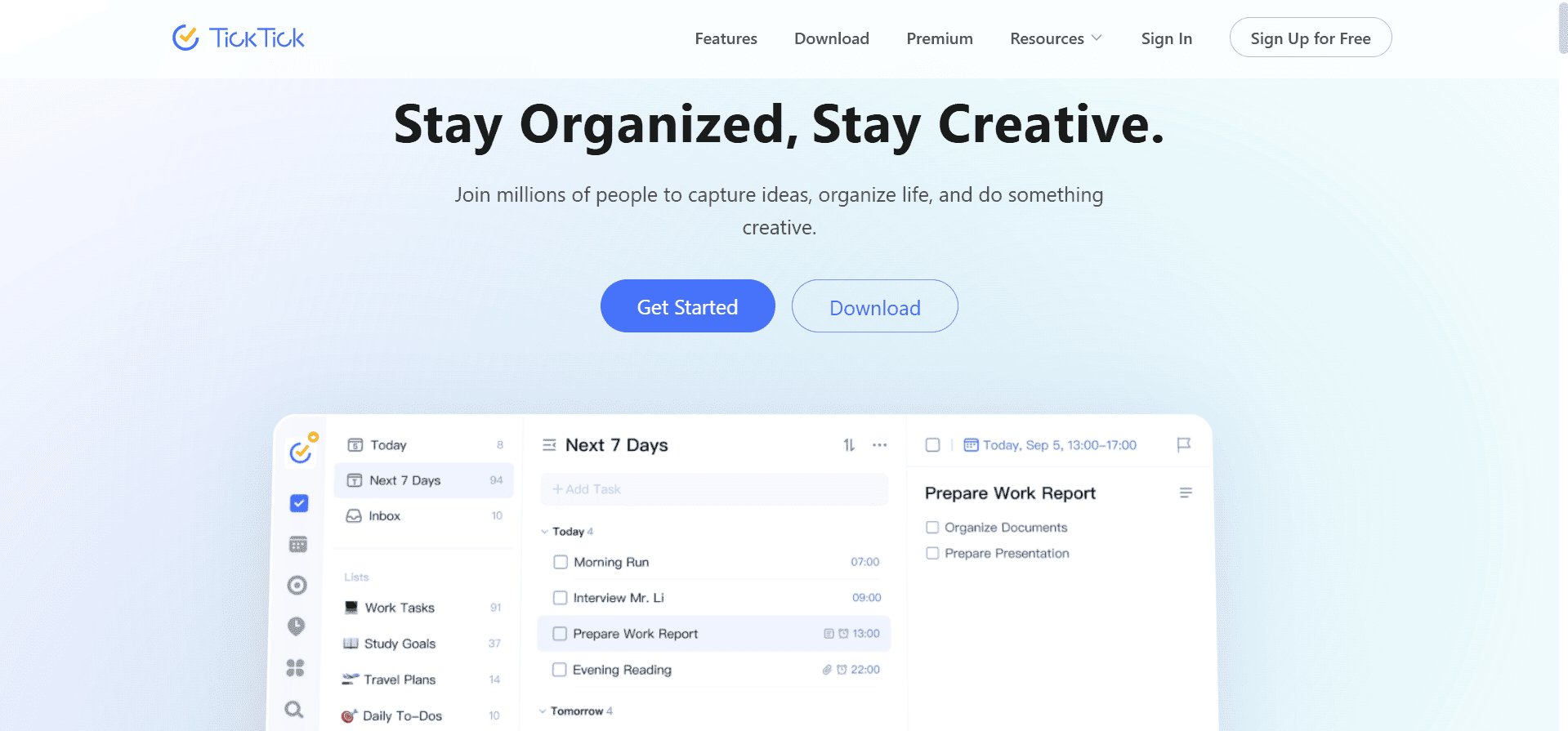
TickTick combines to-do lists and habit tracking in a sleek, user-friendly interface. You can manage tasks and set daily habits side by side, complete with reminders, streaks, and calendar views. Its free version is generous, while premium unlocks powerful features. Ideal for productivity lovers who want everything in one app.
3Streaks – Best for iPhone Users

Streaks is designed specifically for iOS and Apple Watch users. It focuses on building consecutive-day streaks, offering a beautifully minimal layout with intuitive swipe gestures. You can track up to 24 habits and link some directly with Apple Health. It's perfect for users who want a streamlined, Apple-native experience.
4Loop Habit Tracker – Best Free Option for Android
![]()
Loop is a 100% free, open-source habit tracker that offers a clean interface, no ads, and offline functionality. It includes streak tracking, graphs, and flexible scheduling. While it doesn't sync across devices, it's excellent for Android users who want a private and powerful tool without paying a cent.
5Habitify
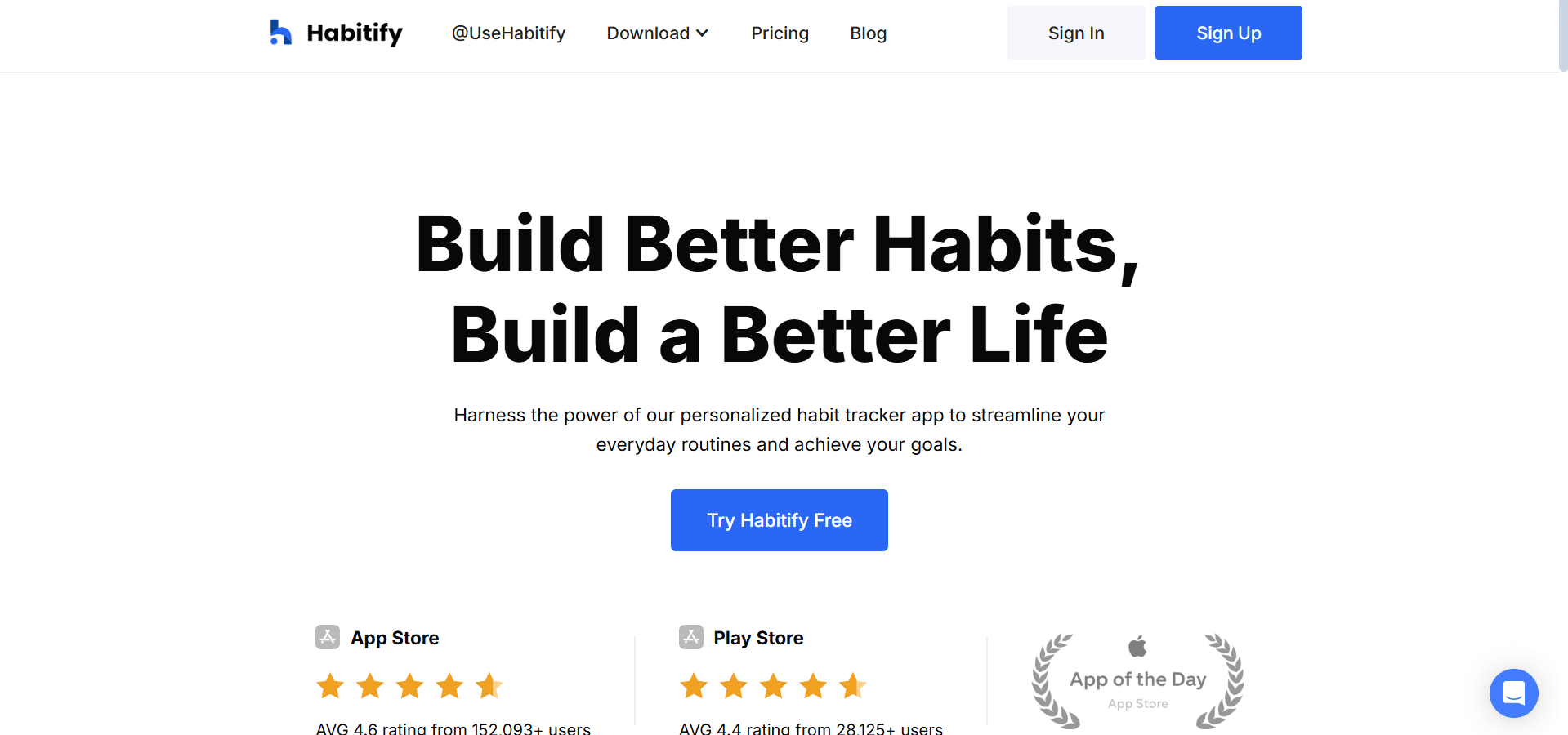
Habitify is notable for having a clear, clutter-free layout. Working with it, you get stunning charts, helpful timelines for your projects and the ability to use it on all your devices. It is possible to organize your habits, get reminded frequently, and follow your progress. People who do not have time for complex apps and like minimal designs, then this app provides that for them.
6Done – Best for Tracking Good & Bad Habits
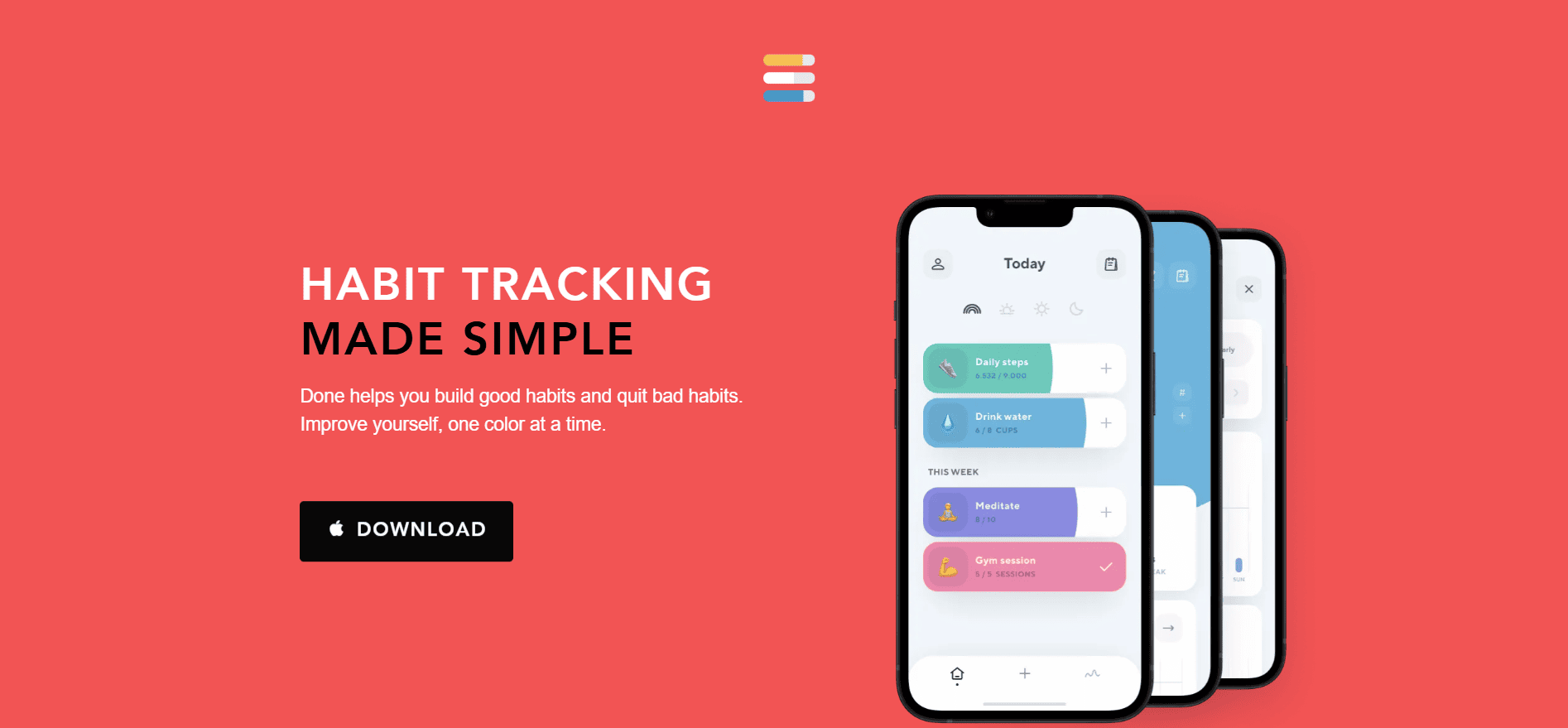
With Done, you can monitor the habits you intend to keep or let go of. It has progress bars that use color to represent your accomplishment percentage. You can create goals for any length of time, including daily, weekly, or at your interval. Done is best for people aiming to change their habits and form new ones. iOS users can benefit from this app.
7Coach.me – Best for Coaching & Accountability
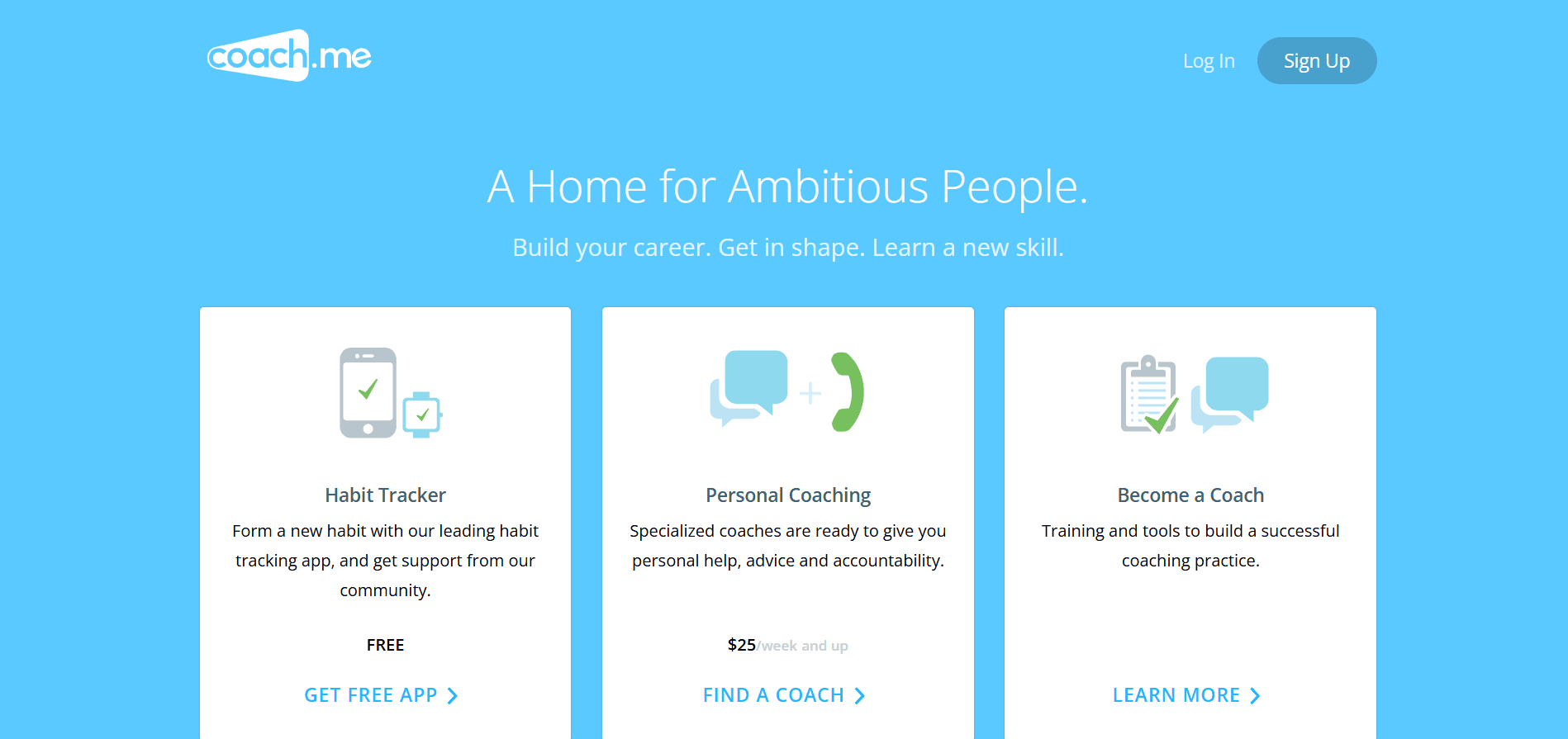
Coach.me goes beyond habit tracking; it provides coaching too. It is possible to maintain a record of your habits, find support with other members and hire certified trainers to help you personally. As a result, it is a good choice for anyone who wishes to be supervised and supported in order to achieve what they want.
8HabitNow – Best for Android-Based Routine Building
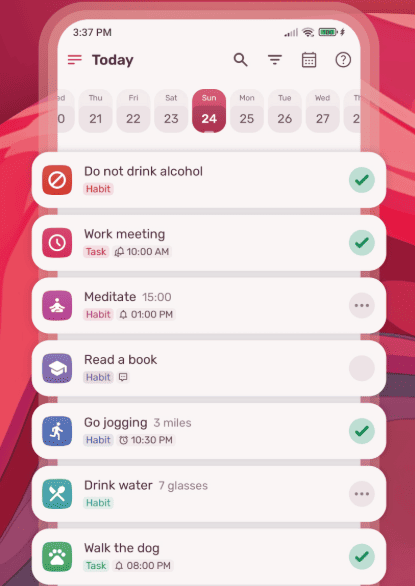
HabitNow is only available for Android devices and allows users to customize their tasks and habits. You can use colors, icons, and organize your habits based on priorities and categories. It has detailed graphs and stats to assist you in your diet. This platform provides Android users with the chance to have a personalized experience.
9Notion + Templates – Best for Custom Habit Dashboards
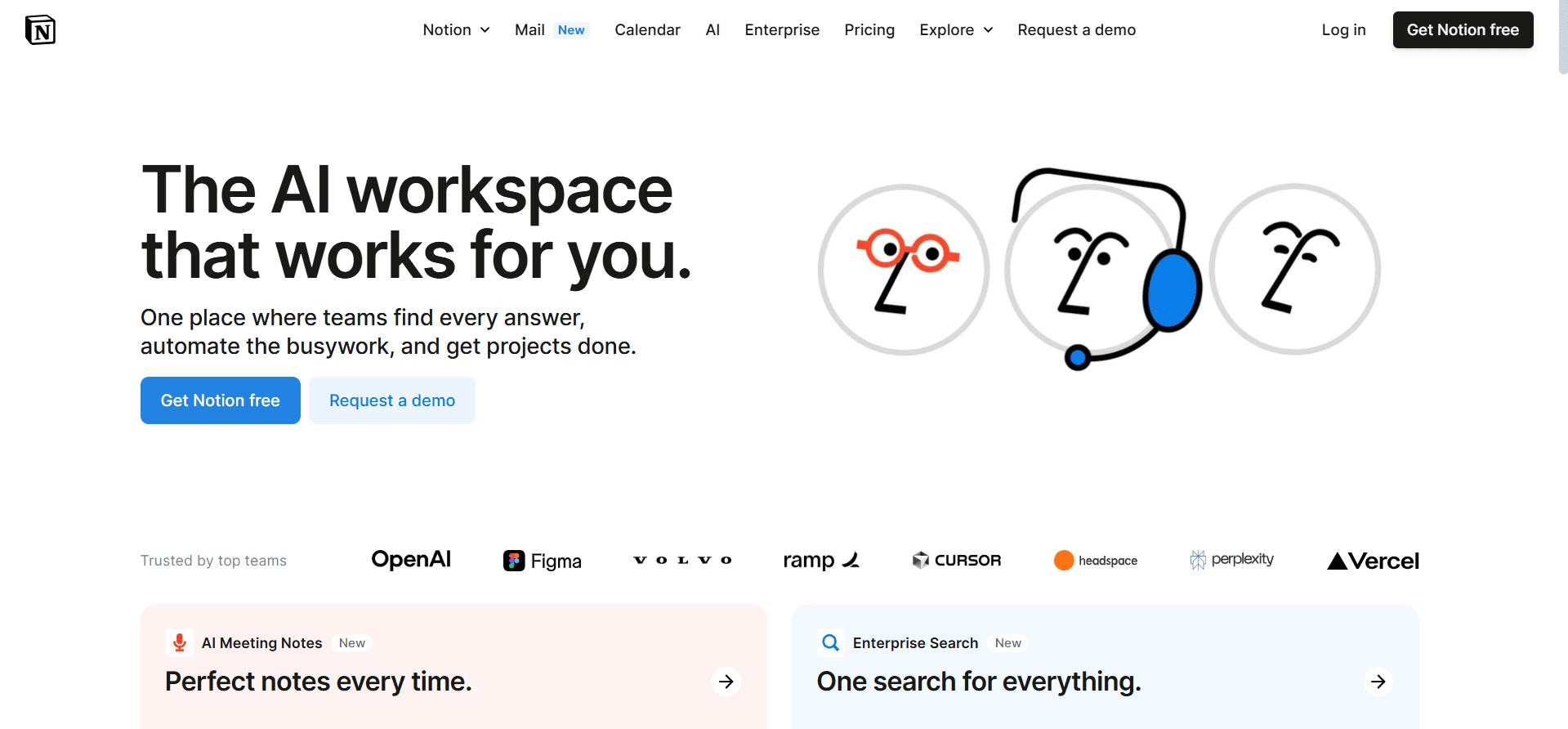
Even though Notion is not meant to track habits, users can create habit systems that suit them. It's possible to build your own habit dashboard by adding toggles, progress bars, and counters using templates. This software suits users who wish to personalize their work and want full control.
10Way of Life – Best for Detailed Habit Journals
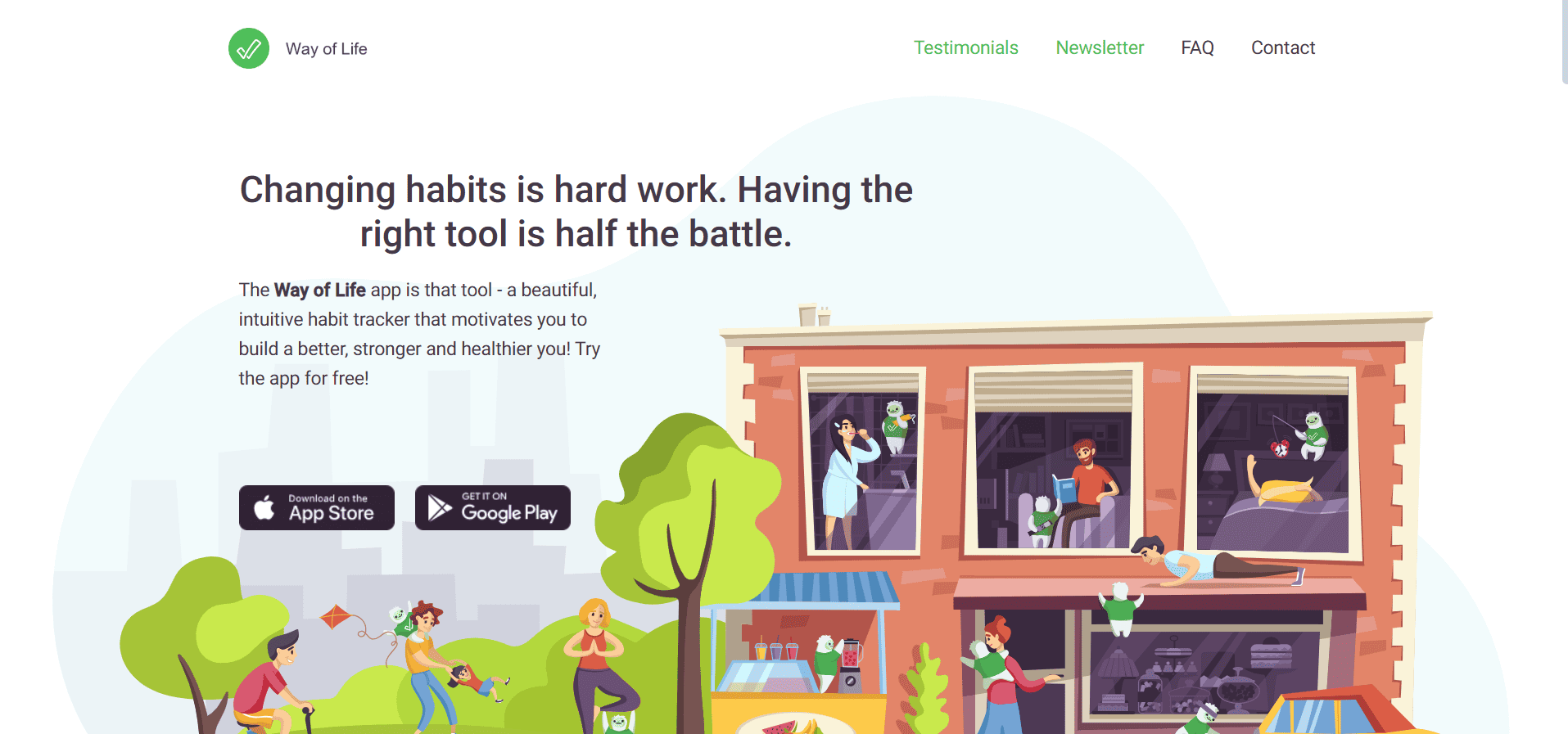
With Way of Life, you can keep track of your habits in a journal style. You may add notes with each habit, review and compare types of habits and use the colorful charts. People who wish to know the goals and purposes of their habits find this method suitable. It can be used on iPhone and Android devices.
How to Actually Stick to Habits Using These Apps
Building new habits can be challenging, but these apps offer tools to make it easier. Here's how to stay on track and make your habits stick:
1Set Reminders and Use Habit Stacking
Most habit trackers let you set daily reminders. Use these notifications to prompt you at the right time. Link new habits to existing routines (called habit stacking). For example, after brushing your teeth, do 5 minutes of meditation. This connection helps habits become automatic.
2Start Small – Track 1 to 3 Habits
Trying to build too many habits at once can be overwhelming. Focus on just 1 to 3 habits at a time. This keeps your goals clear and manageable, increasing your chances of success.
3Utilize Streaks and Rewards
Many apps show streaks—how many days you've kept a habit. Use these visuals as motivation. Celebrate milestones with small rewards to keep yourself motivated and make habit-building enjoyable.
4Do Weekly Reviews
Set aside time once a week to review your progress. Check what worked and what didn't. Adjust your habits or reminders as needed to stay on course. This reflection helps you stay accountable and improve over time.
Conclusion: Start Tracking Your Habits Today
Start building better habits today by trying out 1–2 of the apps we covered. Experiment with what fits your style—whether it's gamified, simple, or highly customizable. Consistency is key, and these tools can make tracking easier and more motivating.
Yes, there are completely free habit tracker apps available. Loop Habit Tracker for Android is fully free, open-source, and without ads. Habitica also provides a strong free version with gamification elements.
Several popular habit trackers support both iOS and Android devices. Habitica, TickTick, Coach.me, and Habitify are all cross-platform apps that sync your data across devices.
Yes, Notion is highly flexible and can be used as a habit tracker. Using templates or creating your own dashboards, you can track habits, set reminders, and visualize your progress. It's perfect if you want a customizable solution that combines note-taking, planning, and habit tracking in one app.















Leave a Reply.