Best 6 Family Tracking Apps for iPhone & Android
⭐Quick Guide for Choosing the Right App⭐
- For child often hangs out: AirDroid and Find My Kids monitor surroundings in emergencies.
- For privacy-focused families: Life360, or Family360 can share locations selectively.
- For child has driving behavior: Life360 and FamiSafe provide dedicated driving reports.
- Need more online safety features: AirDroid and FamiSafe offer rather all-round solution.
- Prefer a free or low-budget start: Google Family Link and Life360's free version are your first choice.
- Google's Family Link only supports Android tracking, while others support both.
All the family tracking apps we selected to test are reliable and from reputable companies. We recommend apps that are offer rather accurate tracking, use low or moderate battery, user-friendly, and have clear privacy policies.
Best 6 Family Tracking Apps for Safety and Convenience
Without further ado, let's take a look at these family location tracking apps!
1AirDroid Family Tracker
AirDroid Family Tracker is a comprehensive parental control app designed for parents to keep kids safe, whether online or offline. With it, you can locate your family members anytime and anywhere, track where they visited, set geofences for them, and receive alerts when they enter or leave a specific place.
What makes AirDroid stand out from other options is its remote monitoring feature. It lets you monitor your kid's surroundings remotely by watching or listening to the environment through their phones, helping you understand what's actually happening in moments like when they don't answer calls.
Features:
- Integrates GPS, Wi-Fi, and cell tower tracking for high accuracy
- Update the location every 20 minutes or if it moves over 100 meters
- 30-day past route history on a successive timeline
- 0.062–0.62 miles of geofencing
- Watch and hear your family member's surroundings
Number of Devices: Up to 10
Supported Devices: Android, iOS, and Web
Monthly Price: $9.99
Pros
- It offers a 3-day free trial.
- It boasts multiple parental control features.
- Can make it work in stealth for special cases
Cons
- Doesn't include driving reports.
Real Users' Reviews:
"Amazing features that are accessible and accurate no matter how far away from devices with or without cellular service or Wi-Fi! Location is on point and multiple ways to monitor are effectively executed." - Ashleigh Bonner from Play Store
"5 plus stars in my opinion! View all notifications ur child receives, see their battery charge, their location, open up their camera and see in real time video of what's happening and one way audio!" - C&K's mommy1119 from App Store
2Life360
As an excellent family location-sharing tool, Life360, an excellent family location sharing app, puts all your family members in a "circle" so you and your family can see each other's real-time whereabouts. Its geofencing tool is so powerful that you can create bigger geofenced zones than AirDroid.
Amazingly, Life360 boasts a unique feature called "Bubble" which lets you keep your family informed of your general whereabouts instead of the precise address. If there is an emergency being detected, the “Bubble” will automatically burst.
![]()
Features:
- Live location sharing, update each 30~60s
- 2-30 days of location history
- Up to 2 miles of geofencing
- Bubble for less precise location tracking
- Location check-ins
Number of Devices: Unlimited
Supported Devices: Android and iOS
Monthly Price: $14.99 for Gold, $24.99 for Platinum
Pros
- It has a private messaging feature.
- You can start it with a free version.
- You can get a detailed view of each family member's driving habits.
- It boasts an SOS button.
Cons
- All of the devices that users want to track must be invited.
- Comparably expensive.
- Child may turn off location.
Real Users' Reviews:
"My daughters phone died while they were there and wasn't able to give me the address, but because it keeps track of the location the app gave me directions to the exact address to be able to pick her up." - Roaming With Zelda from Play Store
"I highly recommend this app! You can also message them on the app and react like 'love' or 'thumbs down' on their location. One more thing that I love is it also tells you their route and the locations they have been the whole week." - Unknown reviewer!! from App Store
3Google Family Link
As a free family tracking app for Android and iPhone, Google Family Link could be your go-to solution if you are looking for a free option. Being developed by Google, it not only allows you to monitor your family's digital activities but also includes location tracking features. It works by sharing the location via satellite.
Using it, you can view your loved one's location in real-time for free. Even though Family Link doesn't support setting a geofencing zone, you can set location-based reminders to receive notifications when your family members arrive or leave a specific area.

Features:
- Update location every few minutes
- Geofencing alerts for leaving and entering an area
Number of Devices: Up to 10
Supported Devices: Android, iOS, and Web
Monthly Price: Free
Pros
- It is 100% free.
- It allows setting other parental controls.
- You can manually change the location accuracy.
Cons
- No location history.
- Sometimes it may take long time to update location.
- It can only track Android phones.
Real Users' Reviews:
"My child's location not updating and notifying me when she gets to school or home like I have it set up to do." - Nicky from Play Store
"I use this app to control phones for all my kids. It is really good at blocking payments in App Store, allowing me to block sites, setting a bedtime and very accurate location." - Neisha504 from App Store
4Find My Kids
As its name reveals, Find My Kids is a family tracker app for parents to keep track of children under 18. Making use of not only GPS technology but also GPRS and Wi-Fi networks, it's able to track your child's smartphone or GPS watch with the battery level and trigger low battery notification in time. Its geofencing tool also enables you to define the radius of positions.
In my test, Find My Kids pinpoints your child's location every 15 minutes. And I used it for 16 days, so it backs up the location history of 16 days. If it could trace the history further, I'll update the data later.
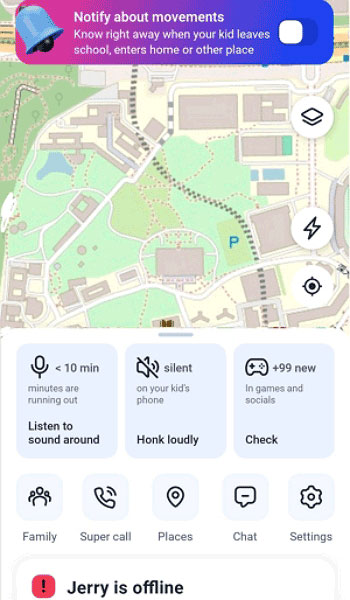
Features:
- Highly accurate location and update location every 15 minutes
- 16 days of location history
- Geofencing alerts
- Listen to your kid's surroundings
Number of Devices: Up to 3
Supported Devices: Android, iOS, Web
Monthly Price: $2.99 (only 1 device tracking)
Pros
- It works with some GPS watches.
- It includes an SOS button for emergency alerts.
Cons
- It lacks most parental control features.
- The Sound Around feature needs to be purchased separately.
Real Users' Reviews:
"I've used this app for over a year so far. It seems to be a lil slow, loading the location takes forever, I'm assuming its lack of service sometimes." - Andrea from Play Store
"I am able to see where my children are at at all times. If they leave where they are currently at, it notifies me that they are on the move and shows me where they are within yards." - MamaBear27938 from App Store
5FamiSafe Family Locator
FamiSafe is an all-in-one entity that can do a variety of location tasks. It grasps your family member's current location via GPS. You can also allows your loved ones to view your location. Similar to the above tools, it is capable of setting up a geofence and setting the time range. Besides, it also allows you to know where your loved one is driving and get a driving history report.
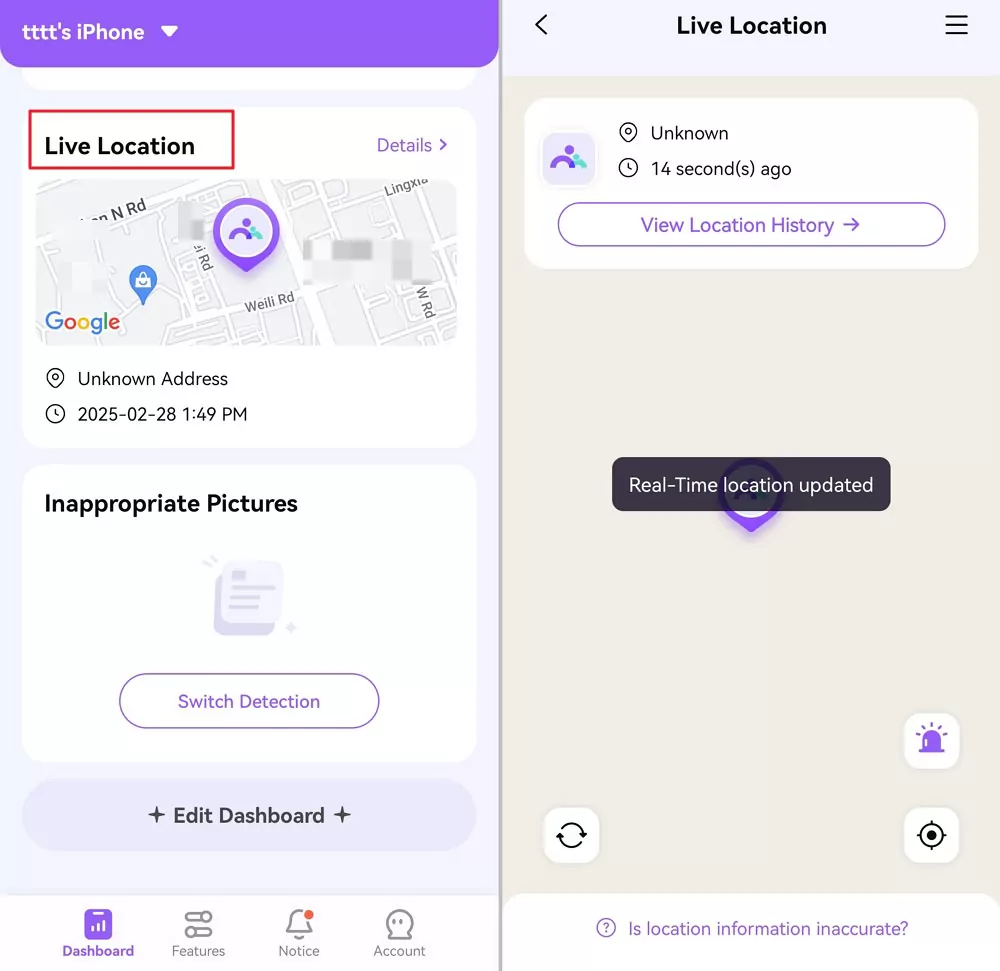
Features:
- GPS location tracking and update location every 30 minutes
- 2-30 days of location history
- 0.06–0.60 miles of geofencing
- Add One-way Audio recently but always has connect issue
Number of Devices: Up to 10
Supported Devices: Android, iOS, and Web
Monthly Price: $9.99
Pros
- It allows you a 3-day free trial.
- It delivers a comprehensive driving report.
- It supports tracking smartphones, computers, and Kindle Fire.
Cons
- Sometimes it takes too long to show the location results.
- Most features don't work in the free trial.
Real Users' Reviews:
"Fairly good app, but PLEASE enable the satellite view option on the live location map (it clearly uses Google Maps). I need to know if my child is inside a building or outside of it, especially when the location shows he's not where he's supposed to be!" - Erin Pidgeon from Play Store
"Great idea .......however location services are not accurate or reliable. Often shows the phone in the same place and just stays there for days on end." - Churchill312 from App Store
6Family360
Like Life360, Family360 brings your family together with several Circles. This family-oriented GPS tracker allows you to locate your family members with their consent through their mobile phones and know their location at any time and in real-time. What's more, by tapping the profile of your family member on Family 360, you're able to view how far away he or she is and get the optimal route to your loved one.
If you are hesitating between Life360 and Family360, I suggest Life360 because it lets you create bigger geofenced zones and boasts more extra features. However, Life360 premium is more expensive than Family360.
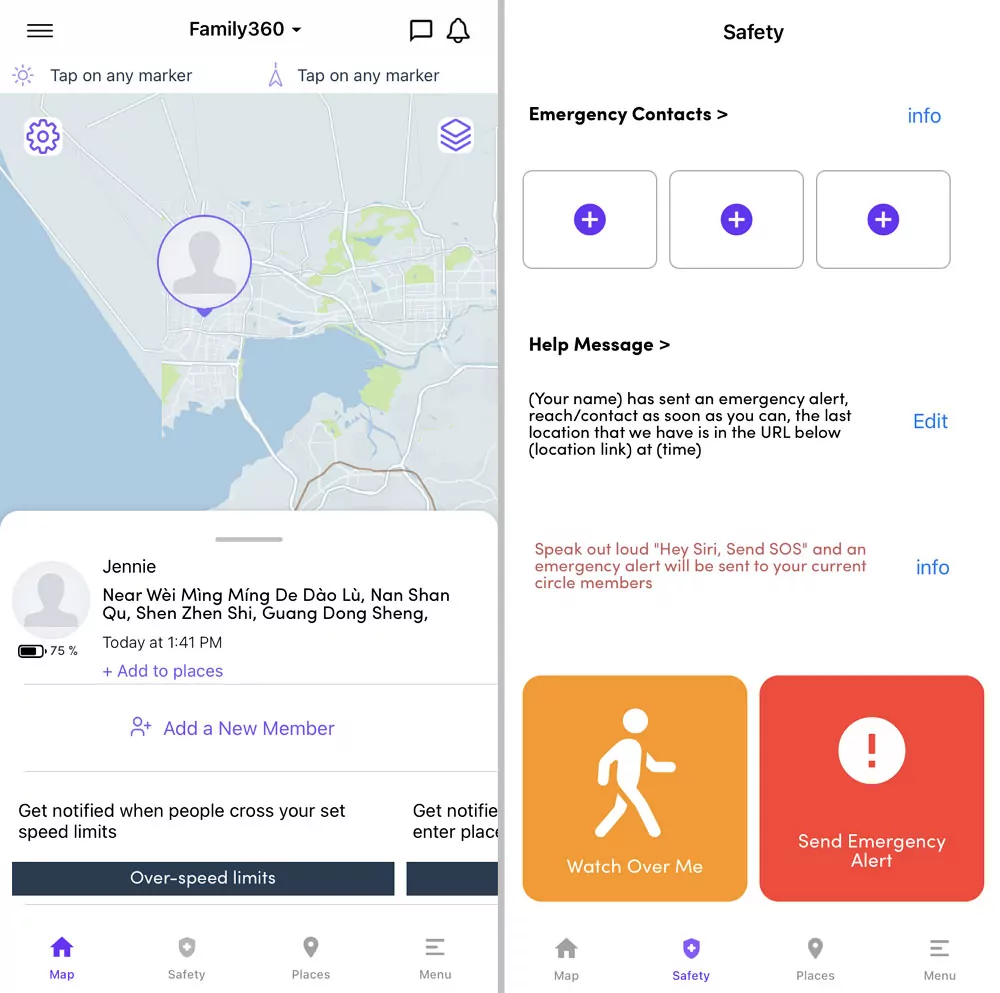
Features:
- GPS location tracking with a precision of up to 12 meters
- Update locations fairly frequently
- Up to 30 days of location log
- Up to 1 mile geofencing
Number of Devices: Up to 5
Supported Devices: Android and iOS
Monthly Price: $5.49
Pros
- It provides newcomers with a 21-day free trial.
- It integrates an emergency panic button.
- You can enable driving speed alerts for teens.
Cons
- No other parental control features.
- It doesn't update the location sometimes.
Real Users' Reviews:
"The location isn't accurate. It does state there is a few feet discrepancy, but it's way off. I got notified at 2 am that my daughter arrived at the park. Shot out of bed, had a panic attack, and checked on her. She was fast asleep, and her phone was on the charger." - Darci Shannon from Play Store
"This app has got the most important features and it was instrumental in tracking my family's location." - Hanna wilfredo from App Store
3 Practical Tips before Buying a Family Locator
Before you decide to purchase a family locator, it's crucial to consider some key factors.
Be Realistic About Updating Locations in Real-Time
Many apps claim to offer real-time tracking; however, almost all the apps we tested update the location only every few minutes or even less frequently.
Frequent updates can drain the device's battery quickly. If the last update time is not current, you can tap the refresh icon. Almost all of the above mentioned apps can show the current location with 3 seconds.
However, the network, device, and environment can affect the speed and accuracy of location tracking. Nearly all apps on the market struggle to obtain accurate indoor locations, but you might try using AirDroid's Remote Camera for additional clues.
Pay Attention to Payment Details and Regional Differences
The price mentioned may vary by region, time, or currency. Before buying an app, check the current price in the App or on official website. It will be better to confirm the price again before payment.
Be Aware of Privacy Laws and Family Communications
You’d better avoid using apps that monitor or spy others secretly. As they may break trust or laws. We suggest you to discuss with family before using location apps.
Additional Tips to Enhance Kid Safety
Given that the reason you are looking for a family tracking app is to protect your loved one, here are a few other things you can do to create a safer environment.
- Educate your child about stranger danger and setting body boundaries.
- Teach your child to observe the traffic rules and how to cross the street.
- Set clear boundaries and rules for your child's outdoor activities.
- Being a friend so your child feels comfortable talking with you.
- Monitor your child's online and offline activities without invading their privacy.
- Encourage your child to seek help when he or she feels uncomfortable.
- Teach them about online safety and the potential risks of the Internet.
Frequently Asked Questions about Family Tracking
1What Is the Best App for Tracking My Child?
AirDroid Family Tracker. Being able to track location as well as monitor the surroundings of your kids, it is unquestionably the perfect tool for parents.
2Is There a Free Family Tracker?
Yes. Google Family Link is a completely free app not only for tracking locations but also for supervising other online activities. However, this app can only track Android devices and its location supervision is not as robust as other paid family location tracking apps.
3Can I Track a Family Member on Google Maps?
Yes, you can track family members on Google Maps if they are sharing their location with you. On Google Maps, access the "Profile" from the top-right corner and you will see the Location sharing" menu. It works well across both iOS and Android, but some users report inconsistent updates when tracking between different platforms.
4Can I Use Find My to Track My Daughters Location?
Yes. You can use Find My to track your daughter's location. It has a location sharing feature which is similar with Google Maps. However, the app only works within Apple devices.
Conclusion
Whether you prioritize real-time tracking or other additional features, there is an app that can meet your specific needs. Take advantage of free trials or consult with your family members before making a decision. You'd better not try multiple apps at the same time. Some apps may conflict, especially with iPhone users. This may hinder making the right decision.
| App | Highlights | Accuracy | Geofencing | Location History | Turn Off Tracking? | Battery efficiency | Driving | Online Safety | Free Trial | Price | Device Numbers |
|---|---|---|---|---|---|---|---|---|---|---|---|
| AirDroid | Surroundings monitor Protect online activity | High | 30days | Moderate | 3 days without limitations | $9.99/Month, $19.99/Quarter $59.99/Year | 2~10 | ||||
| Life360 | Location sharing is free Flight Detection | Moderate | 2~30 days | Moderate | No trial for premium features | $9.99~$29.99/Month $79.99~$249.99/Year | Unlimited | ||||
| Family Link | Completely free | Moderate | High | / | Free | 10 | |||||
| Find My Kids | Sound Around Works with some GPS watches | High | 16 days + | Moderate | $2.99/Month, $16.99/Year Sound Around is pay-per-minute | 1~3 | |||||
| FamiSafe | Driving Report Protect online activity | Moderate | 2~30 days | Moderate | 3 days, then auto-charge | $9.99/Month, $19.99/Quarter $59.99/Year | 2~10 | ||||
| Family360 | High driving speed alerts | Moderate | 7~30 days | Moderate | 21 days, then auto-charge | $5.49/Month | 2~5 |



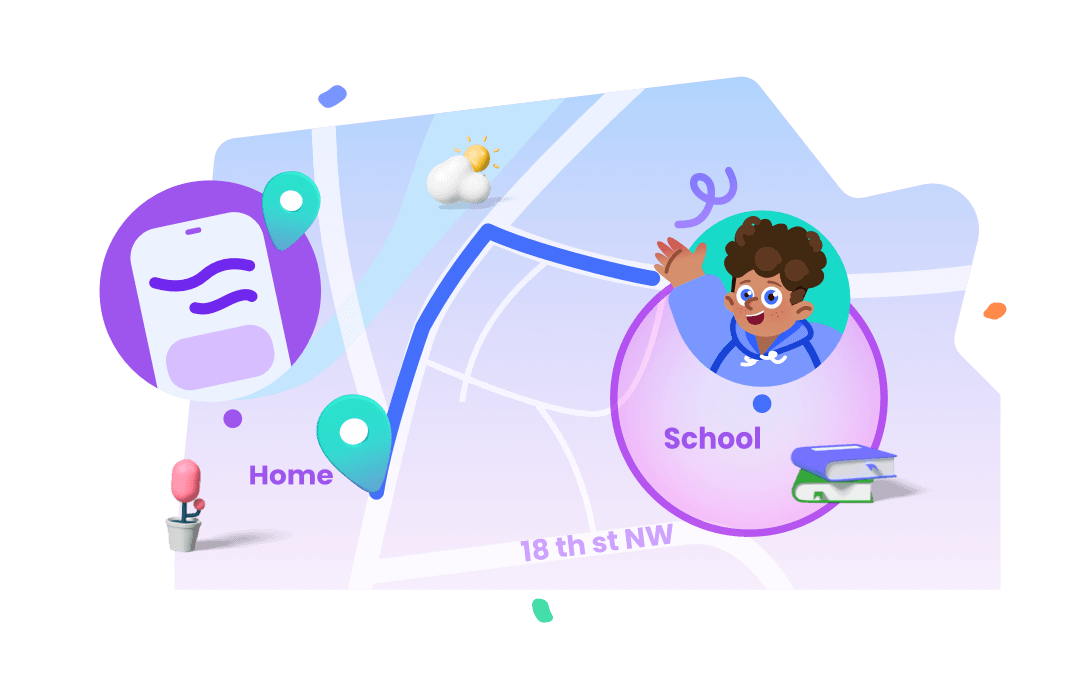











Leave a Reply.