10 Best Apps to Share Location with Friends
For security reasons, family members need to be able to share their location. Depending on whether the location-sharing app permits real-time sharing, you can track where each family member is at all times. If they still need to, they can share their last active location. To help you pick the best app that can serve all your family members well, we have put together this list of 10. We discuss the unique features of each app and what other customers have to say about them.
1Life360 (iPhone & Android)
Life360 is an exceptional location-sharing app. It can be used to share the location of all your friends members in real time. You can also share detailed location information, like when they arrived or departed a location. It has a geo-fencing feature for setting movement zone limits for your kids and loved ones. Likewise, it features an alert function indicating when someone crosses or arrives at a location. Life360 provides users with up to 30 days of location history.
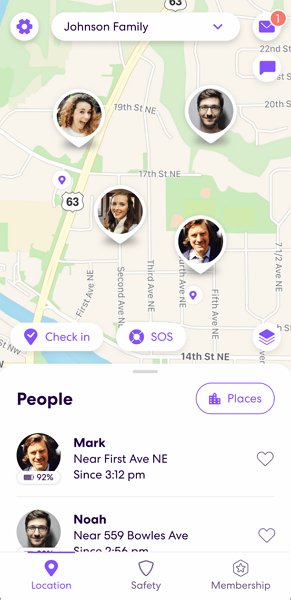
Pricing
It has a 7-day trial before you need to subscribe. Then, you can pay $14.99 for the Gold package or $24.99 for the Platinum package.
Pros
- It has a chat room to communicate with your friends.
- It keeps driving records.
- It has an SOS alarming feature for sending distress signals.
User Review
Life360 gets 4.6 in Google Play and 4.7 rating scores and the App Store. Here is a user review from Google Play; you may check more user reviews in Google Play or App Store.
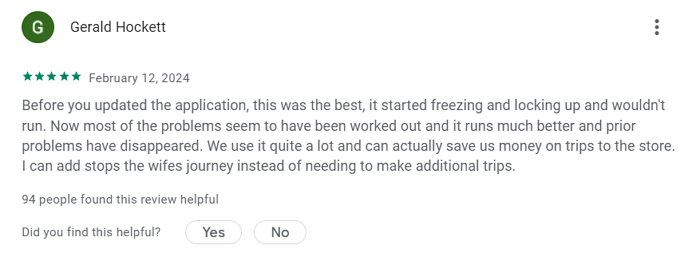
- AirDroid Parental Control & Family Locator
- Find your loved ones in real-time and set geofencing
- See, hear and record kids' mobile surroundings remotely
- Monitor online activity by mirroring kids' phones
- Filter inaprropriate content and block website
- Limit and control your kids screen time and app usage
2Google Maps (iPhone & Android)
Google provides the leading mapping technology globally. Through this technology, you can share your location with your friends. You can also store their locations and get directions to your location if they are visiting for the first time. You can even use the tool for free by activating the Google Assistant voice control mode.
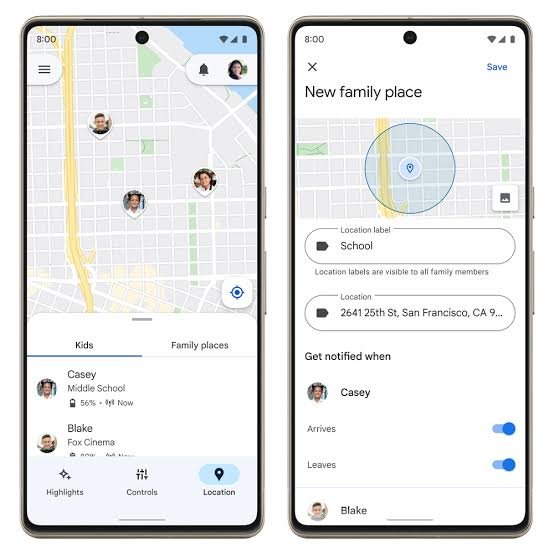
Pricing
It is free to use.
Pros
- It keeps driving records.
- It has a notification feature.
- It provides real-time traffic updates.
User Review
Google Maps receives a rating of 4 on Google Play and 4.7 on the App Store. Below is a user review from the App Store; you can find additional user reviews on Google Play or the App Store.
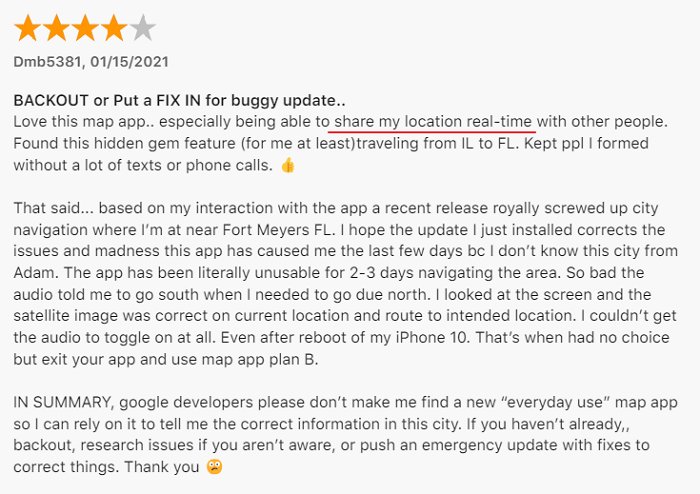
3Find My (iPhone)
Apple's Find My is designed to locate your lost iPhone. You can search for a lost device and put it on Lost Mode. However, you can also use it to share location with your friends and family. It is more advantageous because it lets you see all devices with the same Apple ID on the map.
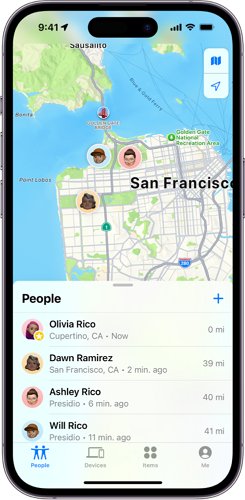
Pricing
It is free to use.
Pros
- It can be accessed from any device with your Apple ID.
- It has an SOS alarming feature for playing a sound.
Cons
- You can only share location with Apple device users.
User Review
Find My is rated 2.8 on the App Store. Check out a user review below, and more reviews can be found on the App Store.
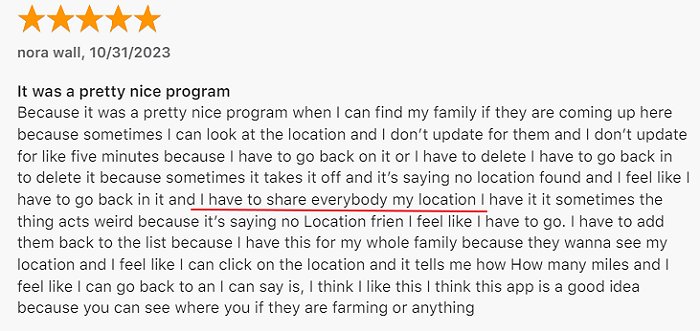
4WhatsApp (iPhone & Android)
WhatsApp is the world’s leading chat app with several sharing functions. One of them is sharing location with your friends. Its location-sharing feature is one of the most efficient compared to other social media apps. However, it has a restriction of 8 hours on how long your location will remain shared with the group.
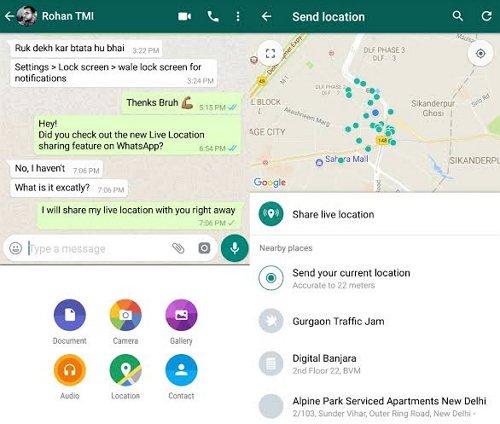
Pricing
It is free to use.
Pros
- It works in a chat room to communicate with family members.
5Family Locator (iPhone & Android)
Family Locator is a family location-sharing app with parental features. Its parental feature uses chat room and SOS alerts to keep children a click away from their parents. Hence, you can alos get real-time phone location and share it with your friends. It would even display your friends and loved ones on the map. It can also keep up to 7 days of location history.

Pricing
You can subscribe to the weekly premium package for $14.99 or pay $39.99 for the monthly subscription.
Pros
- It has an emergency SOS function.
- It has AR features for using a phone camera.
- It has a chat room to communicate with family members.
User Review
Family Locator has a rating of 4.7 on Google Play and 4.5 on the App Store. Feel free to read a user review from the App Store below, and additional reviews are available on Google Play or the App Store.
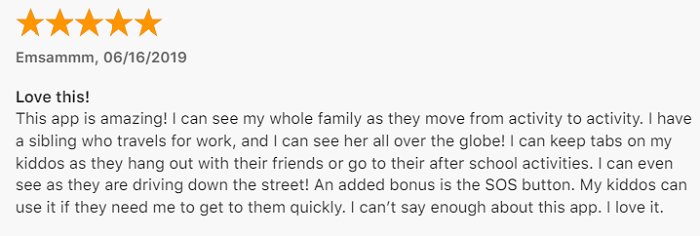
6iSharing(iPhone & Android)
This location-sharing app has many friends-friendly features, like an instant messaging chat room. You can get a location alert that shows the arrival or departure of a friend at a particular location. If there is an emergency where you cannot press your phone, you can shake it to send out a panic alert. It stores information such as routes, location history, and driving records.
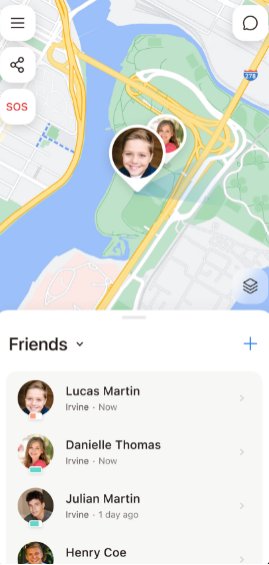
Pricing
It is free to use.
Pros
- It comes with a chat room to communicate with family members.
- It keeps driving records.
- It has an SOS alarming feature for sending distress signals.
User Review
iSharing is rated 4.5 on Google Play and 4.8 on the App Store. You can check out a user review on Google Play below, and more reviews are accessible on both Google Play and the App Store.
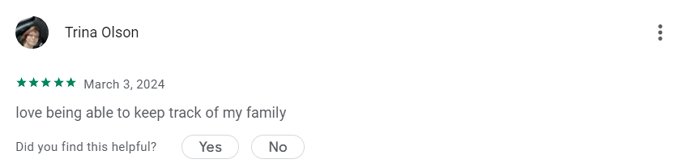
7Famio Family Locator (iPhone & Android)
The next location-sharing app is a comprehensive tool. It allows you to share your location with all your friends and loved ones. You can use it to communicate in real-time about your location and get help if you are in danger. The app allows you to predefine locations for your friends and get notifications when they arrive or leave those locations.
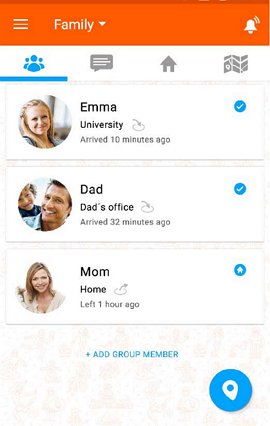
Pricing
It is free to use.
Pros
- It has a chat room to communicate with family members.
- It has an SOS alarming feature for sending distress signals.
User Review
Famio Family Locator has a rating of 4 on Google Play and 4.3 on the App Store. Feel free to read a user review below from the App Store, with additional reviews available on both platforms.
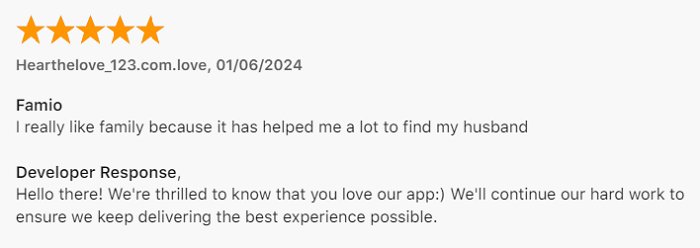
8GeoZilla
This app uses real-time GPS tracking and a Machine Learning (ML) algorithm for friends location sharing. You can use it to track all your friends' departures and arrivals. It comes with special crash detection and driving coaching features.
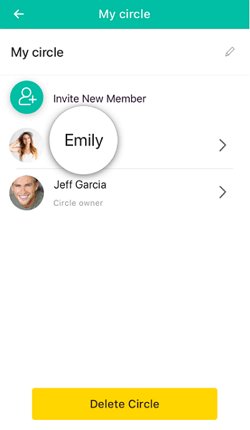
Pricing
You can pay the $2.99 weekly 3-month app membership fee. Alternatively, you can pay the quarterly $35.88 fee.
Pros
- It comes with a chat room to communicate with family members.
- It gives driving coaching.
- It has an SOS alarming feature for sending distress signals.
- It works with wearable gadgets such as the Android Smartwatch
User Review
GeoZilla is rated 4.3 on Google Play and 4.5 on the App Store. You can check out a user review below from the App Store, and more reviews are also available on both platforms.
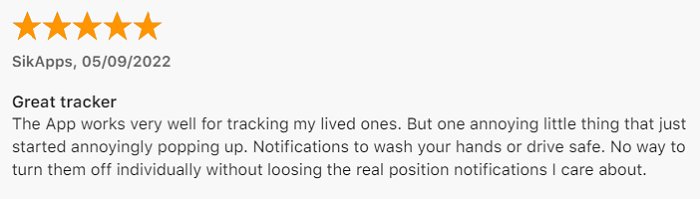
9MyFamily (iPhone & Android)
You can ensure your friends is well looked after with this location-sharing app. You can set it to share your location with only a few people. But those who can see your location can follow every movement on the map. This app notifies everyone connected about arrivals to set locations like work, park, and other places.
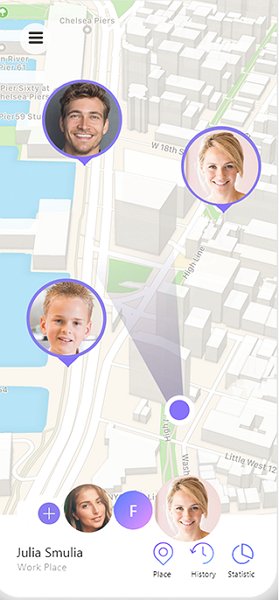
Pricing
It is free to use.
Pros
- It comes with a chat room to communicate with family members.
- It keeps driving records.
User Review
MyFamily has a rating of 4.4 on Google Play and 4.6 on the App Store. You can view a user review below from Google Play; additional reviews are accessible on both platforms.
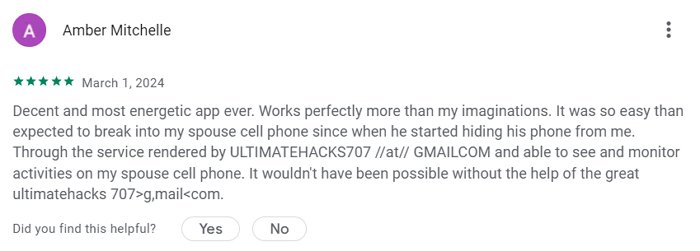
10Glympse (iPhone & Android)
The last location sharing app on this list is not used for only people. It helps you see where your products and assets are, even when they are moving. This app is best suited for a firm, especially to keep track of your friends. This tool can configure your location-sharing app with several features.
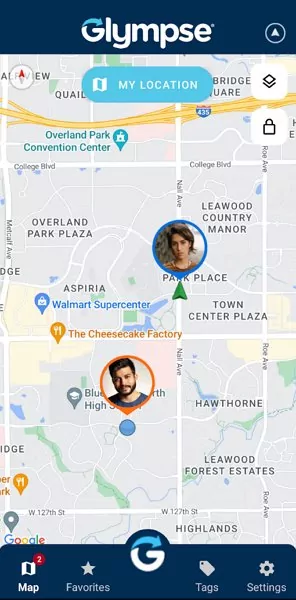
Pricing
It is free to use.
Pros
- You can use the Glympse Private Groups to keep a small circle engaged.
- It helps with service customization, making the app's usability vast.
- It has an engaging alert feature for keeping everyone informed.
User Review
Glympse is rated 4.1 on Google Play and 4.8 on the App Store. A user review from Google Play can be seen below, and more reviews are available on both platforms.
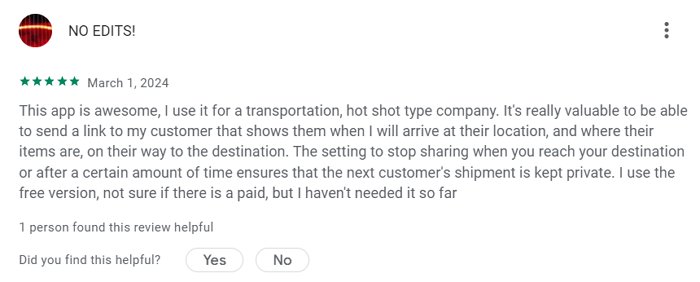
Conclusion
With these ten location-sharing apps, you can keep in touch with your friends anytime and anywhere. And when you cannot follow them through the day, some apps will show you their location history. Importantly, everyone can be sure of where you are when you are on a journey.















Leave a Reply.