Top 6 App Cloner for iPhone and Android
Are you looking to run multiple social or game accounts on a single device? Easy! You can make this possible with an app cloner in no time.
However, with so many app clone tools available, finding the right one can be pretty daunting. Fortunately, I've tested several of them and handpicked the six best ones for you. Check them out!
Does Android and iPhone Have a Built-in App Cloner?
Though iPhones don't have a built-in app cloner, many Android devices, like Samsung, Xiaomi, OnePlus, and Huawei come with this feature. However, most brands don't label it directly as "App Cloner." For example, Samsung calls it Dual Messenger, while OnePlus refers to it as Parallel Apps.
So, to clone apps, Android users can use the built-in app cloner first.
- Step 1.On the "Settings" app, search for "Dual Messenger."
- Step 2.Select the social app you want to clone and toggle the switch next to it.
- Step 3.A pop-up will ask if you want to install a second copy of the app. Tap "Install."
- Step 4.Once you've done that, the cloned app will appear on your home screen and you can use it with a different account.
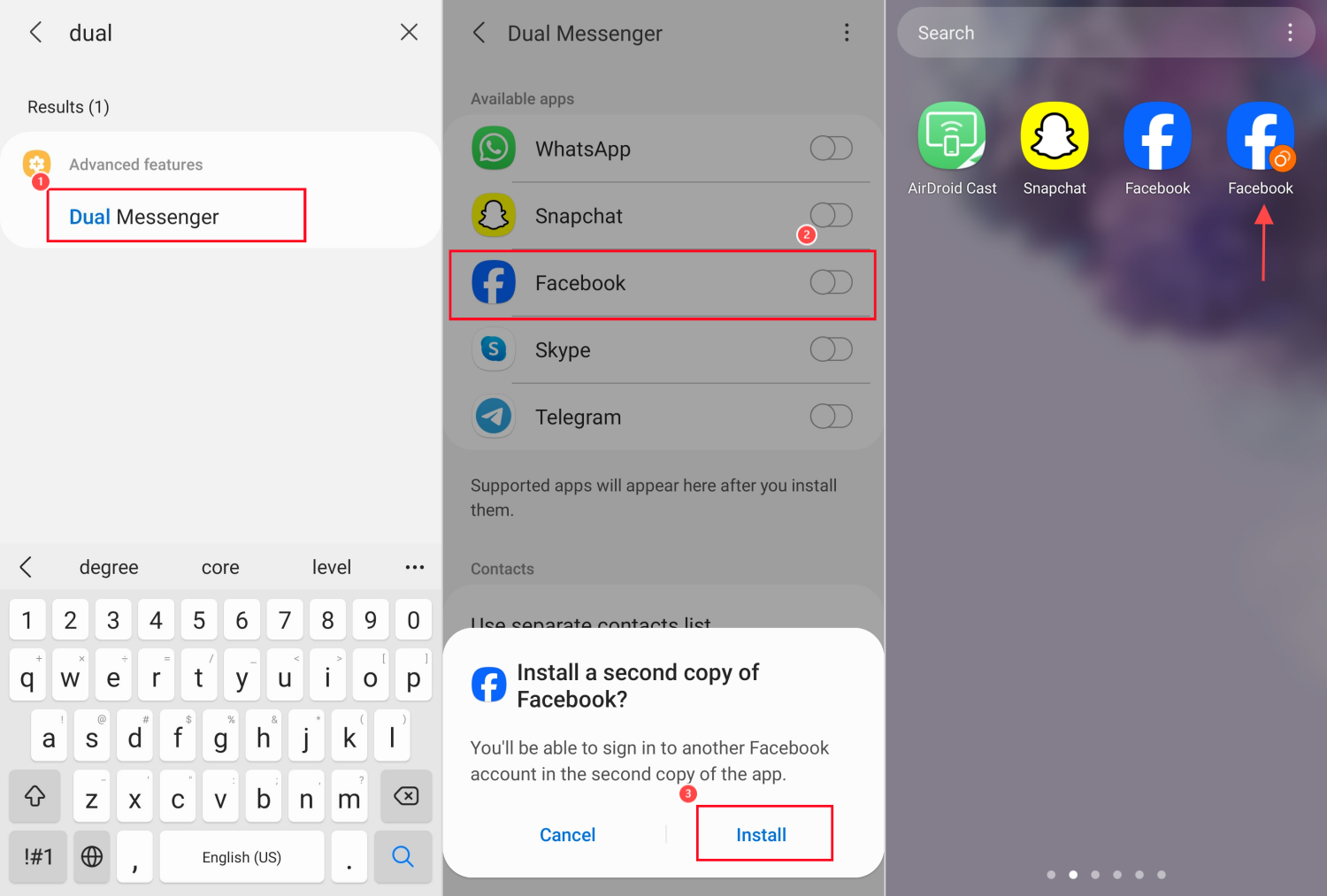
List of Best App Cloner [Tested]
Looking for the best app cloner on the market? Without further ado, below is the list of the top six app cloners in 2025. Moreover, most of them are free to use.
| App Cloners | Best For |
| App Cloner APK | Cloning unlimited identical apps on Android |
| App Cloner ARM | If you want to clone Android system apps, such as Settings |
| Clone App | If you're looking for a reliable app cloner from Play Store |
| Super Clone | If you ONLY need to clone social media apps on iPhone |
| Parallel App | Cloning some non-social media apps on iPhone |
| AirDroid App Cloner | Cloning app content and messages remotely |
Too Many Options? Jump to the Editor's Recommendation!⬇️
*NOTE: We tested several app cloners for iPhone and found that they can only duplicate social media, game, and other apps that have a web version.
1App Cloner APK
If you're looking for an app cloner that combines convenience with flexibility, look no further than App Cloner APK. This app cloner for Android has batch cloning, which allows users to create multiple app clones at once. That means you can manage more than 2 accounts of one app.
It also provides customization options so you can add a new icon and name for each clone. And for privacy, you can even lock the cloned apps with passwords, run them in stealth mode, etc.
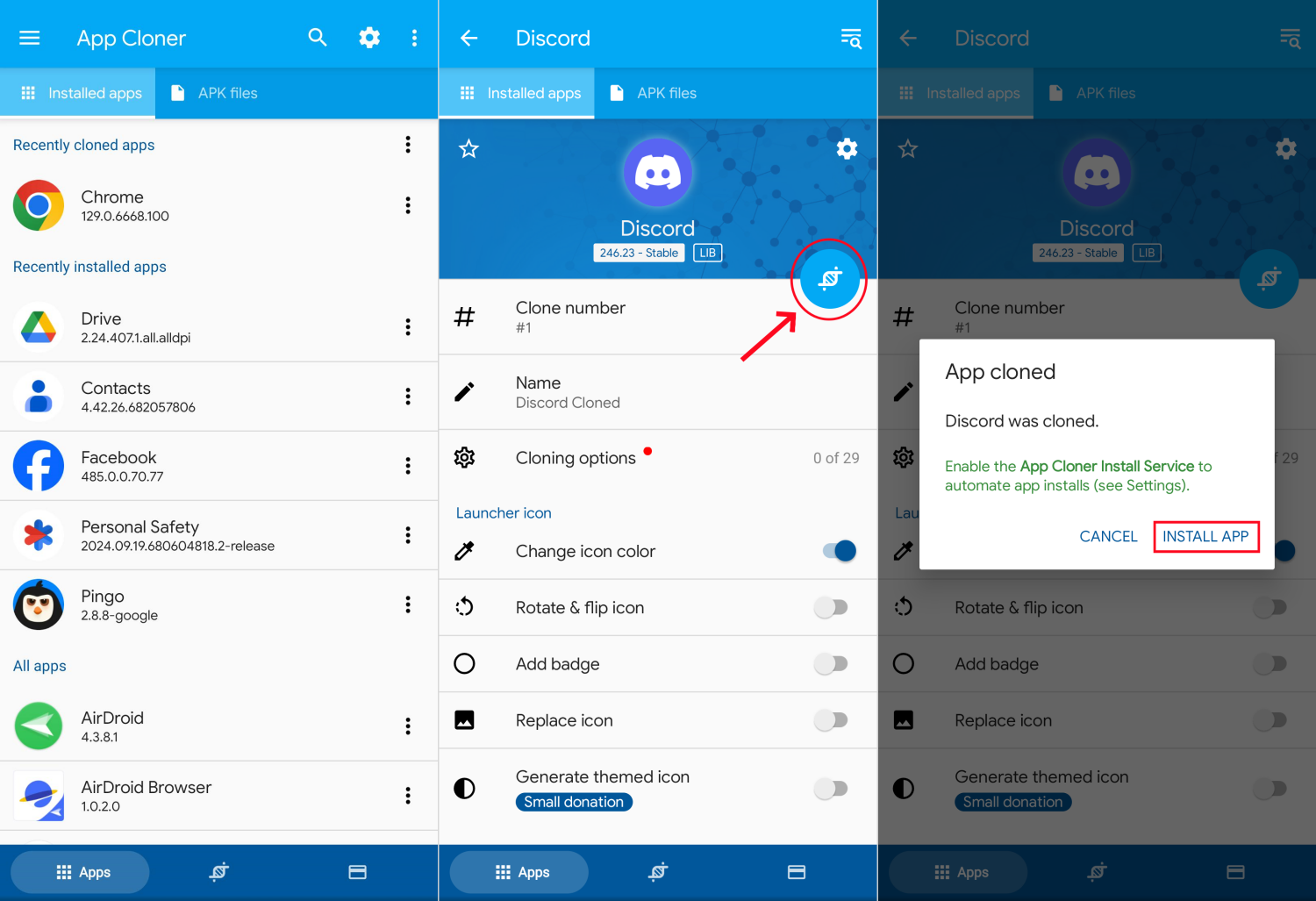
Compatibility: Android
Pricing: Free and paid versions. Subscription for the paid version starts from $4.49.
Pros
- Ads-free
- Provides lots of features
- Clones apps other than social media
Cons
- Not available in Play Store
2App Cloner ARM
Though this App Cloner ARM looks like the App Cloner APK, it boasts more features. For example, it allows you to duplicate Android default apps effortlessly, such as Contacts, Accessibility Settings, etc.
Same as App Cloner APK, this application cloner provides a variety of customization and privacy options, which lets you change the appearance of the cloned app, protect the cloned apps with passwords, fake app dates, and much more.
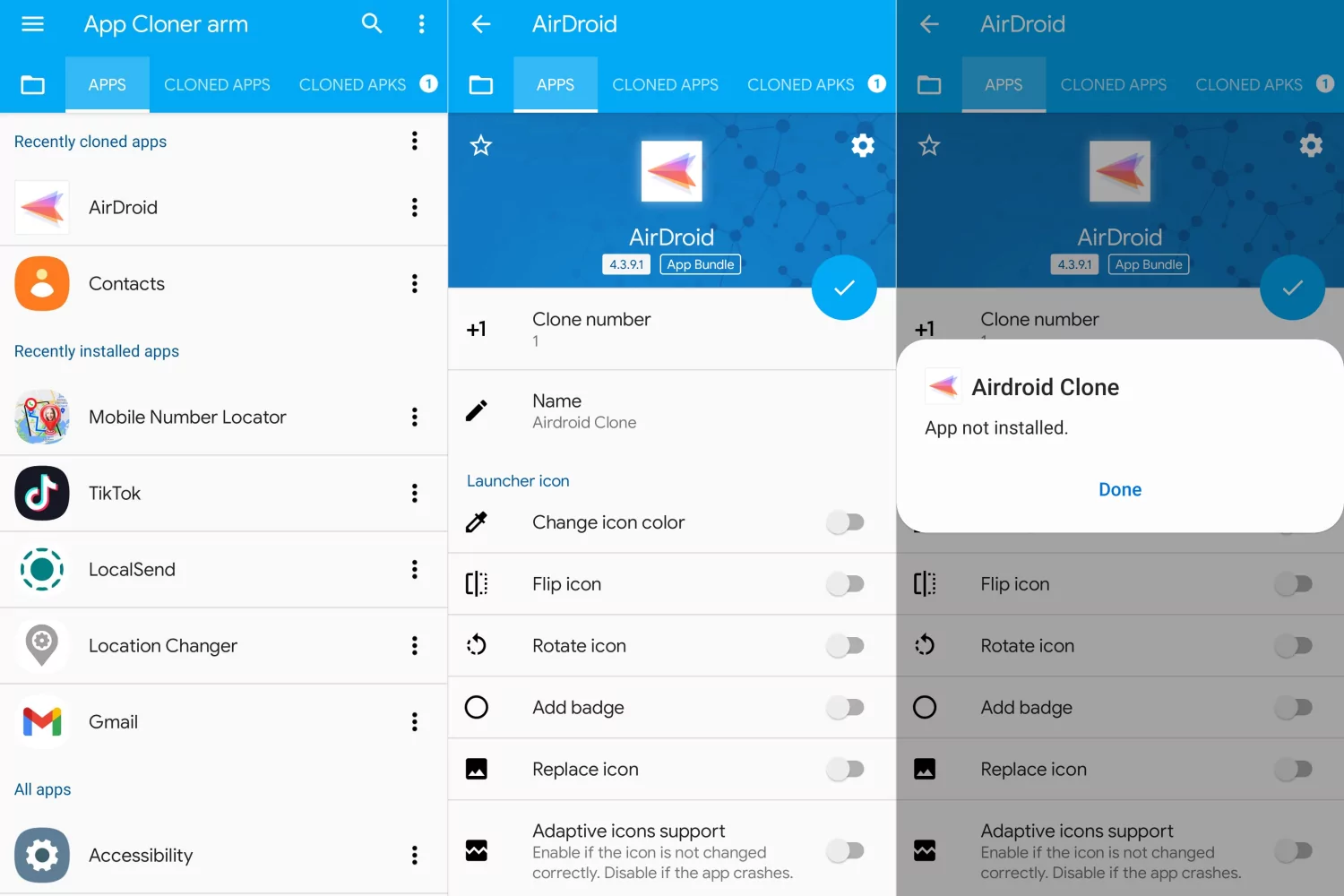
Compatibility: Android
Pricing: Free
Pros
- Can clone both apps and APK
- Ad free
- Flexible customization options
Cons
- Time-consuming to clone an app
- May fail to install and use the cloned app
- Not easy to download
- Not available in Play Store
3Clone App - Parallel Dual Space
With Clone App, duplicating your heart out on your Android device is a breeze. This Android app cloner works similarly to Android virtualization technology, so you can run multiple cloned apps simultaneously within the app. Even so, this app cloner allows you to create a shortcut to the home screen for quick access.
Not only that, you're able to replace the cloned app icon with any of your favorite images. It also has an app lock function which enables you to set up passwords to prevent third-party access.

Compatibility: Android
Pricing: Free and paid versions. Subscription for the paid version starts from $1.68/month.
Pros
- Allows to customize the cloned app
- Can hide and lock the cloned apps
- Clones apps other than social media
- Can duplicate multiple identical apps
Cons
- Cloned app crashed frequently
- Limited feature in the free version
4Super Clone
As an app cloner for iPhone, Super Clone supports duplicating 10 social media apps, including WhatsApp, LinkedIn, Facebook, and more. And all the social media apps are cloned by connecting to its web version.
That is to say, as long as the app you want to clone allows you to log in online, the app can be cloned with this app cloner. While Super Clone lacks advanced features, it effectively gets the job done. However, the frequent ads drive me crazy during testing.
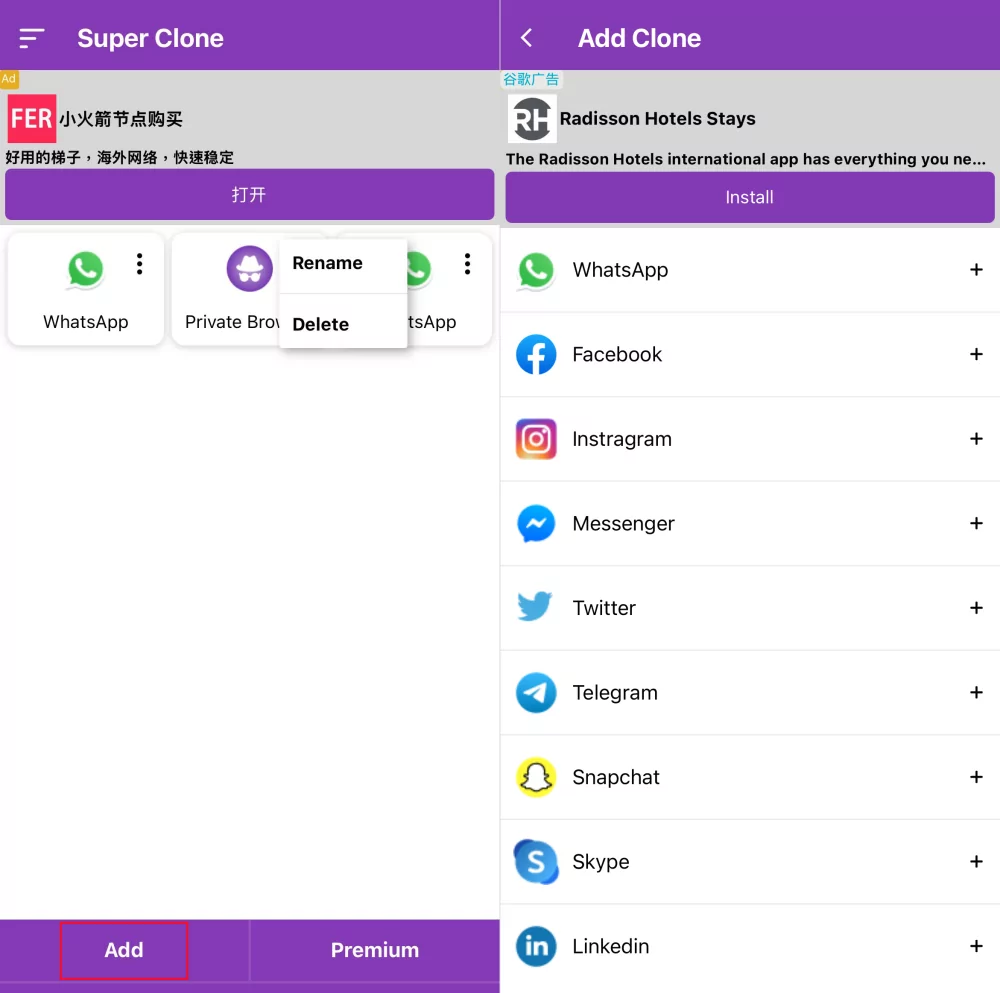
Compatibility: iPhone
Pricing: Free and paid version. Subscription for the paid version starts from $1.49/week.
Pros
- Allows to rename the cloned app
- Has a private browser
Cons
- Lacks privacy options
- Contains too many ads
- Can't run multiple cloned apps simultaneously
- Only clones 3 apps for free
5Parallel App - Dual Accounts
When using and testing Parallel App, I found that it works almost identically to Super Clone. However, this application cloner can clone more apps, such as Reddit, Pinterest, Gmail, social media and dating apps.
Beyond app cloning, it has functions such as translation, speech-to-text, private browser, and private gallery. Among them, I favorite the private gallery, which hides my wanted photos within this app and makes them invisible in the Photos app.
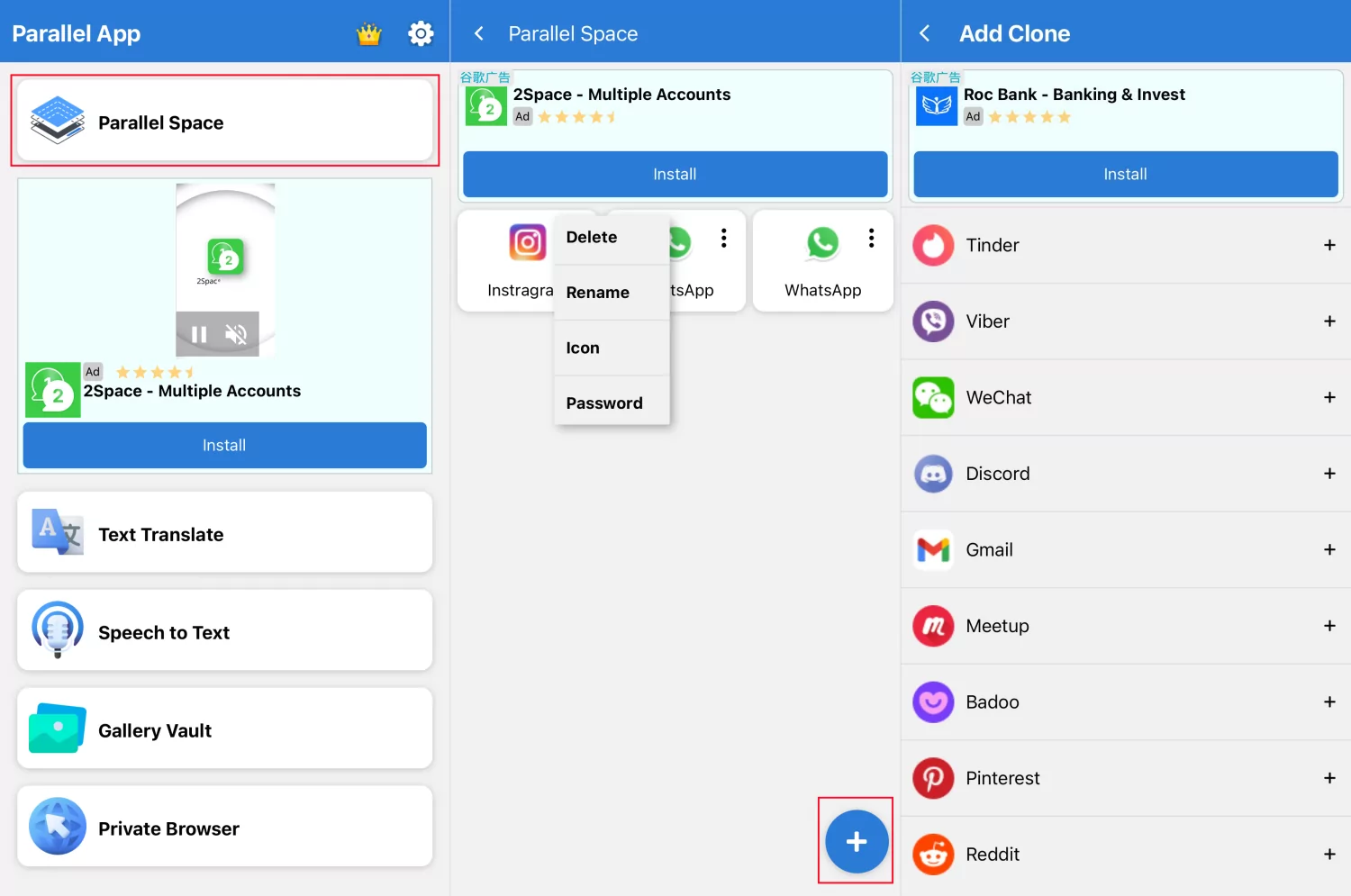
Compatibility: iPhone
Pricing: Free and paid version. Subscription for the paid version starts from $1.99/week.
Pros
- Can customize app names and icons
- Locks apps with passwords
- Has a private browser and gallery
Cons
- It free version has numerous ads
- Can't run multiple cloned apps simultaneously
- Only clones 3 apps for free
6AirDroid App Cloner
Though AirDroid App Cloner is not a typical app cloner, it helps you duplicate text messages, notifications, and content from apps between devices. You can also use it to see all apps installed on the connected phone. What's more, using its screen mirroring feature, you can directly see and connect to another phone's screen without cloning.
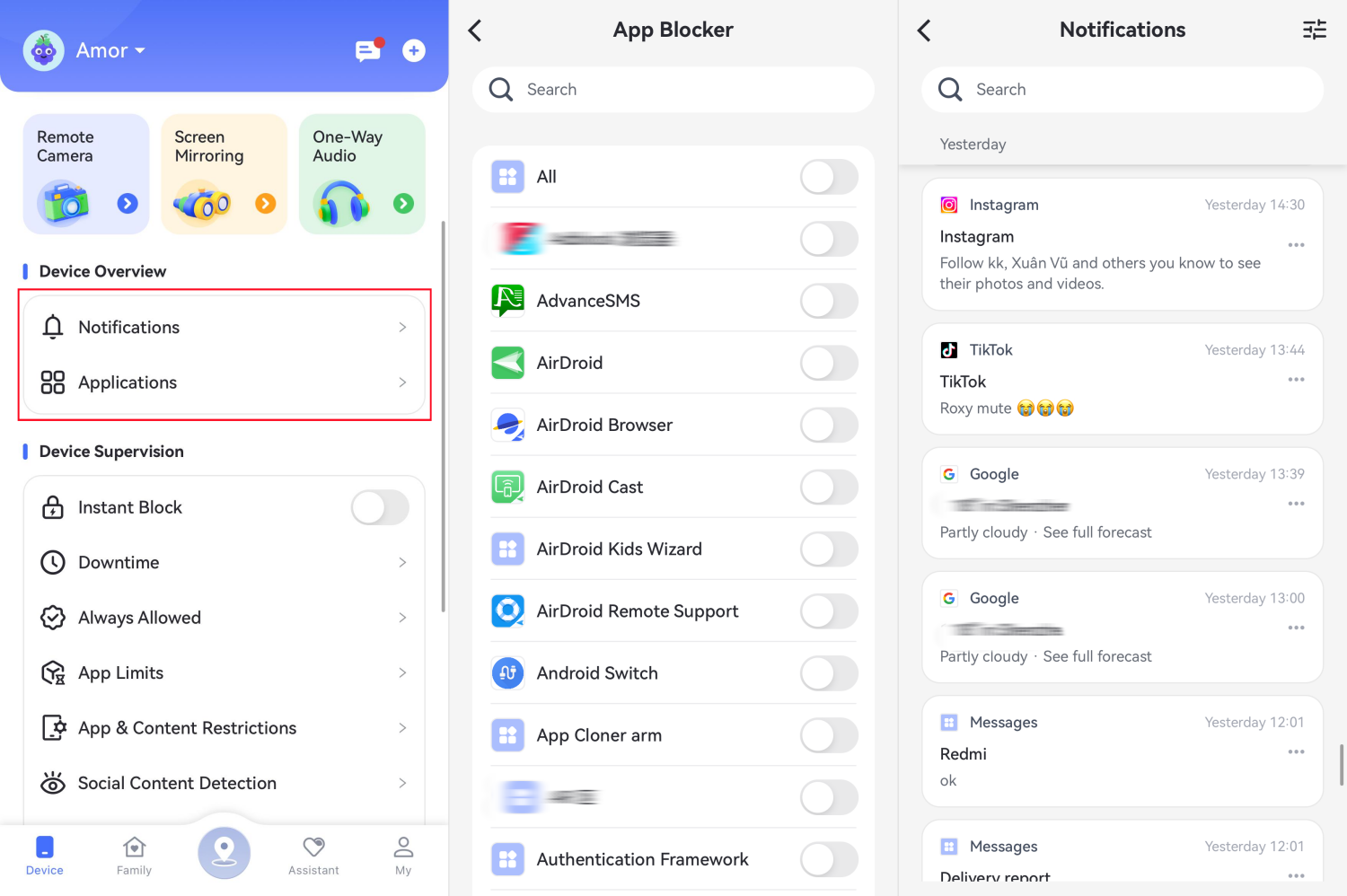
Compatibility: Android and iPhone
Pricing: 3 days free trial. Subscription starts from $9.99 per month.
Pros
- Remote clone
- Can clone phone screen
- Ad free
Cons
- Not mainly used for cloning apps
- Subscription based but has free trial
- Limited features for iPhone
Final Verdict: Which One Is Your Pick?
As you've seen, each app cloner has its unique features. So, your choice depends on your specific needs or your device type.
✔️If you want to clone any app on your Android phone, App Cloner APK, App Cloner ARM, and Clone App are solid options. Among them, App Cloner ARM stands out as it can duplicate system apps.
✔️For iPhone users, most app cloners on the market mainly clone social media apps. And Parallel App offers extra options like cloning non-social apps.
✔️If customization or privacy feature is your priority, App Cloner APK for Android and Parallel App for iPhone are certainly good choices. Both they not only let you modify icons and names but also lock cloned apps.
✔️And for cloning app content or messages to another phone, AirDroid App Cloner is the way to go.















Leave a Reply.