5 Android MDM Free Solutions for Small & Mid-size Businesses
Mobile device management (MDM) is not a fresh dish. As smartphones and laptops are playing a role in work constantly, companies would like to have a control center to work safer, easier, and better.
With smartphones and laptops playing a crucial role in daily operations, companies need a centralized control system to manage all devices securely and efficiently. However, small businesses and startups often face budget constraints, making it challenging to invest in premium MDM solutions.
For these businesses, finding a free MDM solution for Android devices can be a game-changer. Free Android MDM tools offer essential security features and simplified device management without the hefty price tag. Additionally, even larger enterprises may be interested in exploring free MDM options to evaluate their effectiveness compared to paid solutions.
If you're looking for one for your business, here is the answer. In the following paragraphs, we will list the best 5 free MDM for small businesses and introduce their key features, quantity limit, device requirements, etc. Now, let’s start!
- Part 1 : What is Mobile Device Management?
- Part 2 : Best 5 Android MDM Free Solutions
- Part 3 : Factors to Consider When Choosing Free MDM Solutions
- Part 4 : Why is Mobile Device Management Important to Small & Mid-size Businesses?
- Part 5 : How to Get Started with Android MDM Free Software?
Part 1 : What is Mobile Device Management?
Mobile Device Management (MDM) is a technology solution to simplify device management over Android and iOS devices, and put security and compliance requirements into action in the management process.
Both Android and Apple have official documents on how their operating systems work together with enterprise MDM solutions, and provide options for SMBs and enterprises.
Android | Apple |
|---|---|
| ● Android Enterprise Essentials (AEE) Simple device management that targets small and medium-sized businesses. Features include: a. screen lock and encryption; b. Google Play Protect; c. wipe all company data. ● Android Enterprise (AE) All-round solution to manage enterprise mobility with advanced capabilities. Features include: a. zero-touch enrollment; b. work profile c. Managed Google Play. | ● Apple Business Essentials (ABE) Streamline device management for small businesses and is used with ABM. Services include: a. cloud storage; b. AppleCare+; c.MDM. ● Apple Business Manager (ABM) A web-based portal to intergrate third-party MDM solutions. Services include: a. automate device enrollment; b. Managed Apple IDs; c. purchase Apple resources like apps and books. |
Organizations can leverage MDM software to secure devices and corporate data. In some cases, especially during the start-up stage, small and mid-size companies tend to use free MDM software for the sake of cost control. Free MDM solutions provide basic device management features like device enrollment, app management, and certain security features, which are sufficient for to companies with small device quantities.
Here, we list certified and almost zero-cost MDM solutions for SMBs. We also place details like device limit, features free to use, trial period, and pricing to help make decisions.
Part 2 : Best 5 Android MDM Free Solutions
1 AirDroid Business - Try all features freely
Bring continuity to your mobile business by using AirDroid Business MDM. This free MDM for Android devices provides a high end user experience. And it was named one of the best MDM solutions by G2 2021-2023 Grid Reports.
AirDroid Business has a free version to try out all its features for 14 days.
The software supports cloud and on-premises deployment methods, which is suitable for different business needs. Since its release, AirDroid Business has become a secure and reliable choice for various industries including logistics and transportation, schools, healthcare, logistics, retail, IT & MSP, hospitality, digital signages, and more.
It is available to manage devices running Android 4.1+ and is suitable for multiple device types, for example, smartphones, tablets, rugged handhelds, digital signage, media content boxes, kiosks, TVs, home appliances, etc.
Key Features & Pricing Plans
- Free Plan: 14-day free trial with no setup fees
- Pricing Plans: Basic (as low as $1 per device/month), Standard, Enterprise
- Features:
- Enrollment: QR code, USB, EMM token (Android Enterprise), zero-touch (for bulk device enrollment), device owner, and other methods.
- Security: Policies for password, mobile OS update, WiFi, Bluetooth, APN, USB file transfer, GPS, camera, forced stored data encryption, etc.
- Application management service: staged rollout feature to release, test, and distribute apps; force installation; autorun app; and configure download environment.
- Mobile application management: Managed Google Play to configure app permission settings and auto-update rules; remove installed app; and clear app cache.
- Kiosk Mode: single/multi-app mode; kiosk browser to give safe browsing experience; website whitelist; and customizable screen layout.
- Remote control: screen sharing; remote troubleshooting; black screen mode; file transfer; etc.
- Alerts & Workflows: Monitor networking, data usage, and more device status in real-time; and set up auto workflow for triggered events. Transfer huge amounts of files at once.
- More: user managment; geofencing and location tracking; 2FA; notification; and reports.
2Google Workspace
Google Workspace MDM is one of the best free MDM solutions for businesses that already using Google's productivity and collaboration tools.
Being in the Google ecosystem, Google Workspace has an advantage in managing BYOD (bring your own device) devices. With it, an IT admin can access and control company data on the device only. There is no need to interfere employee's personal account.
This free MDM solution works for smartphones and tablets running Android and iOS, Chrome OS devices, Windows devices, and Linux endpoints. To serve small and mid-size businesses, Google Workspace offers a Business Starter plan as the lowest-investment package.
Key Features & Pricing Plans
- Free Plan: 14-day free trial
- Pricing Plans: Business Starter, Business Standard, Business Plus, Enterprise; (Up to 300 users)
- Features:
- Enrollment: code, zero-touch, profile owner, and device owner.
- Security: password enforcement; remote account & device wipe; Android work profiles; policies; two-step verification; etc.
- App management: manage app list; configure app settings; app monitoring; etc.
- Others: location sharing; allow USB file transfer; runtime permission; and more.
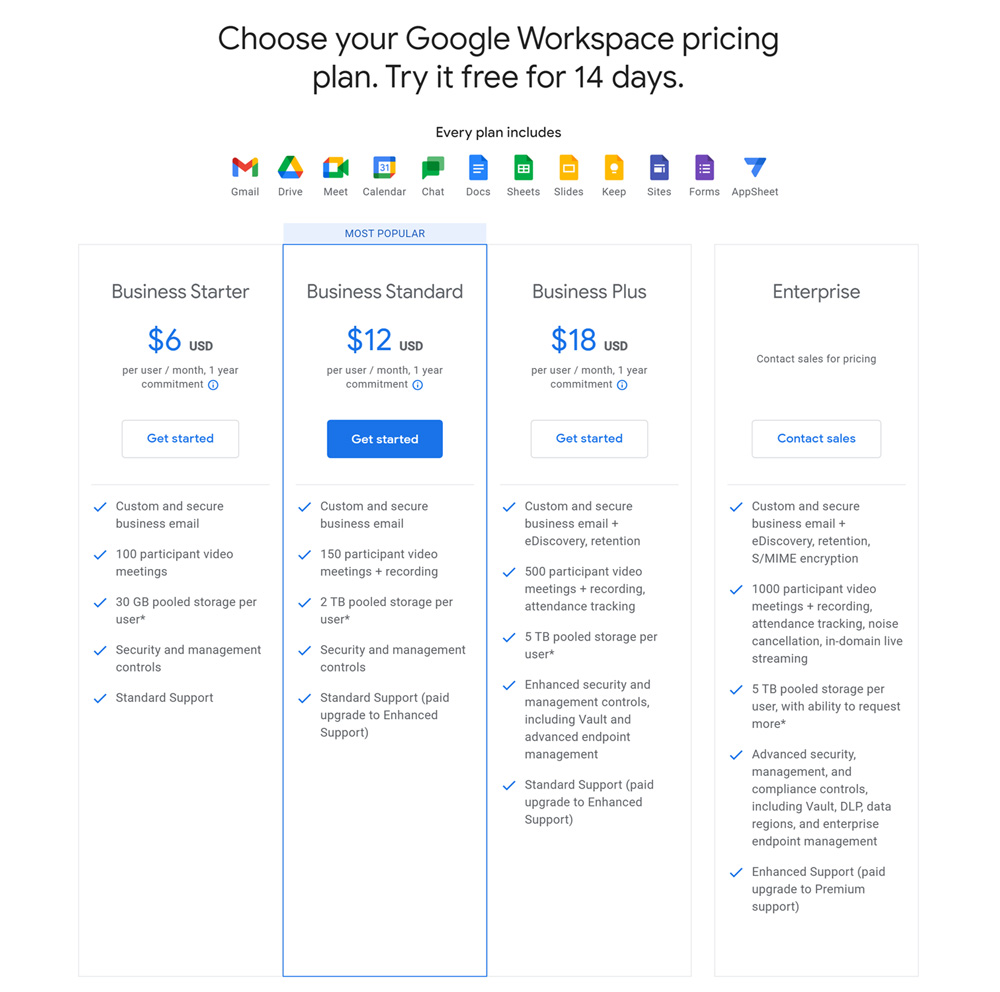
3Microsoft Intune
Microsoft Intune is a comprehensive cloud-based MDM solution. It has been recognized by The Forrester Wave as a Leader in Unified Endpoint Management.
Microsoft Intune supports managing Android and Android Open Source Project (AOSP) devices. But it is not just an Android MDM Free Solution, it can also be used for Apple mobile, Windows, Chrome OS, and Linux devices.
Its free plan is available for company-owned and bring-your-own device management and includes the same features as the paid version.
Key Features & Pricing Plans
- Free Plan: 30-day Plan 1 Trial (up to 25 users)
- Pricing Plans: Microsoft Intune Plan 1, Microsoft Intune Plan 2, Microsoft Intune Suite
- Features:
- Enrollment: device owner, profile owner, Knox mobile enrollment, NFC, zero-touch, token, QR code.
- Security: Configure security settings via policies; remote wipe and lock; configure apps and browser usage restrictions; etc.
- Cross-platform endpoint management.
- Mobile application management.
- Endpoint analytics.
- Others: VPN connection management; helpdesk; and more.
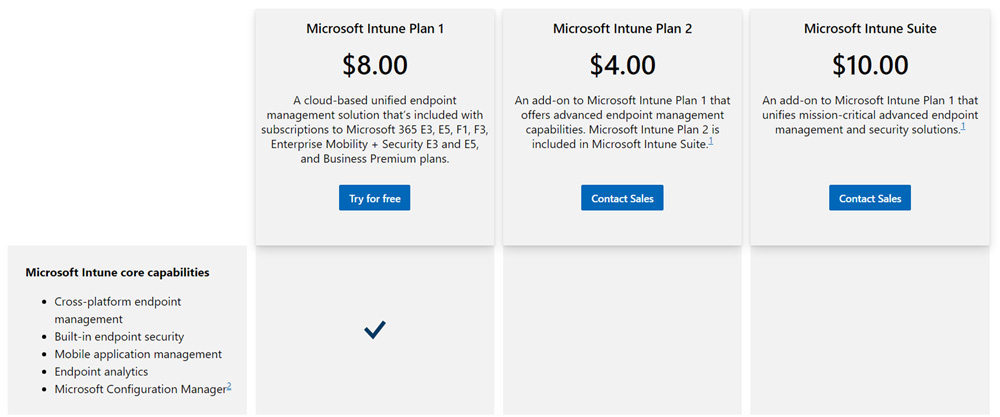
4ManageEngine Mobile Device Manager Plus
ManageEngine Mobile Device Manager Plus is an old-line free mobile management software best for Android device operations. The toolkit on its dashboard is able to integrate with costless management-related tools, thereby administrating devices based on conditions.
The free MDM server supports comprehensive endpoints including smartphones, tablets, laptops, and desktops with Android, Chrome OS, Windows, iOS, or iPadOS systems.
Key Features & Pricing Plans
- Free Plan: 30 days up to 25 devices
- Pricing Plans: Standard Edition, Professional Edition
- Features:
- Enrollment: profile owner; device owner; SMS enrollment; NFC; bulk enrollment.
- Security: polices; kiosk mode; control app access; wipe company data remotely; etc.
- Mobile application management
- Mobile OS update
- Users profile management
- Remote tracking and troubleshooting
5Miradore
Miradore is another choice to go with. The Android MDM free tool gives an easy-to-use interface.
Its free plan contains basic management features, such as reset passcode, play alarm sound, storage encryption, system update detection, and reports.
Key Features & Pricing Plans
- Free Plan: $0 for basic MDM feature; 14 days free trial of Premium plan
- Pricing Plans: FREE, PREMIUM ($3.30/device/month)
- Features:
- Enrollment: profile owner; device owner; zero-touch; knox mobile enrollment.
- Security: password enforcement; storage encryption; remotely wipe data;
- Detect the latest system version.
- Configure email settings, Wi-Fi, and VPN.
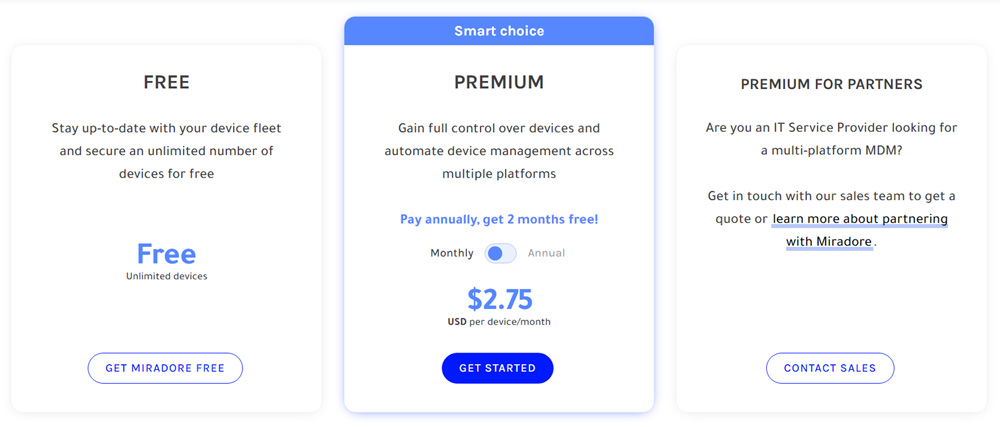
Part 3 : Factors to Consider When Choosing Free MDM Solutions
It could take months to find the best free MDM software. Before you swamp with reviews and comparison, you should know what help to make a decision. Here are four factors to consider in addition to an easy-to-use dashboard.
1) Data Storage Security
The majority of free Android MDM tools use cloud-based servers to keep user and device data. If you don’t want your company data spilling from the free provider, you’d better check if it is working with reliable servers, and if it is compliant with ISO 27001 or GDPR.
Further, using encryption standards for digital data is critical as well. And AES 256-bit encryption is the most robust one commercially available.
You can check them on the MDM solution official website, such as its security and privacy policies. In AirDroid Business, you can view the credentials in "Security Center."
2) Supported Features
Services provided by free MDM solutions vary depending on the company's device policy. For instance, a company with a BYOD policy may focus more on the protection of employees’ private data and collaboration files. Then, a solution supporting Android work profile will be the best choice.
And yet, a company that organizes fully managed devices, in addition to device security, needs more compulsory features like Kiosk Mode to control the whole equipment.
Here is an overview of the key Android MDM features for your reference:
| Security | Remote screen lock; remote wipe; password policy; work profile for personal devices; mandatory data encryption; location tracking; etc. |
| Device management | Android Enterprise enrollment; zero-touch enrollment; QR code enrollment; device owner enrollment; etc. |
| App management | Allow or disallow app installation; update the latest app version; launch a self-developed enteprise app; manage and configure apps in Managed Google Play Store; app whitelist and blacklist; app permission control; etc. |
| Device settings | Configure network access; single/multi-app kiosk mode; screen timeout setting; language setting; etc. |
| Others | User management; notification; geofencing; file transfer; report; etc. |
3) Scalability
Although there will be more considerations on costs during the start-up period, and with low demand over MDM capabilities. However, as the business develops, the number of devices that need to be managed will increase. This requires advanced MDM features, and further, an on-premises deployment method.
So, you'd better choose a free MDM software that provides cloud-based and on-prem solutions at the beginning.
4) Device Requirements
It contains device quantity limitation, supported system, and supported endpoint types for the control end and being controlled end.
The quantity limit is usually ranged from 10 to 100. Mobile phones, tablets, laptops, and computers are available for the control end, while the being controlled end has wider device types, such as POS, rugged devices, kiosks, digital signages, etc.
● DO NOT use completely free MDM software:
Free is not always good, especially when it comes to company security. It may not be powerful enough to provide the necessary security measures. Once a company suffers cyber attacks or data breaches, the losses may far exceed the price of using paid MDM software. As a reference, the average amount paid by small businesses is about $5/month.
● Save MDM costs from these aspects:
A. Choose a cloud-based MDM solution;
B. Buy features based on your needs. This requires you to find a vendor with flexible pricing plans first;
C. Purchase during special holidays and you can enjoy discounts;
D. Strictly control the number of devices. Most of the MDM solutions charge based on device quantity).
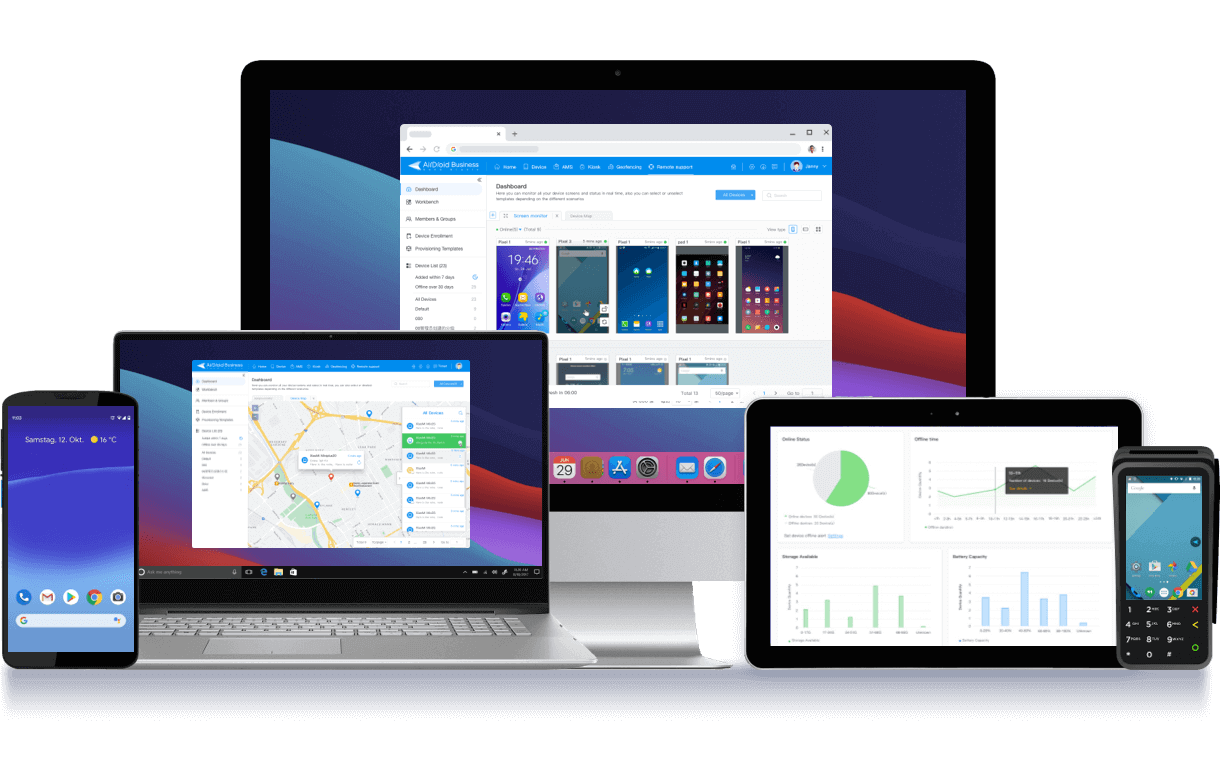
How to Choose Right Device Management Solutions
Everything you need to know, from device management solution comparison, top core features, and checklist to help you at every step. Learn more about MDM.
Part 4 : Why is Mobile Device Management Important to Small & Mid-size Businesses?
Resist Cyberattacks
The fact is a bit shocking. Nearly half of cyber attacks target small businesses and the exact number is 43%. It is because small companies are more vulnerable due to the lack of professional technicians to maintain cybersecurity. As a result, 60% of the victims closed.
MDM solutions can make the situation better. Some will offer 24/7 monitoring on the company network as well as will block unsafe connectivity.
For instance, AirDroid MDM takes first-class security control including motion detectors and on-site security to back up the data center. It also applies TLS, RSA, and AES (256-bit) on session encryption to barricade unauthenticated access.
Prevent Data Breach
Data leakage occurs in network attacks, and also in password cracks on devices.
Lost or stolen devices used by employees make 39% of companies suffer data security breaches. Besides, bad password habits in the workplace are ringleaders as well. Research from Keepersecurity shows that poor passwords and non-safekeeping passwords cause a quarter of businesses to lose $5 million or more.

MDM software is to solve the mentioned problems. With the tool, the organization is enabled to wipe all device data remotely at once. In addition, the policy feature allows the IT team to reset passwords and enforce employees using long passwords on the device.
Support Business Growth
According to PRNewswire, 48% of small businesses own apps to stay in touch with their clients. Good customer service not only boosts company revenue but also establishes a reliable image. Ensuring that customers have a seamless and satisfying experience with your products and services is crucial for building long-term relationships and fostering loyalty.
One way to enhance customer service is by leveraging mobile device management (MDM) solutions like AirDroid Business. With features such as remote support, real-time monitoring, and efficient device management, businesses can provide timely and effective assistance to their clients, ensuring that any issues are resolved quickly and efficiently.
Moreover, MDM solutions can help businesses stay connected with their clients through secure and managed communication channels. By maintaining a high level of service quality and responsiveness, companies can differentiate themselves from competitors and drive customer satisfaction.

Part 5 : How to Get Started with Android MDM Free Software?
- Step 1.Start by logging into AirDroid MDM Admin Console.
- Firstly, log into AirDroid MDM Admin Console.
- Step 2.After that, head over to 'Device' at the top horizontal menu, then enroll Device via Device Owner.
- Go to 'Device' and enroll Device via Device Owner.
- Step 3.Create Configure Policy to Deployed Devices as shown below.
- 1) Go to Policy & Kiosk > Policy & Kiosk Config Files> select ‘+Create Config File’ > Choose Policy Template.

2) Set any and all kinds of device settings and restrictions for the policy file.
- What you can administrate: Password, App Blocklist, Camera, Wi-Fi, VPN, Bluetooth, USB file transfer, and others.
3) Name the file and record/change the secure code.
- Note: The code is a double assurance. It is used to delete policy files or remove devices from policy configuration.
4) Choose devices or device groups and apply the policy.
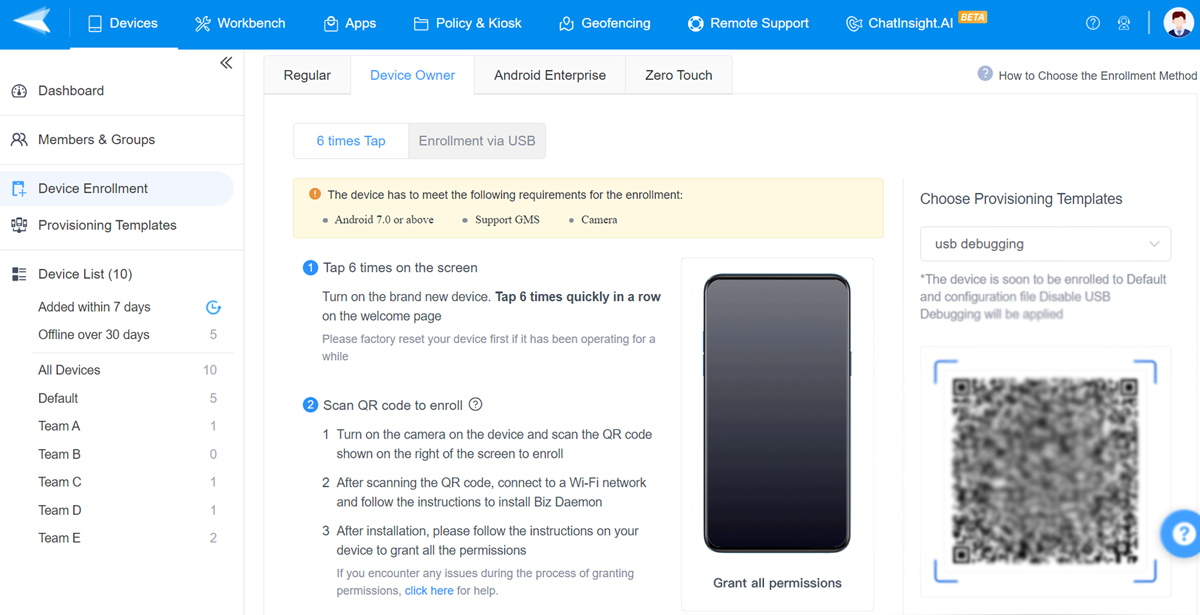
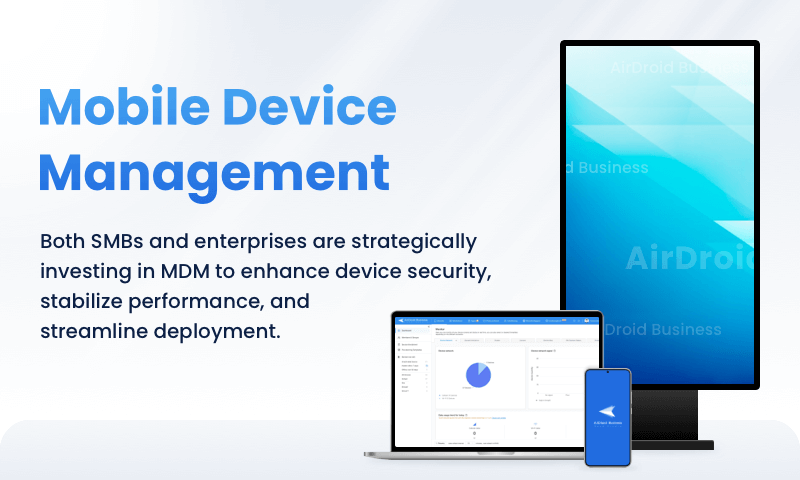
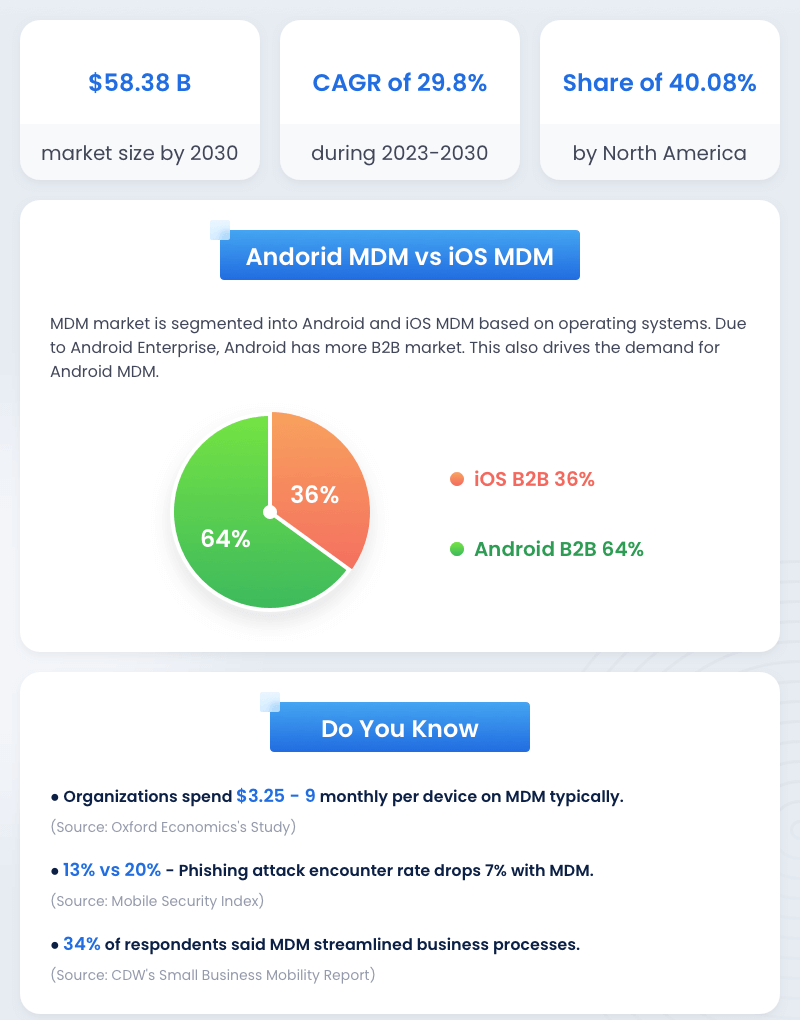
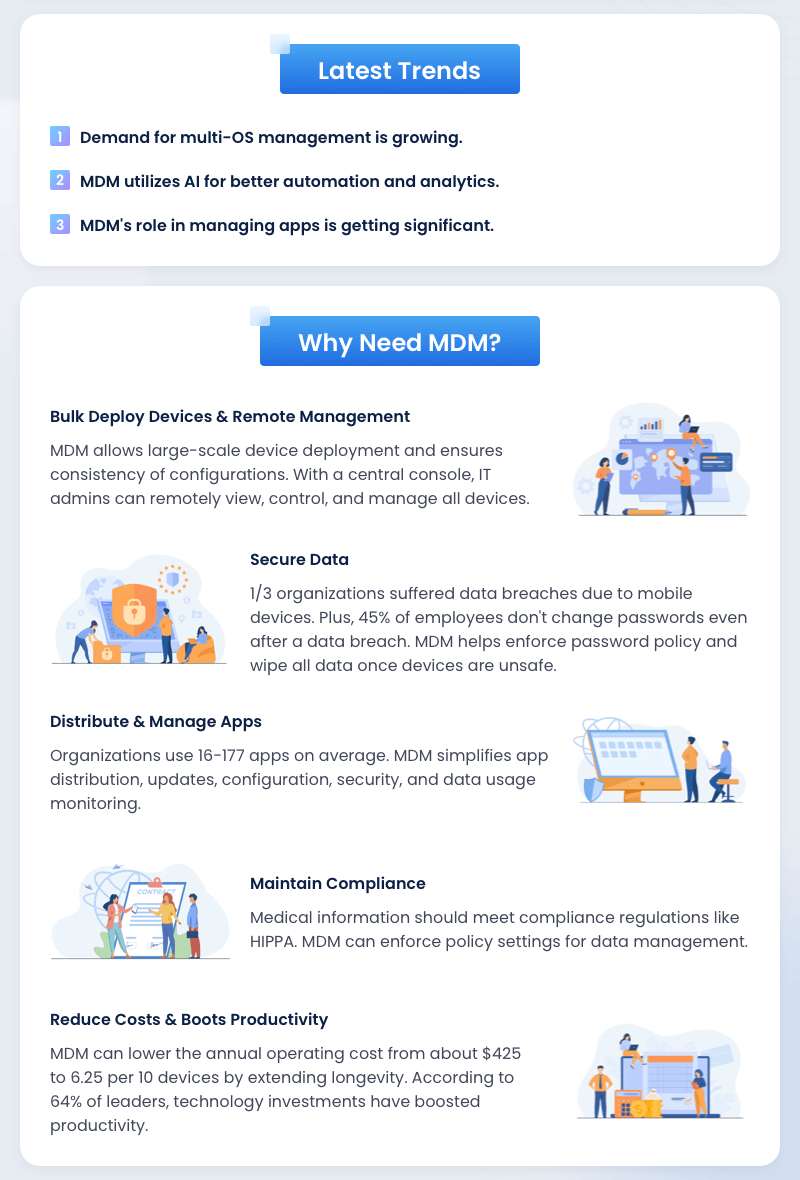
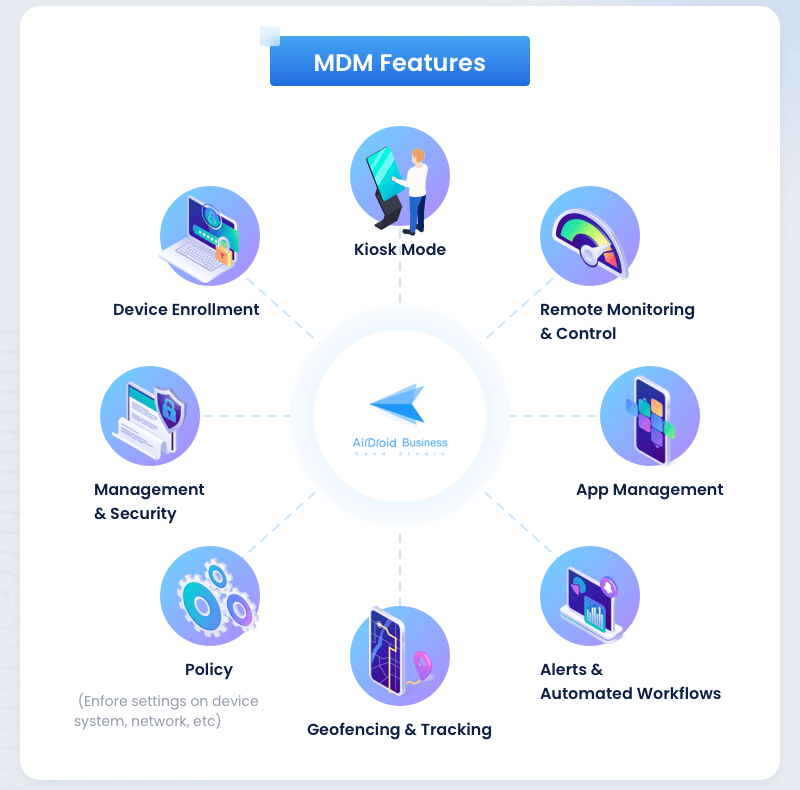
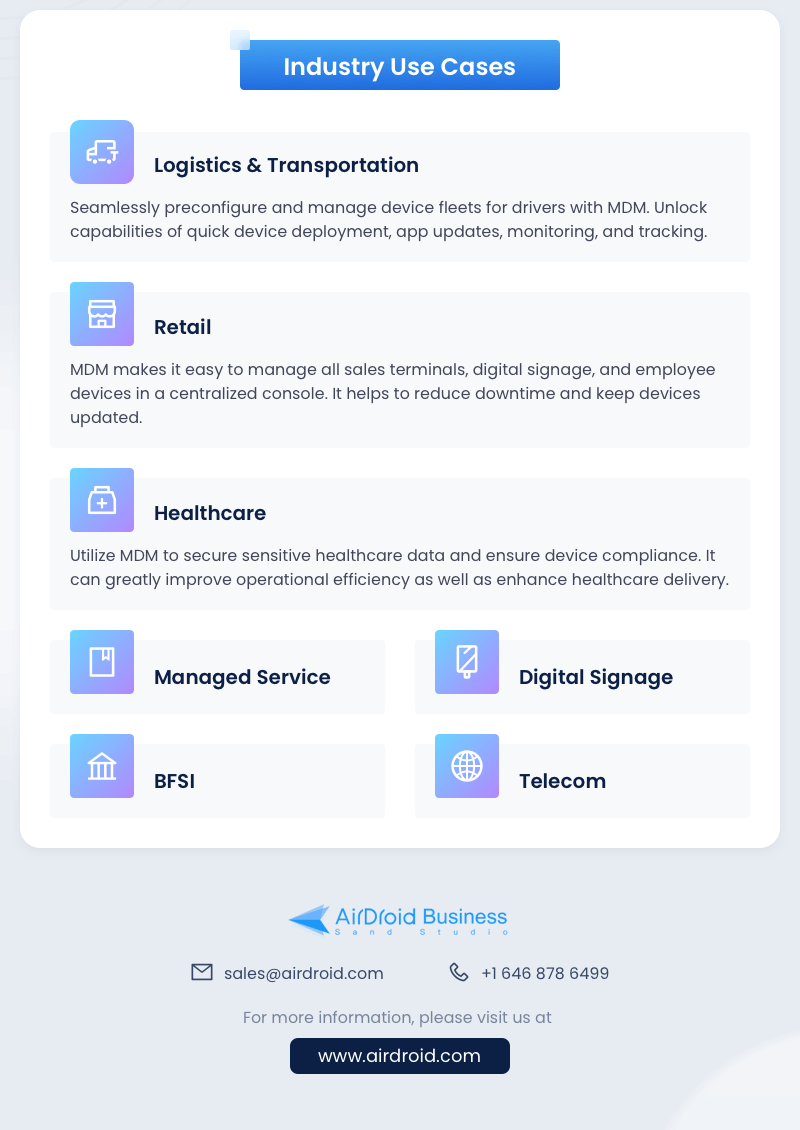

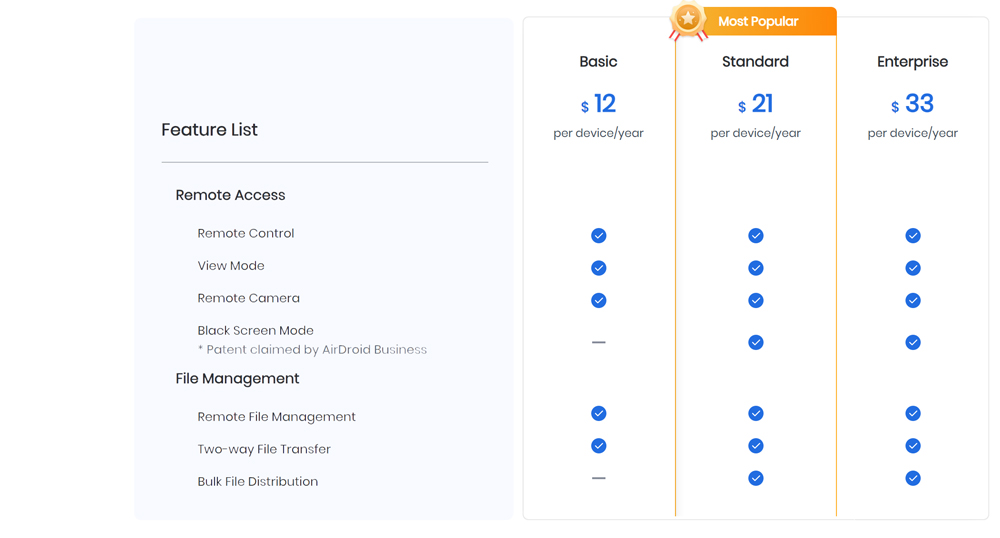
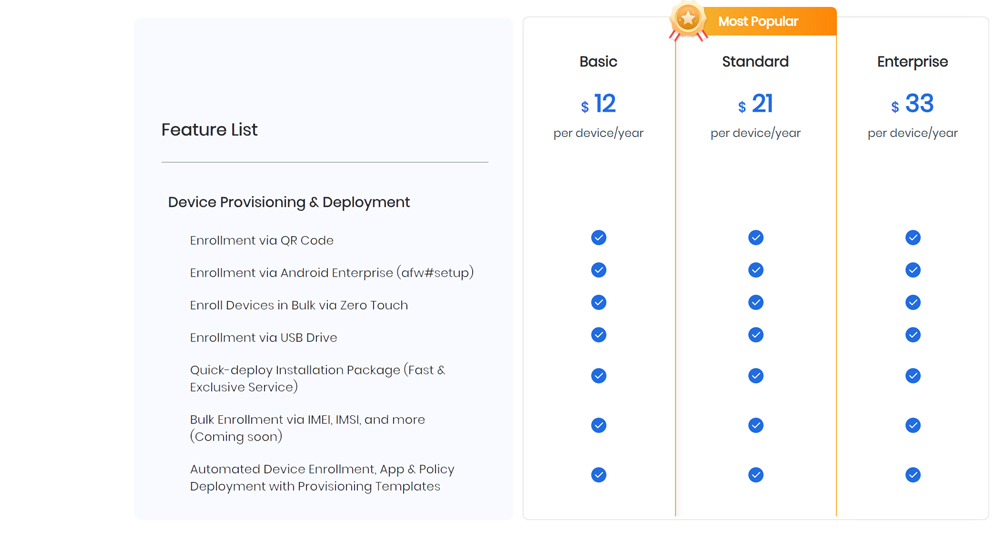
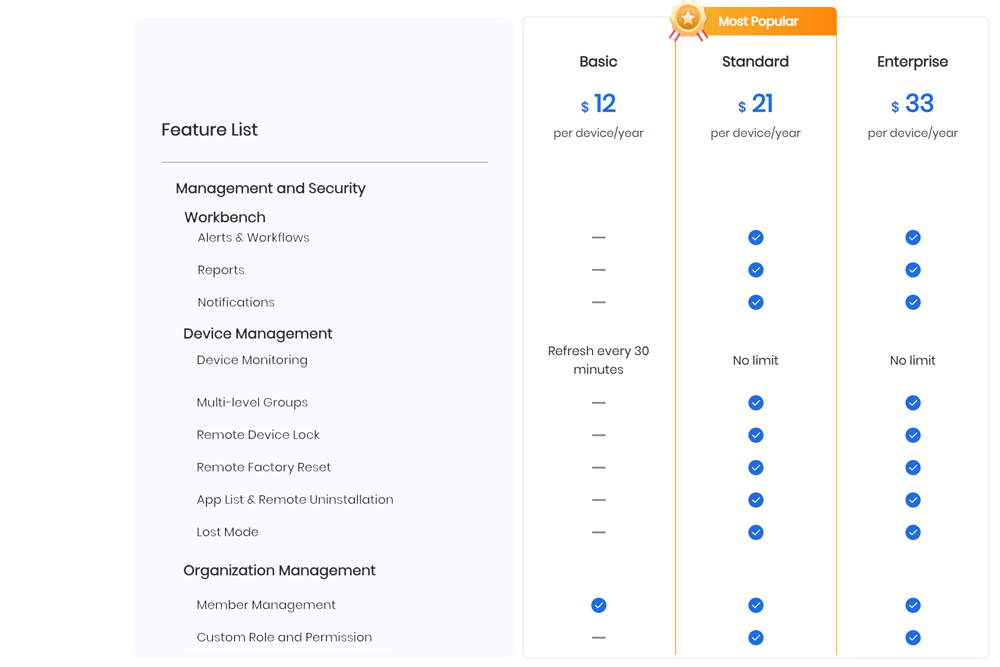
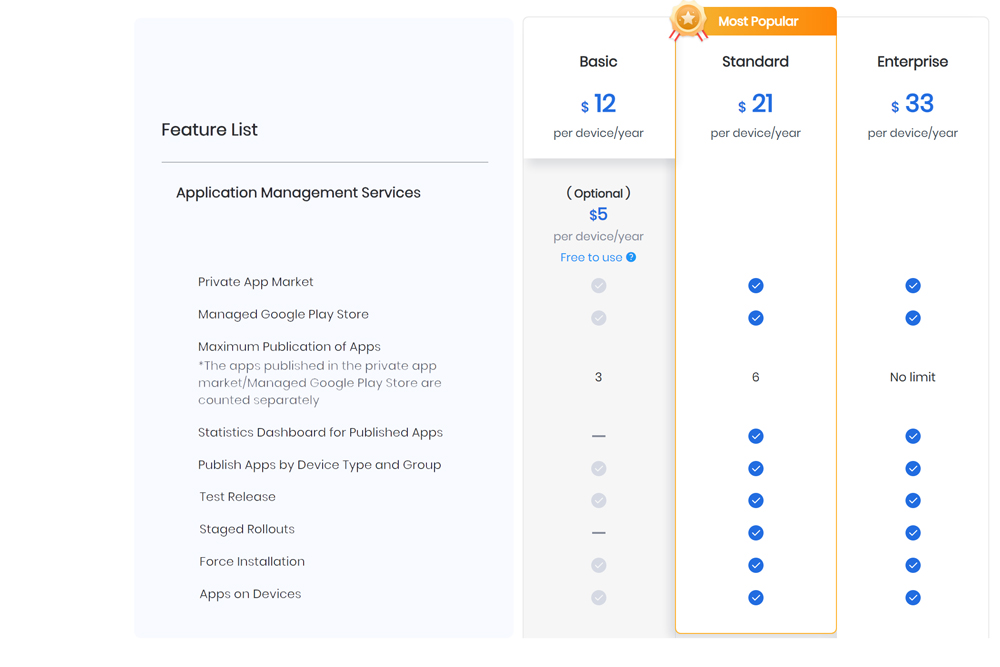
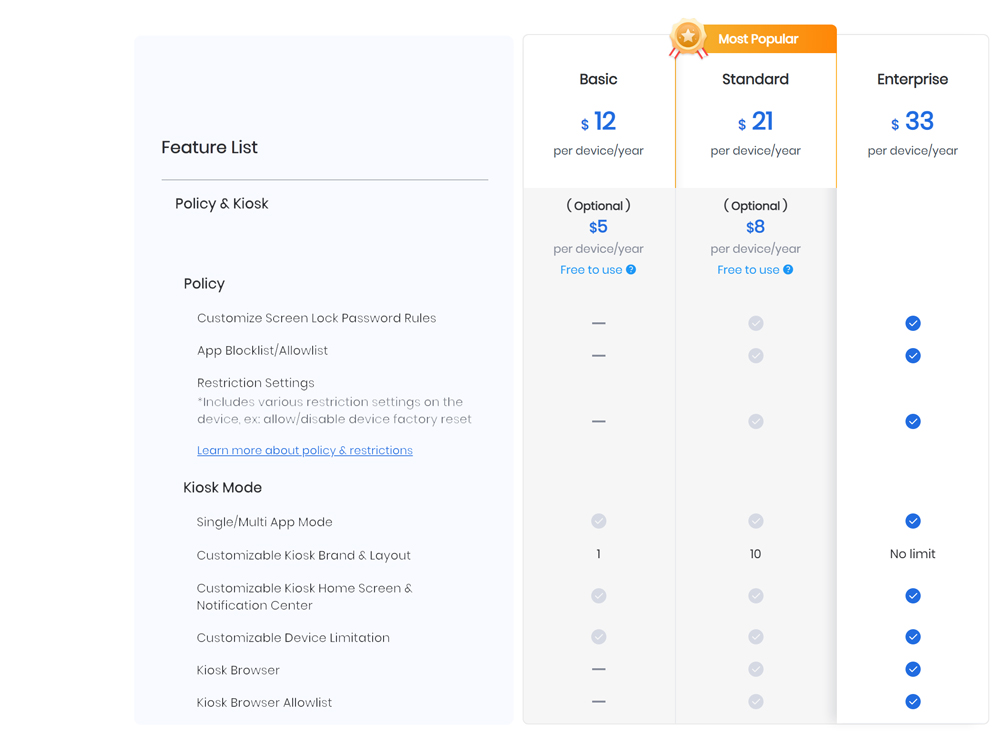
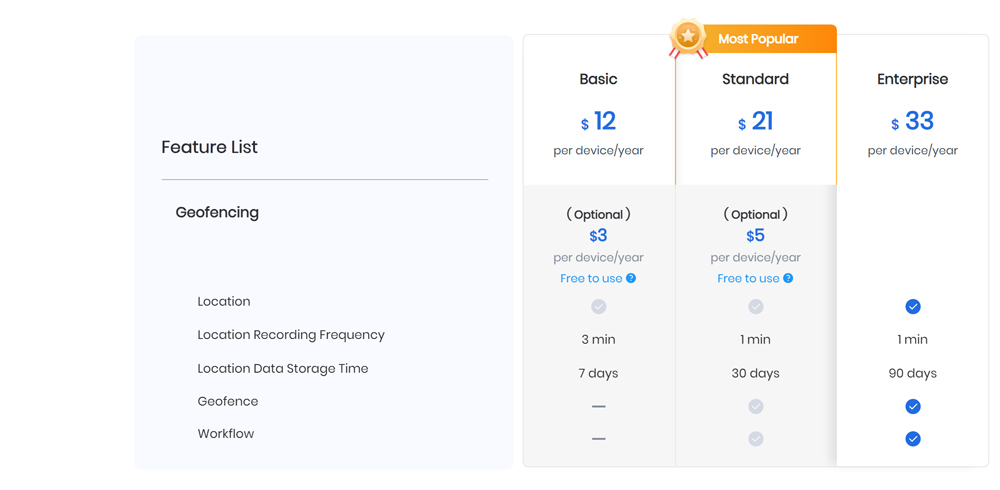
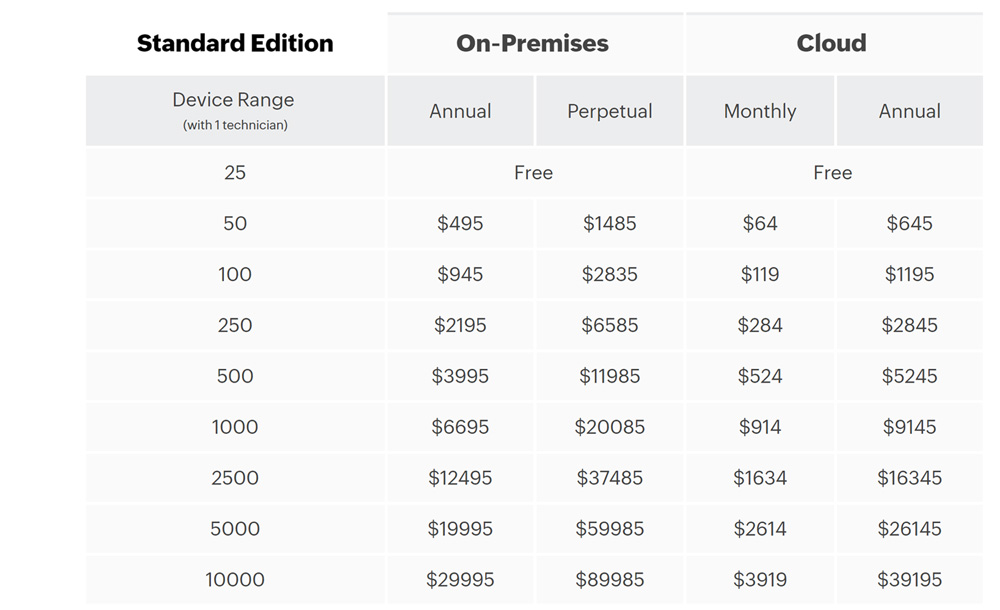
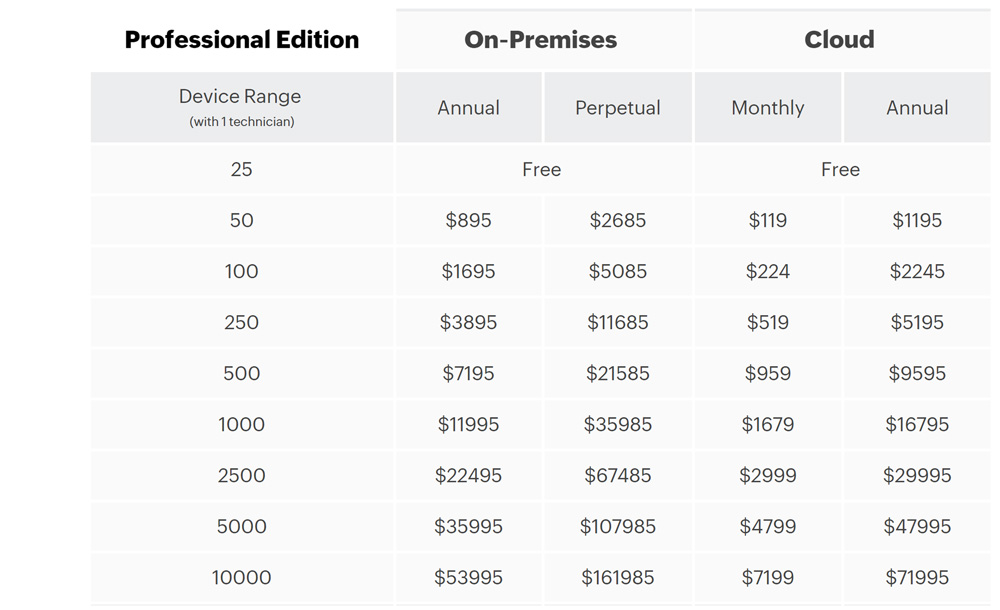
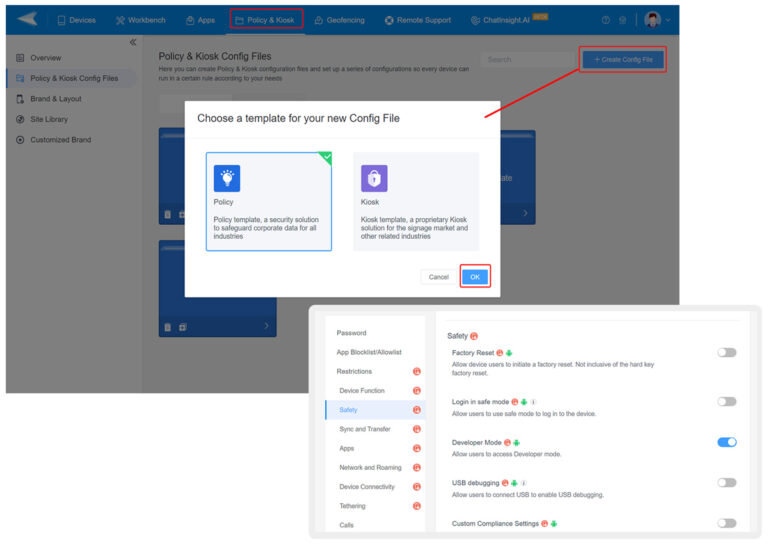




Thank you, I have recently been searching for information approximately this topic for a while and yours is the greatest I have came upon till now. However, what in regards to the bottom line? Are you sure in regards to the source?
Hi, thanks for the comment.
Great post. I used to be checking continuously this weblog and I’m impressed! Extremely useful info specially the ultimate part 🙂 I take care of such information a lot. I was looking for this certain info for a long time. Thank you and best of luck.
Hi, thanks for the comment.