Perfect Tool for Transferring RAW Files
AirDroid Personal can transfer RAW photographs wirelessly across devices without losing their quality.
The world of photography thrives on capturing RAW, unprocessed moments. But that's just it, RAW photos. They can't be masterpieces unless you are willing to do something about it. The place of Raw format photo editors is to unlock the full potential of these images. It's what you need to accurately adjust them and exercise your creative freedom.
There are hundreds of photo editors and the real question is how do you get to choose the editor that matches your skills? Stick to read about our top-picked list about the best RAW photo editors.
![]() Perfect Tool for Transferring RAW Files - AirDroid
Perfect Tool for Transferring RAW Files - AirDroid
The apps in this section cater to both budget-conscious and professional photographers.
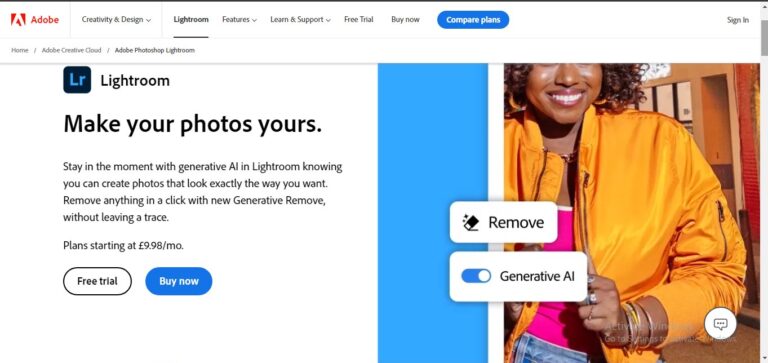
While there is a free RAW photo editor version in Lightroom Mobile, nothing beats the full desktop-based program. It is best suited for the organization of images with its powerful culling, tagging, and collection tools. A favorite among photographers, no matter the skill level, this intuitive interface software features non-destructive editing.
Price: $9.99/month when included in Adobe Photography Creative Cloud plan
Support: In-depth documentation, tutorials, and a vibrant user community
Best For Photographers looking for an all-inclusive approach to RAW editing, organizational facility as well as workflow management
User Reviews: "Lightroom is easy to learn, delivers stunning results, and streamlines my workflow." - Sarah K., Professional Photographer

Capture One Pro satisfies the needs of professional and high-end photography. A renowned Canon RAW photo editor, it delivers excellent image quality even when used with cameras such as Sony and Fujifilm.
Notable Features:
Price: Starting at 180 dollars per year
Support: Dedicated Support Channels and Tutorials
Best For: Professional photographers who need top-notch image quality, highly developed editing tools or features, and brand-specific optimizations.
User Reviews: "For me, Capture One Pro helps me unlock the real potential that my RAW files possess. The rendering of colors and noise reduction capabilities can hardly be compared." - John D., Commercial Photographer

GIMP is a free photo editor for RAW files. Although it has a steeper learning curve than Lightroom, it offers an awesome assortment of features, including filters, masks, and layers. GIMP is suitable for photographers who prefer more technical approaches.
Pricing: It is free and open-source
Support: Online tutorials and active user community
Best for: For those seeking a budget-friendly RAW photo editor rich in features
Reviews by users: GIMP has got excellent power and flexibility, but for beginners, it can be too overwhelming. It's a fantastic option if you're willing to put some hours into learning" Michael L., Hobbyist Photographer
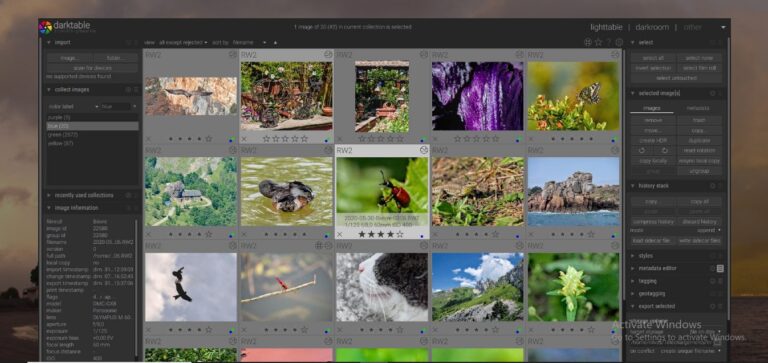
Darktable is one of the best open-source RAW photo editors, free of charge, and has some highly developed tools for color correction. Moreover, the program is built to allow personalization when editing.
Price: Free
Support: Active user community and online documentation
Best For: Well-versed users in open source software, advanced users comfortable with RAW images seeking a customizable, free RAW photo editor.
User Reviews: "Darktable is an underdog. It has numerous features, especially to do with noise and color correction but is completely free." - Emily C., Landscape Photographer
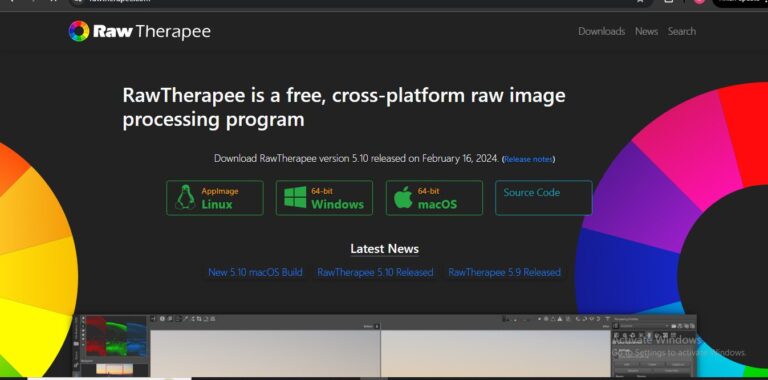
RawTherapee is a Linux-based RAW photo editor whose distinguishing feature lies within its extensive tone-mapping functions enabling you to manage highlights, shadows, and contrast. It offers an elaborate toolkit for editing purposes that suits photographers looking for a powerful zero-cost choice.
Price: Free/ open source
Support: Active user community, online documentation
Best For: Thrifty photographers and those valuing fine control over tonality in their RAW photo editor.
User Reviews: "RawTherapee is a godsend for landscapes and HDR photography, with outstanding free tone mapping tools." - David P., Travel Photographer

For photographers who travel a lot or want an online RAW photo editor, Photopea is an alternative to consider. This web-based editor has surprisingly good features, including layers, masks, and adjustments that mimic desktop software operation.
Price: Free with optional added features
Support: Various online documentation and tutorials
Best For: Amateur users or casual photographers who need quick and easy basic editing for RAW photos online.
User Reviews: " It's quite powerful for an online editor that allows me to do some basic retouches." - Jessica L., Amateur Photographer
Snapseed is an free Android RAW photo editor by Google with a rather wide range of tools to process RAW images on smartphones and tablets. Its user-friendly interface allows for selective adjustments making it perfect for people who take shots while on the go.
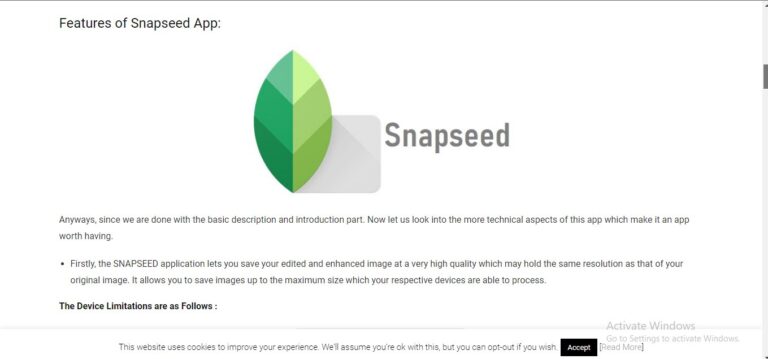
Price: Free.
Support: Online documentation and tutorials.
Best for: Mobile photographers who require a portable and effective RAW photo editor.
User Reviews: "For me, Snapseed is straightforward, and I can make great results using RAW files, even with selective adjustments." - Mark B., Travel Blogger
To find a RAW photo editor that meets your requirements, consider these fundamental factors
Basic Adjustments: Settings like exposure, white balance, contrast, highlights/shadows, and noise reduction are key parameters for fine-tuning an image.
Advanced Editing: Tools that allow specific adjustments in color grading, local adjustment/masking, or curves offer precise control over colors and areas in a given photograph.
Organization And Workflow: Tagging images, batch editing, and collections are just some of the features of efficient image management systems that save time while keeping your projects organized.
Performance: A good program is fast enough to enable smooth editing, particularly when handling large RAW files.
Non-Destructive Editing: The best photo editor for RAW images will ensure that the original RAW file remains intact so you can revert to previous versions if necessary.
Cost: There are free and paid applications for processing such pictures, the latter coming with more features.
Platform Compatibility: Is your system running on Windows, macOS, Linux, mobile devices, or a web-based solution, or do you just need an Android RAW photo editor?
AirDroid File Transfer guarantees no loss in your image details as you transfer RAW files. It's best for users who frequently move their RAW pictures across devices and wish to preserve quality. It is quick, dependable, and maintains the RAW photo quality in transfers.

Price: Free; $3.99/month for premium.
1. What are RAW photo Editor Benefits?
They deliver better image quality, with more editing flexibility for stunning results.
2. Can you edit a RAW photo for free?
Yes! GIMP, Darktable, RawTherapee, and Photopea offer powerful features but require extensive learning.
3. How do I choose a RAW Editor?
Factor in your budget, skill level, editing needs, features, platform, ease of use, and desired functionalities.
4. Which editor should I use?
It's not definitive so try demos, and explore free options, then choose the features and workflow that best suit your style.
