How to Add Music to iMovie on iPhone[2024 Updated]
iMovie is a go-to platform for millions of iPhone users to create stunning videos and movies. It comes preloaded with a huge collection of music tracks but sometimes, users wish to add custom music to a video.
Luckily, adding custom music to a video using iMovie is fairly easy. In this blog post, we will find out how to add music to iMovie on iPhone like a pro. It also explores a powerful tool to export music files and videos from a PC to your iPhone wirelessly.
How to Add Music to iMovie from Built-in Library
As mentioned earlier, iMovie has a built-in library of a wide range of soundtracks in different niches. If you’re someone who likes to get creative with music, the iMovie music collection is ideal for you.
Here’s how to add background music in iMovie on iPhone to your videos:
Step 1: Launch iMovie on your iPhone.
Step 2: Tap “Create Project” if you want to start a new editing project. Choose a Movie as the project type.
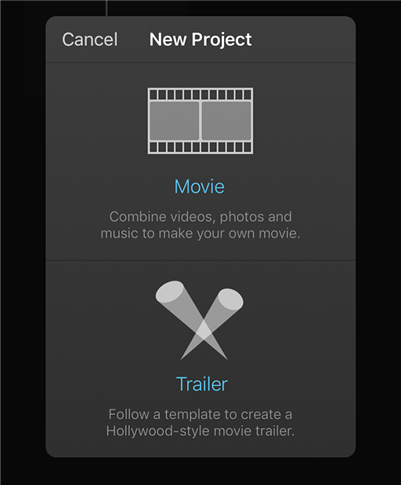
Step 3: Now, select a video from your Gallery. Once imported, tap “+” > Audio > Soundtracks.
Step 4: Browse through the collection to preview and select your favorite clip. (Click on any music to preview it).
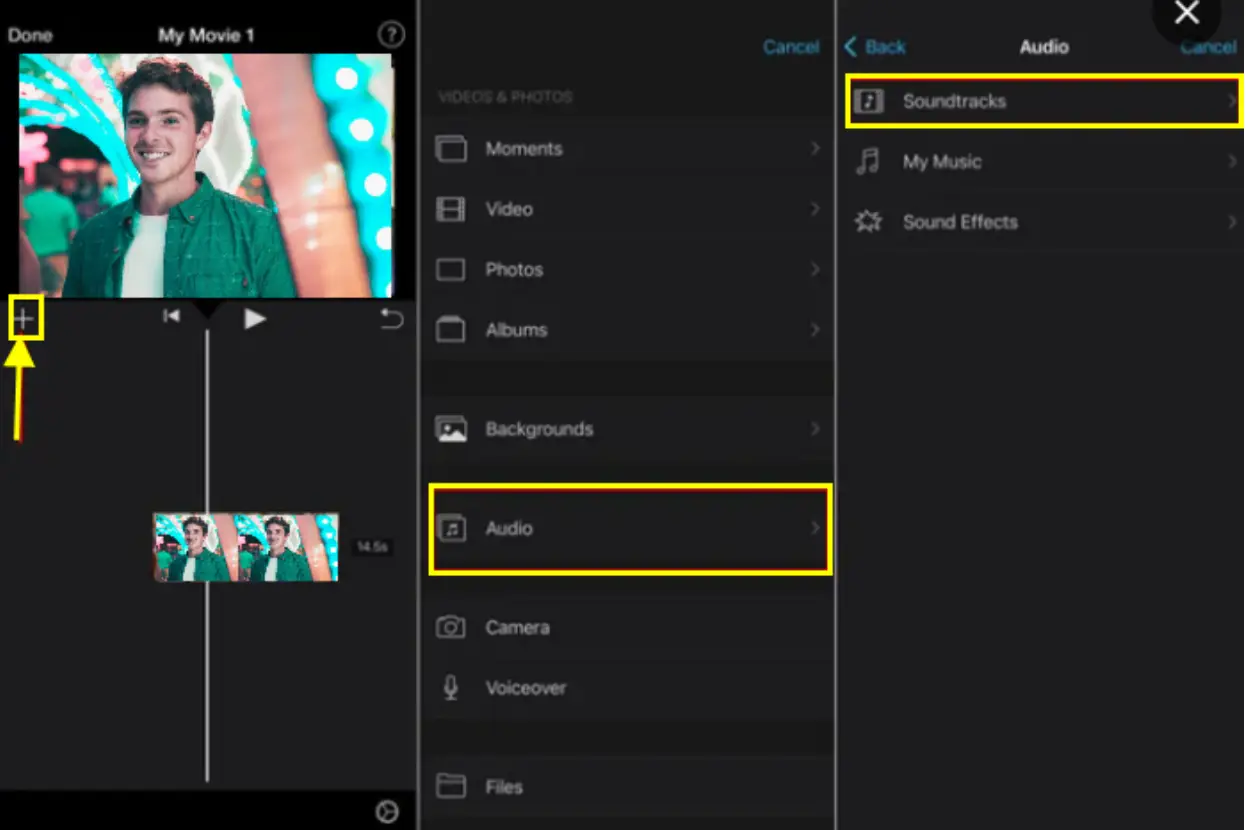
Step 5: Hit the “+” icon to add the music to your clip. Adjust its length and voila, you’re good to go.
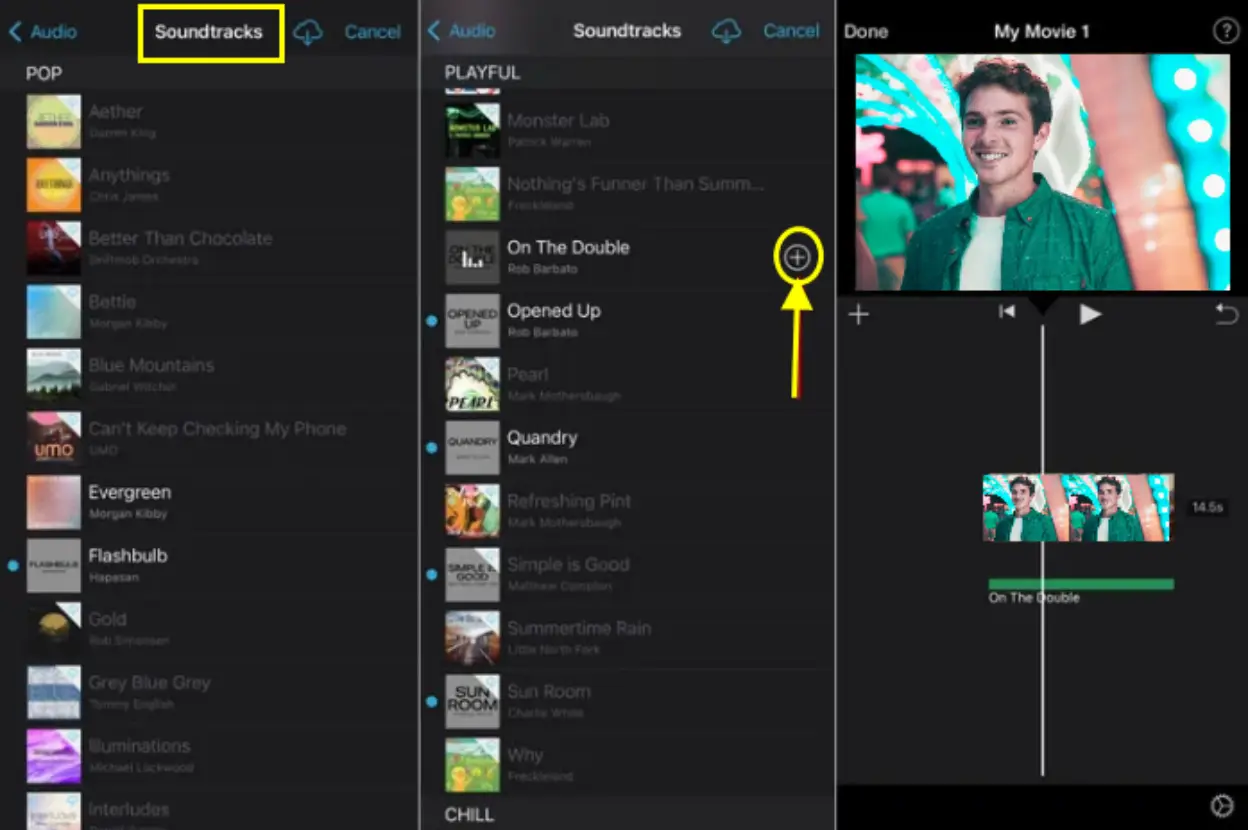
How to Add Music to iMovie on iPhone from Music App
A lot of people ask the question: how to add music from Spotify to iMovie on an iPhone? As Spotify and iMovie integration is not available right now, you can’t directly add music from Spotify to iMovie. Similarly, Apple doesn’t let users link Apple Music directly to iMovie. But that’s not the end of the world.
Using iTunes
To add Spotify or Apple Music to iMovie on iPhone, you need to first download the audio tracks on a PC. Then, use iTunes to sync them to your iPhone as illustrated in the steps below:
Step 1: Download the desired Spotify or Apple Music tracks on your PC.
Step 2: Launch iTunes and upload the music.
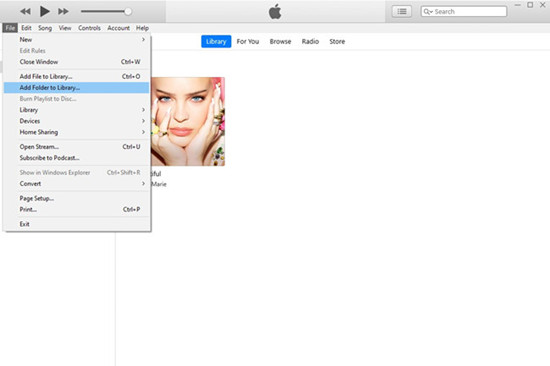
Step 3: Connect your iPhone to iTunes and click on the Device icon. Now, click on Music on the sidebar and tick "Sync Music" > "Entire music library."
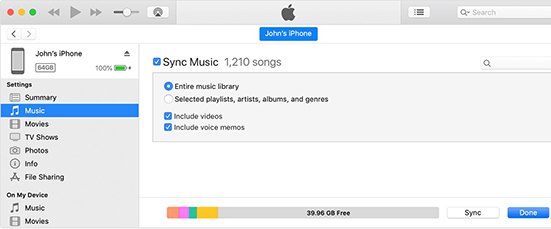
Step 4: When the process is finished, open iMovie and import the video you want to edit.
Step 5: Now, tap “+” > Audio, and hit My Music.
Step 6: On the available playlist, browse and locate the Spotify music track you want to add.
Step 7: Tap “Add Audio” to place it on the timeline. Trim and edit the track and enjoy it as background music.
Note: Use the same steps to move music from iCloud Drive to iMovie.
Without iTunes
Don’t feel comfortable using iTunes because of compatibility issues? We have a perfect alternative for you. Once you download the tracks from Spotify, Apple Music, or iCloud on your computer, get assistance from AirDroid Personal.
The process is simple, quick, and wireless. Here’s how to add music to iMovie on iPhone without iTunes:
Step 1: Install and run the AirDroid app on your iPhone. Visit AirDroid Web and use your phone to scan the QR code to log in.
Step 2: Select the downloaded Spotify music tracks, then drag and drop them to the Toolbox.
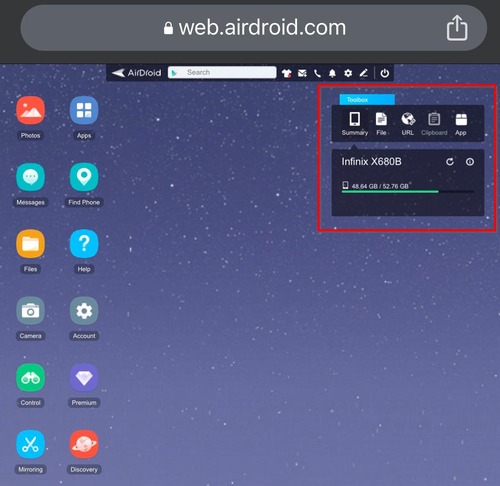
Step 3: Once transferred, click the Share icon and save songs to local files on your iPhone.
Step 4: Now, open iMovie and use the Music > Files option to import these tracks.
How to Add Music to iMovie from YouTube
Are you wondering how to add music from YouTube to iMovie on your iPhone? Unfortunately, there’s no direct way to add YouTube music to iMovie. However, you can download the YouTube music on your iPhone first and then, incorporate it into your videos using iMovie.
Use Y2meta, Y2mate, or MP3YouTube.cc to convert and download any YouTube video into MP3 music. Now, to add this custom music to iMovie on iPhone, simply:
Step 1: Launch iMovie and import your video.
Step 2: Click on “+” > Files, and navigate to the location where you have saved the YouTube music.
Step 3: Edit the audio length and placement levels as needed.
How to Add Custom Music to iMovie on iPhone
Now that you have imported music files to your iPhone, adding it to iMovie is a cakewalk. Follow the below steps to learn how to add your own music to iMovie on iPhone:
Step 1: Open iMovie, click on Create Project > Movie, and import your video.
Step 2: Tap the + (plus) sign on your screen and hit Files as shown in the figure.
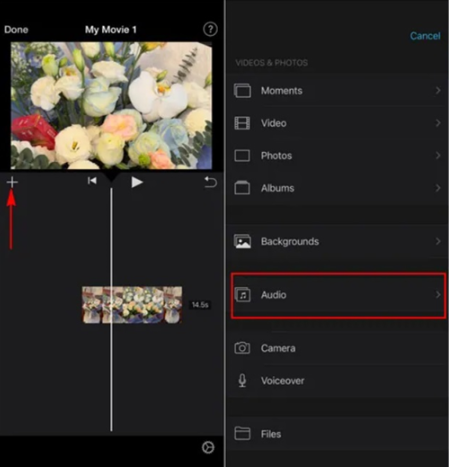
Step 3: Browse the audio clip in the Files app and add it to the project.
Step 4: Apply other filters and effects if you want and save the project.
Moreover, you can rely on AirDroid Personal to import custom music or video files from your PC to the iPhone. This tool also serves as a complete mobile management solution to control your phone from a computer wirelessly.
FAQs
1. Can you add music to iMovie from Spotify directly?
Unfortunately, no. Even if you have subscribed to Spotify Premium, there’s no direct way to incorporate its music into iMovie. The only option is to download the Spotify music and manually import it to iMovie.
2. What Audio Formats Can Be Imported into iMovie?
One of the advantages of iMovie is its compatibility with a range of audio and video formats. At present, you can import any music into iMovie which is in MP3, M4A, WAV, AAC, or AIFF format.
3. How many music tracks you can add to iMovie on your iPhone?
iMovie doesn’t put any limitation on the number of music tracks you want to incorporate into your clip. Explore your creative side by adding as many clips as you want.
Final Remarks
In this comprehensive guide, you have learned how to add music to iMovie on iPhone. Now you know the process to add soundtracks on iMovie from its built-in collection as well as from Spotify, YouTube, and Apple Music.









