AirDroid Social Media Blocker
Easy to block social media apps & websites with great ease.
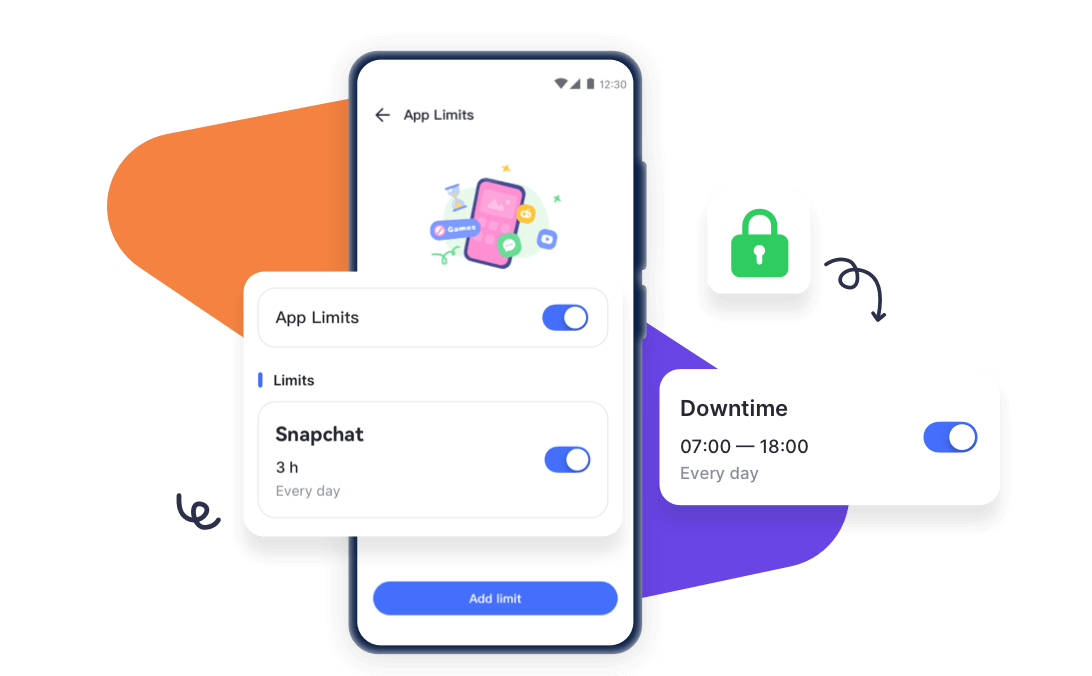
Let's be sincere - who doesn't enjoy spending time on social media nowadays? Statistics even shows that people spend an average of 2 hours and 23 minutes daily on social platforms globally. Sometimes, we clearly know that we cannot glue to social media, but we reopen and scroll through them over and over again.
So, how can we get rid of social media addiction? To help you reclaim your time, we've outlined how to block social media on your phone. Let's have a look!
Whether you're an Android or iPhone user looking for a way to block social media platforms, we've got good news for you. Below are practical ways to block social media on iPhone and Android.
Screen Time is the built-in feature of iPhone running on iOS 12 and later. It enables you to manage your screen time usage more intelligently. With this, you can block social media on iPhone by setting app time limits, enabling Downtime, and applying content restrictions.
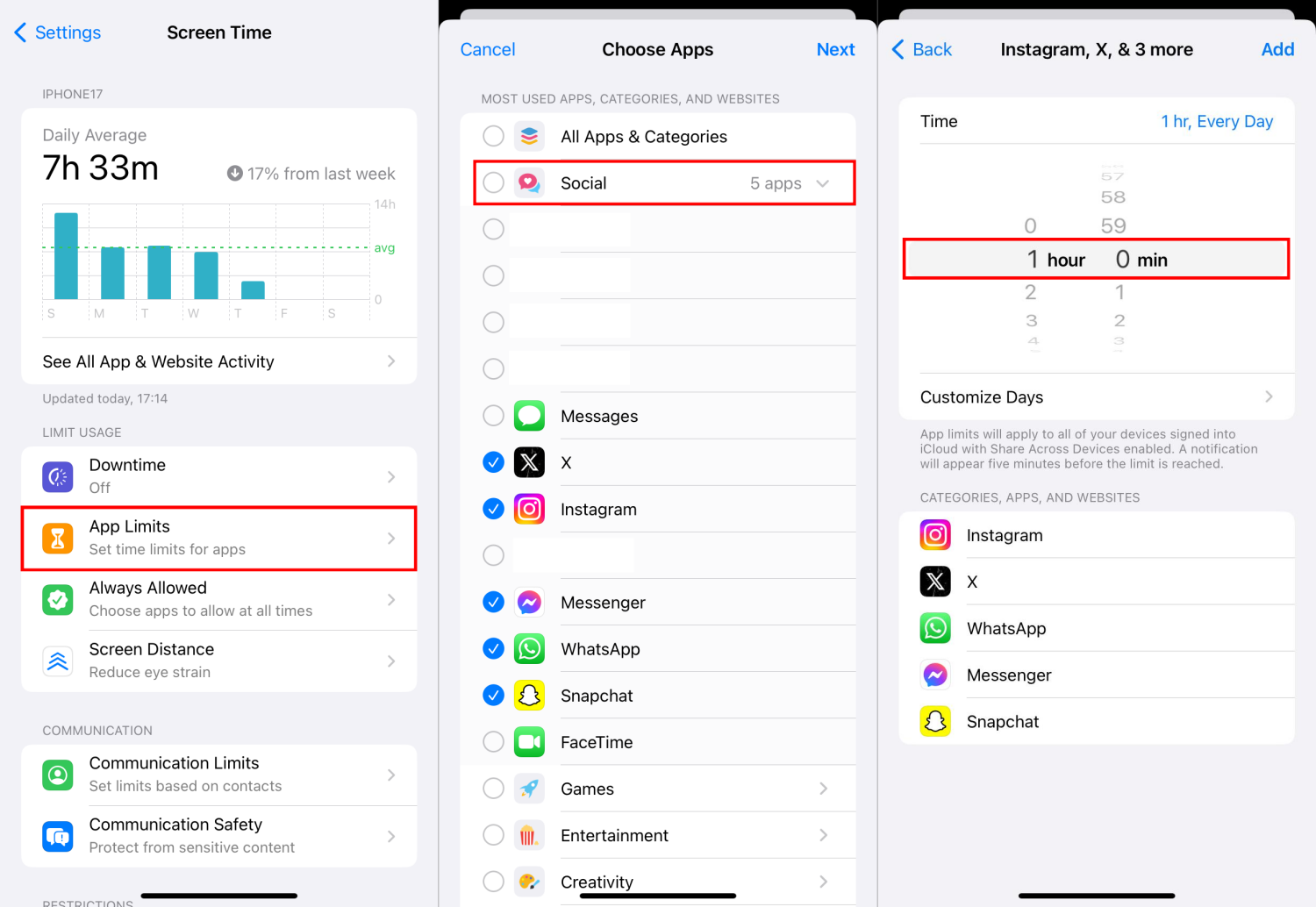
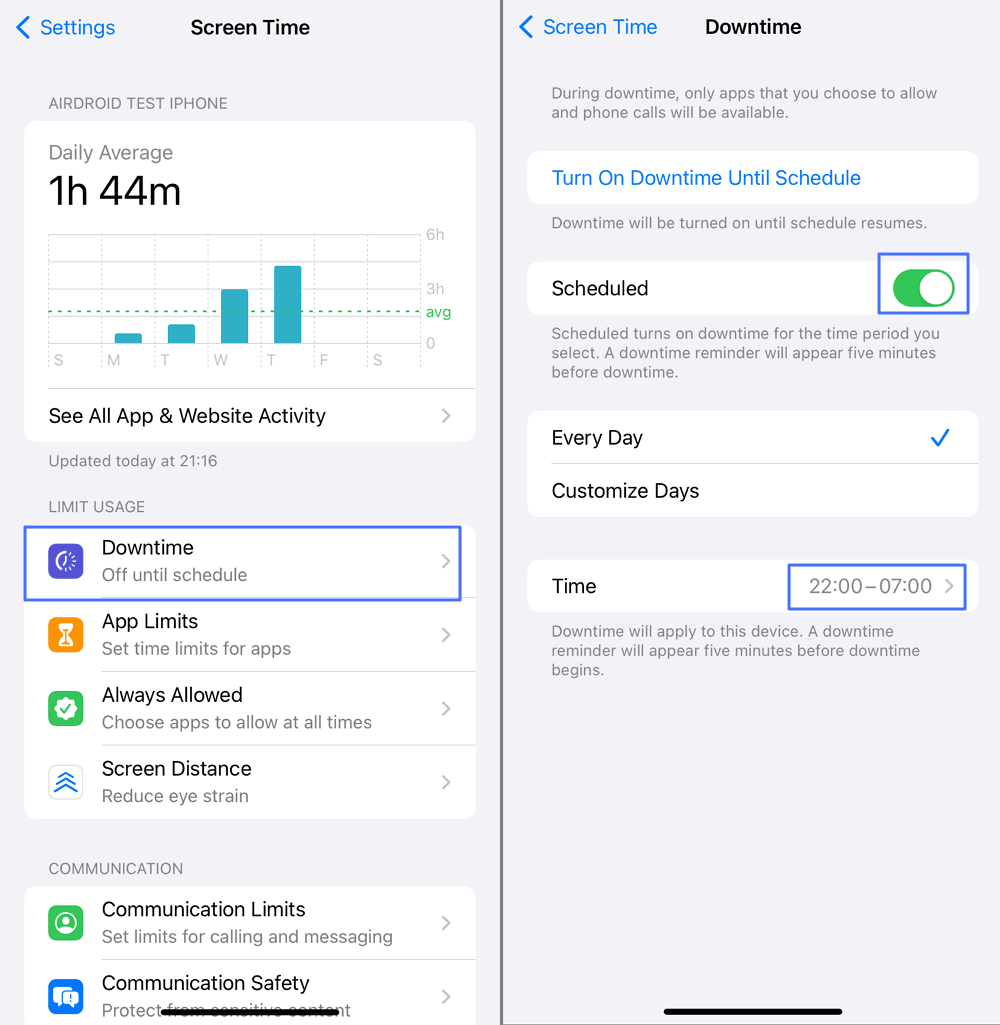
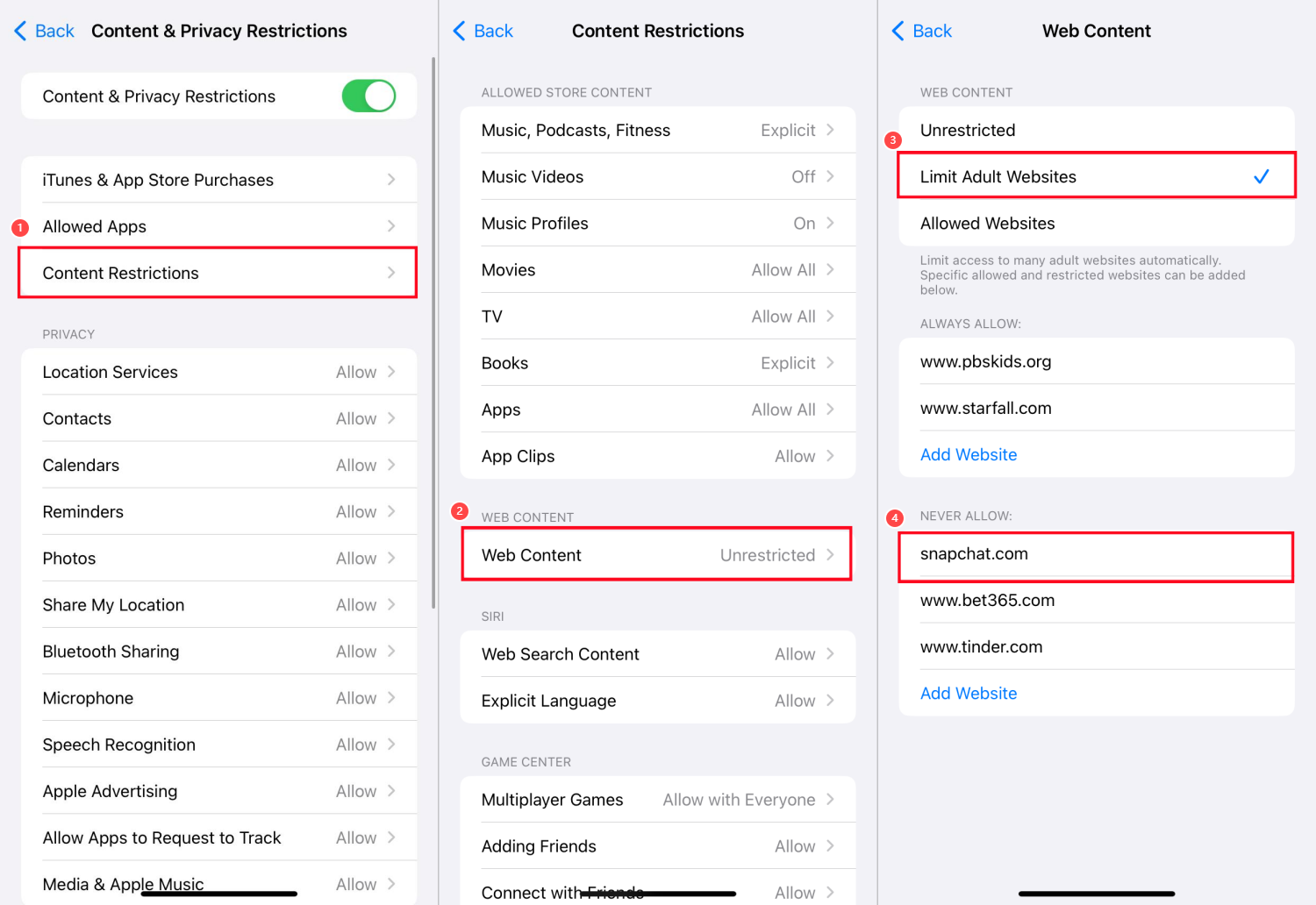
Similar to Screen Time, Digital Wellbeing is an Android feature designed to allow you to maintain healthy digital habits. It comprises several features that can be used to set the total screen time and block access to social media. Here's how to use it for blocking social media on Android.
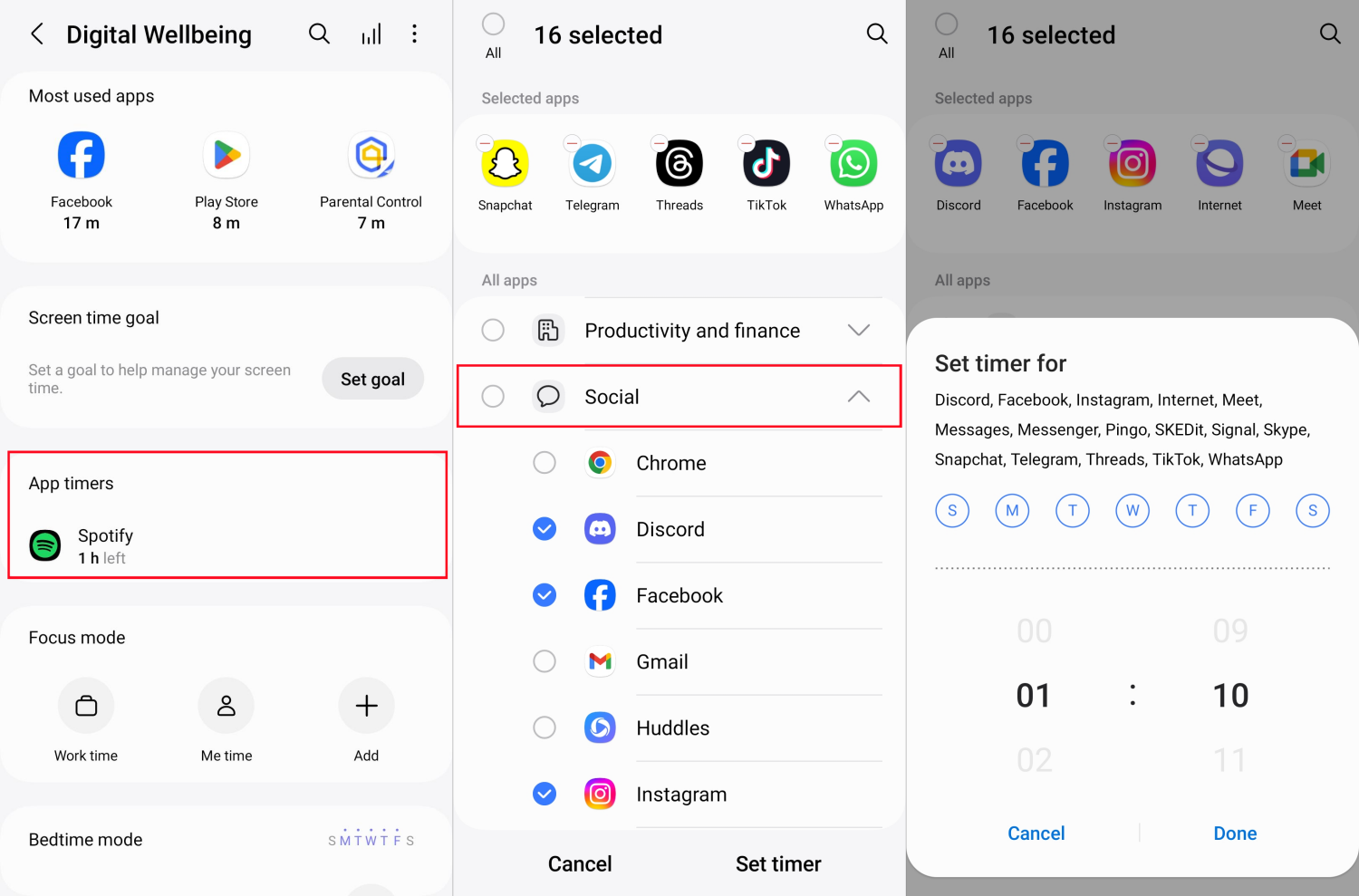
As the pros and cons shown above, you might look for a more robust social media blocker to help you achieve your goals. This time, AirDroid Social Media Blocker can help!
As a parental control app, it also can be used to remotely block social media and other apps on another phone. With it, you can not only restrict social media app and website usage but also monitor social media messages and other content.
Now, install AirDroid Parental Control on your phone first and link the device you need to block social media.
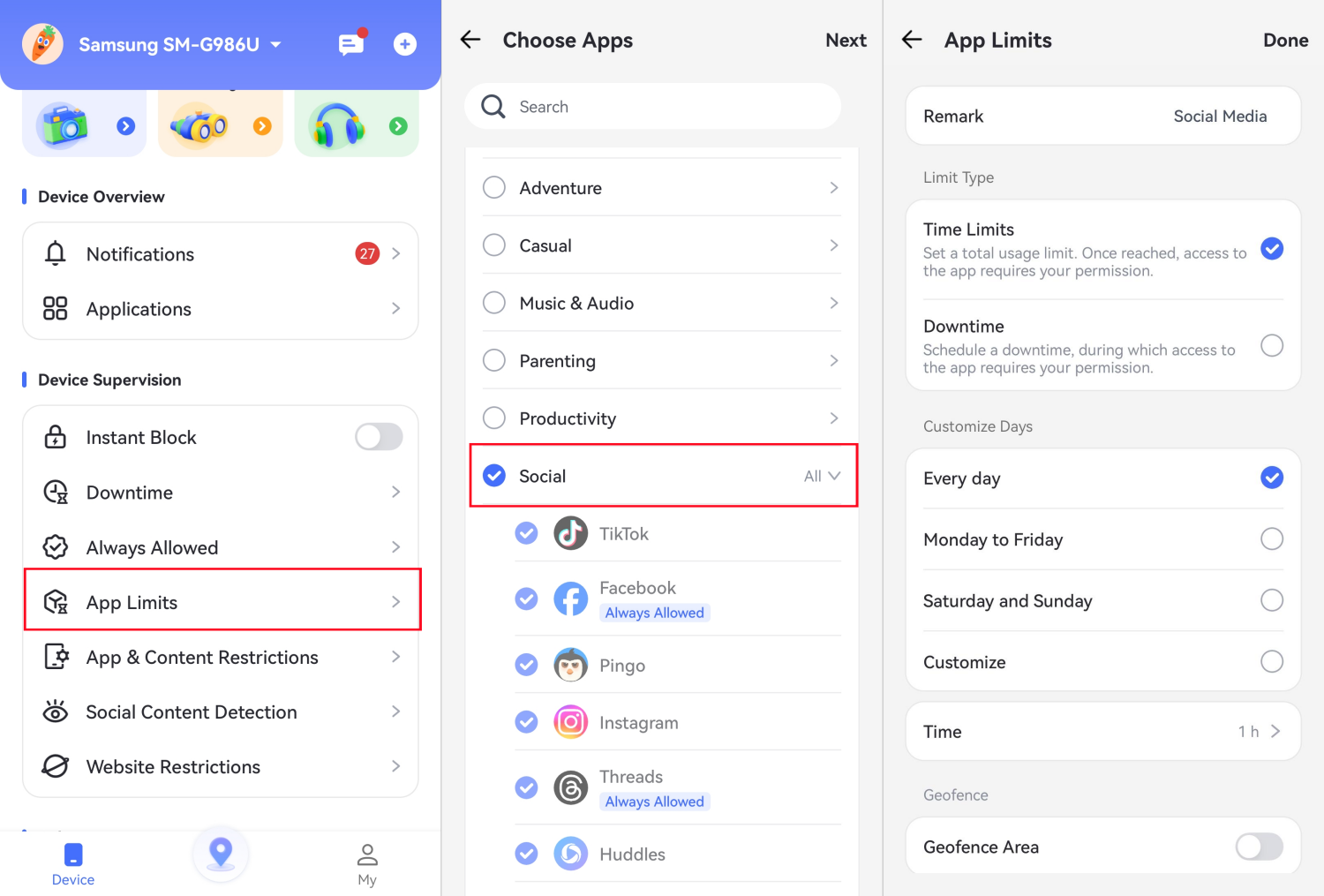
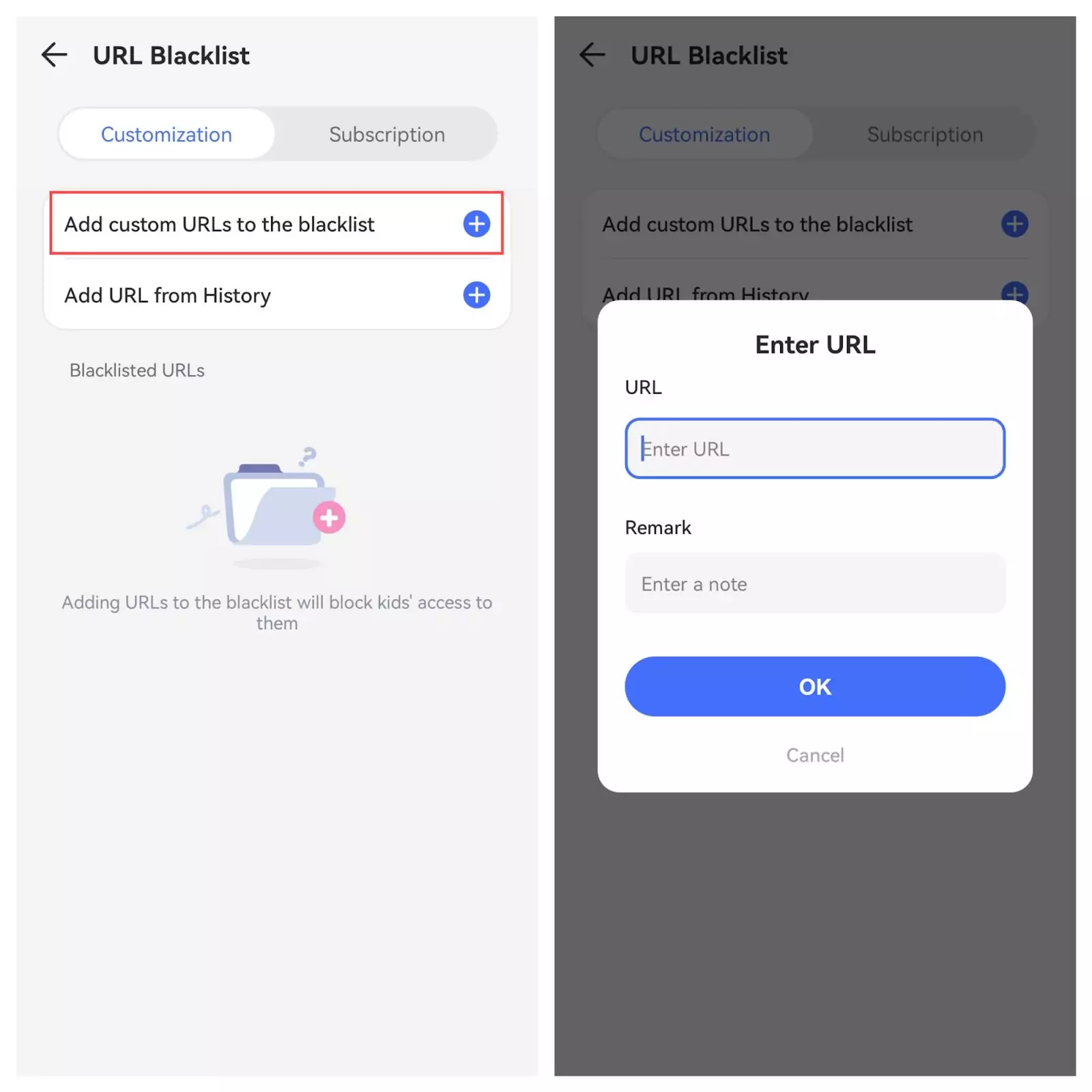
Perhaps you're also wondering how to prevent social media from being downloaded on your phone. We've got you covered; just follow the steps below.
By setting up content restriction options, you can prevent any app from being downloaded on your iPhone. To do this, follow the steps below.
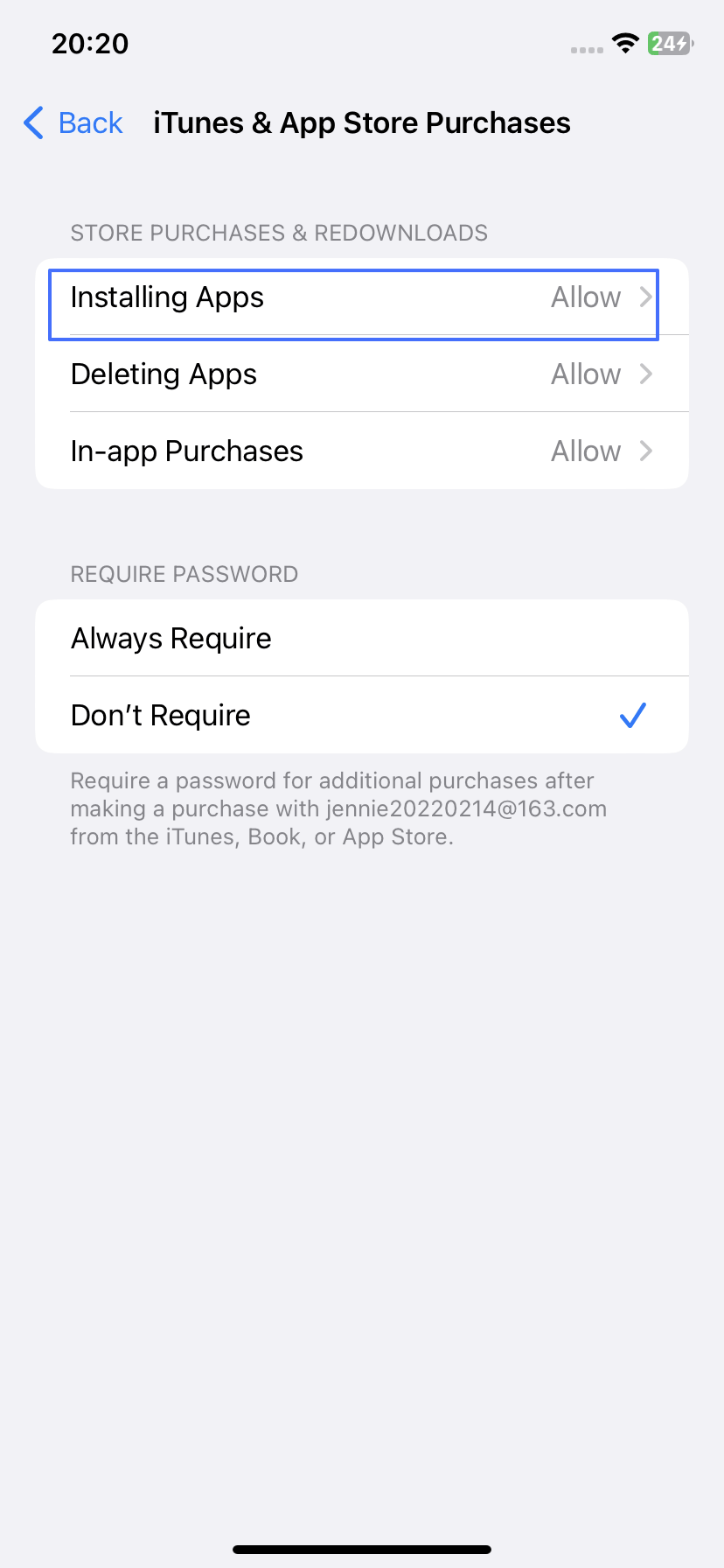 | 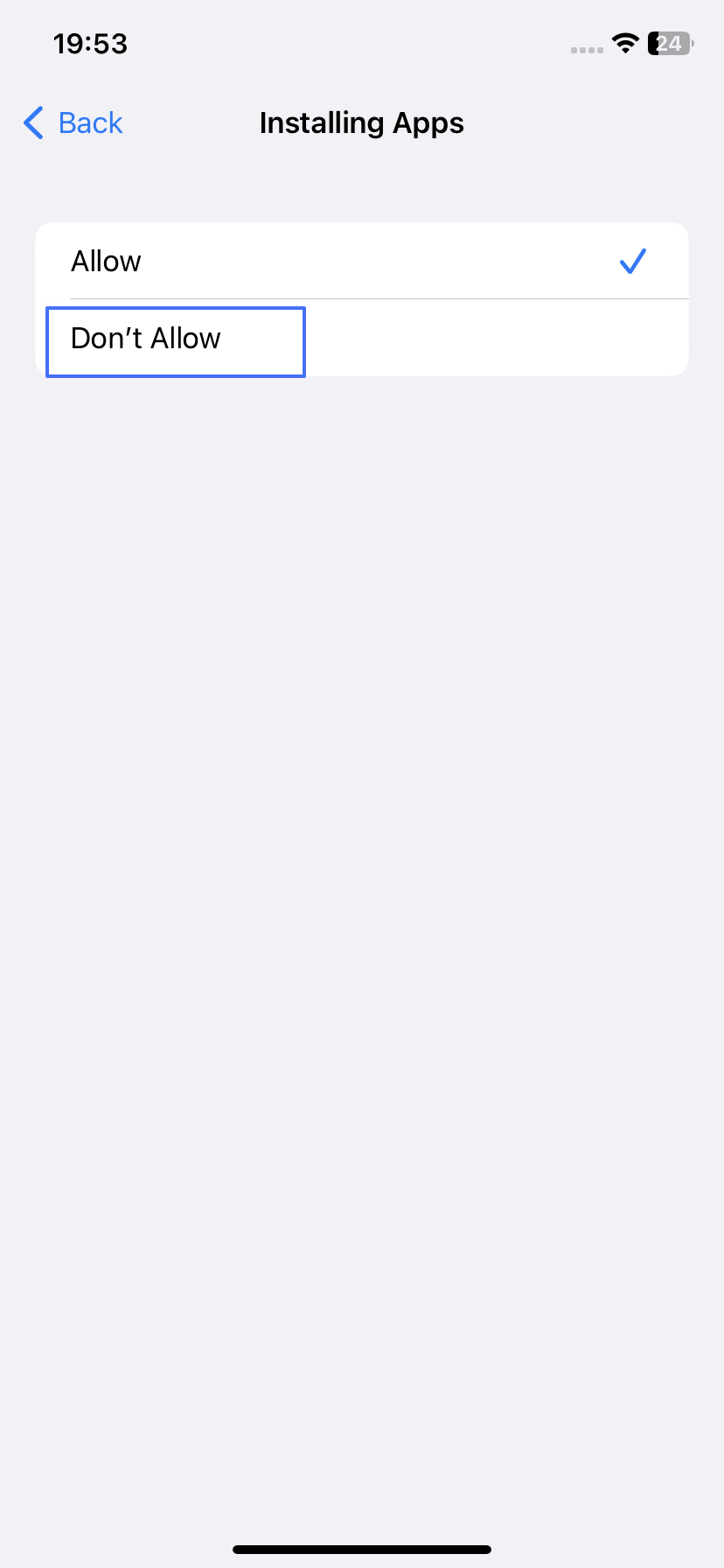 |
To prevent social media apps from being downloaded on Android devices, you can utilize the parental controls built-in Google Play Store. It even allows you to limit app downloads based on the app's age rating. Let's see how this can be done:
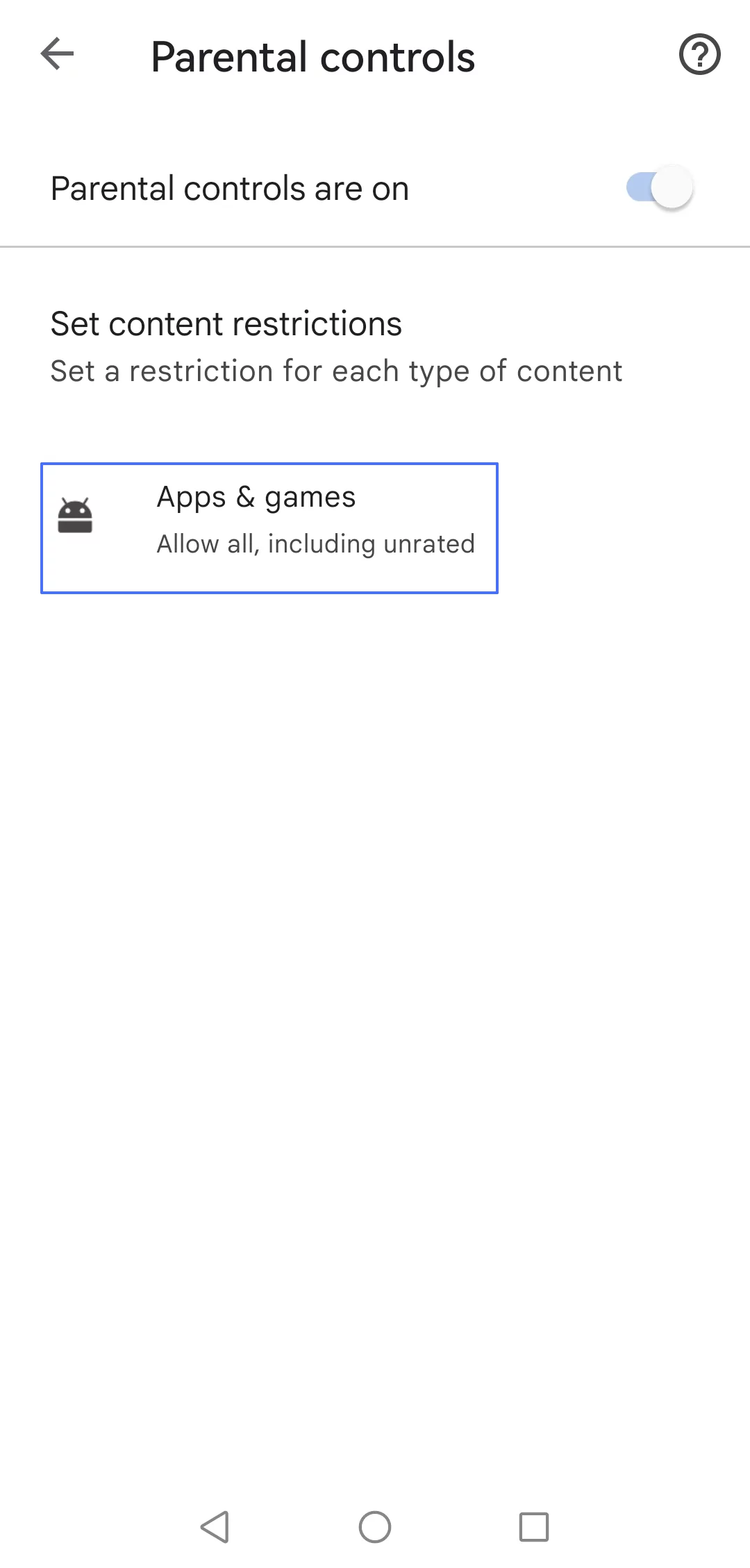 | 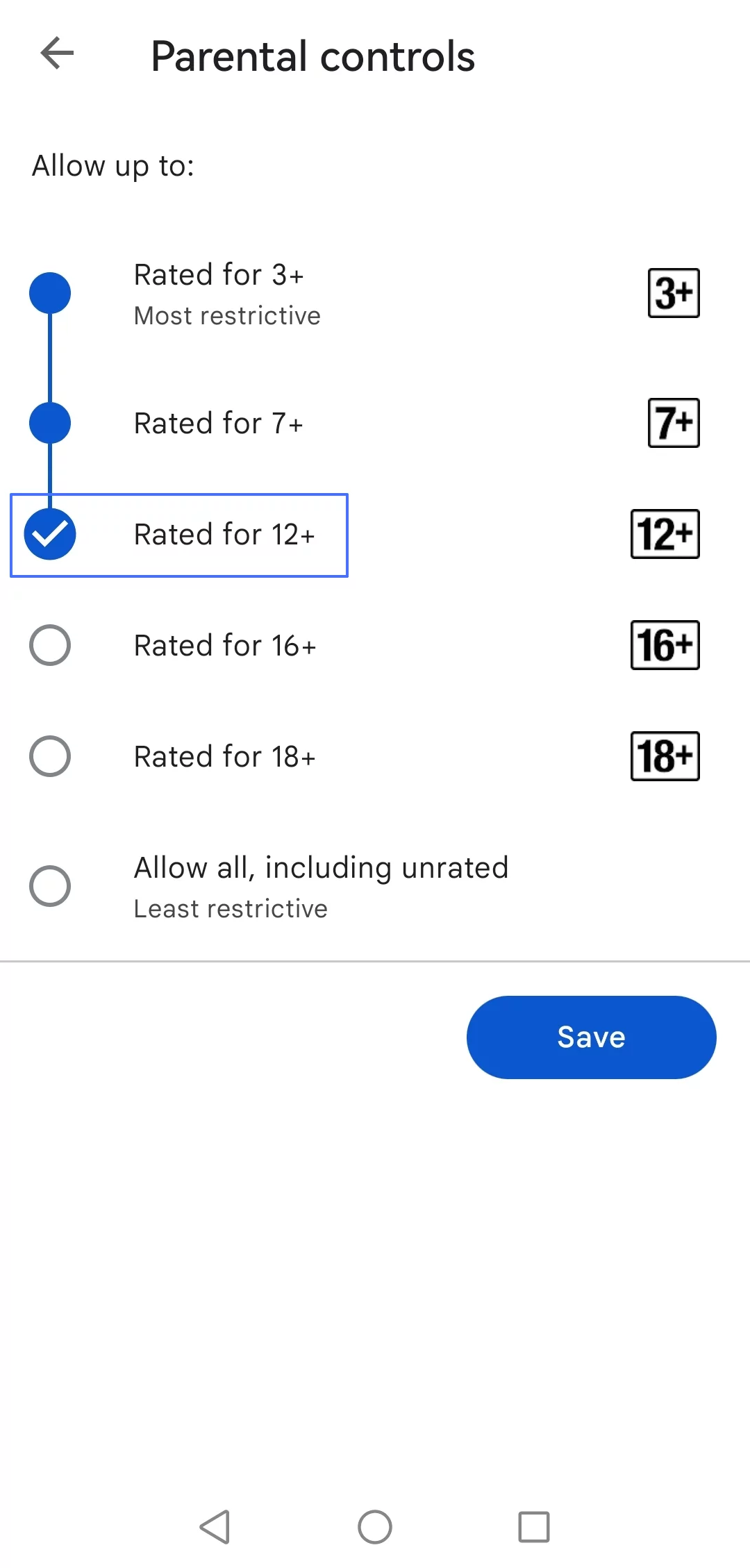 |
In addition to blocking social media completely, you can also reduce your access to social media by engaging in several activities likes:
Seeing social media notifications can easily tempt you to open the platform. If you're looking to reduce your access, try turning off notifications for some of the social media apps on your phone. To do this is very straightforward, just turn on the "Do Not Disturb" mode on Android or enable "Focus" on iPhone.
Many people turn to social media to curb boredom or fulfill their social needs. However, by spending more time with friends in person, you'll not only be entertained but also satisfy your social needs naturally, thus eliminating the urge to check your phone or social media.
You can also engage in other activities like Yoga or video gaming. These activities will not only stimulate your cognitive performance but also reduce boredom, hence limiting your access to social media.
Abstaining from social media has several benefits, and we've listed them below.
Reducing or eliminating social media use can decrease anxiety, depression, and feelings of inadequacy that often arise from comparing oneself to others online.
Without the distractions of social media, you may find it easier to focus on tasks and manage your time more effectively.
Social media tempts you to scroll through the whole day and even triggers emotional stress, making it difficult to sleep. Moreover, the fear of missing out (FOMO) on trending content can lead to frequent social media checks, which can further disrupt your sleep. By blocking social media, you'll reduce this fear and improve your chances of getting better rest.
Research shows that 2 out of 3 social media users encounter fake news daily on these platforms. Beyond emotional distress, fake news can contribute to social unrest. By abstaining from social media, you effectively shield yourself from the risks associated with it.
Not using social media can encourage you to be more present in the moment and aware of your surroundings. With fewer distractions, you can concentrate more on your personal and professional goals.
Blocking social media on your phone offers many benefits, including promoting healthy sleep, increasing productivity, and more. To block social media on your iPhone or Android, you can set up Screen Time, use Digital Wellbeing, or install the AirDroid Social Media Blocker. Alternatively, you can turn off social media notifications or spend more time with friends offline to reduce the time you spend on it.

Leave a Reply.