What Are System Applications and Examples
System applications are essential software components that manage and optimize a computer's or electronic device's functioning. They operate at a foundational level, supporting the overall system infrastructure. Some examples include operating systems like Windows and macOS, antivirus programs, and device drivers facilitating hardware communication and coordination.
What Are System Applications?
System applications are crucial software components for efficiently operating computers and electronic devices. They form the backbone of a system, managing core functionalities to ensure smooth performance. These applications can be broadly categorized into operating systems, pre-installed application software, and over-the-air (OTA) system updates.
Operating Systems
Operating systems like Windows on computers and Android on mobile devices are paramount system applications. They provide a user interface, manage hardware resources, and enable communication between software and hardware components, ensuring seamless functionality.
Pre-installed Application Software
These applications come bundled with the device and serve essential functions. Examples include Google Play on Android mobiles, which facilitates access to a vast repository of apps and other utilities that enhance user experience. They are integral to the device's basic functionality.
OTA System Updates
Over-the-air updates, often found in phone settings, involve remotely updating the device's software to enhance security, fix bugs, and introduce new features. This process ensures that the system remains current, secure, and capable of adapting to evolving technological requirements.

System applications collectively form the foundation of a device's software infrastructure, governing its operation, security, and adaptability to changing technological landscapes. Users must understand their roles to navigate and optimize their computing experiences effectively.
What is the role of system applications in an operating system?
System apps are essential in an operating system (OS), managing essential functions and providing communication among hardware and software components. The OS relies on these applications to provide a user interface, allocate and control hardware resources, and ensure the seamless execution of software programs.
From handling system configurations to overseeing security protocols, system applications are integral to maintaining the overall operating system's stability, functionality, and security. They form the core components that enable users to interact with the computer or device, ensuring a cohesive and efficient computing experience.
Common Types of Software Applications (with examples)
Software applications are diverse and serve specific purposes within the broader spectrum of system and user interactions. System software, a vital category, encompasses various types, each contributing to the functionality and performance of a computing system.
1 Operating Systems (OS)
Operating systems are fundamental software that manage computer hardware and provide a user interface. Examples include Microsoft Windows, which dominates personal computers, macOS for Apple devices, and Linux, widely used in servers and embedded systems. These platforms enable users to interact with the computer and coordinate the execution of application software.
2 Device Drivers
Device drivers are software modules facilitating communication between the operating system and hardware devices. Printer drivers, for instance, allow the OS to understand and control a printer's functionalities, ensuring seamless printing. Keyboard drivers enable the OS to interpret keystrokes correctly. These drivers act as intermediaries, translating higher-level commands into instructions the hardware can execute.
3 Servers
Servers are software applications designed to provide services to other computers on a network. File servers manage and share files, ensuring accessibility across a network. Mail servers handle email communications, managing email sending, receiving, and storing. These server applications are crucial in networked environments, enabling collaboration and resource sharing.
4 Compilers
Compilers are tools used to convert high-level programming languages such as Java into machine code or intermediate code for computer execution, such as JDK's compiler for that programming language. Compilers play an essential part in software development by enabling programmers to write human-readable code, which then gets converted to executable executable code that computers understand and execute.
Characteristics of System Application
System applications, as integral components of a computer or electronic device's software infrastructure, exhibit distinct characteristics that define their role and impact on system functionality. Key characteristics include:
Interaction With Hardware
- Low-Level Communication: System applications operate at a low level, directly interacting with and managing hardware components. They facilitate the translation of user commands into instructions the hardware can execute.
- Resource Allocation: These applications are responsible for allocating and managing hardware resources such as CPU, memory, and peripherals, ensuring efficient utilization.
Indirect Use by Device User
- Background Operation: System applications typically work behind the scenes, carrying out essential tasks without direct user interaction. Unlike user applications with graphical interfaces, system applications operate in the background.
- Supporting Functionality: Users may not directly engage with system applications, but these applications are vital for the overall functioning and stability of the device. They lay the foundation for user applications to run smoothly.
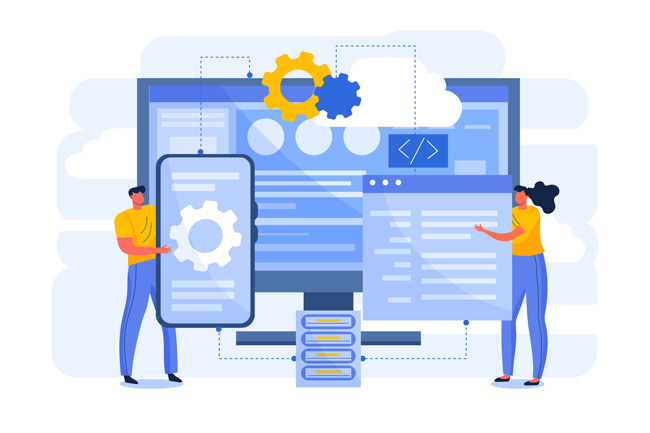
How To Identify System Applications? How To Find Them
General Pointers in a Computer:
- File Directories: System applications on computers are often located in standard directories such as "Windows," "Program Files," or "Program Files (x86)." These directories house crucial components of the operating system and essential software.
- File Extensions: Device drivers typically have file extensions like ".sys" or ".dll." Recognizing these extensions can indicate the presence of system-level software responsible for hardware communication.
- Specialized Directories: Web servers and database servers are often installed in dedicated directories with specific file names. These servers have distinct installation paths and file structures, making them identifiable as system-level components.
General Pointers in a Mobile Phone:
- APK Files: System applications on mobile phones are often packaged as Android Package (APK) files. Common system APKs include "SystemUI.apk" for managing user interface settings, "Settings.apk" containing system settings, and Dialer or Phone APKs managing phone calls.
- GmsCore.apk: This APK provides access to Google Mobile Services (GMS). GMS Core plays an essential role for many Android devices by giving access to GMS services from within them.
- PackageInstaller.apk: This APK oversees the installation and uninstallation of applications on devices, performing an essential service within Android's ecosystem of apps.
What happens if you delete system applications?
Deleting system applications can have severe consequences, impacting the device's functionality, features, and security. The repercussions include:
Device Malfunction: Deleting critical system apps may render the device non-functional, leading to errors, crashes, or the inability to perform essential functions.
Loss of Features: System apps often contribute to core device features. Deleting them may result in the loss of crucial functionalities, affecting user experience and limiting the device's capabilities.
Security Risks: Removing system applications may compromise the device's security, exposing it to potential vulnerabilities. System apps often include security features that safeguard the device against threats.
Failure to Boot Up: Deleting essential system components may prevent the device from booting up properly, leading to a system failure or constant rebooting loop.
Recovery Tips:
- Reinstall Device's Firmware or Operating System - Restoring the original firmware or operating system is a fundamental recovery step. This can involve reinstalling the OS from a backup or using official installation files.
- Flashing the Stock ROM - Flashing the stock ROM involves reinstalling the device's original firmware. This process can be daunting and typically requires specific tools and knowledge.
- Factory Reset - In some cases, a factory reset may restore default system applications, but this approach erases all user data. It's crucial to back up data before attempting a factory reset.












Leave a Reply.