What Kind of Phone Do I Have? 4 Easy Ways to Find Out
Knowing your phone's exact model is key. It helps you find the right case, get correct software updates, and even price your phone for resale. Luckily, your phone's identity is easy to find. You just need to know where to look.
This guide will show you simple methods to identify your phone’s make and model. Whether your phone is on, off, or locked, you'll find the answer here.
Step-by-Step Quick Guide
| If Your Phone... | Easiest Method | Alternative Method |
|---|---|---|
| Turns on and is unlocked | Settings ➜ About Phone | Dial *#06# for IMEI lookup |
| Turns on but is locked | Emergency dial *#06# for IMEI | Check the SIM tray or back of the phone |
| Won't turn on | Look at the original retail box | Check carrier or service receipts |
| Has no power and no box | Look for engravings on the back or SIM tray | Check your Google or Apple account online |
Why Your Phone Model Matters
Your phone model affects more than just daily use. Accessories like cases and chargers need a perfect fit. Ordering for the wrong model is a costly mistake. Warranty claims and software updates also depend on the exact model. Even a small difference, like "iPhone 13" vs. "13 Pro," changes its value and repair options. Knowing your model is a simple but important task.
First: Is It an iPhone or Android?
Before finding the model, let's see if you have an iOS or Android device. Their menus and markings are different.
Quick Visual Cues
An Apple logo on the back means it's an iPhone. Most other brands (Samsung, Google) print their own name.
In Settings, iPhones show a "Model Name" starting with "iPhone." Androids show a "Model" next to a brand like Samsung.
4 Ways to Identify Your Phone Model
Now that you know the operating system, let's find the specific model name.
- Method 1. Check the Settings Menu (Easiest)
- Method 2. Look for Physical Markings
- Method 3. Use the Phone Dialer for IMEI
- Method 4. Check Your Online Accounts
1Check the Settings Menu (Easiest)
The fastest way is right in your phone’s software.
For iPhone
- Open Settings ➜ General ➜ About.
- You will see the “Model Name” (e.g., iPhone 15 Pro).
- You will also see a "Model Number." It starts with the letter A.
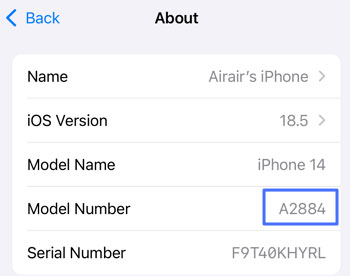
If you didn't see a model number strating with A, just tap on it.
For Android
- Open Settings ➜ About Phone.
- Look for fields like Model or Device Name.
- This shows your phone's official name (e.g., Samsung Galaxy S20+ 5G).
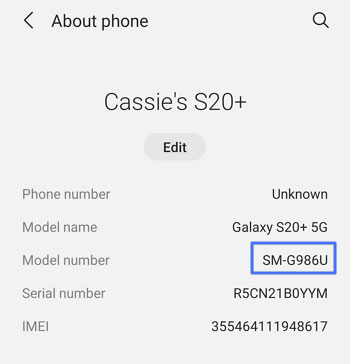
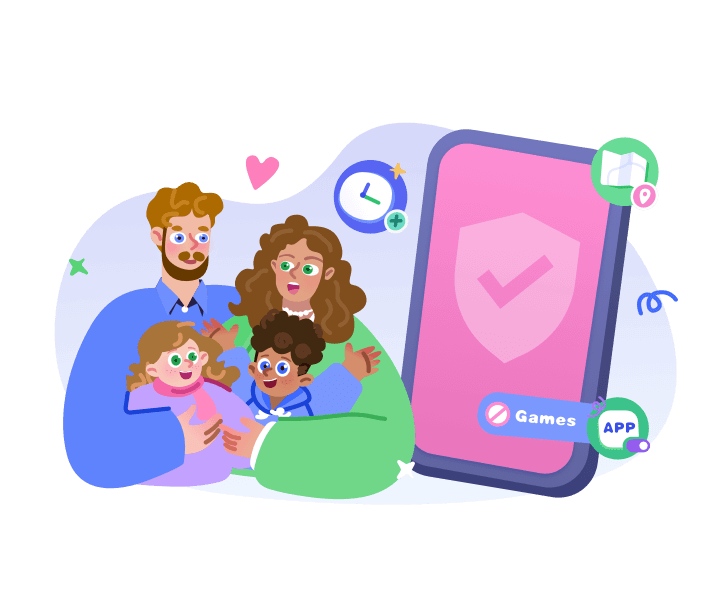
2Look for Physical Markings
If you can't get into Settings, check the phone itself.
| Where to Look | For These Phones | What You'll Find |
|---|---|---|
| Back of the phone | iPhone 7 and older | A tiny "A" number (e.g., A1778) |
| Inside the SIM tray slot | Most iPhones from 8 to 15 | The "A" number etched inside |
| Inside the charging port | Newer iPhones without SIM trays | The "A" number etched inside the port |
| The original box | All phones | A sticker with the full model name |
3Use the Phone Dialer for IMEI
Every phone has a unique ID number called an IMEI.
- Open the Phone app and dial *#06#.
- A 15-digit IMEI number will appear on the screen.
- Type this number into a website like IMEI.info to see your phone's model.
4Check Your Online Accounts
Your online accounts also track your devices.
- Apple ID: Log in to iCloud.com. Go to your account settings to see all your connected devices and their models.
- Google Account: Log in to myaccount.google.com. Go to the "Security" tab and find "Your Devices" to see your Android model.
What to Do if Your Phone Won’t Turn On
Even a dead phone can be identified.
- Check the original box. It has a sticker with all the model details.
- Look at the SIM tray. Many iPhones have the model number etched inside the slot.
- Call your phone carrier. They can look up your phone model using your account info.
- Check old receipts. Repair or purchase receipts will list the model name.
Understanding Apple’s “A-Number”
Apple uses "A-numbers" to identify its hardware. Here are a few examples.
| A-Number | Common Name | Year Released |
|---|---|---|
| A3106 | iPhone 15 Pro Max | 2023 |
| A2846 | iPhone 14 | 2022 |
| A2482 | iPhone 13 | 2021 |
You can find this number in Settings or engraved on the phone itself.
How to Read Samsung Model Codes
Samsung codes also tell a story. For example, SM-S928U means:
- SM: Standard prefix for Samsung phones.
- S: The phone series (S-series).
- 928: The generation code (Galaxy S24 Ultra).
- U: The region (U stands for USA).
On many Samsung phones, you can dial *#1234# to see detailed firmware and model info.
Important Privacy Tips
- Keep your IMEI private. Scammers can use it for fraud.
- Double-check models before updates. A wrong file can damage your phone.
- Erase data before repairs. Technicians only need the hardware, not your files.
Frequently Asked Questions
1Is the model number the same as the serial number?
No. A model number (like A2846) is for a whole product line. A serial number is unique to your single device.
2Can I find my phone’s model on the Google Play Store?
Yes. On a computer, visit play.google.com/settings. The "My Devices" tab lists every phone linked to your account.
The Bottom Line
Finding your phone’s model is easy. You can check the settings menu, the device itself, or your online account. Start with the Settings app for the fastest answer.
If that doesn't work, try the other methods. Knowing your model will save you time and money on accessories, repairs, and future upgrades.















Leave a Reply.