How to Stream Bally Sports
Bally Sports has become a favorite destination among sports lovers who seek live broadcasts to watch their favorite events. The platform is known for its wide coverage of regional, local, and international sports. The fans can stream high-quality basketball, hockey, and baseball games very easily.
It is time for you to enter the world of sports with Bally. You will not miss a single highlight or a thrilling moment. Sports entertainment is conveniently available on TVs, phones, and laptops, thanks to Bally Sports.
How to Steam Bally Sports without Cable
To stream Bally Sports channels without a cable TV subscription, you have three main options.
Option 1: Subscribe to Fubo TV
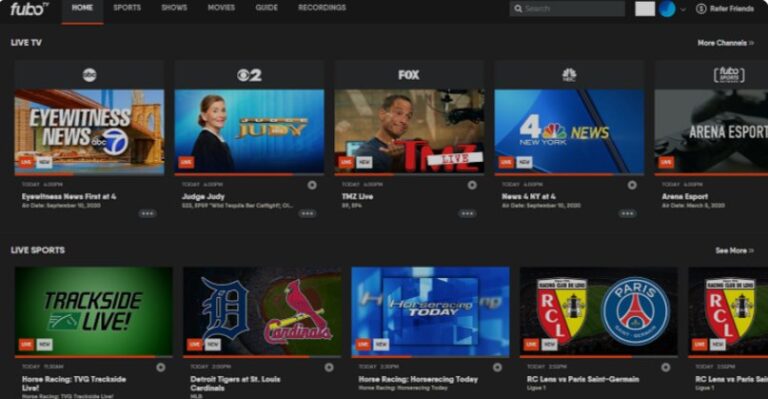
Fubo TV offers the below-mentioned subscription plan for your needs.The Pro Plan costs $74.99 per month and carries more than 150 channels with 1000 hours of Cloud DVR. You can stream on ten devices. Secondly, the Elite Plan is $84.99 per month. The Premier Plan costs $94.99 per month. You can also subscribe to the Latino Plan, which features 63 channels in the Spanish language.
Fubo TV has strong competition with other cable and service providers that offer many TV channels. You do not need equipment and contracts with Fubo TV. You can watch ABC, CBS, NBC, Fox, and other popular channels. If you are wondering what streaming services carry Bally Sports, Fubo TV has it as well. In addition, you can stream ESPN and NFL Network as well.
Fubo TV offers many packages for personalized viewing. The most popular is the Sports Plys with NFL Redzone with $10.99 per month. Fubo Extra will cost you $7.99 per month. The Latino Plus streaming bundle is $9.99 per month. You can stream premium channels such as Showtime and Starz.
Fubo TV offers a seven-day trial for new viewers. You have access to the latest features and channels according to your subscription plan. The platform also offers promotional discounts that are reserved for new customers. As a result, you can explore more with a reduced expense.
Option 2: Subscribe to DirecTV Stream
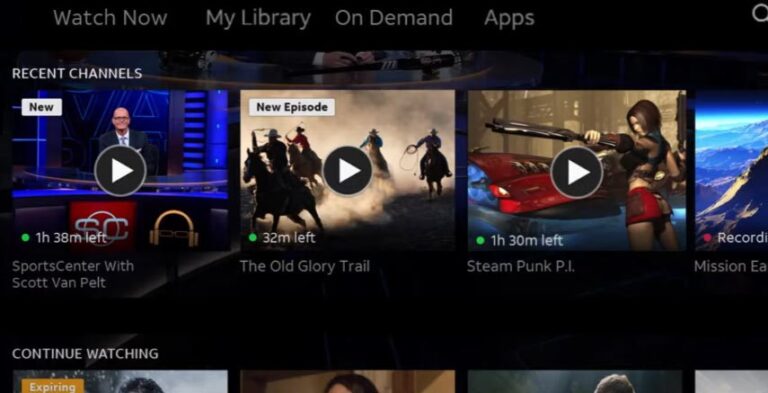
DirecTV Stream is also on the list of what streaming services has Bally Sports. It has four subscription packages. The Entertainment Package is $69.99 per month with more than 75 channels. The Choice Package is $89.99 per month with sports channels. The Ultimate and Premier Plans are very costly because they offer premium channels.
You can subscribe to DirecTV Stream in place of cable because the platform has a wide array of TV channels and on-demand services. You can stream sports networks without installing a satellite dish. Prominent channels on DirecTV are ABC, CBS, NBC, and FOX.
DirecTV offers add-on packaging for advanced viewing. You can watch premium channels such as Showtime and HBO MAX. If you want to know how to stream Bally Sports, consider signing up for the sports package. Other options are MLB Extra and the League Pass. You can customize the viewing to match your entertainment preferences.
DirectTV offers a 5-day trial to its new customers, so you have access to the complete list of features. The most recent promotion is a $100 Visa Reward Card for new customers who sign up for the DirecTV Stream services. The promotion is expected to improve engagement.
Option 3: Subscribe to Bally Sports

Let us mention an obvious answer to what streaming services carry Bally Sports! The subscription service is available at $19.99 monthly or $189.99 yearly, which saves you thirty percent. You have access to local and international sports such as MLB, NHL, and NBA. You can also stream high school and college games. Bally Sports+ subscriptions are monthly, seasonal, or annual.
You can access Bally Sports+ with a subscription, cable, satellite, or other popular TV providers. It has flexible options to promote exposure to sports. You can stream with the provider username and password that are broadcasting NHL, NBA, MLB, and other sports events.
Bally Sports+ has many add-ons offers. You can choose between annual and monthly plans. Furthermore, the service will be soon available on Amazon Prime Video. Even though the date is not officially announced, it will improve accessibility to sports. You can switch between national and local games whenever you like.
Bally Sports+ has a 7-day free trial for new customers. Thus, you can browse the interface and channels without risks. You can also enjoy the 30% discount if you opt for the yearly Plan. Promotions are available periodically to make Bally Sports more affordable than its competitors.
How to Access the Bally Sports App With your TV
Here is how to stream Bally Sports using an application on your smart TV
Step 1: Check the Compatibility
- Check the Google Play Store, App Store, and TV own store for the Bally application.
- Search for Bally Sports using the look-up bar. It will show results related to the application.
- Look for the Bally Sports application among the search results. See if the TV model works with the app.
- Read customer reviews. The testimonies will offer insight into the performance. Familiarize yourself with issues.
- If the compatibility is still an issue, consult the support at the Bally Sports website.

Step 2: Install the App
- If the Bally App is available on the App Store or Google Play, click Install or Download.
- Patiently wait for the installation to complete. Keep an eye on the download icon or bar for progress.
- After the installation is complete, look for the Bally Sports app tile on the home screen. Use the remote to launch the app.
Step 3: Log-in/Create Account
- Select Log In or Create an Account if you are a new subscriber.
- Enter your username and password. You can also log in using your email.
- Verify the log-in with your cable or satellite provider. The step depends on the content or subscription packages.
- Agree to the Terms and Conditions. You must read them carefully. A review is necessary.
Step 4: Activate the App
- The application will ask you to enter the code after launching the application.
- Go to the website on your phone or computer for the unique code.
- Enter the code on your TV screen. Click Submit or Activate.
- You can now stream Bally Network on your TV successfully.
Now that you know what streaming service has Bally Sports, you can make an informed decision. Bally Sports is available on your phone and television without needing a cable. You can subscribe to different streaming platforms to watch your teams beat their opponents on a large screen. Don’t forget to invite your friends and family!












Leave a Reply.