AirDroid Cast
Easy to Watch Downloaded YouTube Videos from your PC to TV

Want to download YouTube videos on computer for offline use? I know it can be tricky with the platform’s strict policies. However, there are legitimate methods to save videos for offline viewing or personal use if you know where to look.
The best YouTube video downloaders for PC allow you to easily save videos for offline viewing. In this guide, we will cover the top ways to download YouTube videos on your computer:
| Method | Price | Safety | Ease of Use | Video Quality | Format Compatibility |
|---|---|---|---|---|---|
| YouTube Premium | Subscription fee($11.99/month) | Very Safe | Very Easy | Up to 1080P | MP4 |
| Third-party Software | Free/Paid (varies) | Safe (if from reputable sources) | Moderate to Easy | Up to 8K (depends on software) | MP4, MP3, AAC |
| Online Download Services | Free/Ad-supported | Risky (varies by site) | Easy | Up to 1080P | MP4 |
| Browser Extensions | Free | Moderate Risk (depends on extension) | Easy | Up to 4K | MP4, MP3 |
| Python (e.g., youtube-dl) | Free | Safe (open-source) | Hard (requires setup) | Up to 8K | MP4, MP3, AAC, more |
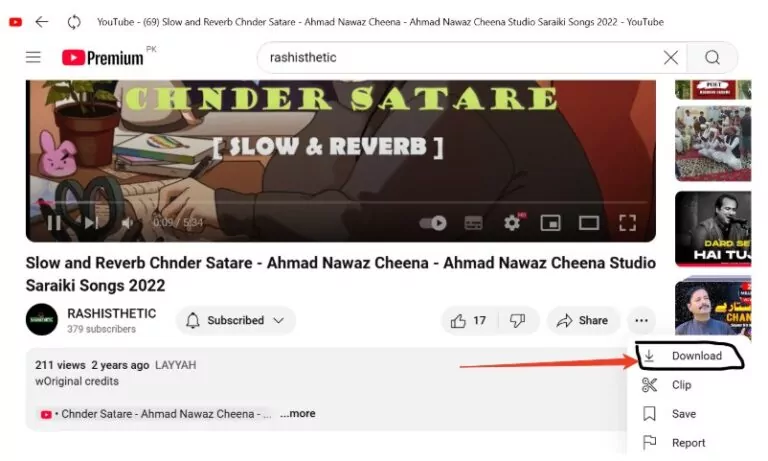
If you want the easiest, most seamless route for downloading YouTube videos to your computer, YouTube Premium subscription is the way to go. This paid service allows YouTube users to save videos offline directly from the YouTube site and app.
Unlike the free version of YouTube that limits you to online streaming, YouTube Premium members can tap the download icon on videos to have them saved locally to their device. According to YouTube’s terms and policies, this is also the only officially sanctioned way to download videos from the platform without special creator permission.
Once downloaded through Premium, the videos live in the YouTube app’s downloads section rather than as files on your main computer.
If shelling out for YouTube Premium doesn’t appeal to you, there are several excellent YouTube downloader apps for PC that get the job done free of charge (or very affordably). We’ll cover the top options for efficiently saving YouTube videos right on your computer.
First up is the versatile VLC media player which is celebrated for supporting playback for just about any video or audio format conceivable. As it turns out, VLC’s capabilities also enable downloading videos directly from YouTube and beyond.
The video will then download to your chosen destination folder as an MP4 file. The quality is often quite good, providing an accessible option for occasional YouTube video downloads.

For more dedicated YouTube video downloads, 4K Video Downloader+ is a tried and true software option. Available as a free or paid version, this program to download YouTube videos to your computer sports an intuitive interface that makes grabbing videos a breeze.
4K Video Downloader+ enables downloads from numerous major video sites beyond just YouTube. The software can snatch playlists, channels, subtitles, and more with just a click. Free users are limited to 30 downloads per day while the paid Plus version lifts restrictions for $15 a year.

Offering heavyweight performance and conversions, VideoProc Converter from Digiarty can also tackle downloading YouTube videos to PC in style.
VideoProc makes quick work of downloads thanks to GPU-powered acceleration. An affordable paid subscription lifts the 5-minute conversion limit while maintaining free and unlimited YouTube downloads.
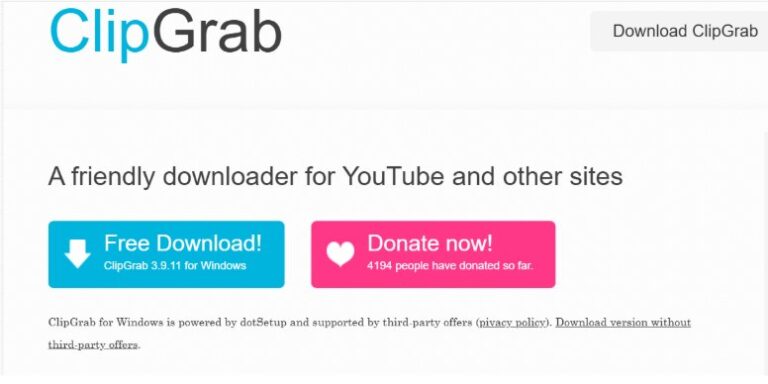
Living up to its straightforward name, ClipGrab furnishes a hassle-free option for saving YouTube videos offline.
While simple to operate, ClipGrab can occasionally get tripped up extracting videos. But it aptly handles most YouTube downloads to MP4 without a hitch.
Share your downloaded YouTube videos on a big TV screen is great and enjoyable.AirDroid Cast can help you cast the screen from PC to TV, and can also remotely watch together. Take a Look!
If you want a lightweight open-source route to YouTube downloads, Open Video Downloader is likely your match made in heaven.
No frilly extras are involved here, just quick and capable YouTube video downloads in a compact package.
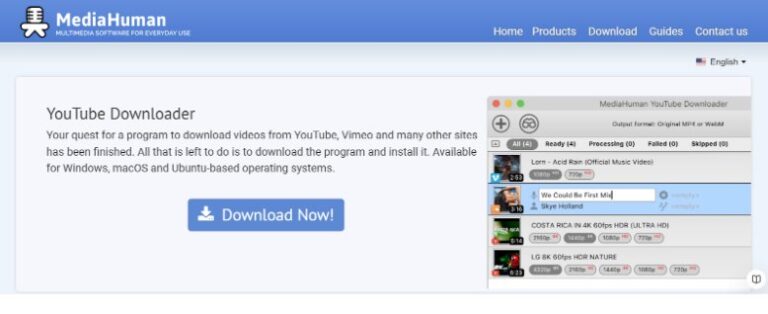
Sharing its name with its focus objective, MediaHuman furnishes another vector for downloading YouTube videos directly on your Mac or Windows PC.
While MediaHuman lacks some of the bells and whistles of heavier-duty YouTube download suites, it gets the job done reliably.
While desktop software and browser extensions provide safe and consistent YouTube downloading, an alternative comes in the form of helper websites. We’ll explore what these entail along with requisite precautions.
Helper websites offer quick YouTube video saves right in your browser without needing to install anything extra. They work by simply entering a video’s URL, choosing formatting options, and initiating the download. Videos should then land in your regular browser downloads folder.
Examples of such helper sites include SaveFrom.net, Dirpy.com, Loader.to, OnlineVideoConverter.pro, and Catchvideo.net among perpetually changing options.
As handy as helper websites may seem, it’s vital to approach them with ample caution. Video downloaders often dance on the edge of copyright restrictions, meaning services come and go. What may initially look legitimate can quickly venture into shady territory.
It’s not uncommon for helper sites to suddenly bombard visitors with harassing ads, redirects, or worse malware threats. Such sites frequently pass through multiple questionable owners. For these reasons, one should:
In summary, desktop software is best for routine YouTube downloads. But helper websites can provide a handy backup option when used judiciously. Just be selective, safeguard your device, and don’t overshare!
Easy to Watch Downloaded YouTube Videos from your PC to TV
Installing a browser extension can hugely simplify saving YouTube videos on your Windows or Mac computer. Top options integrate directly with Chrome, Firefox, Edge, and more to provide seamless downloads.
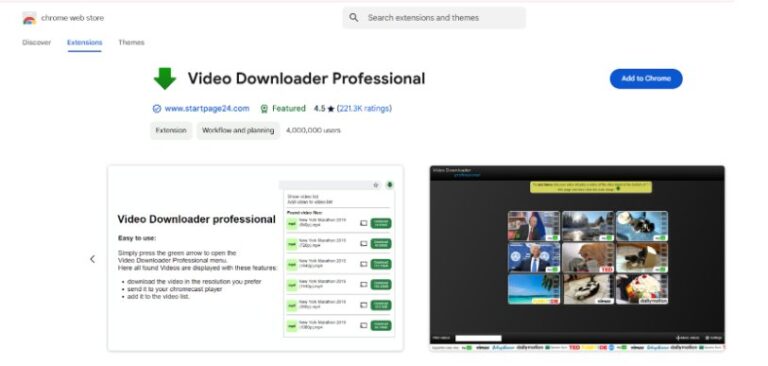
Offered by Addoncrop, YouTube Video Downloader furnishes a handy toolbar button for grabbing YouTube videos in up to 8K quality across major browsers.
With the ability to extract MP3 audio and take screenshots, YouTube Video Downloader proves quite versatile despite its simple experience.
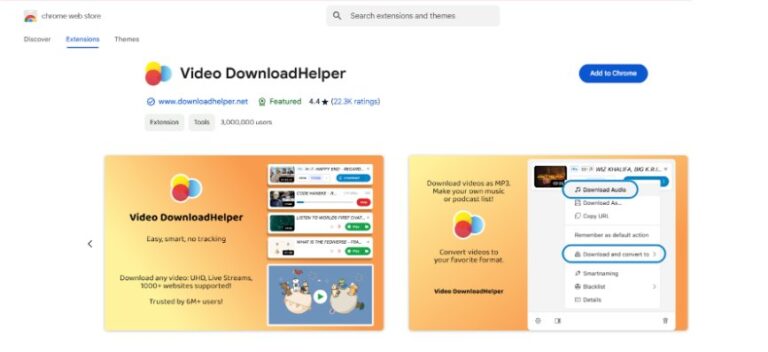
Well-loved by multitudes of users spanning years, Video DownloadHelper enables grabbing videos from a vast range of sites through a polished interface.
While functional on Chrome also, restrictions in the Chrome Web Store necessitate using Video DownloadHelper through Firefox or Edge primarily to download YouTube content.
While a bit more hands-on, utilizing Python opens up customization and security for downloading videos from YouTube and beyond. We’ll explore what’s entailed.
The methods covered thus far focus on GUI software applications and online services for straightforward usability. Python offers another option but does expect comfort working at the command line interface along with installing language components.
If tackling some light coding doesn’t scare you off though, wielding Python for YouTube downloads allows precision control plus added protections in an open environment you can fully inspect.
The key ingredients for Python YouTube downloads include:
Once equipped with these basics, here is a simplified walkthrough:
There are many benefits of using Python to download YouTube Videos on Computer:

To enhance your video viewing experience after downloading YouTube videos on your computer, we recommend using AirDroid Cast.
This versatile screen mirroring software allows you to seamlessly project your downloaded videos onto your TV, providing a cinematic experience right in your living room. Additionally, it also support casting to smartphones, enabling your family and friends to watch together in perfect sync, no matter where they are.
With its user-friendly interface and reliable performance, AirDroid Cast is the ideal companion for enjoying your favorite videos with others.
Understanding best practices around downloading YouTube videos clears up common questions that can come up about copyright, permission, safety, private content, and more.
The most secure method for downloads from a technical and legal perspective is paying for a sanctioned YouTube Premium subscription. It offers an integrated downloader right from YouTube under explicit authorization. Files stay distinctly tied to the YouTube app itself and your ongoing premium access.
Purpose-specific downloading software from reputable publishers like 4K Video Downloader also brings reliable quality control. Respecting included usage rights and avoiding redistribution remain vital either way.
You must have lawful firsthand access to private YouTube videos to legally download them – they cannot be pilfered by backchannels or cracks! Rights ultimately rest exclusively with the content creator.
However, software like 4K Video Downloader can seamlessly save private videos if you do have proper membership access privileges to via login integrations. Even YouTube Premium subscribers can download certain private videos from within the YouTube app.
YouTube’s terms prohibit unauthorized downloading to protect creator rights. However many jurisdictions do allow personal downloads under “fair use” exemptions depending on context. Generally:
While the law continues evolving on appropriate balances, downloading judiciously for legitimate personal offline use in keeping with regional statutes tends to draw less scrutiny. But sidestepping creator monetization models by re-hosting content at scale is unambiguously illegal.
Unaffiliated downloader tools and converters can work but ride the fine line of YouTube’s policies. Many enable downloads by technical circumvention without actual permission.
If exploring such options, extreme care should be taken around:
Internet services come and go frequently as well. What seems above board today may pivot towards infringing and predatory tactics tomorrow. Proceed with caution!
When you come across a phenomenal YouTube video worth keeping or want to compile clips to study later offline, downloading the video to your computer provides needed access.
We covered a spectrum of pathways suited for various needs and comfort levels - from streamlined software one-clickers to DIY Python scripting.
In closing, this guide aims to educate on effective, ethical options for accessing YouTube videos offline. Match approach to needs while upholding safety.

Leave a Reply.