What is The Best Mame Emulator for PC/Android/iPhone?
If you’ve been to an arcade, I’m sure you remember the feeling of playing your favorite game on a big machine. Either be it Pacman or Street Fighter, games in that time had their own distinct feeling to them. They were so slow and choppy, but it didn’t matter because we would have so much fun.
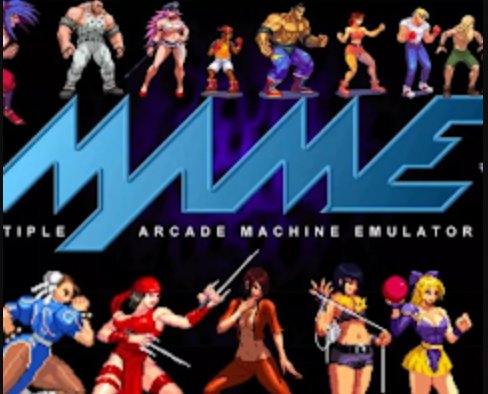
Computers have evolved over the years, leading to those games being replaced by their newer counterparts. But, if you want to enjoy your favorite arcade games today, don't worry because there’s still a way to play them called “MAME”.
Key Takeaway
- The PC platform is the main platform supported by MAME, with the most complete functions and community support.
- On Android, common MAME versions/derivatives include mame4droid, RetroArch (MAME Core), etc., but the compatibility with the latest ROM sets varies.
- There is no official port to the iPhone (iOS) platform, and most of the community attempts are jailbroken environments or unofficial versions of RetroArch;
Part 1: Best MAME Emulator for PC (Windows/Linux/macOS)
The official website (mamedev.org) provides the latest version for download, and the update frequency is high (usually one version per month).
The most comprehensive compatibility, performance depends on CPU, memory and some GPU functions (for 3D rendering or hardware acceleration).
If the hardware configuration is sufficient, it can simulate most of the included arcade, computer, console, handheld and other systems.
1MAMEdev

MAMEdev is the original MAME emulator for classic arcade games and is the best MAME emulator for Windows 10 or 11. While it’s open source, allowing others to create custom versions of the emulator, it also works as a standalone emulator itself. You can easily download and run it on your computer and play any custom ROM you want.
Also, it always keep updating, to use it, we suggest to download the latest MAME 0.276 version that released on 31st, March, 2025.
How to use MAMEdev
- Step 1.Head over to the official MAME website and download it for your platform.
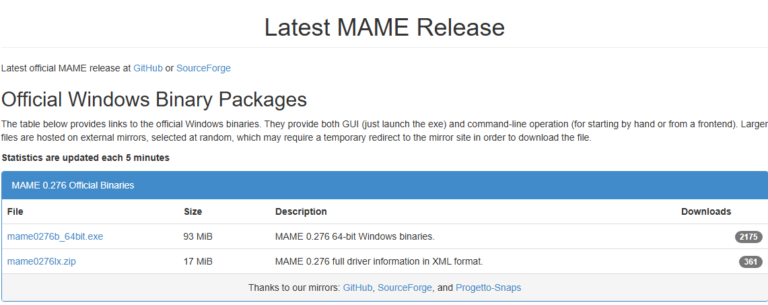
- Step 2.Extract the downloaded 7-zip file to a folder of your choice.
- Step 3.Download a game ROM from your desired website and place it in the “roms” folder inside your extracted location.
Features
- Supports thousands of arcade games such as Pacman, Street Fighter, etc.
- Receives regular updates from the developers which are uploaded on the mamedev.org website.
- Available on Windows, Linux, and macOS.
- Open-source code for easy modification.
2RetroArch + MAME Core
Besides the MAME, there are some other emulators you can use to play MAME games. RetroArch is the place for you to manage all your different emulator cores.
It is a front-end for emulators, game engines, and media players to all sit in a single, uniformly managed space. It has a friendly user interface and can run different emulators called cores within itself.

This is very handy since it lets you download a core for any platform you want to support such as MAME, NES, PlayStation, Game Boy, Sega, etc. Pair it up with a MAME core and you have the best MAME emulator Android.
How to run MAME on RetroArch
- Step 1.Download the RetroArch APK from the official website.
- Step 2.From the RetroArch main menu, go to Load Core > Download Core.
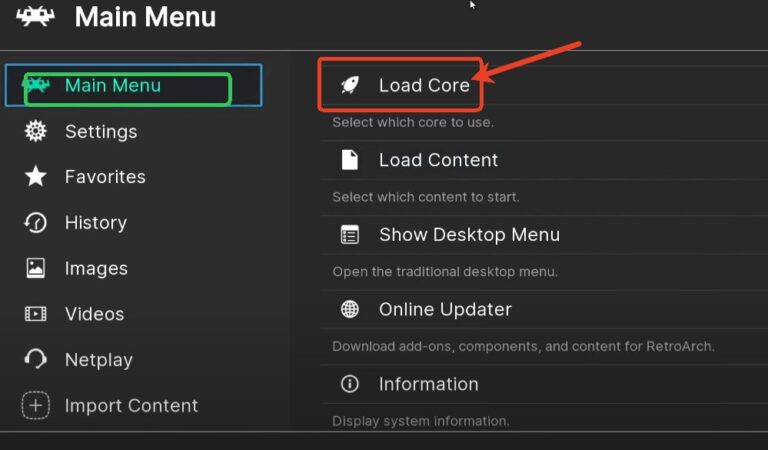
- Step 3.Download a game ROM from your desired website and place it in the “roms” folder inside your extracted location.Choose a MAME core based on your device’s performance and ROM compatibility.
- Step 4.Prepare ROMs and BIOS Files: Ensure ROMs match the core’s supported version and keep ROMs in
.zipformat (do not extract). Place BIOS files in RetroArch’s system directory. - Step 5.From the main menu, select Load Content, select the game’s file and Choose the matching MAME core.
If you meet with Black Screen/Crashes, just verify ROM/core compatibility, or ensure BIOS files are correctly placed in the right folder. For input lag/unresponsive buttons, reconfigure controls or enable Turbo Mode in settings.
3IV/Play
IV/Play is yet another desktop front-end for the MAME emulator. It is a graphical user interface that is designed to be an alternative to MAMEUI’s command line interface. It has a particular set of features that make it worth using. IV/Play keeps most of the original keyboard shortcuts of MAMEUI, so those who are already used to those shortcuts won’t miss using them.
How to Install IV/Play
- Step 1.Download IV/Play from its official GitHub page.
- Step 2.Place the files inside your existing MAME or MAMEUI folder since it works with both.
- Step 3.Open IV/Play and start playing.
Part 2: Best Mame Emulator for Android

MAME4droid is a port of the latest version of the MAME arcade emulator developed by David Valdeita (Seleuco). It is built for high-end Android devices, so they can easily run most ROMs. MAME4droid features different arcade machines, including ZX Spectrum, Amstrad CPC, MSX, etc., and has support for over 4000 different games.
Of course, not all games run equally smoothly, so you can expect some variance in performance, especially in the 90s and beyond games.
How To Install Games With MAME4droid Emulator
- Step 1.Go to the official Github page of MAME4droid and download the latest release from the bottom-right side.
- Step 2.Install the “MAME4droid.2025-1.22-release.apk” file on your Android phone.
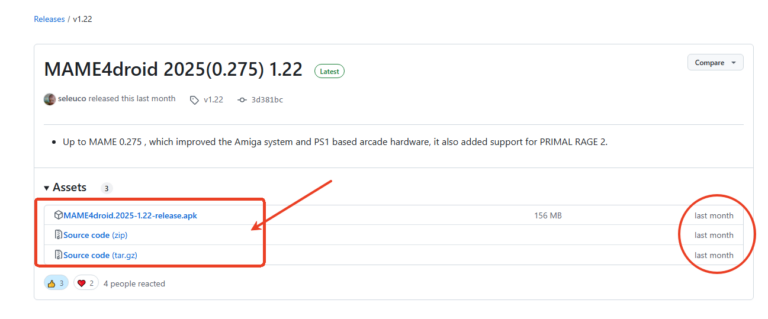
- Step 3.Download your custom ROM from a website of your choice and place it in “/storage/emulated/0/Android/data/com.seleuco.mame4d2024/files/roms”.
Please note that the 1.22 version of the emulator supports the “0.275” romset only.
Pros
- Plug-and-play support for controllers and gamepads
- Customize the in-app button layout
- Can run on some old Android devices
- Continue updates
Pros
- Limited support for advanced functions
Part 3: Best MAME Emulator for iOS
Currently, MAME4iOS is the only reliable MAME emulator for iPhones and iPads. It works without jailbreaking and supports most classic arcade games. To use it:
- Step 1.Download the app from its GitHub repository or third-party stores like AltStore.
- Step 2.Transfer legally owned ROMs via AirDrop, the built-in web server, or Files app.
- Step 3.Connect an MFi controller or use the touchscreen interface to play.
Avoid outdated projects like iMAME, which was removed from the App Store and is no longer functional. For MAME4iOS, re-sign the app every 7 days if sideloaded with a free Apple ID.
There is another emulator on iPhone called iFBAs, we haven't try it. If you are interested, you can use it.
Bonus: Play Mame on Big Screen
If you want to enjoy your arcade games on a big screen, you can mirror your phone or laptop’s screen to your TV. Most smart TVs support screen mirroring by default, but if your TV doesn’t have this feature, you can use apps like AirDroid Cast to smoothly mirror your screen. This all-in-one app allows you to mirror your Windows, Mac, Android, iOS, and Smart TV seamlessly while using your phone as a remote control.

Here’s how you can use AirDroid Cast to mirror your screen:
- Step 1.Visit the official AirDroidCast website and download the app on both of your devices.
- Step 2.Open the app on both devices and input the Cast Code visible on your TV or computer onto your mobile to establish a connection.
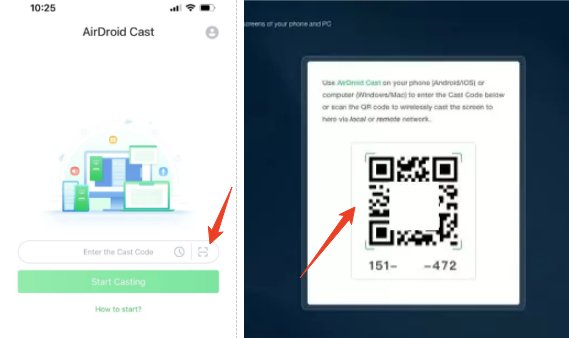
- Step 3.Accept the connection request on your TV or computer.
- Step 4.Allow screen mirroring permissions on your Android or PC.
If you follow these steps correctly, you’ll be able to cast your arcade games to the big screen!
Conclusion
Every MAME emulator has its benefits, and knowing good emulators for every platform allows you to play your favorite arcade games on every device. We hope you found this article helpful and were able to play your favorite arcade games. If you want to enjoy your games on a bigger screen, you can always mirror your phone or laptop using the AirDroid Cast app!












Leave a Reply.