Clash of Clans (CoC), Supercell’s iconic strategy game, has captivated millions of mobile gamers worldwide. However, playing on a small screen can sometimes feel limiting.
Whether you’re looking for better controls, a larger display, or simply want to multitask on your PC, this guide will tell you how to play Clash of Clans on PC using both official and third-party methods.

Q: Is there a PC version of Clash of Clans?
Yes!
In October 2023, Supercell, the developers of Clash of Clans, officially made the game available on PC via Google Play Games (beta).
However, currently it only supports Windows PCs, and there is no macOS version available yet. But don't worry, whether you are a Windows or Mac user, this article will provide detailed guidance on how to enjoy Clash of Clans on PC.
Part 1. How to Play Clash of Clans on PC?
There are mainly 3 ways you can use to play CoC on PC. Simply following these easy steps.
1Google Play Games Beta - Windows
In 2022, Google launched Google Play Games Beta, a platform allowing Android games to run natively on Windows PCs. Clash of Clans is among the supported titles, offering a secure, official pathway to play on PC.
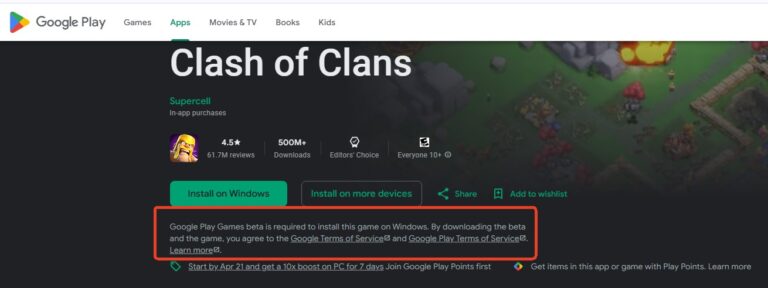
Before diving in, ensure your PC meets these specifications:
- OS: Windows 10 (version 2004 or later)
- GPU: Intel UHD 630 or equivalent (AMD/NVIDIA)
- RAM: 8GB minimum
- Storage: SSD recommended
- Region: Available in 120+ countries (check Google’s official list).
If your region isn’t supported, you can try to:
1. Change Google Play Country:
Go to play.google.com, create a new payment profile, and select a supported country.
2. Use a VPN:
Temporarily mask your location to download the client. Proceed cautiously, as this may violate Google’s terms of service.
How to Play CoC on Windows
- Step 1.Download Google Play Games Beta from the official site.
- Step 2.Install the client and log in with your Google account.
- Step 3.Search for Clash of Clans and install it.
- Step 4.Launch the game and sync progress via your Supercell ID.
Pros
- Official support with regular updates.
- Full synchronization with mobile progress.
- Optimized performance for Windows.
Cons
- No macOS or Linux support.
- Limited regional availability.
2Screen Mirroring - Mac
Screen mirroring lets you project your phone’s display to your Mac, allowing you to control the game using your Mac’s keyboard, mouse, or trackpad. This method avoids emulator risks and works seamlessly for both iPhone and Android users.
For iPhone Users: Built-in Screen Mirroring
Recent macOS (Ventura or later) and iOS (16+) versions support native screen mirroring via AirPlay.
- Step 1.Open iPhone Mirroring from the Dock, or from the Applications folder or Launchpad. It's included with macOS Sequoia 15 or later.
- Step 2.Then your Mac will ask you to unlock your iPhone, use your iPhone to enter your iPhone passcode.
- Step 3.Tap on allow or don't allow notifications from your iPhone. You can also change this later in Notifications settings.
- Step 4.If asks whether to require Mac login to access your iPhone, choose whether to be asked every time or to authenticate automatically. You can change this later in iPhone Mirroring settings on your Mac.
- Step 5.When the iPhone Mirroring app shows your iPhone screen, it's connected to your iPhone. You can now interact with your iPhone.
- Step 6.To stop mirroring your iPhone, quit the iPhone Mirroring app or unlock your iPhone.

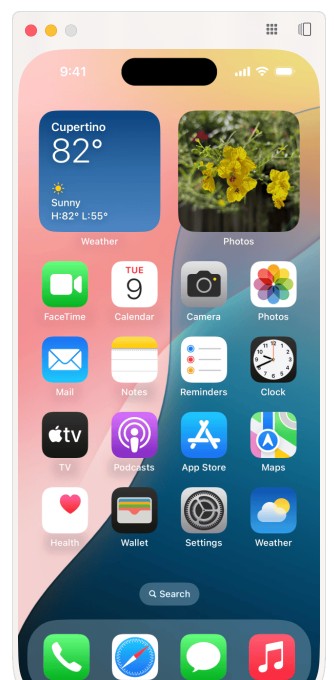
Pros
- Zero lag if using a stable Wi-Fi 6 connection.
- No need to install third-party apps.
Cons
- Requires macOS Ventura/iOS 16 or newer.
- iPhone must stay awake and connected during play.
For Android Users: Airdroid Cast
While Supercell has not officially released a Mac version of Clash of Clans yet, we can still play Clash of Clans on Mac using third-party tools. AirDroid Cast is a popular screen mirroring app that allows you to mirror your iOS/Android device to your Mac, enabling you to control your phone and play games on Mac.

Detailed steps to play Clash of Clans on Mac
- Step 1. Download the AirDroid Cast app on your mobile and Mac by clicking “Try It Free” button below.
- Step 2.Create connection: Connect both devices using any medium, Wireless, AirPlay, USB Cable, etc.Scan the QR code or enter the number in the mobile device and then click on 'Allow Access' from both devices to start casting.
- Step 3.Start mirroring and controlling: After a successful connection, your phone screen will be displayed on the Mac. Click the hand icon in the AirDroid Cast interface and finish some settings, then you can start to play COC on your Mac.
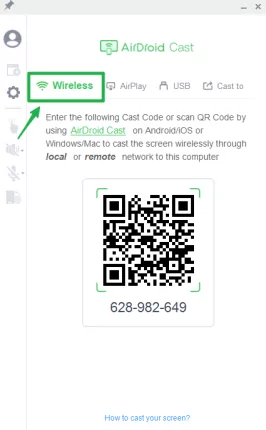

Video Tutorial: How to Play Clash of Clans on PC
Pros
- Works on older macOS/Android versions.
- Supports wired USB connections for lower latency.
Cons
- Free version has a 5-minute time limit; subscriptions start at $3.99/month.
- Slight input lag over Wi-Fi.
Part 2: FAQs
Conclusion
This article is about playing Clash of Clans on PC. For Windows users, you can simply download and install it directly from the Google Play Store. As for Mac users, you can play Clash of Clans on Mac using AirDroid Cast. If you have a better method, feel free to leave a comment below this guide.








Leave a Reply.