Home > Quick Guides > How to Turn on NFC on Samsung Devices
Like
Dislike

How to Turn on NFC on Samsung Devices
Filed to: Quick Guides

Near Field Communication (NFC) is a handy feature on Samsung devices that allows for seamless data exchange. If you're unsure about how to activate this feature, follow this simple guide:
1
Access the Settings
On your Samsung device, navigate to the 'Settings' menu.
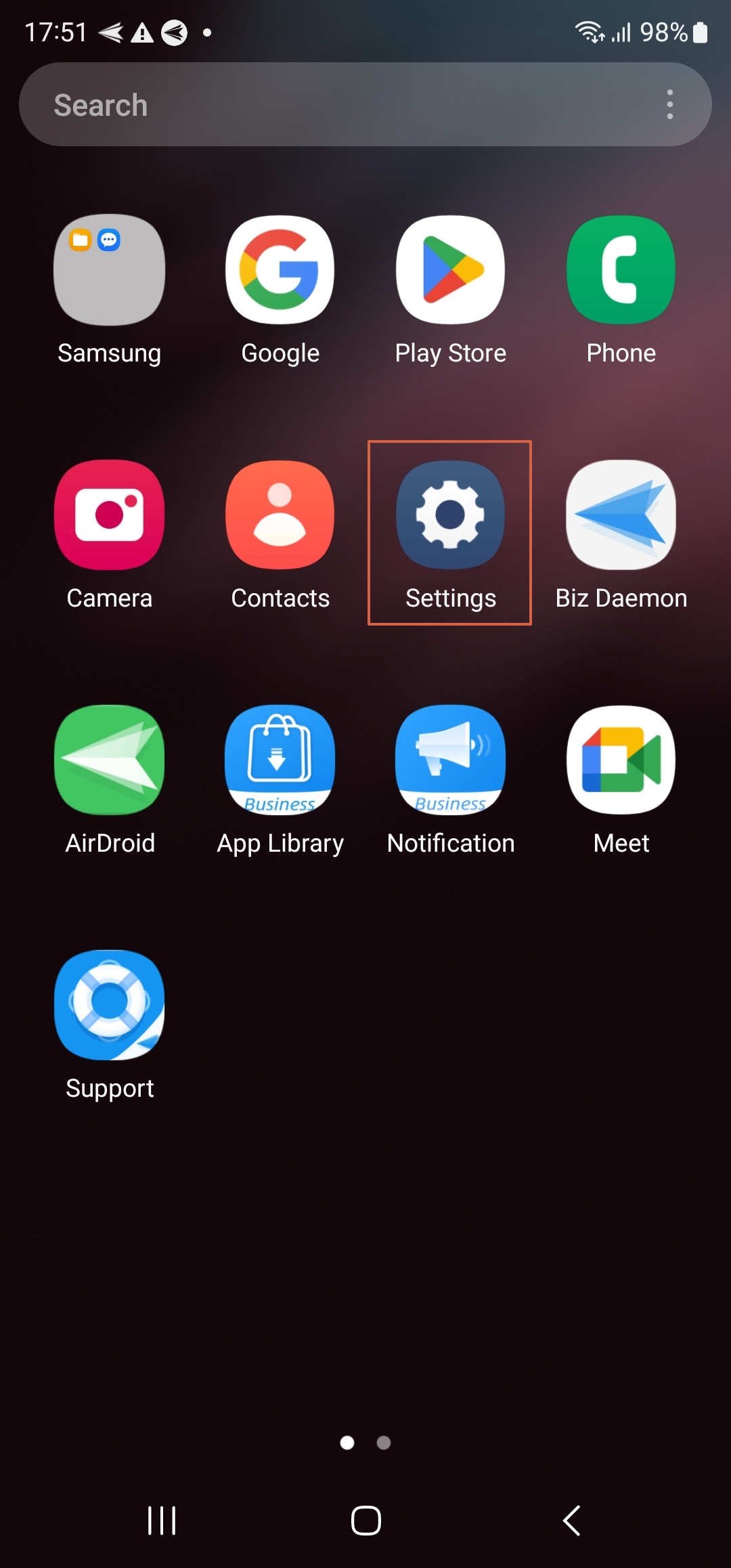
2
Go to Connections
Within the settings menu, find and select the 'Connections' option.
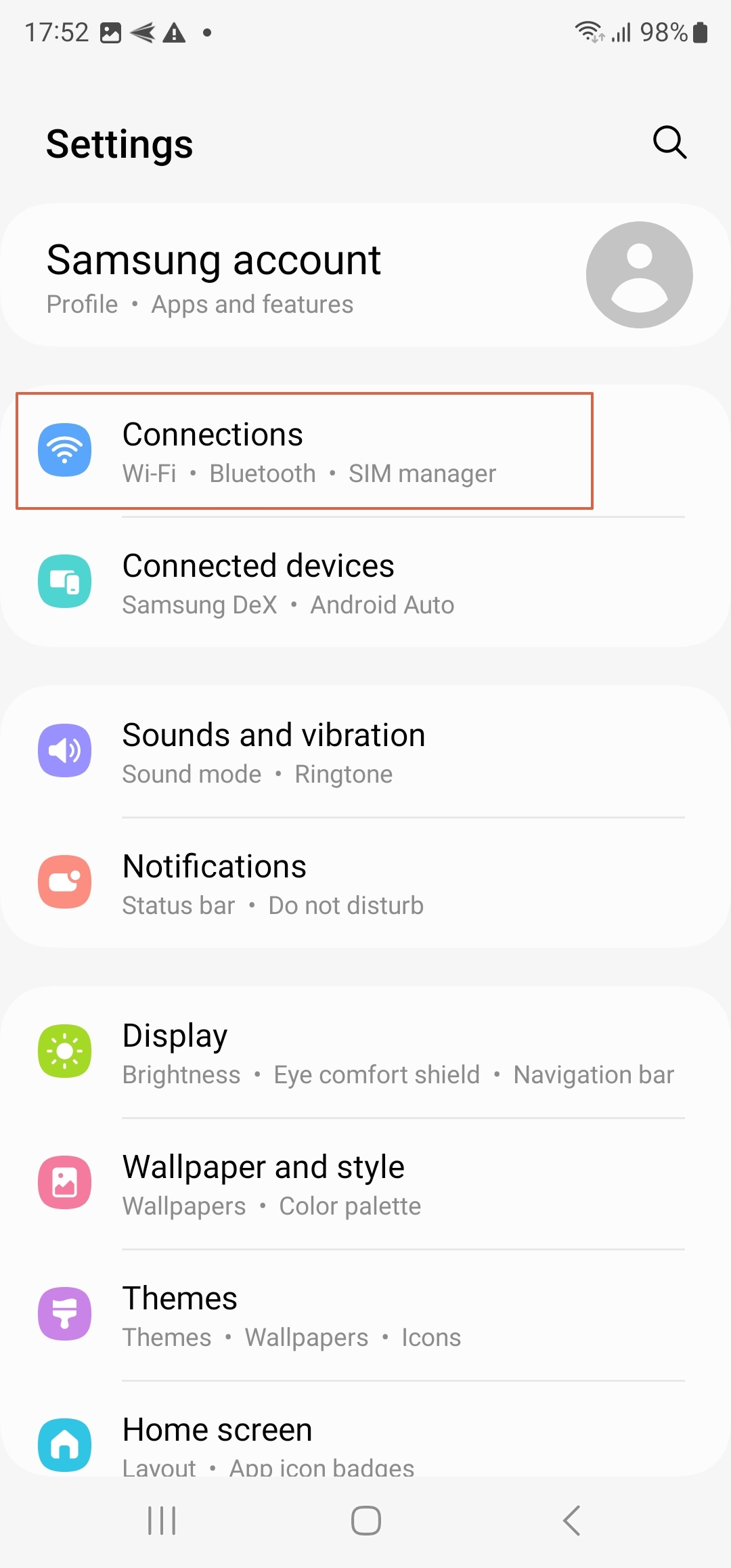
3
Locate-NFC-and-Contactless-Payment
Under 'Connections', you will find 'NFC and contactless payment'. Tap on it.
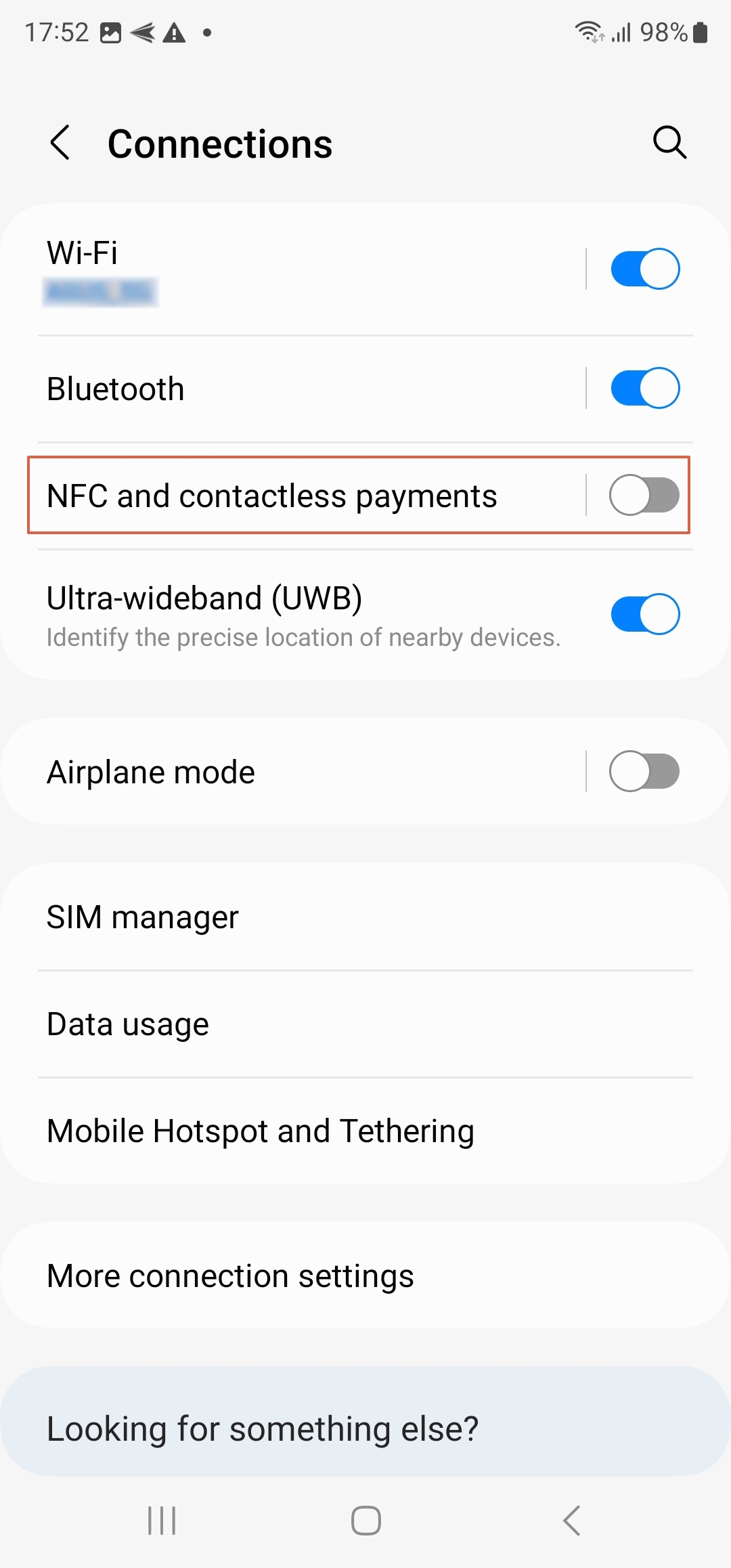
4
Toggle on NFC
You will see a toggle switch. If it's off, tap it to turn on NFC.
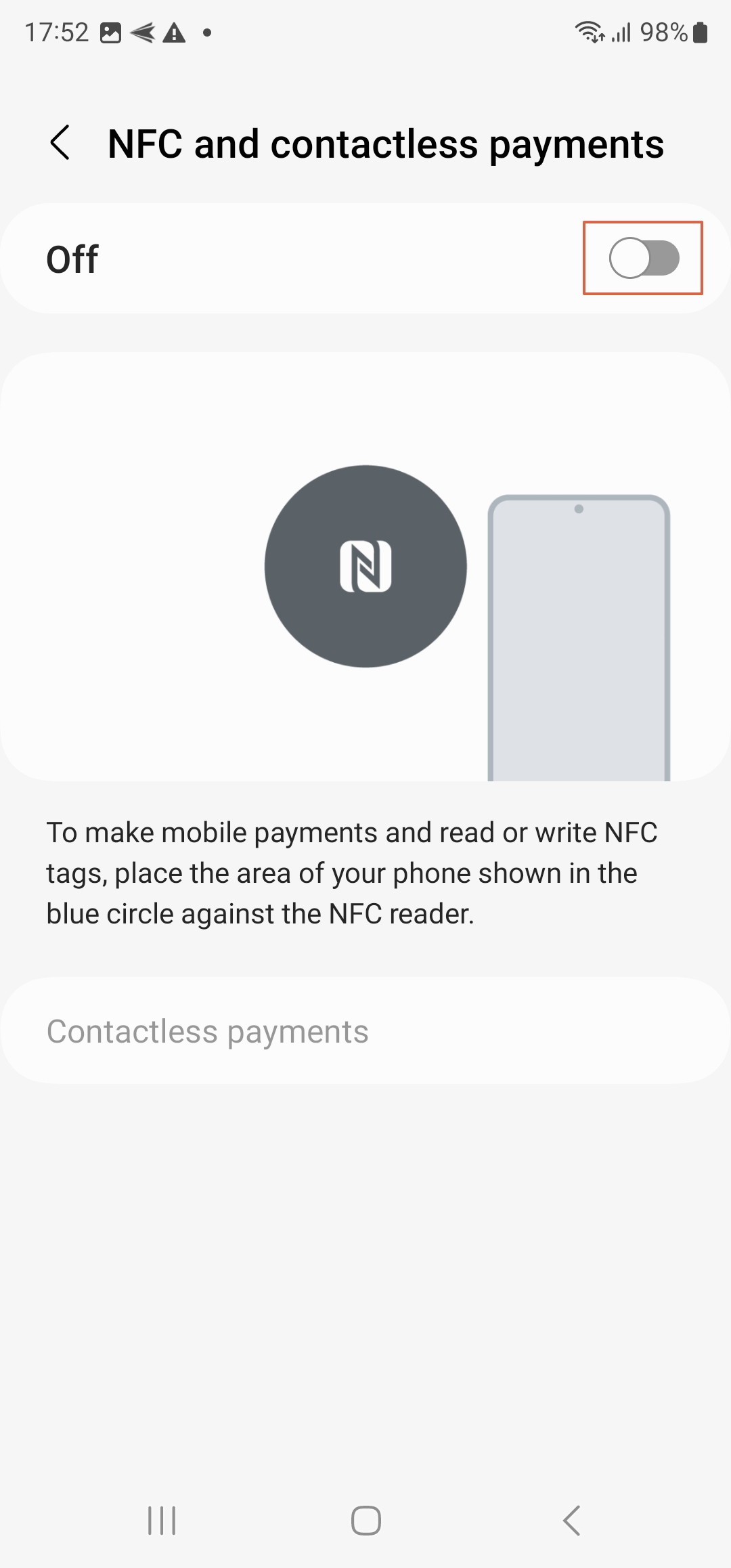
5
Confirm Activation
Ensure that the toggle switch is now colored, indicating that NFC is active.
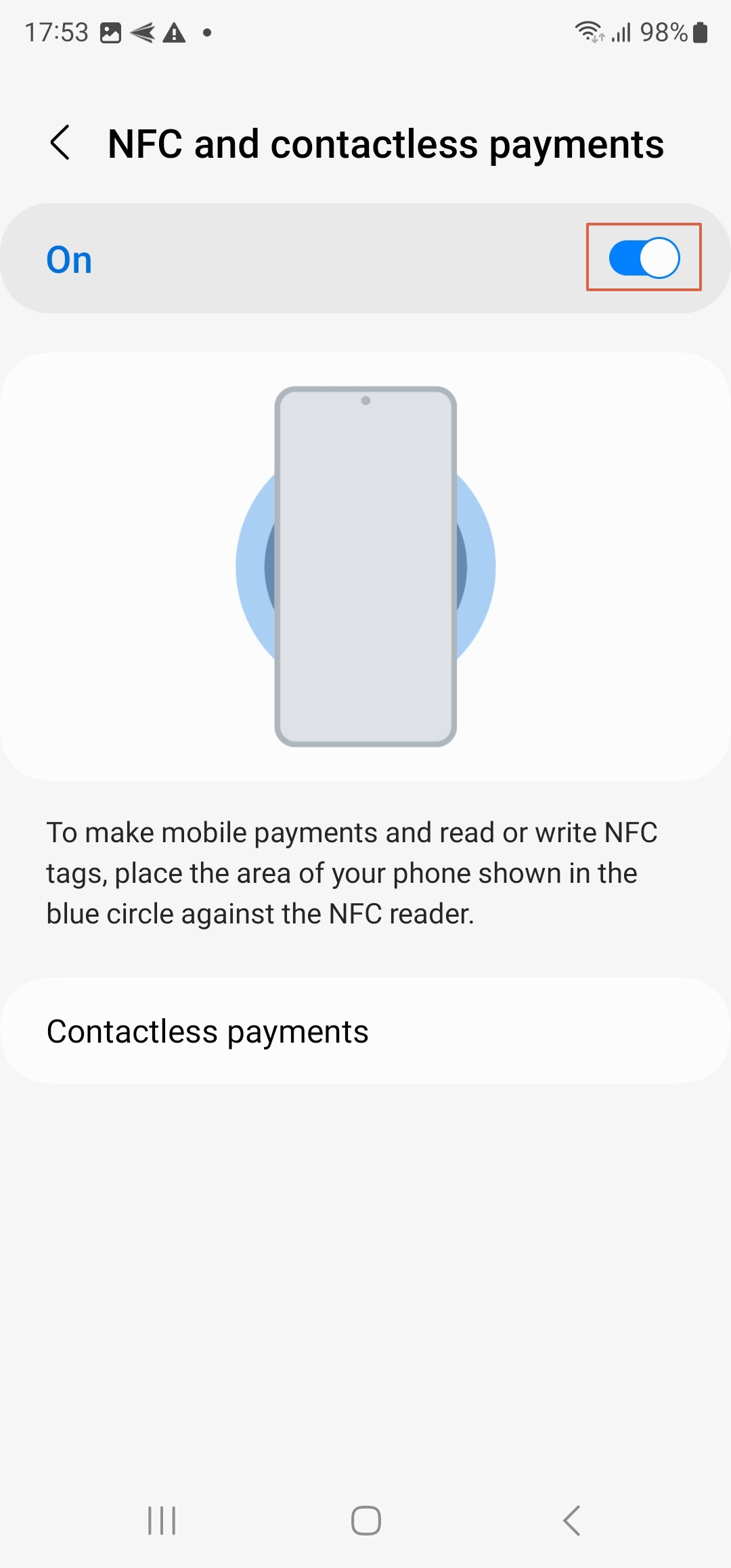
Note : The availability of NFC may vary depending on your region and carrier.
And there you have it! You've successfully learned how to turn on NFC on your Samsung device. Now you can enjoy the convenience of contactless transactions and data sharing.
Get a Start with AirDroid Business Now
Discussion
The discussion and share your voice here.







Leave a Reply.