Home > Quick Guides > [Quick Settings] How to Turn off YouTube Watch History
Like
Dislike

[Quick Settings] How to Turn off YouTube Watch History
Filed to: Quick Guides

Learn how to turn off YouTube watch history. Our simple guide helps you easily manage your privacy settings on YouTube.
Step 1
On your YouTube app, tap your profile picture and go to 'Settings.'
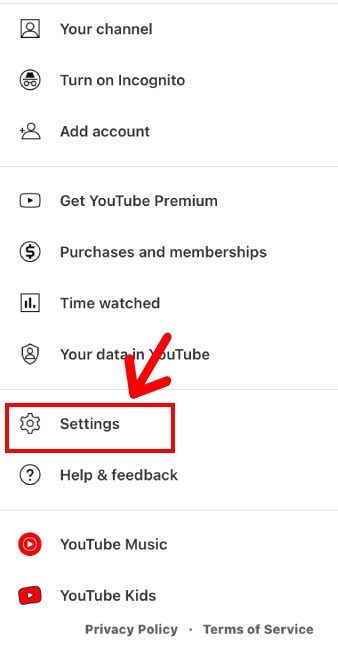
Step 2
Choose 'Manage all history.'
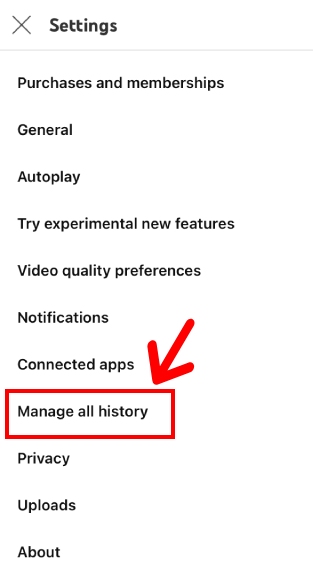
Step 3
Select 'CONTROLS' and tap 'TURN OFF.'
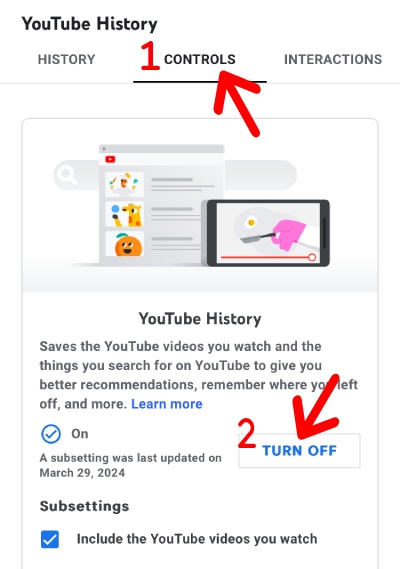
Step 4
Click 'Pause' to pause YouTube history.
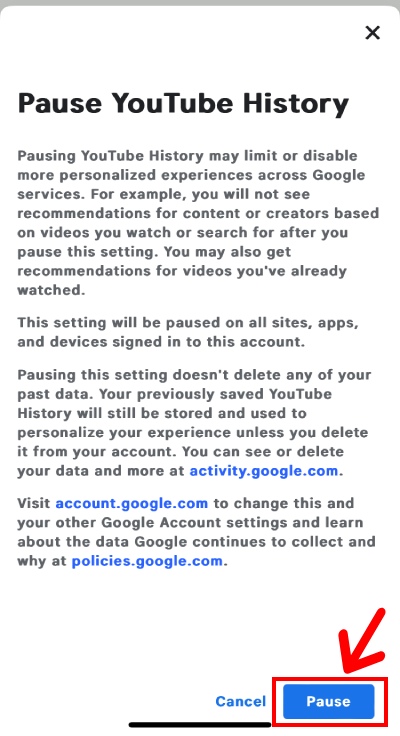
Ensure a kid-friendly YouTube viewing for your child.
Discussion
The discussion and share your voice here.






Leave a Reply.