Home > Quick Guides > How to Disable Shorts on YouTube with One-Click
Like
Dislike

How to Disable Shorts on YouTube with One-Click
Filed to: Quick Guides

The YouTube app does not offer a one-click option to disable shorts, but this feature is available on the YouTube website. Read this post to learn how to disable shorts on YouTube with one click.
Step 1
Open a web browser on your phone or desktop and navigate to the YouTube website.
Step 2
Log in with your account, then scroll down to the Shorts section.
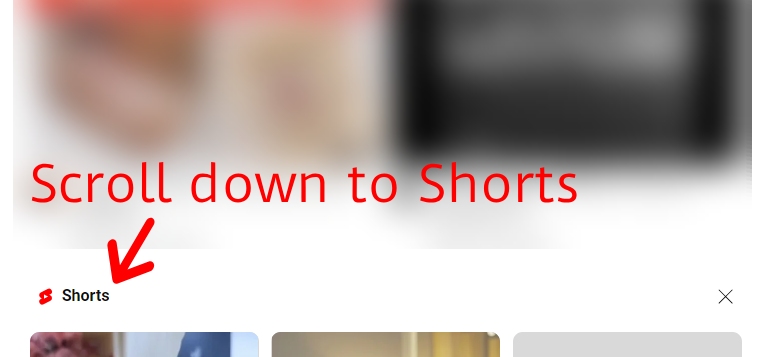
Step 3
You'll see an "X" icon at the rear of this section. Just click on it.
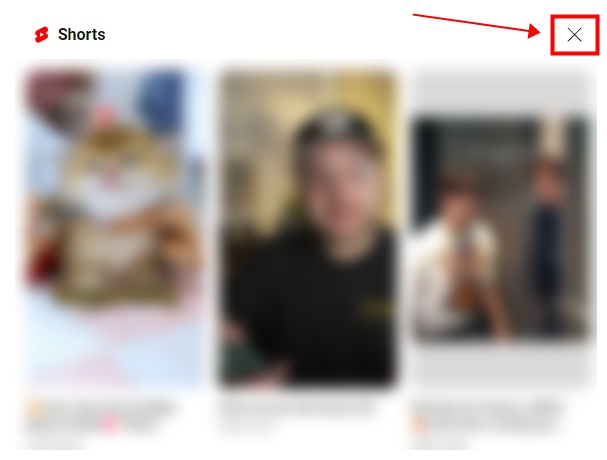
Step 4
You'll see it turns to 'Shelf will be hidden for 30 days.' If you don't want to remove this section, you can tap 'Undo.'
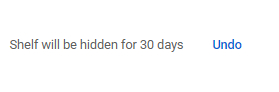
Make YouTube kid-friendly for your child
Discussion
The discussion and share your voice here.






Leave a Reply.