Home > Quick Guides > How to Turn off Safe Browsing?
Like
Dislike

How to Turn off Safe Browsing?
Filed to: Quick Guides

To turn off Safe Browsing in Google Chrome, you can follow these steps.
Step 1
Open Google Chrome. Click on the three dots in the upper right corner.

Step 2
Click "Settings."

Step 3
Click on "Privacy and security", then "Security."
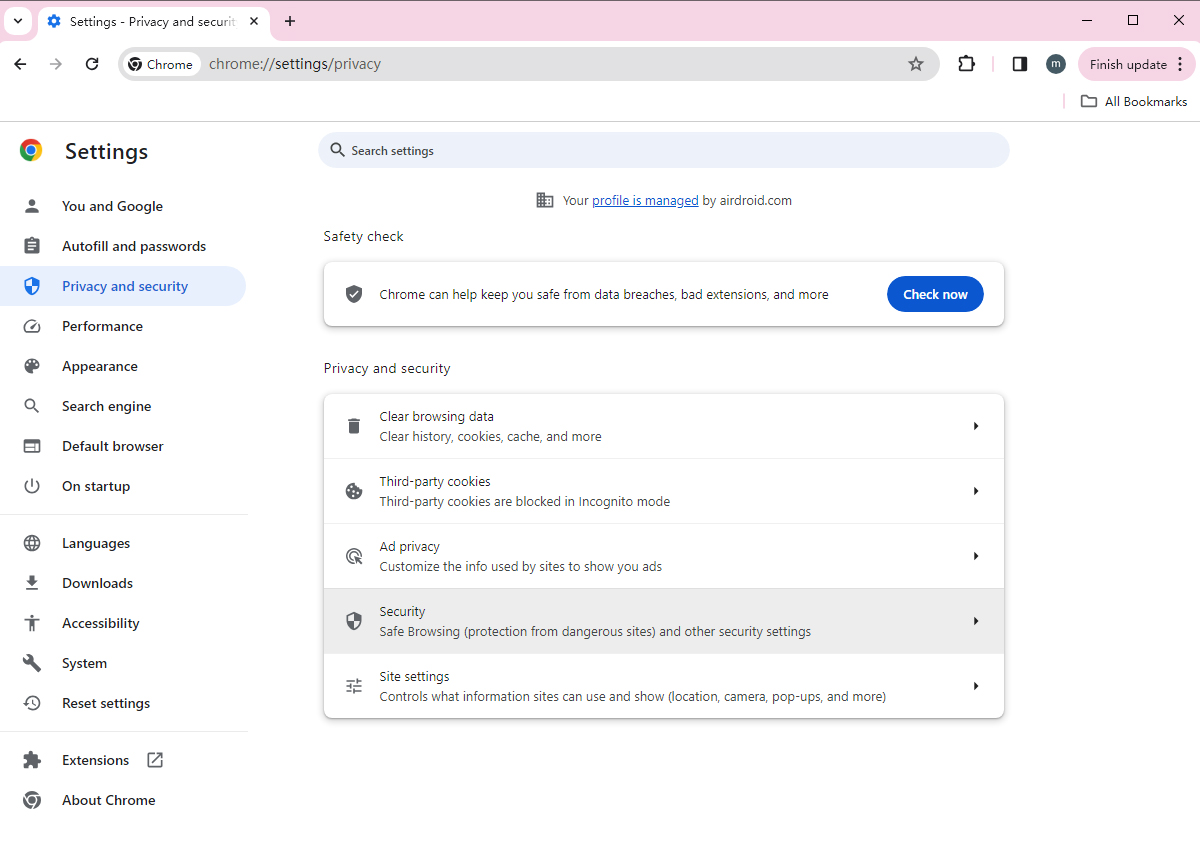
Step 4
You will see three options for Safe Browsing. Select "No protection" to turn it off.
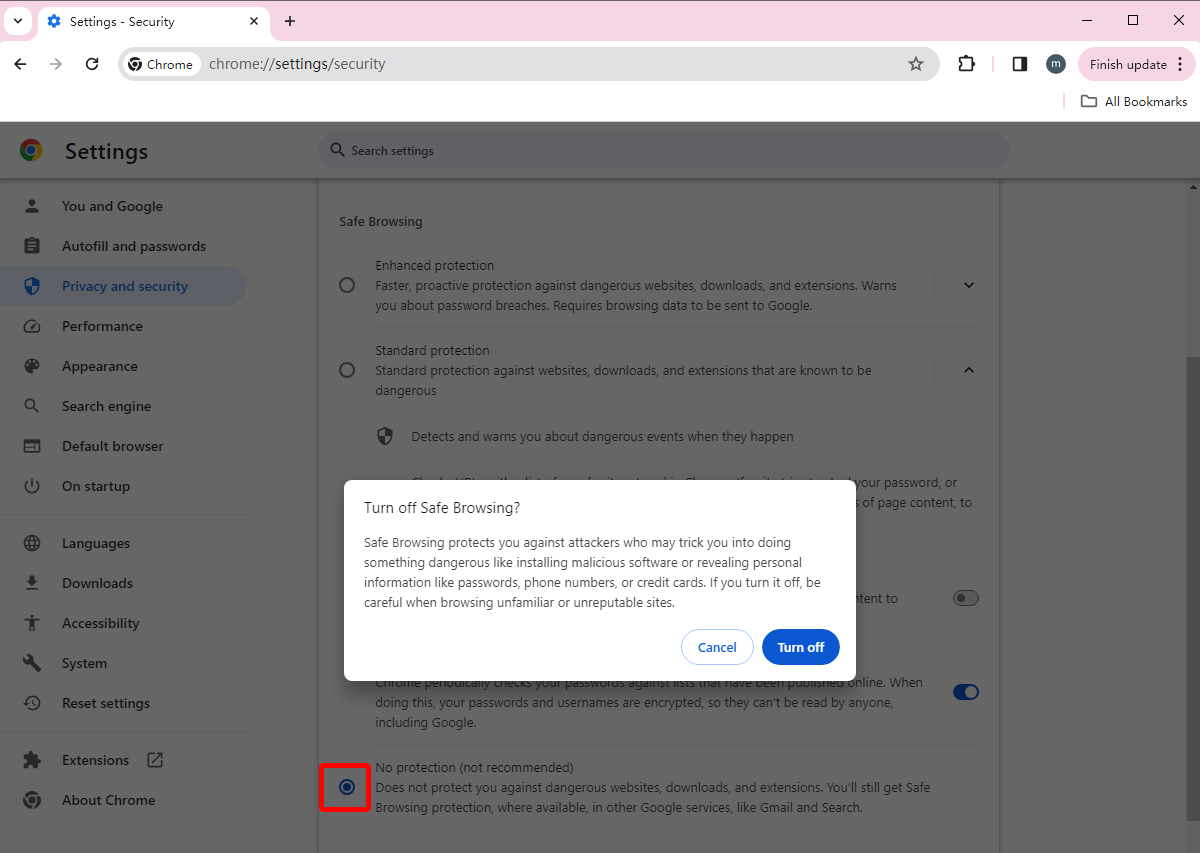
Sign Up for AirDroid Business Now
Discussion
The discussion and share your voice here.







Leave a Reply.