Home > Quick Guides > How to Change App Permissions on Android? (2 Methods)
Like
Dislike

How to Change App Permissions on Android? (2 Methods)
Filed to: Quick Guides

Method 1: Use Permission manager to change app permissions for Android devices.
Step 1
Tap Settings > Apps, and then the three vertical dots.
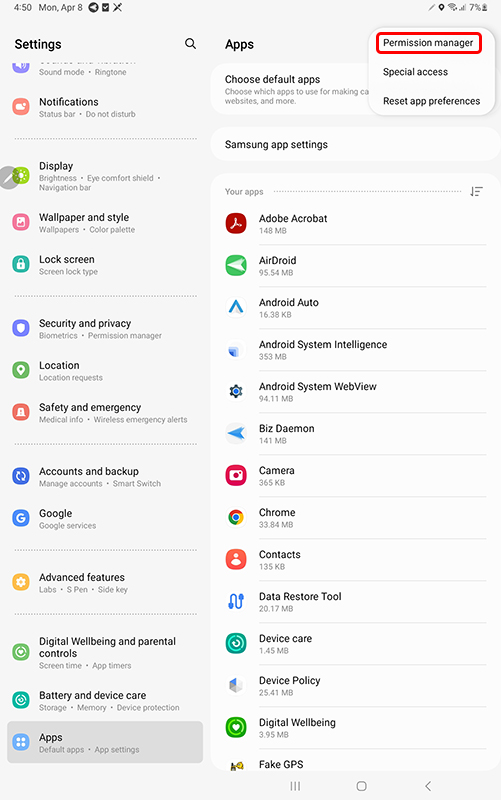
Step 2
Tap Permission manager and choose the permission option you want to change.

Step 3
Advance to the setting, and choose the permission option based on your need.


Method 2: Use MDM to configure and change app permissions on Android devices.
Step 1
Navigate to Apps > App Library > Managed Google Play Store.
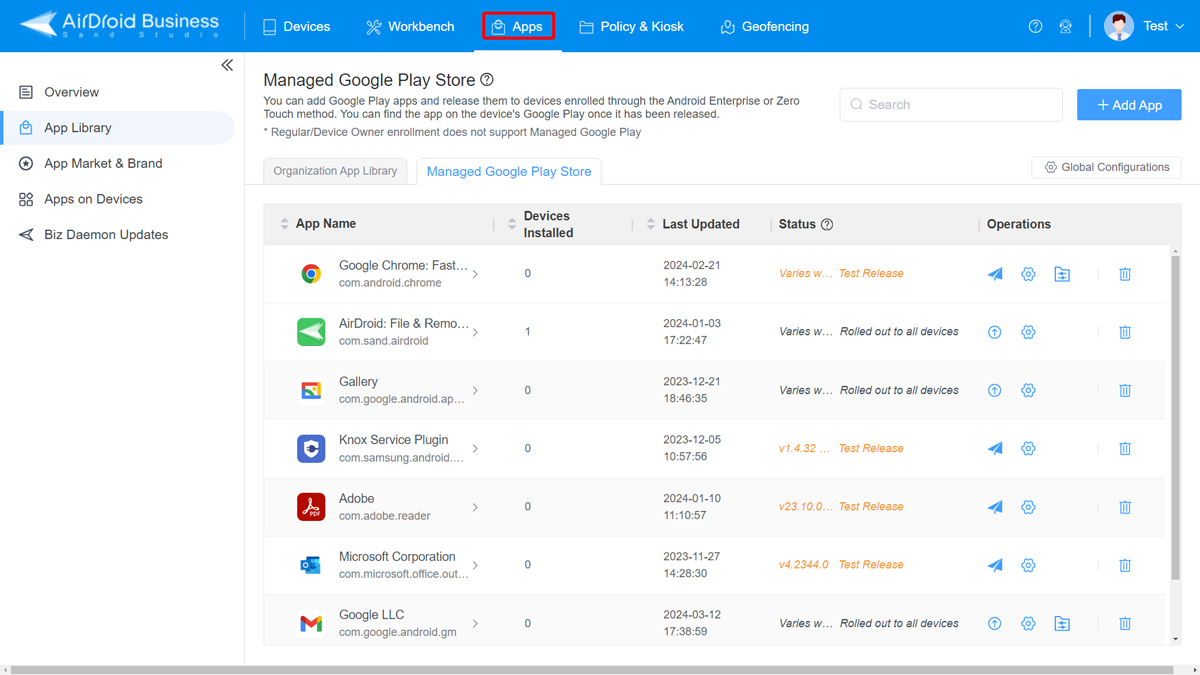
Step 2
Click Settings in Operations.
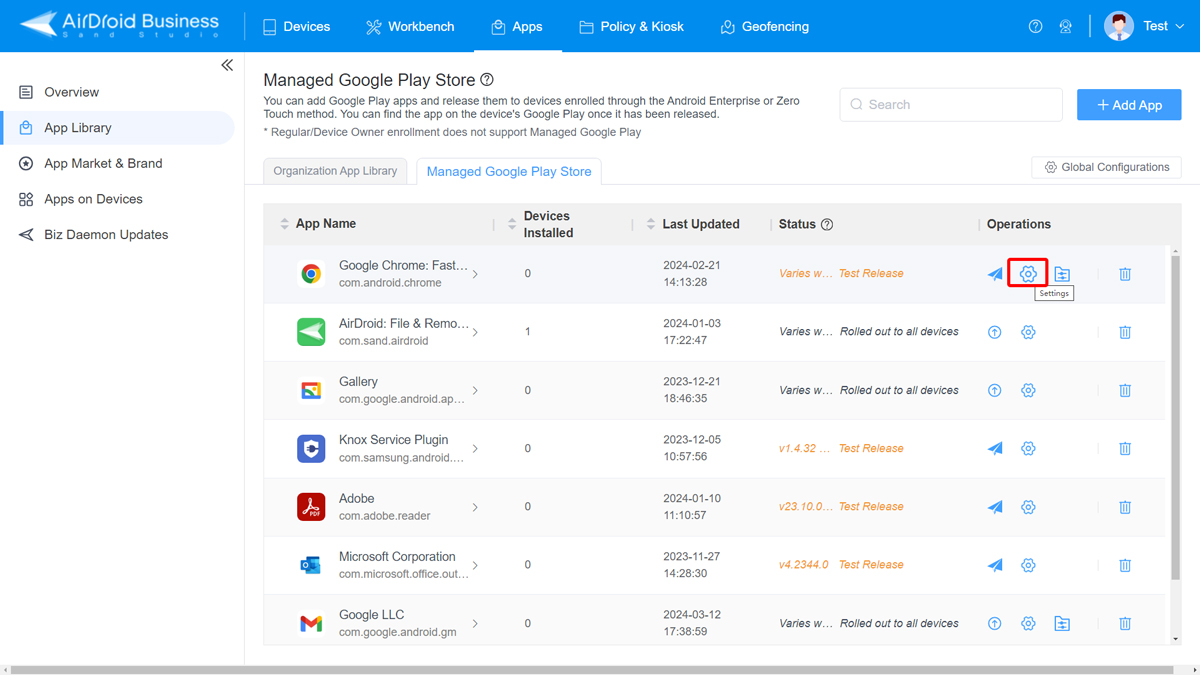
Step 3
Configure app permission settings in the pop-up window.

Sign Up for AirDroid Business Now
Discussion
The discussion and share your voice here.





Leave a Reply.