Home > Quick Guides > How to Connect to a Secure Wi-Fi Network?
Like
Dislike

How to Connect to a Secure Wi-Fi Network?
Filed to: Quick Guides

How to ensure that your Android devices are connecting to a secure Wi-Fi network? MDM (mobile device management) software will help handle corporate devices.
Step 1
Go to 'Policy & Kiosk' and then create a config file.
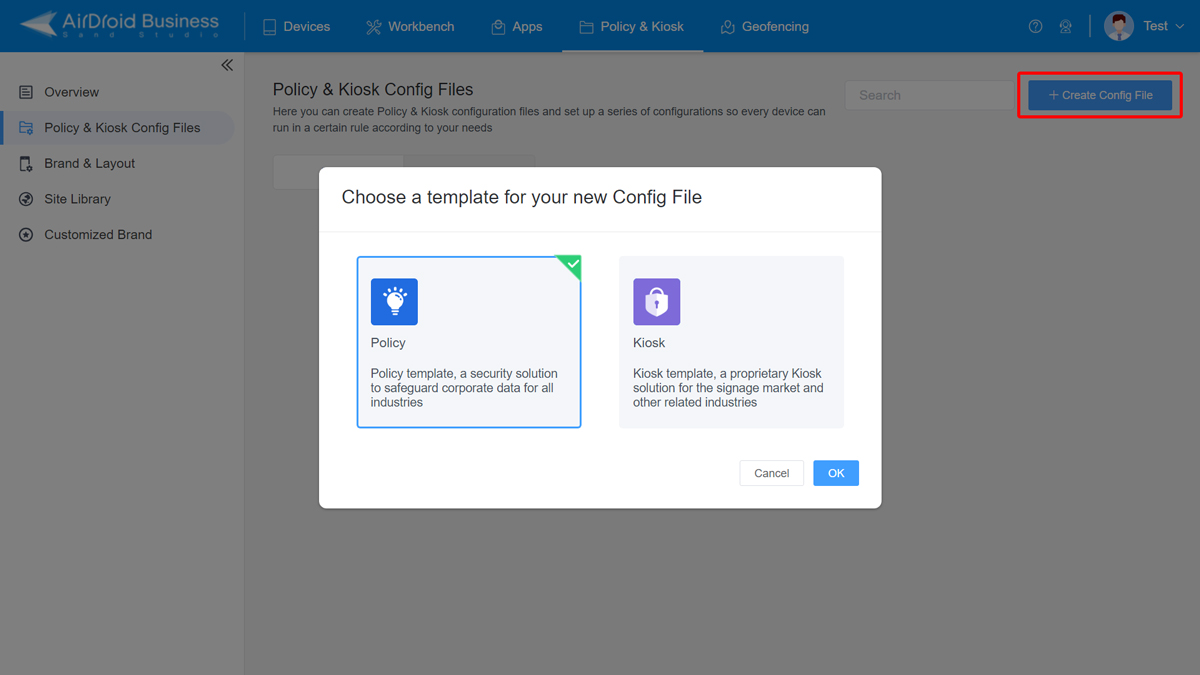
Step 2
Find 'Wireless Network' in 'Network and Roaming.' And then, click 'Add Wi-Fi Configuration.' tp set up a dedicated Wi-Fi for safe network connection.


Step 3
Select the just-set Wi-Fi. And enable it by clicking 'Select Wi-Fi status.'
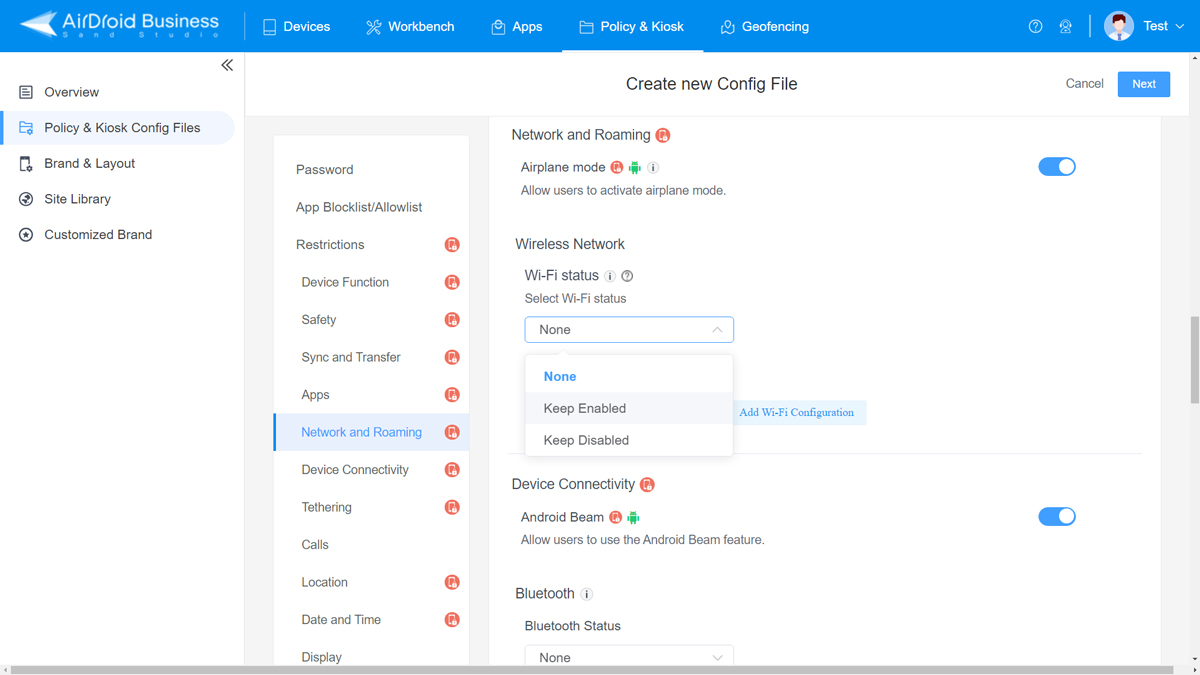
Step 4
Save the file. Lastly, apply it to the target Android devices.
Sign Up for AirDroid Business Now
Discussion
The discussion and share your voice here.





Leave a Reply.