Home > Quick Guides > How to Setup Work Profile on Android?
Like
Dislike

How to Setup Work Profile on Android?
Filed to: Quick Guides

To setup a work profile on Android, please make sure that: 1) Your device runs Android 5.1 or higher; 2) a compatible MDM solution.
Step 1
Tap 'Settings' > 'Google', and then enter your Google Workspace email address.
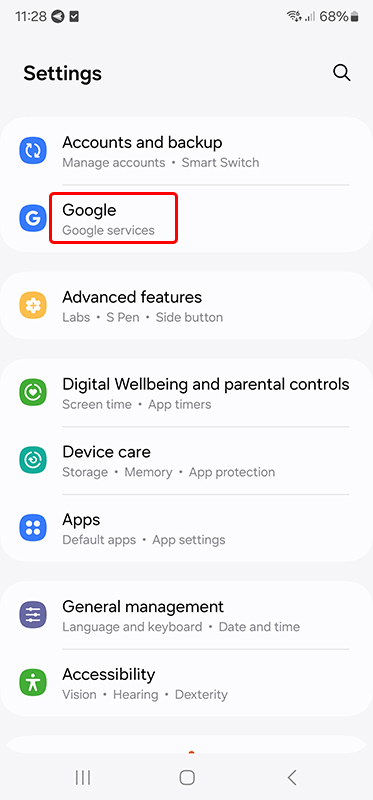
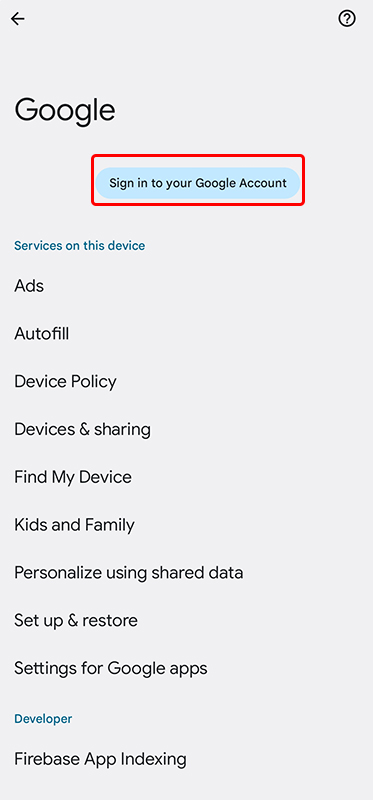
Step 2
Tap 'All services' > 'Set up & restore'.
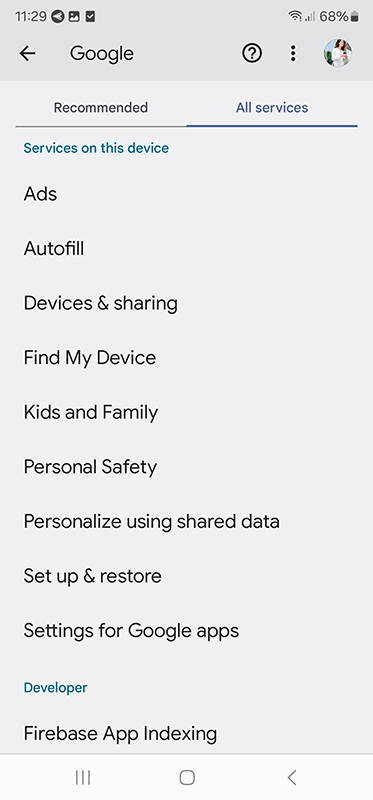
Step 3
Tap 'Set up your work profile' then tap 'Next'.


Step 4
The Device Policy app will be downloaded automatically and the scanning feature will be activated. Now you can use the device to scan the QR code that is provided by the MDM admin.
Sign Up for AirDroid Business Now
Discussion
The discussion and share your voice here.







Leave a Reply.