
How to Stop Contact Joined Telegram Messages on Android
Filed to: Quick Guides

Do you know how to stop 'contact joined Telegram' message notifications on your Android phone? Learn how to disable this notification to reduce unnecessary alerts here.
Step 1
On your Telegram, go to Settings.
Step 2
Choose 'Notification and Sounds.'
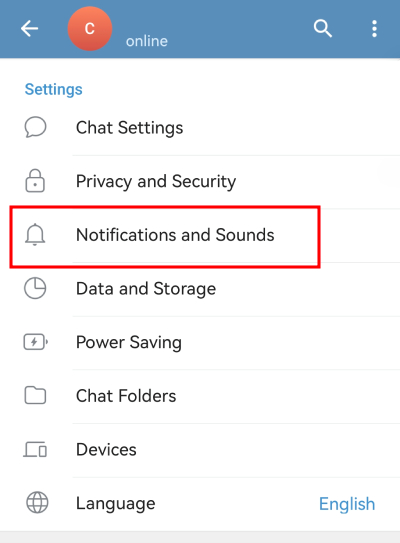
Step 3
Scroll down to the 'Events' section and toggle off the 'Contact joined Telegram' button.
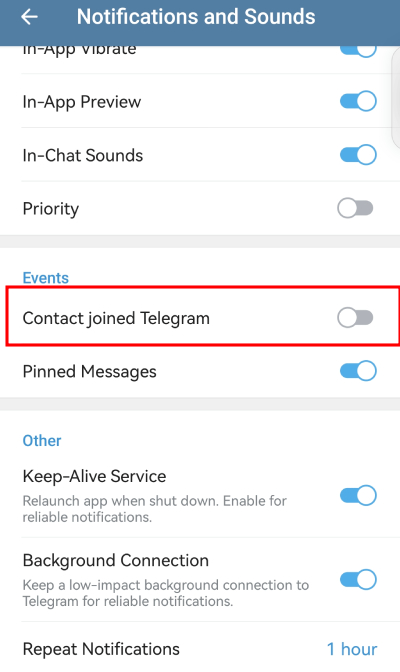
Strengthen Your Kid's Safety on Telegram
You Might Also Like
- How to Hide My Phone Number on Telegram
- [Quick Guide] How to Block Keywords on YouTube
- How to Block Sensitive Content on Instagram [5 Steps]
- How to Allow Copy and Paste in Remote Desktop
- [Quick Guide] How to Switch Monitors in Remote Desktop Session
- How to to Delete Google Account from My Android Phone
Home > Quick Guides > How to Stop Contact Joined Telegram Messages on Android





Leave a Reply.