Why Can't I Skip Ads on YouTube? How to Fix It!
We all know how annoying it is when ads keep interrupting YouTube videos. When the ads show up, the first thing that'll come to your mind is to hit the "Skip" button, right? But have you ever noticed that sometimes the button may not show up, leaving you with no choice but to watch the whole ad?
At that point, you may begin to wonder - why can't I skip ads on YouTube anymore? Well, don't worry! In the next few minutes, I'll explain why you can't skip YouTube ads and how you can fix this issue. Let's get started!
Why Can't I Skip Ads on YouTube?
If you can't skip ads on YouTube, it could be due to any of the following reasons:
1You Can't Bypass YouTube Ads Mechanisms
Ads play a crucial role in YouTube's ecosystem. Without ads, it would be difficult for YouTube and creators to generate income. As a result, most users are required to watch ads before, during, or after videos. Moreover, some ads are designed to be non-skippable, so you cannot bypass them on YouTube.
In general, there are two types of YouTube ads you can't skip before, during or after videos:
- Non-skippable ads: These ads cannot be skipped and can last for about 15 to 30 seconds.
- Bumper ads: Bumper ads are very short non-skippable ads lasting for 6 seconds or less.
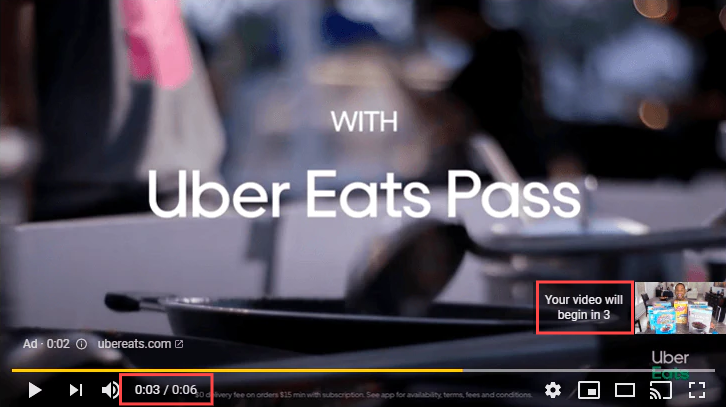
2You Don't Subscribe to YouTube Premium
In addition to advertising revenue, YouTube also relies on subscription fees (YouTube Premium) to maintain platform operations.
One of YouTube Premium's benefits is ad-free viewing. If you're a YouTube free user, then you will definitely see a lot of ads in videos. Surely, this is also an incentive for users to subscribe to Premium.
If you're a YouTube Premium subscriber but still seeing ads, it could be due to any of the following reasons:
- Unstable internet connection: This happens because YouTube sometimes fails to verify your subscription in real-time when the connection is weak, resulting in ads appearing.
- Casting YouTube on TV: Many subscribers also encountered lots of ads when casting YouTube videos to TVs.
- Inevitable promotion ads: YouTube support said that "promotional ads can sometimes appear for specific partnerships or limited-time offers" even if you are a subscribers.
3YouTube Hides the Skip Countdown Button
Have you ever noticed that the skip countdown button is missing on YouTube until the ad finishes playing? Though YouTube claims that they just simplified the ad player interface with a progress bar replacing the skip countdown button, this change makes it seem like the ads were unskippable.
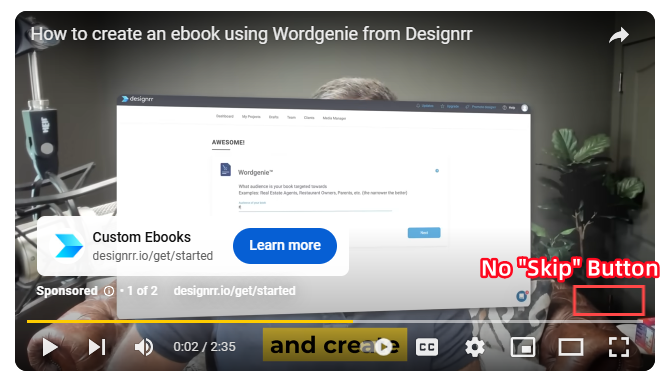
So, some users believe this tactic is intentionally designed to discourage viewers from skipping ads, even when the ads are skippable.
4You're Casting YouTube to TV
Are you casting YouTube from your phone to a TV using any casting device, especially Chromecast? If so, you are not the only one who can't skip YouTube ads anymore. Many users reported on Reddit that they saw non-skippable ads more frequently on TV, even with YouTube Premium.
This is because YouTube and the advertisers can adjust the length and type of the advertisement after detecting your streaming device.
5There are Technical Glitches
Occasionally, you may find yourself unable to skip ads on YouTube, even when the skip option is available. This issue can result from various technical glitches, including an unstable internet connection, accumulated cache and cookies, an outdated YouTube app, or YouTube's failure to sync your account properly.
How to Skip YouTube Ads
Well, after understanding why you can't skip ads on YouTube, now, apply the following solutions to skip YouTube ads:
Wait 5 Seconds
As we mentioned above, YouTube hides the "Skip" button until the end of the ad. So, all you need to do is to wait 5 seconds and tap "Skip" as long as the ad is a skippable one.
Refresh the Page
To skip ads on YouTube, I usually refresh the video page one or two times while the ad starts playing. This action often prompts YouTube to reset the video session and remove the ad entirely.
Interestingly, I learned this method from another Google user who shared that it works effectively to skip YouTube ads.
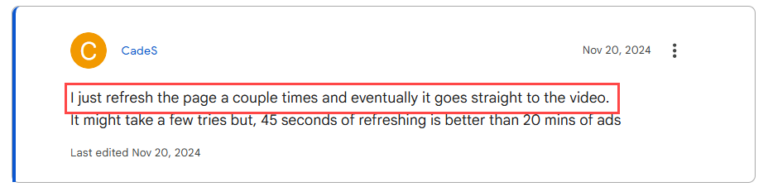
While reloading the page can be time-consuming, it still takes less time than waiting for an ad to play. However, it's important to note that this method only works when using YouTube on a desktop or mobile browser.
Pay for YouTube Premium
Subscribing to YouTube Premium is one of the easiest ways to skip ads (both skippable and unskippable ones) on YouTube videos. Unlike the free version, YouTube Premium offers an ad-free experience while streaming. Here is a breakdown of YouTube Premium plans:
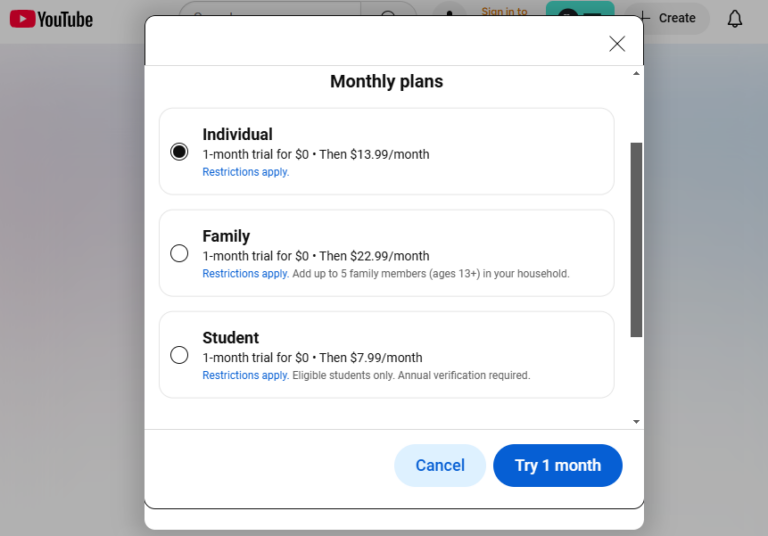
And you can enjoy a month free trial no matter what plan you opt for the first time.
Beyond ad-free streaming, YouTube Premium comes with additional perks, such as offline access, YouTube Music Premium, etc. So, if you're an avid music listener or want an uninterrupted viewing experience, YouTube Premium is a worthwhile investment.
Download Videos for Offline Viewing
Another way to bypass ads on YouTube is by downloading videos for offline viewing. Downloaded videos are typically ad-free, but you have to be a Premium user and must connect to the internet at least once every 30 days to renew your offline access.
Try a YouTube Ad Blocker
YouTube ad blockers have a good reputation for blocking ads on YouTube. During my test, I found Adblock Plus stands out among the ad blockers. However, the Adblock for YouTube and Adblocker for YouTube extensions failed to filter YouTube ads.
So, we suggest using this free ad blocker to skip ads on YouTube. It applies filters to identify and block ads automatically. Here's how to use it on your computer and smartphone.
On Computer:
- Step 1.Go to Adblock Plus from Chrome Web Store.
- Step 2.Select "Add to Chrome" to install this extension.
- Step 3.Once done, open youtube.com and start streaming without ads.

On Mobile:
- Step 1.Download Adblock Browser from Play Store or App Store.
- Step 2.Then, open it and go to youtube.com.
- Step 3.Sign into your account and YouTube videos play without annoying ads.
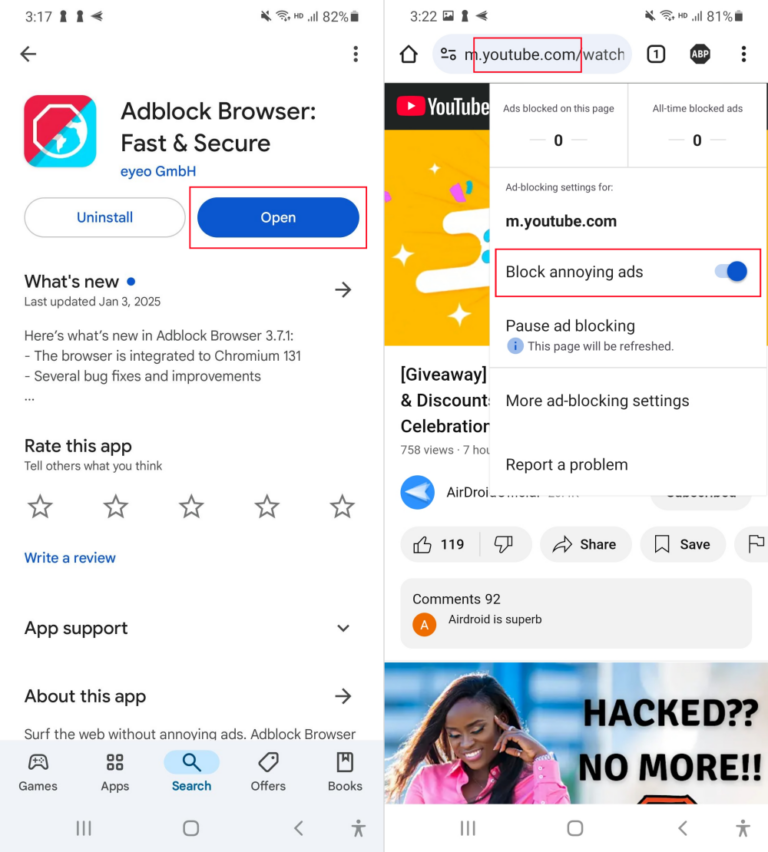
Family Solution: Block YouTube Ads for Your Kids
Though the above tips ensure a green ad-free experience on your YouTube, your kid's YouTube experience is also worth watching. Some users shared that they saw inappropriate ads on YouTube, such as pregnancy test ads, porn AI girlfriend ads, etc. Imagine how dangerous it would be if your child watched it.
At this time, you can of course use the above methods to help your child block ads. Alternatively, you can:
✔️Install YouTube Kids: This is the child-friendly version of YouTube, which offers a safer environment with limited ads and age-appropriate content.
✔️Monitor YouTube with AirDroid: AirDroid Parental Control can sync what your child viewed in the past 30 days and notify you if your child's accessing harmful content on YouTube. And you can use it to block the entire YouTube app and site so any inappropriate YouTube content including ads won't reach your kids.
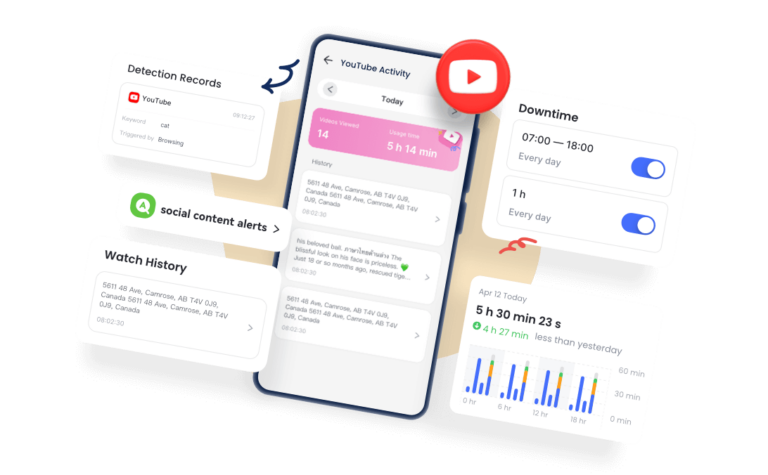
✔️Report YouTube Ads: YouTube allows you to report any inappropriate ads. To do so, tap the info (i) button at the bottom-left corner of the ad you want to report. Then, select "Report ad" from the available options and choose the reason for reporting the ad.
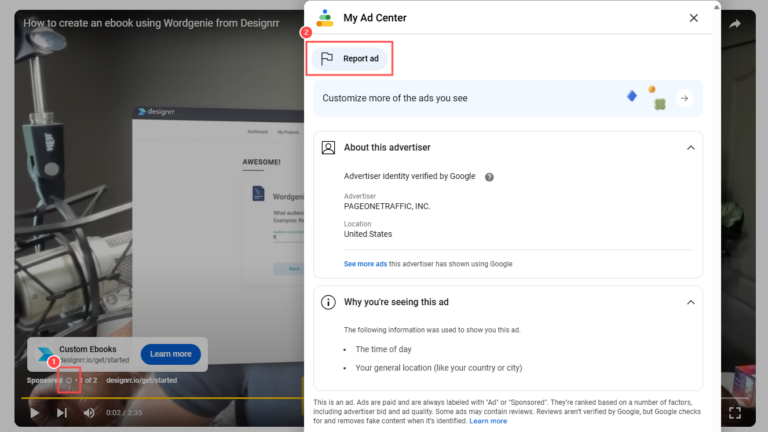
Recap
For the question "Why can't I skip ads on YouTube," I thought you knew the reasons and learned workable methods to help you resolve the issue whether you're a free user or a subscriber. By applying these methods correctly, you can enjoy your favorite YouTube videos without interruptions.
If you're a parent looking to remove inappropriate ads for your child's YouTube, consider using AirDroid Parental Control to block the YouTube app and website, which ensures a safe viewing experience to some extent.















Leave a Reply.