What Are Snapchat Footsteps? How to See or Turn Off
If you're an avid Snapchat user, you must have noticed this particular feature called "Footsteps" within the Snap Map. Then, you may begin to think about what the feature is, how it works, and how to use it.
Well, it's actually a feature you might already be somewhat familiar with. In this quick guide, I'll walk you through everything you need to know about Snapchat Footsteps in depth. Let's begin!
Everything about Snapchat Footsteps
What Are Footsteps on Snapchat
As the name implies, Snapchat Footsteps tracks and records your footsteps --- places you've been. And all visited areas will be highlighted in purple on Snap Map. For privacy, these footsteps are only visible to the account owner.
Apart from that, it also reveals the percentage of how much you've explored your current city on the Snap Map. However, during testing, I found the Snapchat explored percentage is not updated in real-time, but with delay.
How Does Snapchat Footsteps Work?
When you first use Snapchat Footsteps, it uses the location data from your past snaps as your past footprints. After that, it starts tracking your movements using real-time location data from your device.
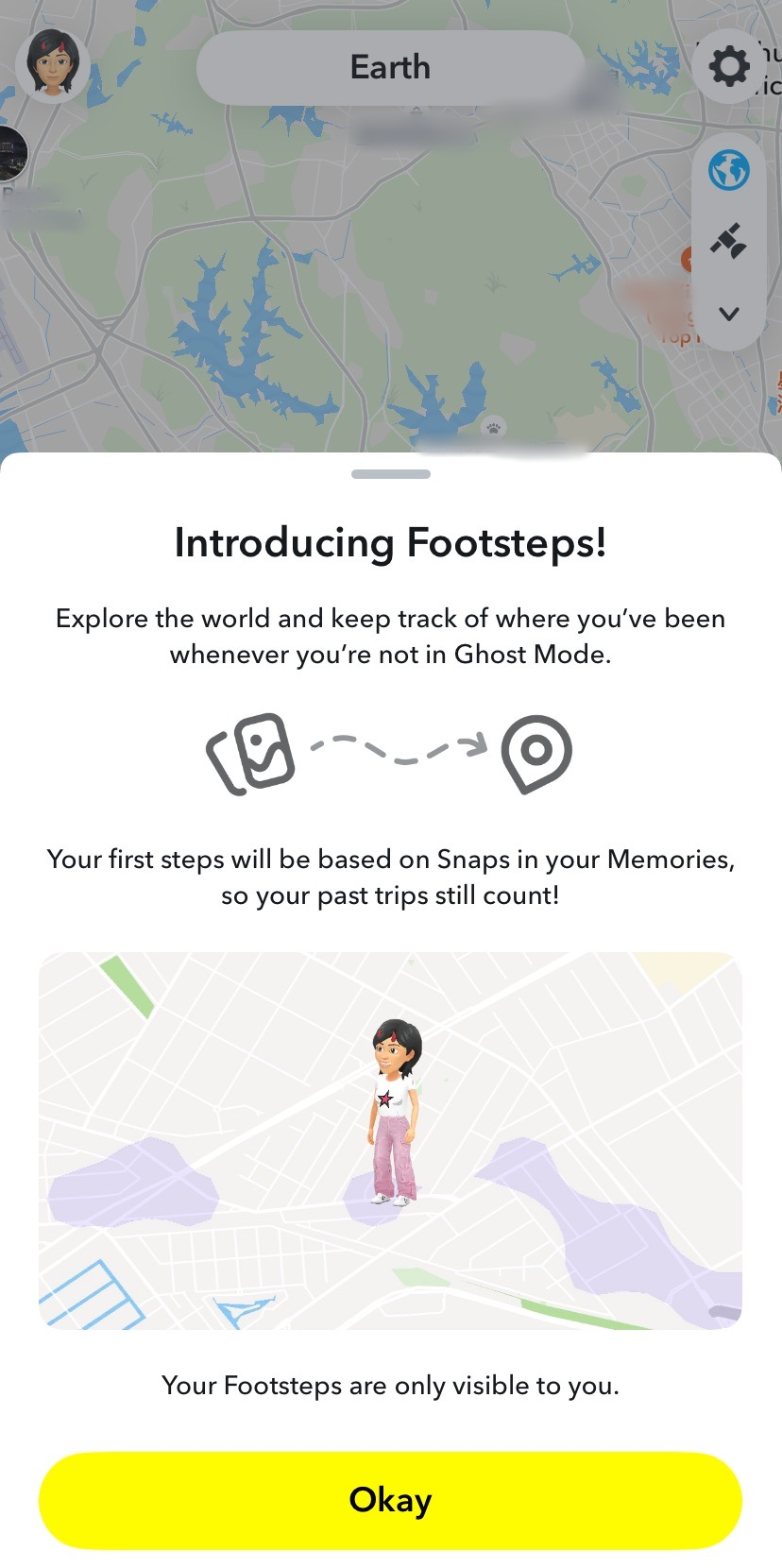
Surely, you have to enable location permissions for Snapchat as "Always." Additionally, the Snapchat ghost mode setting must be turned off before using this feature to make it work effectively.
Is Footsteps for Snapchat Plus Only?
No. Although it was exclusive to Snapchat+ subscribers when Footsteps was initially released, Snapchat has rolled it out to iOS and Android users.
Can Snapchat+ See Your Location on Ghost Mode?
No. When Ghost Mode is enabled, you'll be completely invisible on the Snap Map to everyone, including Snapchat+ users. So, the fact that someone is paying for Snapchat+ doesn't give them the wherewithal to bypass your privacy settings.
How to Turn on/off Footsteps on Snapchat
Indeed, as long as you click "Okay" when the first time the Snapchat Footsteps pop up, this feature is enabled automatically. After this, you can manually turn it on or off from the Snapchat Settings. Here's how:
- Step 1.Tap your avatar on Snapchat and go to "Settings."
- Step 2.Scroll down to the bottom and tap "Map."
- Step 3.Toggle on or off "Save new Footsteps as my location updates on the Map."
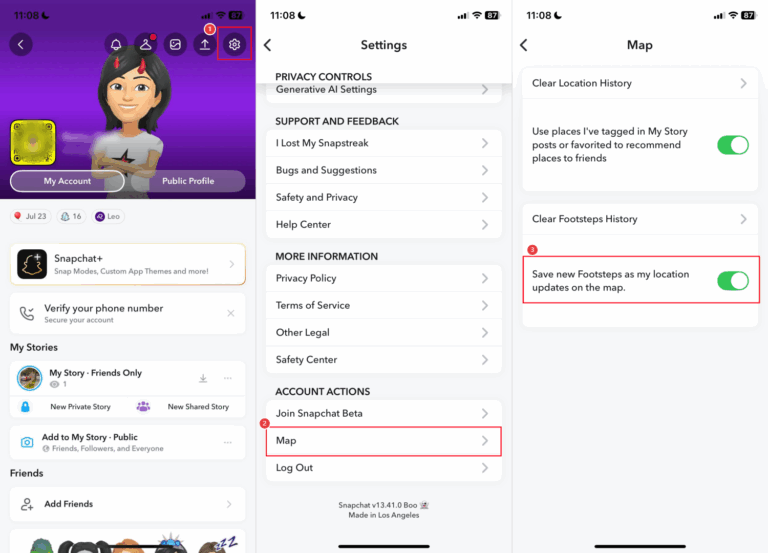
Turning it off will stop Snapchat from saving new Footsteps based on your location. And you can also clear your Footstep history if necessary for your privacy.
How to See Footsteps on Snapchat
After activating this feature for a while, you may wonder how to view footsteps on Snapchat to review where you've been. Seeing Snapchat Footsteps is super easy whether you're using an Android or iPhone.
Once you've enabled it, your Footsteps will appear as purple patchy areas showing where you've been, along with the percentage of how much you've explored your current city, displayed at the top of the Snap Map.
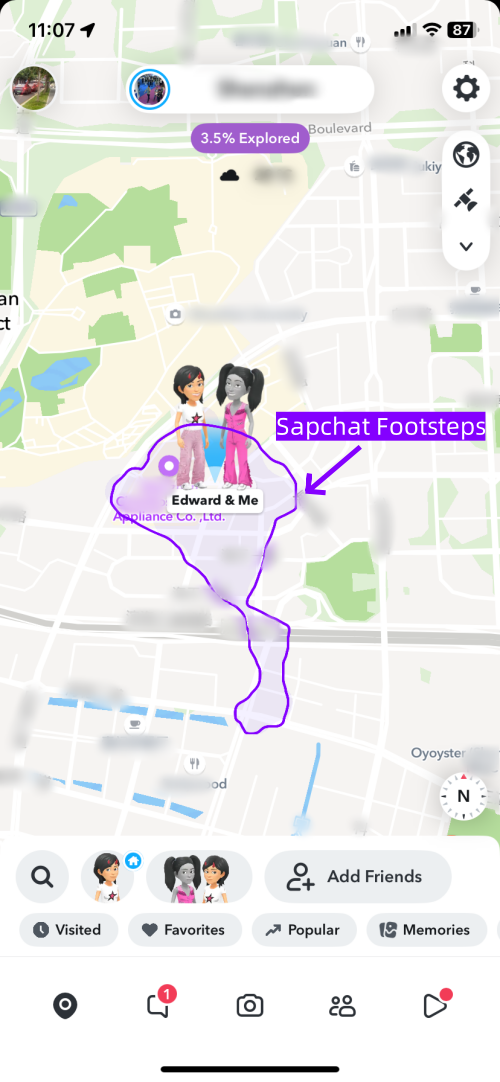
Bonus: How to See Your Child's Footsteps on Snapchat
As we stated above, Snapchat Footsteps and Location History are private and only invisible to yourself. So, what if you need to monitor your child's footsteps from your own device for security concerns?
I've got good news for you. With the AirDroid Snapchat Tracker app, you can easily keep tabs on your child's real-time location and past routes without any hassle. Here's how to use it to track your child's footsteps:
- Step 1.Download AirDroid Parental Control on your phone or go to its web version.
- Step 2.Bind your child's device by following the in-app instructions.
- Step 3.Once connected, tap "Location > Route History" on AirDroid to see where your child has been.
![]()
Additionally, it allows you to monitor your kid's online activities on Snapchat so you can know if they are accessing inappropriate content.
Make Every Step Count with Snapchat Footsteps!
Snapchat Footsteps is a valuable feature you shouldn't miss. It lets you know how much you've explored your city and helps you relive memories. Using it is simple. Just make sure Ghost Mode is off and location services are always enabled on your device.
And if you're looking for a reliable way to track your child's location history, downloading AirDroid Snapchat Tracker is a smart choice.



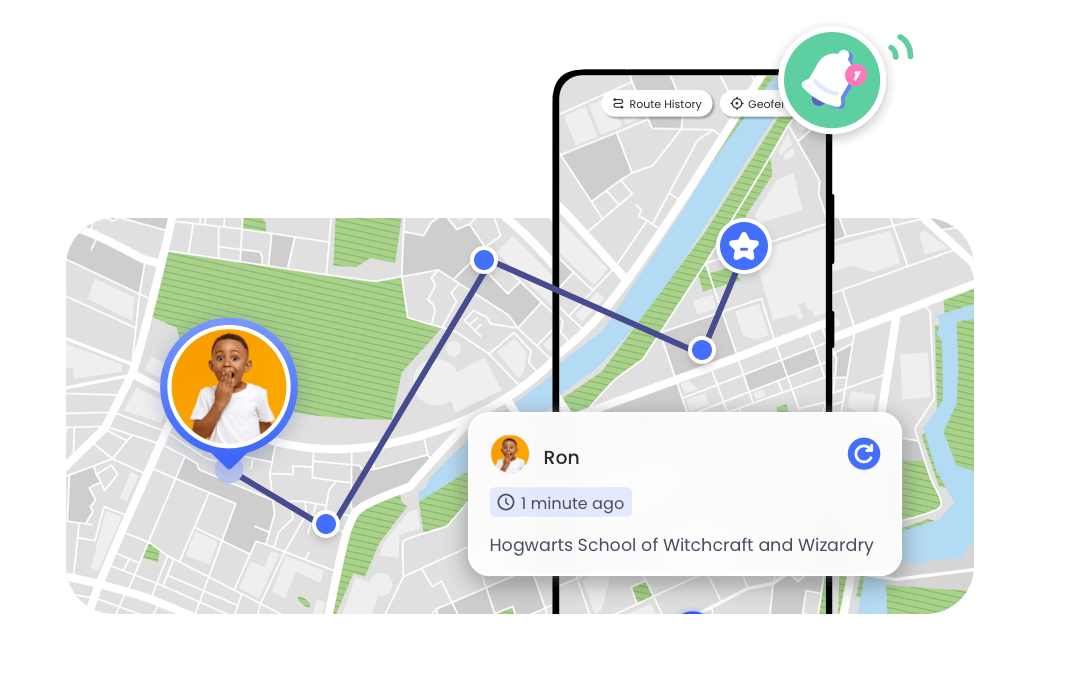











Leave a Reply.