Instagram Notes: Everything You Should Know
Instagram Notes is a useful feature that helps users connect better on the platform. You can use it to share quick thoughts or manage your feed. Knowing how Notes work can improve your Instagram experience.
But how do Instagram Notes work? In this guide, we will take you through the steps on how to create and delete your own IG notes, and how to mute the ones you don’t want to see.
Part 1. What Are Instagram Notes?
Instagram Notes are short text updates of up to 60 characters. They show up at the top of your Direct Messages (DM) section, and each Note lasts for 24 hours. You can see them if you follow the person back or if they are on your Close Friends list, depending on your settings.
IG Notes are meant for quick thoughts, reminders, or status updates without needing a response.

Part 2. How to Create an Instagram Note?
Creating a Note on Instagram is quick and easy. Here’s how to do it:
- Step 1. Launch Instagram on your device, and tap on the DM icon at the top right.
- Step 2. Tap on “Your Note” at the top, right above your DMs.
- Step 3. Tap on the bubble at the top of your display picture to add an IG Note. However, note that it can be only 60 characters long.
- Step 4. Once you have typed your Note or recorded your video, it’s time to select who to share it with. For this, you have 2 options. You can either share it with your followers whom you follow back, or you could share it with the people added to your “Close Friends” list.

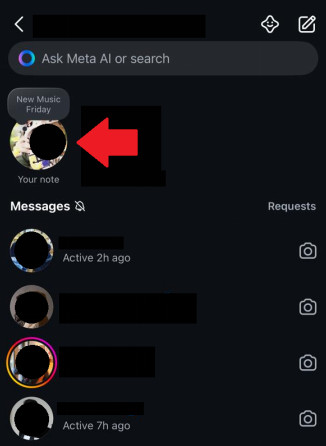
You can tap on the music icon to add music to your Note, and on the camera icon to record a 2-second video for the Note.
Tapping on the bubble icon in the middle will enable you to add a prompt, to which others can respond.
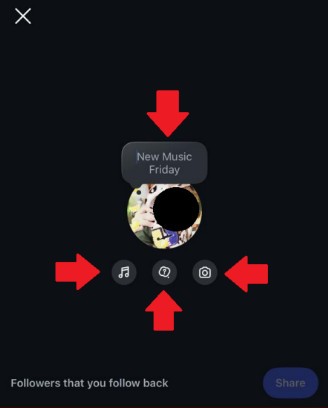
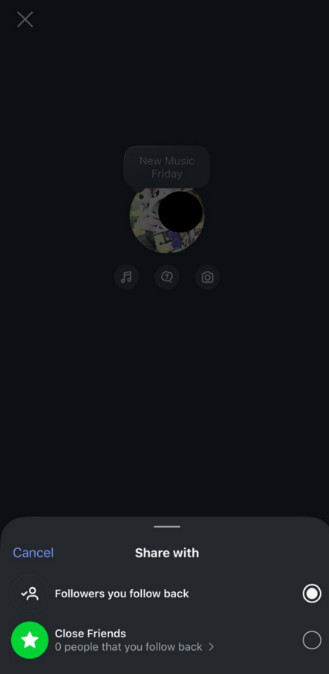
Part 3. How to Delete Instagram Note?
Even though Instagram Notes automatically disappear after 24 hours, you can manually delete one at any time before that. Here's how:
- Step 1. Go to your Instagram DMs and tap on your active Note.
- Step 2. Tap on “Delete Note” to delete it.
- Step 3. As you can only share 1 Instagram Note at a time, if you want to create a new one, you can tap on “Leave a New Note” to replace the previous one.
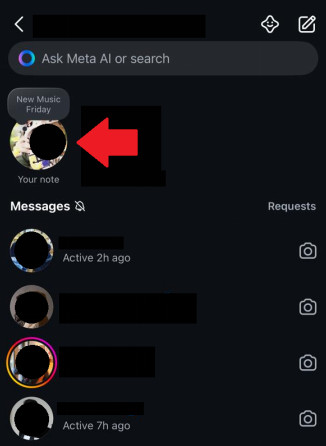
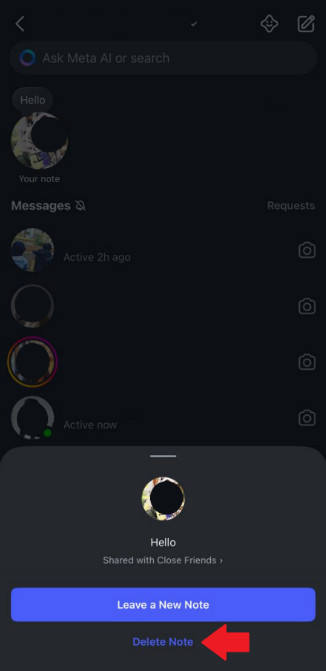
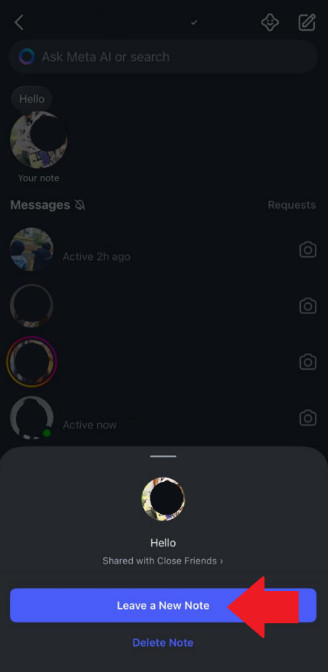
Part 4. How to Add Notes on Instagram Reels and Posts?
There was a time when Instagram had the feature of adding Notes to Reels and Posts; however, according to the Instagram Notes update, as of March 26, 2025, it has been disabled. This means users can no longer attach short text updates, similar to Notes in DMs, directly to content on their feed or Reels.
Adam Mosseri, the Head of Instagram, announced that the feature will be discontinued. He said it didn't get enough engagement to keep it running. Instead, Instagram will focus on improving Notes in DMs.
If you’re looking to share quick updates or thoughts, you’ll need to use Notes in the Direct Messages section only. There’s currently no option to add Notes elsewhere on the app.
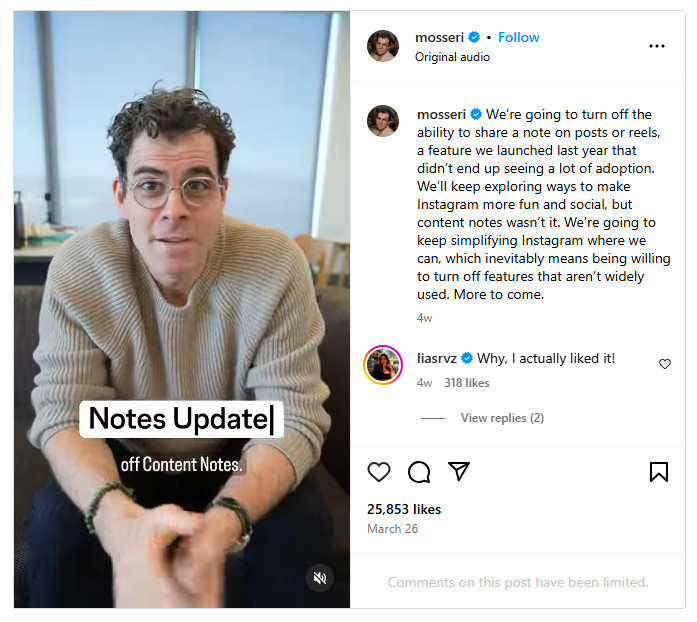
Part 5. How to Disable Notes on Reels and Posts
While the feature to post Notes on posts and Reels has already been discontinued (as of March 26, 2025), users still have control over how they interact with Notes in general.
How to Mute Someone’s Notes
If you no longer wish to see someone’s IG Note, you can always mute them. Here are the steps for it:
- Step 1. Go to the profile of the person you want to mute the Notes of, and tap on “Following.”
- Step 2. Now, select “Mute” from the options that appear, and turn the toggle on for “Notes.”
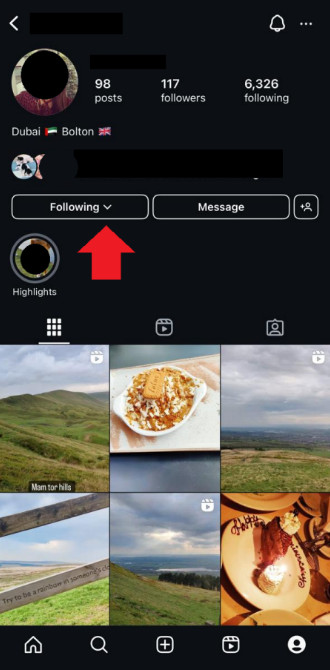
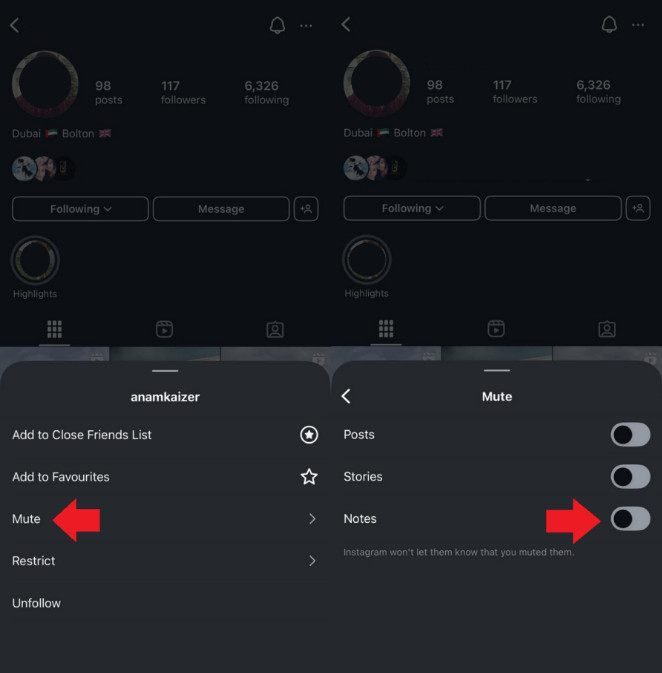
You can use this option to mute posts and stories, too!
How to Disable Notes
Here are the steps to disable Notes on Reels and posts on Instagram:
- Step 1. Go to your Instagram profile and tap on “Settings” at the top right.
- Step 2. Scroll down to “Sharing” and turn the toggle off for “Notes on posts and reels”.
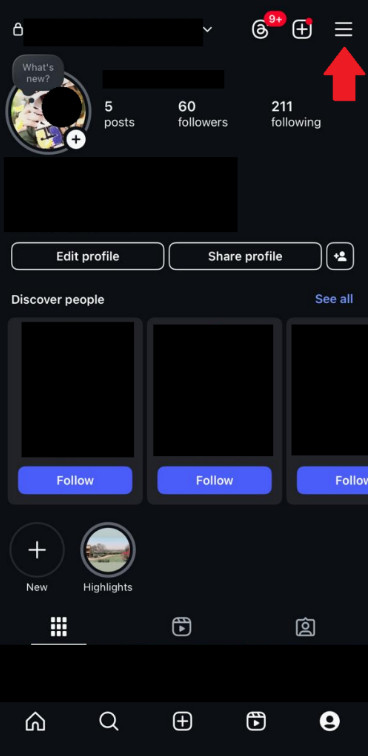
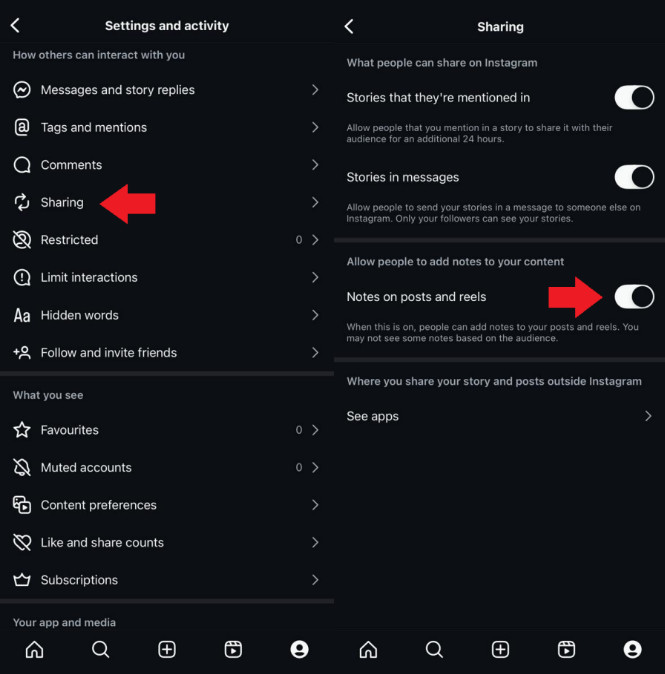
Part 6. Instagram Notes: Fun Feature or Parental Concern
While Instagram Notes can be a lighthearted way for teens to express quick thoughts or connect with friends, they can also raise concerns for parents. Since Notes appear privately in DMs and disappear after 24 hours, they can be difficult to monitor. This makes it important for parents to stay informed and involved in their child’s digital activity.
To help with this, tools like AirDroid Parental Control offer useful features for monitoring app usage and online interactions without being invasive.
- Notification Monitoring: Parents can view app notifications in real time, including messages and alerts from Instagram. This can help spot any red flags or concerning behavior early on.
- Content Monitoring: It allows parents to see what content their children are accessing or sharing on Instagram. This includes messages, media, and more, giving parents a clear view of their kids' activities online.
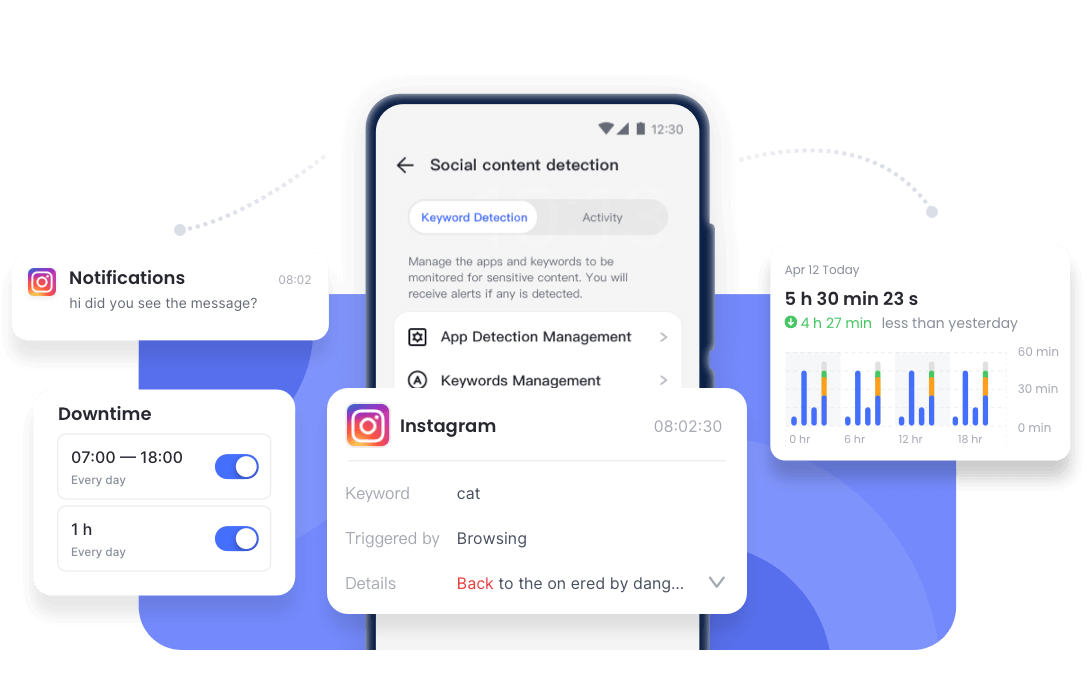
Conclusion
Instagram has plenty of features that make it easy for users to connect with others; DMs, Stories, posts, Highlights, and Notes being some of them.
However, the newest of these features is IG Notes. This allows users to post their thoughts or updates in texts of up to 60 characters, which disappear after 24 hours. In this guide, we have discussed everything there is to know about Notes. From creating them to deleting, disabling, and muting them, we have covered everything you need to know to manage them effectively.
FAQs



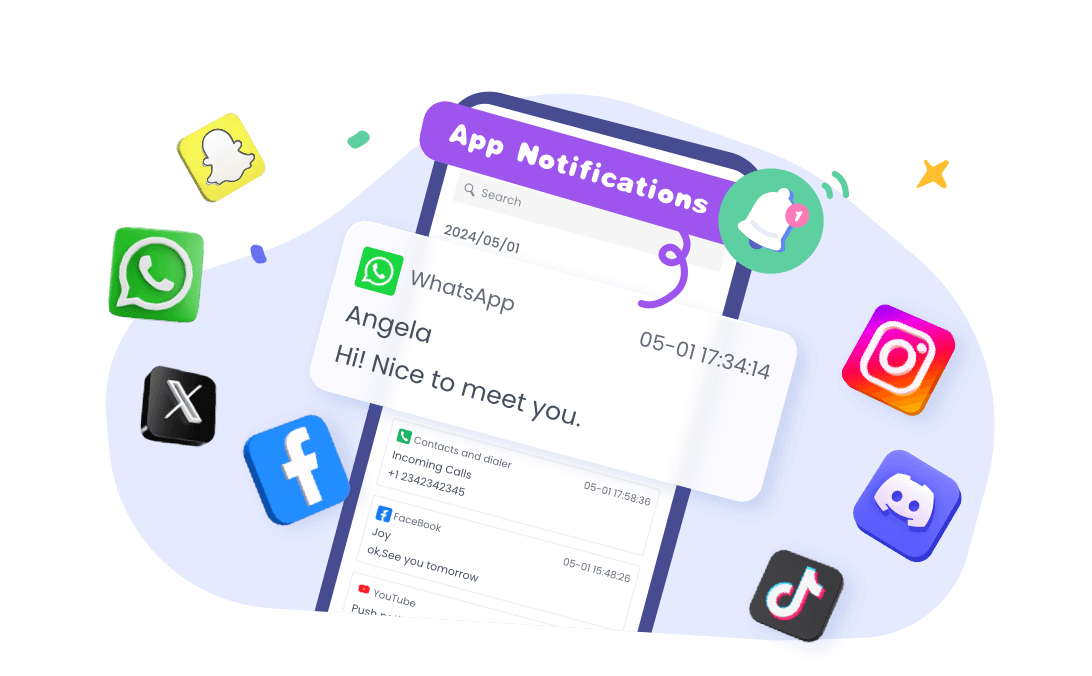











Leave a Reply.