4 Foolproof Ways to View Facebook Story Anonymously
Facebook stories are an interesting way to share or know your friend's daily life routine. However, your name will appear in their story viewer list whenever you view someone's Facebook story.
Occasionally, circumstances may arise where you would like to watch someone's Facebook story secretly and don't want to appear on the story viewer's list. Thankfully, this article will review several platform-supported methods for viewing Facebook stories anonymously. Let's delve into them!
Method 1. Half Swipe from Adjacent Stories
The first and foremost way to watch stories on Facebook anonymously is via the half-swipe method. Half-swiping from adjacent stories might seem easy, but it can be technical for some of you. Here's how to use this trick:
- Step 1.Launch the Facebook app and tap on your own story if you don't want to leave any trace.
- Step 2.Now, swipe left without letting go of the story or lifting your finger.
- Step 3.Once watched, be sure to swipe right to your own story. This way, you won't appear in the story viewer list of that person.
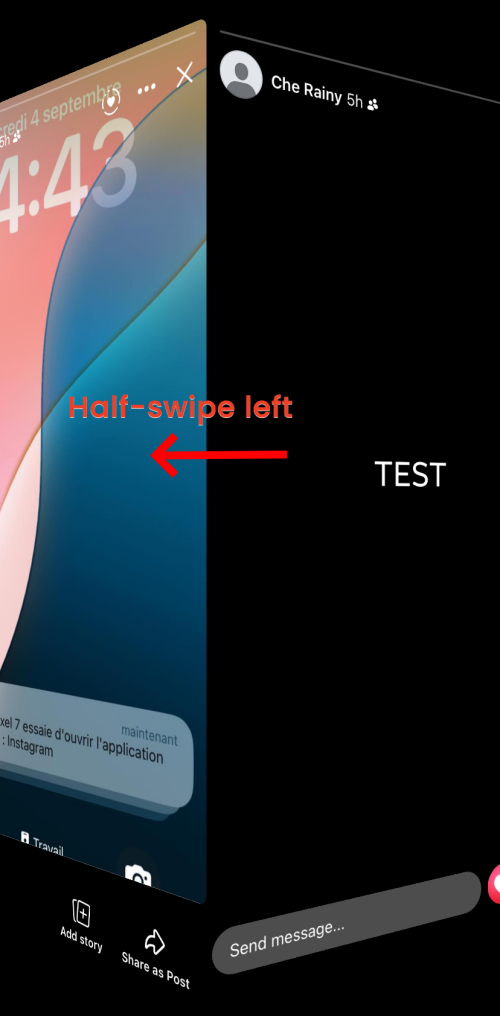
Be Cautious with Third-party Facebook Story Viewer:
- Many anonymous Facebook story viewers are available on the market, and they let you hide your identity to watch updated stories from your friends.
- However, these anonymous tools are usually non-compliant, and using them may infringe on privacy, violate Facebook's policies, and even trigger security risks.
Method 2. Switch to Airplane Mode
Another way to view someone's Facebook story anonymously is to view it after turning on airplane mode. Wondering how will this work?
When scrolling through Facebook, stories will get loaded, meaning they'll be available even when you're offline. Then, you can switch to airplane mode so Facebook will not register your view on the story.
Here's how to view Facebook story anonymously under airplane mode:
- Step 1.Launch the Facebook app and wait for all the stories to get loaded.
- Step 2.Once loaded, activate the Airplane mode on your phone and watch any Facebook story.
- Step 3.Then, open "Settings" to clear Facebook cache.
- For Android: Go to "Apps" > "Facebook" > "Clear cache."
- For iOS: Go to "General" > "Storage" > "Facebook" > "Offload App."
Lastly, do not forget to turn on the airplane mode.
- Receive messages from child's Facebook.
- Get alerts if child accesses harmful content.
- Set time limits for Facebook.
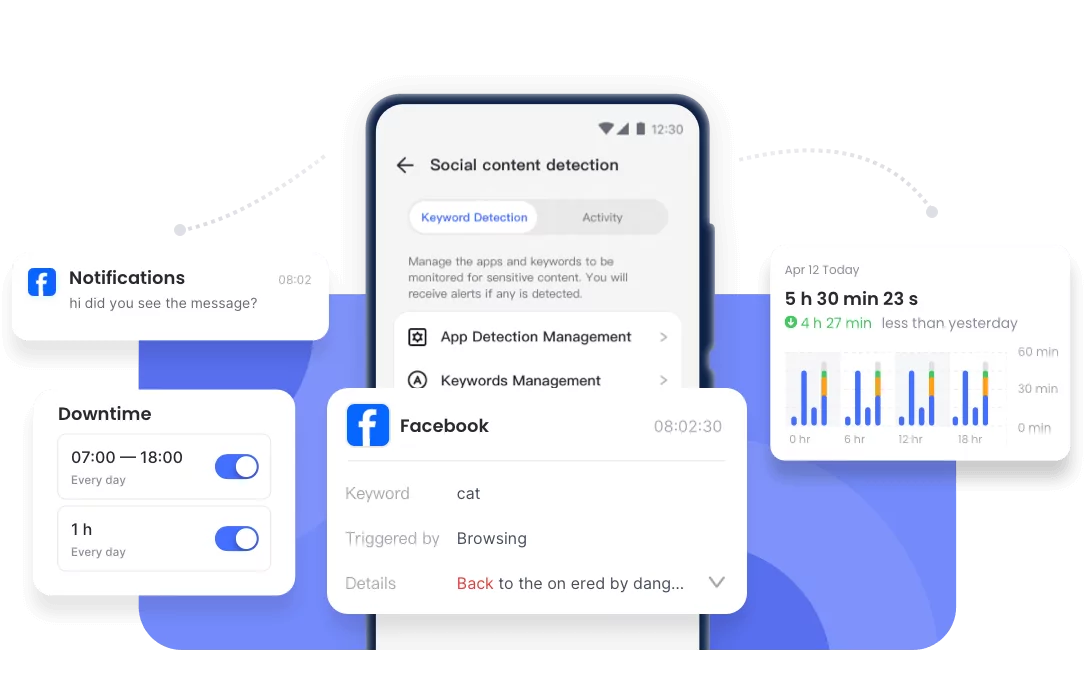
Method 3. Block the User after Viewing the Story
Have you already viewed someone's Facebook story but don't want them to know this? Worry no more! There is a method to go anonymous even after viewing Facebook stories. That is to block the user after viewing the story.
Once you block that particular user, your name will appear in the "Others" viewer list, and the person won't be able to see your name. Here are the steps to block the user after viewing the story:
- Step 1.Navigate to the profile of the person (whose story you've viewed).
- Step 2.Tap on "Three Dots" and then "Block."
- Step 3.Now, your name will be invisible on the story viewer list.
Method 4. Deactivate Your Facebook Account
The last way to anonymously view someone's story is by deactivating the Facebook account. Once you deactivate the account, your profile image and name will be removed and will not be visible to another person. However, this approach is quite extreme. So we recommend using the above method instead of this.
To view someone's Facebook story without them knowing after deactivating your account, follow the steps below:
- Step 1.Go to Facebook Settings.
- Step 2.Select "See more in Accounts Center" and then "Personal details."
- Step 3.Under "Account ownership and control," you can see "Deactivation or deletion."
- Step 4.Choose "Deactivate account." This will ask you to enter the password to confirm it's your account.
- Step 5.Once deactivated, log into your account and dive into stories.
FAQs about Viewing Facebook Story
Wrapping Up!
Done! We have explained various ways and tools to view Facebook stories anonymously. You can turn on airplane mode, half-swipe to peek, block the person, or deactivate your account.















Leave a Reply.