Tinder Read Receipts: Everything You Should Know
As one of the most popular dating apps around the world, Tinder gives users a chance to meet, match, and message with anyone at the swipe of a finger. However, when a message is sent and no response is given, the sender will always ask the question, “Was it read?”
This is where read receipts Tinder come in. A convenient feature highlights if messages are opened. This article will help you understand what this feature does, its workings, and steps to manage it to control your conversations optimally.
Part 1. Does Tinder Have Read Receipts?
One of the most common queries from users is, does Tinder have read receipts? The answer is yes. Tinder offers a read receipts option. However, it is not included with any subscription plan.
If you're subscribed to Tinder Plus, Tinder Gold, or even Tinder Platinum, you won't be getting this feature. It is available to purchase separately only. Tinder sells read receipts in packs as follows:
| 1 Read Receipt | $2.99 |
| 5 Read Receipts | $9.99 |
| 10 Read Receipts | $14.99 |
| 20 Read Receipts | $19.99 |
Part 2. How Do Tinder Read Receipts Work?
With the Tinder read receipts feature, you gain insights into whether your message has been viewed. After activating it on a match, you will be able to track whether they have read your messages or not. But here’s the catch—if they’ve disabled the option to send read receipts, you won’t see anything, even if you used a receipt.
So, does Tinder display read receipts for all users? No. It only works if the other user permit it through their settings.
Now, a question may pop into your mind, what does Tinder read receipt look like? Like most apps, Tinder has implemented a check mark system:
| One gray check | Message sent |
| Two check marks on Tinder message | Message delivered |
| Blue read receipts Tinder double check mark | Message read |
If you turn on read receipts for a user and see the blue double checks, you know your message was read. If not, then either it wasn’t opened yet or the other user opted for not sending read receipts.
Part 3. How to Enable Read Receipts on Tinder
The read receipt is applicable for the entire conversation and not for each individual message. So, there is no need to turn it on every single time if you want to text a new person.
Turning this option on is easy, and here is how you can do it:
- Step 1. Open Tinder and tap on your profile icon.
- Step 2. Go to “Settings.”
- Step 3. Find the "Birthday" section and click on it.
- Step 4. Scroll to find “Manage Read Receipts.”
- Step 5. Toggle on the “Send Read Receipts” option.
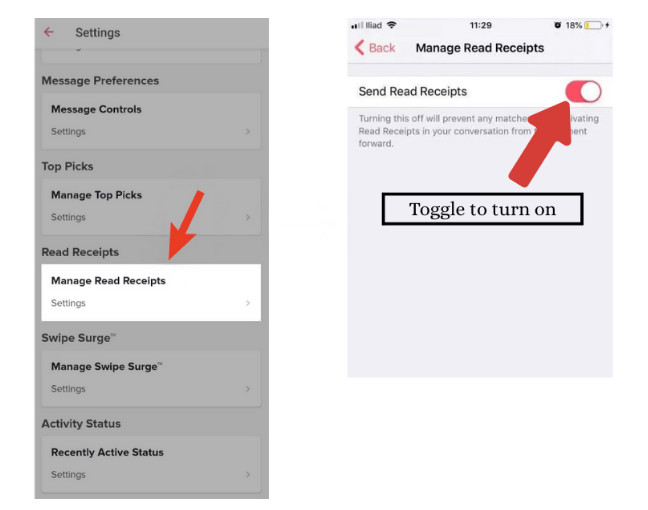
Part 4. How to Turn Off Read Receipts on Tinder
As a result of doing this, anyone that use a read receipt on your chat will not be able to see whether you have read their messages.
Here’s how to turn off read receipts on Tinder:
- Step 1. Open Tinder and tap on your profile icon.
- Step 2. Go to “Settings.”
- Step 3. Scroll to find “Manage Read Receipts.”
- Step 4. Toggle off the “Send Read Receipts” option.
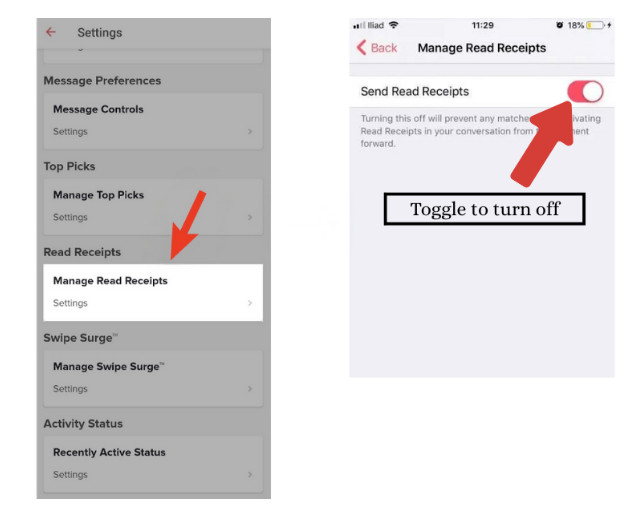
Part 5. How to Read Tinder Messages Without Sending Read Receipts
If you're looking to check a Tinder message without the other person knowing you've viewed it, there are a few ways to do this.
1Use Your Notification Preview
Every message you receive from Tinder can be partially viewable without having to open the app and can be found in the phone’s notification center. Such methods do not burn read receipts, so for the people who utilize the Tinder app frequently, this method will work wonders.
2Use AirDroid Parental Control
Originally built for monitoring children's mobile activity, AirDroid Parental Control is a powerful tool that allows you to sync real-time alerts from a different device, even if it is a Tinder alert.
This is no longer only for parents. You can now use it for personal purposes if you want to check Tinder messages without actually opening the app to avoid sending read receipts. This app is very handy as it mirrors all incoming alerts on your device.
- Real-Time Social Media Monitoring: It allows you to supervise major social media apps like Tinder, Snapchat, and Instagram in real time. You can access their notifications and messages.
- App Usage & Screen Time Management: Monitor app activity and restrict the amount of time spent on certain apps.
- Web Filter & Browsing History Check:Restrict access to harmful websites while checking web history to ensure browsing is age appropriate.

Conclusion
Looking at messages through the notification center can be helpful for people who wish to read them privately, but it is quite limited. A smarter solution would be to try AirDroid Parental Control. With AirDroid Parental Control, you can smartly mirror notifications in real time from applications, such as Tinder. This way, users are able to preview messages without users sending read receipts. It's simple, effective, and puts control in your hands.
FAQs



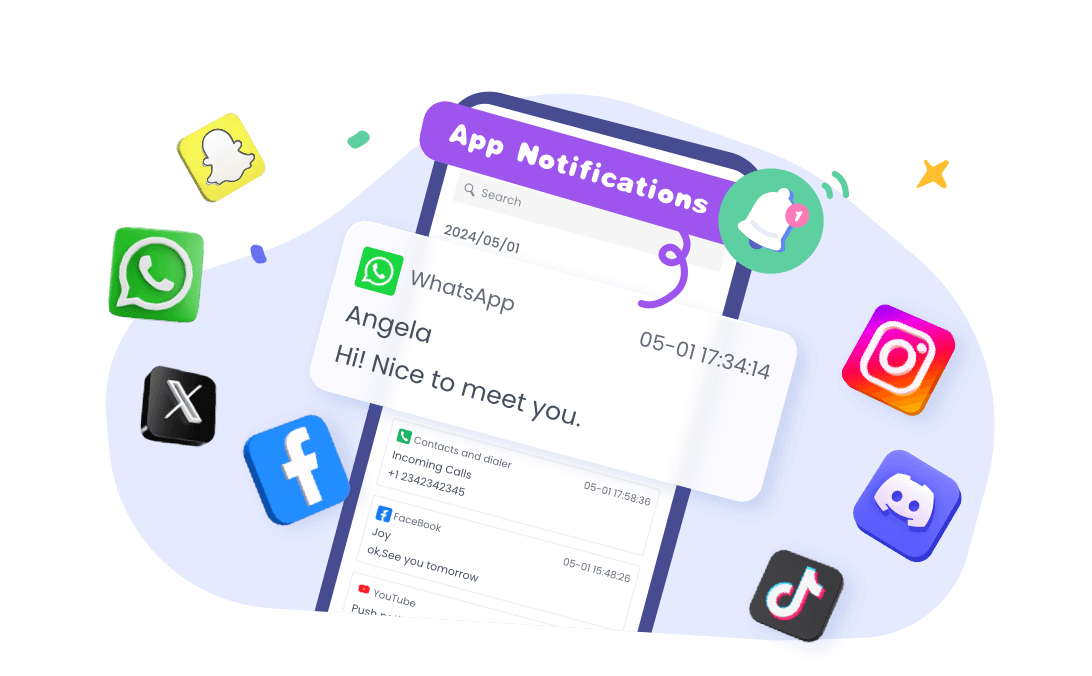











Leave a Reply.