Banking scams, delivery scams (USPS, FedEx), tax refund scams, tech support fraud, and lottery scams are among the most common.
How to Protect Yourself from Smishing: A Guide to Avoiding Text Message Scams
With the increase in a number of mobile phone users and recent innovations in technology, there has also been a rise in vices due to the use of mobile phones. One of those is cybercrime specifically text message scams, a constantly popular way of losing money.

Keepnet Labs 2025 report shows that SMS phishing attacks have increased by 67% and scammers are always adopting new ways to trick more victims.
Usually, they use SMS scams to steal personal data, banking information, and other sensitive information Therefore, please continue reading and protect your privacy with this article:
Understanding Text Message Scams
"The sound of Jane's phone was ringing, half asleep Jane wondered who could ever be texting at such an unnormal hour." It was an sms notification that read "your bank account had been locked due to suspicious activity, please click to unlock."
Jane woke up in the morning, and her phone slipped out of her hand. seeing some of her notifications of the debiting and that all her savings had been emptied. She wept in silence, not just for the money but for realizing that a single click had ruined her peace.
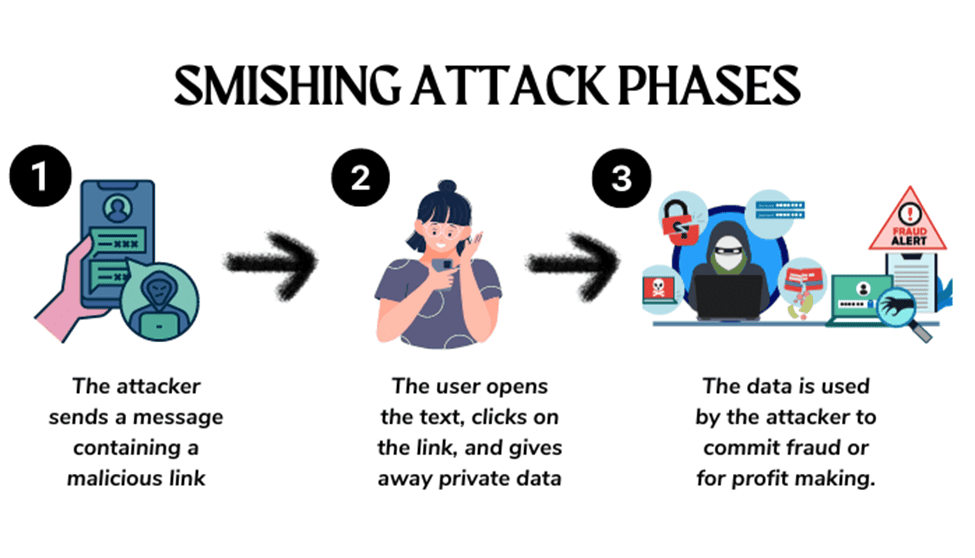
Such a scam is so simple and so bad that becoming a victim to the story of Jane and the millions of other victims' stories that haunt the internet is enough to describe it.
A smishing is usually a kind of text message scam by which the author tries with the help of smishing fraudulent messages to persuade the recipients to click in the links to malicious link, the information about them, or to download the nefarious software. These messages often seem valid and originate from real institutions, delivery services, or government agencies.
There were over 321,000 complaints filed with the FTC on scams via texts in 2024, resulting in $330 million lost. Additionally, Truecaller's 2025 Spam Report listed that more than 60% of the scammers use spoofed numbers to spew unsolicited scam texts.
Can You Get Scammed by Opening a Text Message?
Contrary to popular belief, neither will opening a scam text message will not cause your device to be compromised right away. Nevertheless, going to the scammer's website, downloading attachments, or even responding to the scammer can put you in danger. Now, it is easier to know some of the dangers when interacting with the smishing messages.
- Malware installation
- Account hacking
- Identity theft
- Data theft
- Financial ruin
- Device compromise
Unfamiliar links might have you clicking your way to automatic download of malicious software that then steals your personal information or redirects you to fake websites so that scammers can get your login credentials. This can damage your reputation or sink your business.
Common Types of Fake Text Messages & How to Spot Them
Types of Fake Text Message Scams

As the fake text message scams become more sophisticated, being able to track the various and popular fake text messages becomes more important than ever. Most of the schemes scammers use include:
Phishing Messages: Fakely banking alerts, delivery scams from USPS or FedEx, and impersonate the IRS and US Customs to create fake text messages are some common smishing examples.
This message scam is one of the most popularly used ways in which unsuspecting victims are defrauded. Below is a screenshot of such a scam:
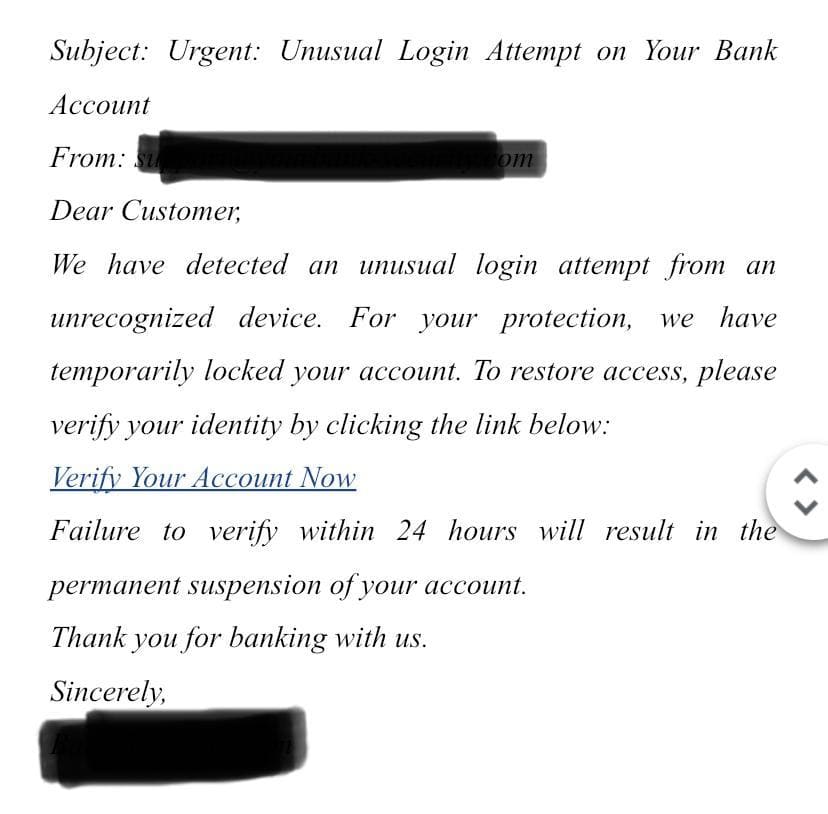
Urgent Notifications: Scammers use an evolutionary trait known as the sense of urgency. Most of the time, the messages spark fear and urgency in victims by making up charges for payment errors or account compromises.
Romance Scams: This particular message scam has grown in popularity in recent times, with scammers targeting emotionally vulnerable victims through the use of fake identities to foster relationships and then ask for money or personal information.
Family Emergency Scams: Scammers use this message scam method by impersonating relatives' identities and fabricating emergencies that emotionally coerce you into sending money or providing information.
Two-factor authentication (2FA) Scams: Most mobile applications use two-factor authentication as an added security layer; However, some scammers use message scams to try to obtain your 2FA codes and gain access to your accounts.
Fake Prizes/Refunds: Messages claiming you've won a prize or are entitled to a refund, often requiring you to click a link or provide information.
Job Offers: Unsolicited messages offering jobs or asking for personal information.
Fake Subscription Renewal: Messages claiming your subscription is about to expire and prompting you to click a link to renew.
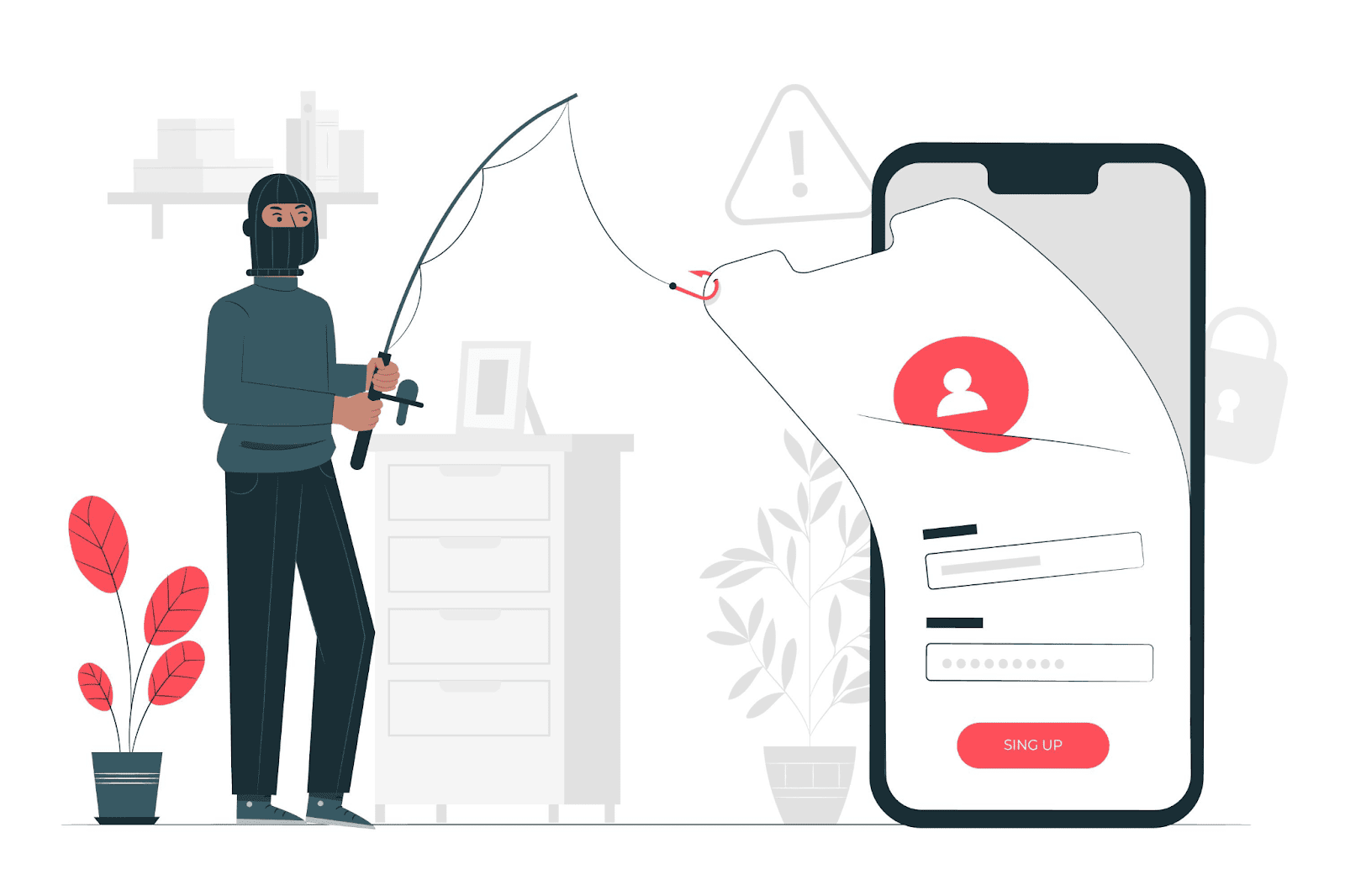
How to Spot a Fake Text Message
Types of scam text messages and signs of a scam text are as important to protecting yourself as knowing what those scam text messages are. Here are some of the most common red flags that should have you become suspicious.
Threats or urgency: Typically, scammers urge you into doing something as quickly as you can. For that reason, look out for messages that appear like this, indicating Immediate action required or Your account has been compromised.
Legitimate Companies Asking for Sensitive Information via Text Message: It is extremely rare for companies to ask for personal information in such a way. To avoid doing that, avoid text messages that request that you provide information like a credit card number or Social Security number.

Solicited Messages: Don't trust texts from contacts or unknown numbers that you weren't expecting.
Suspicious Links and Unrealistic Promises: Refrain from clicking on links that may be short or unfamiliar. Furthermore, beware of messages that offer you large rewards or prizes.
Scammers may have poorly written messages as most of them are not native English speakers, and they may rush to write their messages.
What to Do If You Receive a Scam Text?
In scam message situations, prevention is better than cure. Having a plan on what to do should such things happens will make the difference of up keeping you privacy or losing it all.
Whatever type of scam text you get, if you get such a scam text, then only follow the below-mentioned action steps.
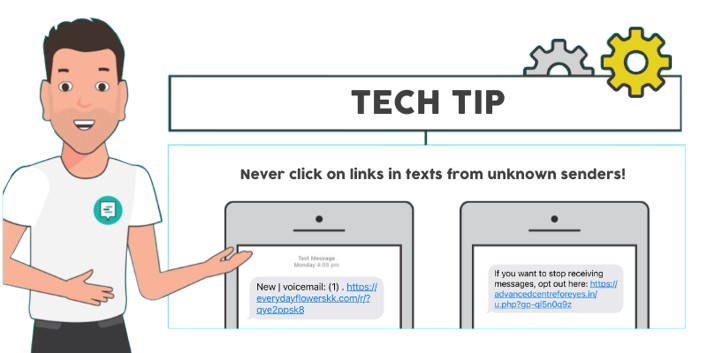
Immediate Action Plan
- Don't reply. Whatever is prescribed in the texts, do not do. The scammers usually get a response since your number is usually active.
- Verify the Sender Information: Always verify the authenticity of the sender. If you're unsure if a message is legitimate, contact the company via their official website to establish the fact.
- Don't open links: Even after verification, don't clink links in scam texts as some scammers can be very sophisticated and pose as a legitimate company.
- Don't provide personal or financial information: Legitimate companies will never ask for sensitive data via text.
- Finally, block and report the sender using your phone's in-built settings.
How to Report Fake Text Messages
There are several ways to report smishing attempts. Some include:
- You can report them to your mobile carrier by forwarding suspicious messages to 7726 (SPAM)
- The Federal Trade Commission (FTC) also allows users to report fraud at ReportFraud.ftc.gov.
- Additionally, you can file a complaint with the FBI's Internet Crime Complaint Center (FBI IC3) or report USPS-related scams to the U.S. Postal Inspection Service (USPIS).
- If the scam involves tech support fraud, you can report it to Microsoft or Apple.
- You can label the spoofed number as a scammer on Truecaller, and this action can save other unsuspecting victims as the number is tagged as a scammer on the platform.

Conclusion
Text message scams are evolving, but by recognizing their tactics and taking preventive measures, you can protect yourself from smishing attacks.
Never click on suspicious links, avoid sharing personal details, and report fraudulent messages to authorities. Staying vigilant, keeping abreast with cybersecurity innovations, and educating others on the dangers of text scams can help reduce the number of victims falling for these schemes.
FAQs: Everything You Need to Know About Text Message Scams
No. Even if the sender appears legitimate, phishing links can steal your data or install malware.
No, but if you interact with the message (click links, reply, or download attachments), you may be at risk.
No. Reporting scam messages to your carrier or the FTC won't affect your number.
To safeguard against text message scams, follow these preventive measures.
- Enabling two-factor authentication (2FA) adds an extra layer of security to your accounts.
- Installing anti-phishing software such as Norton Mobile Security helps detect scam texts.
- Blocking unwanted numbers prevents repeat scam attempts.
- Staying informed about cybersecurity threats ensures that you remain vigilant against evolving scam tactics. Also, the Cybersecurity & Infrastructure Security Agency provides updates on emerging threats and security tips.
- Use apps like Truecaller, as its features can protect you from responding to scam messages.















Leave a Reply.